How to configure a Duet 2 wi-fi board to run a replicator 2
-
HELP! I have a MakerBot replicator 2 and I can't find the correct software file to configure the frinter to run on the Duet3D duet 2 wi-fi board.
-
Can you be more specific about what you're looking for?
See here for general guidance on adapting an existing printer to use a Duet.
https://docs.duet3d.com/en/User_manual/Overview/Adapting -
Thank you for you reply. I recently changed the Makerbot mighty board in my replicator 2 to a Duet 3D duet 2 WiFi board. I went to the Thingiverse web site and downloaded a file after reading a post on the forum. Duet WiFi configuration files for replicator 2X, http://www.thingiverse.com/thing:2475257. I loaded this file thinking it would allow me to print, but it didn't. I guess what I need is the software/ firmware to set up my printer to start printing. Thank you so much for your help.
Walt -
Ok, how far have you gotten?
Have you been able to connect to the web interface?
https://docs.duet3d.com/en/How_to_guides/Getting_connected/Getting_connected_to_your_Duet
If so, can you go to the gcode console tab and send
M122and copy and paste the result here. That will tell us what firmware version you are using. -
OK this is what I found === Diagnostics ===<LF>RepRapFirmware for Duet 2 WiFi/Ethernet version 3.4.0 (2022-03-15 18:58:31) running on Duet WiFi 1.02 or later<LF>Board ID: 0JD2M-9F8TA-GJ4TD-6JKF2-3S46N-K6NL7<LF>Used output buffers: 1 of 24 (9 max)<LF>=== RTOS ===<LF>Static ram: 23868<LF>Dynamic ram: 74028 of which 12 recycled<LF>Never used RAM 14172, free system stack 172 words<LF>Tasks: NETWORK(ready,12.3%,332) HEAT(notifyWait,0.0%,332) Move(notifyWait,0.0%,364) MAIN(running,87.6%,460) IDLE(ready,0.1%,30), total 100.0%<LF>Owned mutexes: WiFi(NETWORK) USB(MAIN)<LF>=== Platform ===<LF>Last reset 00:25:49 ago, cause: power up<LF>Last software reset at 2023-01-25 10:01, reason: User, GCodes spinning, available RAM 13968, slot 1<LF>Software reset code 0x0003 HFSR 0x00000000 CFSR 0x00000000 ICSR 0x0041f000 BFAR 0xe000ed38 SP 0x00000000 Task MAIN Freestk 0 n/a<LF>Error status: 0x08<LF>Aux0 errors 0,0,0<LF>Step timer max interval 0<LF>MCU temperature: min 14.4, current 28.8, max 29.3<LF>Supply voltage: min 1.8, current 24.1, max 24.2, under voltage events: 1, over volta[Warning: Maximal number of characters per line exceeded! Check the line break settings in Terminal > Settings > Text or increase the limit in Terminal > Settings > Advanced.]
-
You'll need to make a settings change in YAT to get the full report to show up properly.
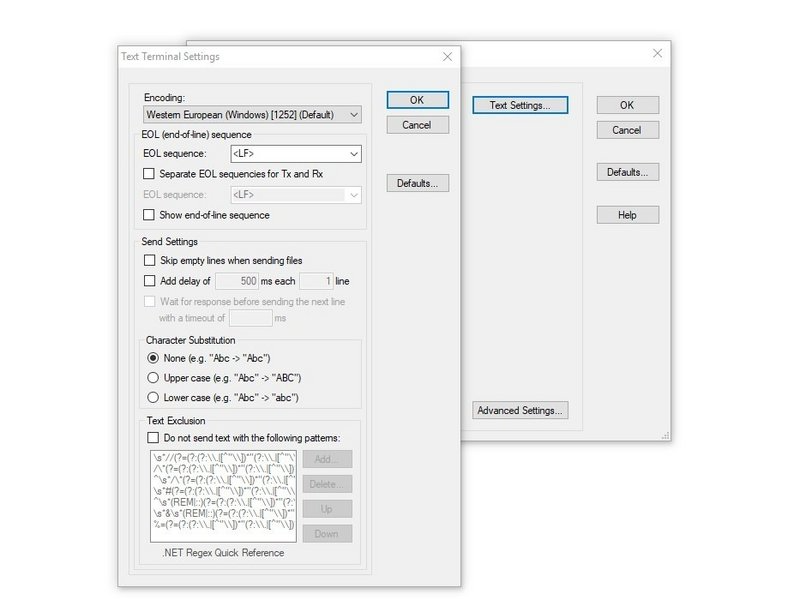
-
@Phaedrux I hope thuis is what your looking for? {\rtf1\ansi\ansicpg1252\deff0\nouicompat\deflang1033{\fonttbl{\f0\fnil DejaVu Sans Mono;}}
{\colortbl ;\red128\green0\blue128;\red255\green165\blue0;}
{*\generator Riched20 10.0.22621}\viewkind4\uc1
\pard\cf1\b\f0\fs17 === Diagnostics ===\b0 <LF>\b RepRapFirmware for Duet 2 WiFi/Ethernet version 3.4.0 (2022-03-15 18:58:31) running on Duet WiFi 1.02 or later\b0 <LF>\b Board ID: 0JD2M-9F8TA-GJ4TD-6JKF2-3S46N-K6NL7\b0 <LF>\b Used output buffers: 5 of 24 (24 max)\b0 <LF>\b === RTOS ===\b0 <LF>\b Static ram: 23868\b0 <LF>\b Dynamic ram: 74028 of which 12 recycled\b0 <LF>\b Never used RAM 14172, free system stack 170 words\b0 <LF>\b Tasks: NETWORK(ready,6.2%,324) HEAT(notifyWait,0.0%,332) Move(notifyWait,0.0%,364) MAIN(running,93.7%,385) IDLE(ready,0.0%,30), total 100.0%\b0 <LF>\b Owned mutexes: USB(MAIN)\b0 <LF>\b === Platform ===\b0 <LF>\b Last reset 00:58:24 ago, cause: power up\b0 <LF>\b Last software reset time unknown, reason: User, GCodes spinning, available RAM 14172, slot 2\b0 <LF>\b Software reset code 0x0003 HFSR 0x00000000 CFSR 0x00000000 ICSR 0x0041f000 BFAR 0xe000ed38 SP 0x00000000 Task MAIN Freestk 0 n/a\b0 <LF>\b Error status: 0x0c\b0 <LF>\b Aux0 errors 0,0,0\b0 <LF>\b Step timer max interval 0\b0 <LF>\b MCU temperature: min 30.0, current 30.3, max 30.7\b0 <LF>\b Supply voltage: min 24.0, current 24.1, max 24.1, under voltage events: 0, over voltage events: 0, power \cf2 [Warning: Maximal number of characters per line exceeded! Check the line break settings in Terminal > Settings > Text or increase the limit in Terminal > Settings > Advanced.]\cf0\b0\fs17\par
}
Walt -
Nope. I don't think you've made the change as it's still trying to put the entire report on a single line.
-
@Phaedrux I'm doing my best, hope this is it=== Diagnostics ===
RepRapFirmware for Duet 2 WiFi/Ethernet version 3.4.0 (2022-03-15 18:58:31) running on Duet WiFi 1.02 or later
Board ID: 0JD2M-9F8TA-GJ4TD-6JKF2-3S46N-K6NL7
Used output buffers: 3 of 24 (24 max)
=== RTOS ===
Static ram: 23868
Dynamic ram: 74028 of which 216 recycled
Never used RAM 13968, free system stack 162 words
Tasks: NETWORK(ready,9.2%,243) HEAT(notifyWait,0.0%,332) Move(notifyWait,0.0%,364) MAIN(running,90.8%,204) IDLE(ready,0.0%,30), total 100.0%
Owned mutexes:
=== Platform ===
Last reset 00:50:24 ago, cause: power up
Last software reset time unknown, reason: User, GCodes spinning, available RAM 14172, slot 2
Software reset code 0x0003 HFSR 0x00000000 CFSR 0x00000000 ICSR 0x0041f000 BFAR 0xe000ed38 SP 0x00000000 Task MAIN Freestk 0 n/a
Error status: 0x0c
Aux0 errors 0,0,0
Step timer max interval 0
MCU temperature: min 29.5, current 30.3, max 30.6
Supply voltage: min 23.8, current 24.1, max 24.3, under voltage events: 0, over voltage events: 0, power good: yes
Heap OK, handles allocated/used 0/0, heap memory allocated/used/recyclable 0/0/0, gc cycles 0
Events: 0 queued, 0 completed
Driver 0: standstill, SG min n/a
Driver 1: standstill, SG min n/a
Driver 2: standstill, SG min n/a
Driver 3: standstill, SG min n/a
Driver 4: standstill, SG min n/a
Driver 5:
Driver 6:
Driver 7:
Driver 8:
Driver 9:
Driver 10:
Driver 11:
Date/time: 2023-02-20 15:27:36
Cache data hit count 4294967295
Slowest loop: 50.22ms; fastest: 0.19ms
I2C nak errors 0, send timeouts 0, receive timeouts 0, finishTimeouts 0, resets 0
=== Storage ===
Free file entries: 10
SD card 0 detected, interface speed: 20.0MBytes/sec
SD card longest read time 0.9ms, write time 0.0ms, max retries 0
=== Move ===
DMs created 83, segments created 0, maxWait 0ms, bed compensation in use: none, comp offset 0.000
=== MainDDARing ===
Scheduled moves 0, completed 0, hiccups 0, stepErrors 0, LaErrors 0, Underruns [0, 0, 0], CDDA state -1
=== AuxDDARing ===
Scheduled moves 0, completed 0, hiccups 0, stepErrors 0, LaErrors 0, Underruns [0, 0, 0], CDDA state -1
=== Heat ===
Bed heaters -1 -1 -1 -1, chamber heaters -1 -1 -1 -1, ordering errs 0
=== GCodes ===
Segments left: 0
Movement lock held by null
HTTP is idle in state(s) 0
Telnet is idle in state(s) 0
File is idle in state(s) 0
USB is idle in state(s) 0
Aux is idle in state(s) 0
Trigger is idle in state(s) 0
Queue is idle in state(s) 0
LCD is idle in state(s) 0
Daemon is idle in state(s) 0
Autopause is idle in state(s) 0
Code queue is empty
=== Network ===
Slowest loop: 39.55ms; fastest: 0.00ms
Responder states: HTTP(2) HTTP(0) HTTP(0) HTTP(0) FTP(0) Telnet(0), 0 sessions
HTTP sessions: 1 of 8- WiFi -
Network state is active
WiFi module is connected to access point
Failed messages: pending 0, notready 0, noresp 5
WiFi firmware version 1.26
WiFi MAC address a4:e5:7c:03:da:22
WiFi Vcc 3.31, reset reason Power up
WiFi flash size 2097152, free heap 24368
WiFi IP address 192.168.1.24
WiFi signal strength -48dBm, mode 802.11n, reconnections 0, sleep mode modem
Clock register 00002002
Socket states: 4 0 0 0 0 0 0 0
2/20/2023, 3:26:16 PM Connected to 192.168.1.24
- WiFi -
-
@waltdonjr said in How to configure a Duet 2 wi-fi board to run a replicator 2:
WiFi IP address 192.168.1.24
Are you able to go to this IP address in your browser and access the web control?
-
@Phaedrux Yes
-
Alright, that's half the battle.
Now that you have access to the web interface you can finish updating the firmware, etc by uploading this zip file to the system tab.
https://github.com/Duet3D/RepRapFirmware/releases/download/3.4.5/Duet2and3Firmware-3.4.5.zip
That should get you on good footing for the rest of your setup.
You can try and create a base config file set based on what you know about the printer details with the online tool here to at least get you started.
-
@Phaedrux Thank you for all your help. I'm at the point where I'm able to put in commands and make the changes I need to. Your the best and I couldn't have done it without you
Thank you again
Walter Perry -
 undefined T3P3Tony marked this topic as a question
undefined T3P3Tony marked this topic as a question
-
 undefined T3P3Tony has marked this topic as solved
undefined T3P3Tony has marked this topic as solved