CHeater 0 fault: temperature rising too slowly
-
@alankilian hello and thank you for answering me.
I just changed ssr.
I put this on him and for the moment it works.
but it is especially when I turn off the printer for a whole day that I have this error when the bed is very cold.
Tomorrow I will try again and let you know.
-
@alankilian
I had this ssr and it didn't work
-
@sgk When it's very cold, maybe you can try heating the bed more slowly by setting the temperature just a few degrees higher than the current temperature at first and then setting it to your desired temperature after it's a little warmer.
You might be able to do a bed-heater PID tuning step when the bed is very cold, but I'm not sure that would work well when the bed is at a normal temperature at the start.
-
@alankilian I also changed the r parameter
before I had r0.745
now i have r0.945 -
M308 S0 P"temp0" Y"thermistor" A"Bed" T100000 B3950 ; configure sensor 0 as thermistor on pin temp0
M950 H0 Q10 C"out0" T0 ; create bed heater output on out0 and map it to sensor 0 (if NOT using SSR - delete Q10)
M307 H0 R0.945 K0.668:0.000 D3.23 E1.35 S1.00 B0 ; disable bang-bang mode for the bed heater and set PWM limit
;M307 H0 R0.745 K0.668:0.000 D3.23 E1.35 S1.00 B0 ; disable bang-bang mode for the bed heater and set PWM limit -
Hello friends Here I turned on my printer I launched the heating of the bed and the temperature started to rise up to 50 ° degree and after error that happens
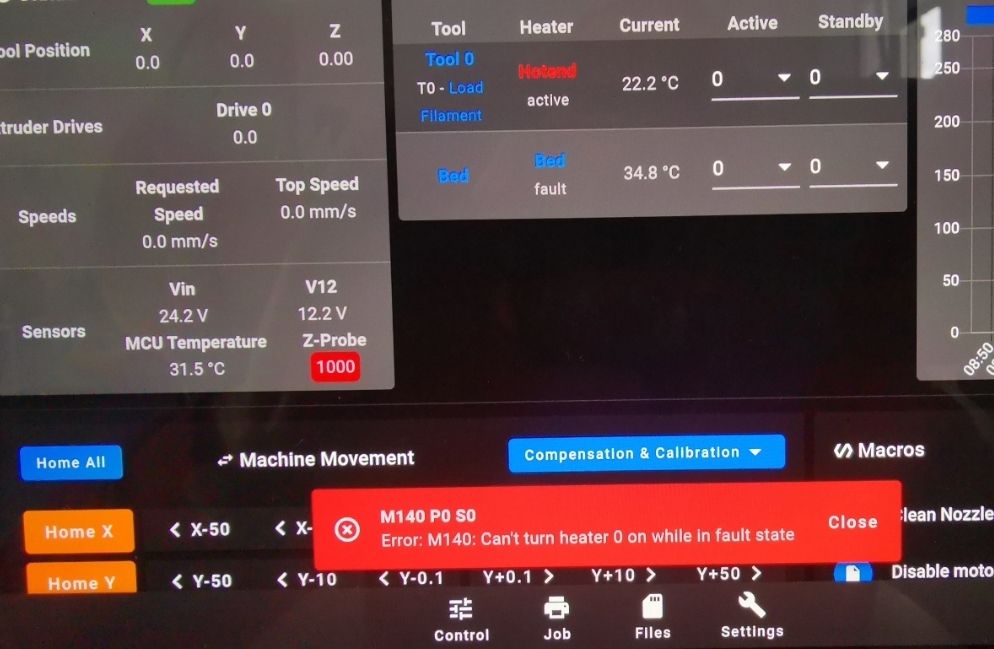
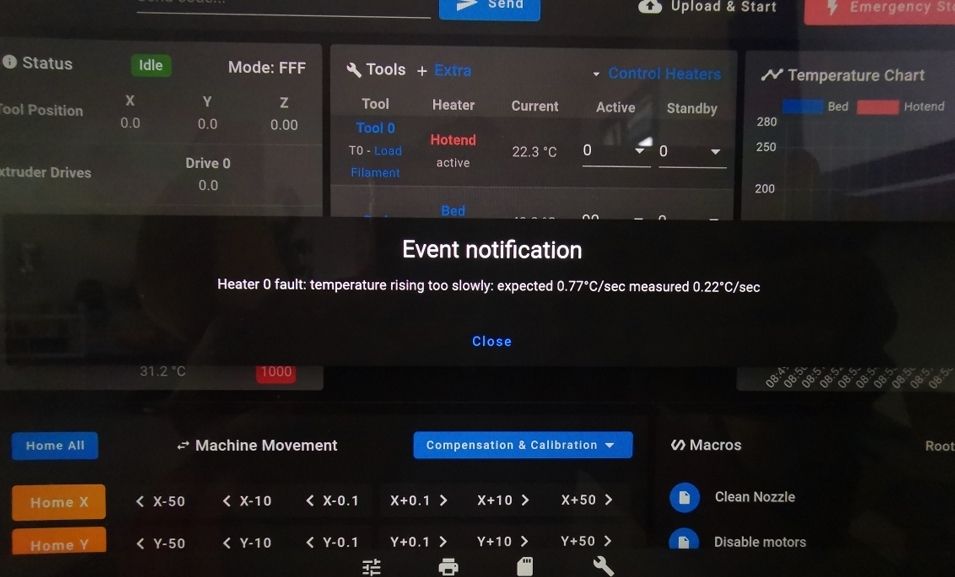
-
@sgk Suggest you wait until the bed is really cold, then run a heater tune on it - it'll be better than arbitrarily changing the R value.
-
@deckingman just that every morning when I start the heating of the bed I have this error
-
@sgk The fault is generated if the temperature rise is slower than the expected rate that the tuning model predicts. Hence the reason for deriving the tuning model from the lowest start temperature that you use.
Edit. To elaborate on that, the thermal conductivity of aluminium increases with temperature. So when you apply heat, if you plot temperature against time, you get a curve, not a straight line. That's why it's important to start the tuning at the lowest possible temperature. If you run the heater tuning from a higher start temperature, interpolating the resultant model to a lower temperature is unlikely to give an accurate result.
-
@deckingman thank you for your explanation, i understand better
so I can't put 60 degrees because it's always from 60 that I get the error. But isn't there a way to find a solution?for this problem i have -
@sgk said in CHeater 0 fault: temperature rising too slowly:
@deckingman thank you for your explanation, i understand better
I don't think you do.
so I can't put 60 degrees because it's always from 60 that I get the error. But isn't there a way to find a solution?for this problem i have
Just do this. wait for the bed to cool fully - preferably overnight. Then when it's really cold, run the heater tune by sending M303 H0 S60 (or whatever the maximum temperature that you want to run the bed at). When tuning finishes, copy the resultant M307 command from the console to your config.g and comment out or remove any other M307 H0 commands. Alternatively, at the end of tuning and if you have an M501 command at or near the end of config.g to run the config-override.g file, you can run M500 and it will save the heater parameters in config-override.g.
This might help https://docs.duet3d.com/User_manual/Connecting_hardware/Heaters_tuning
-
@deckingman ok i will do that and try again thank you
