File Error
-
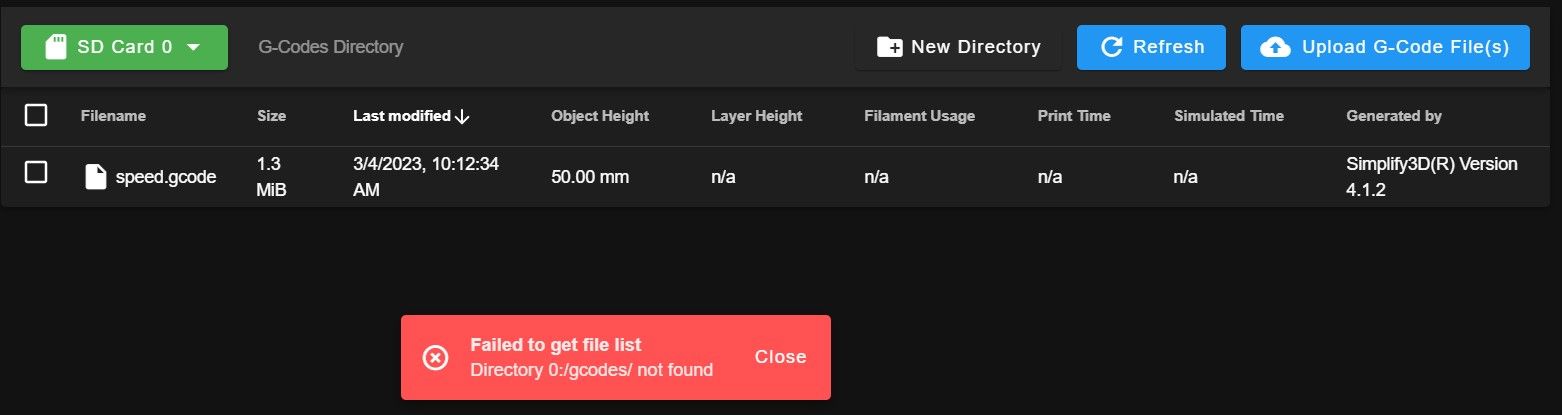
What causes the "Failed to get file list" error in the image above and how do I fix it? I take it a file was not created and I will have to create it manually. Where exactly and what do I name it? I'm not sure what additional information you may need so please ask. TYIA for your help...
-
 undefined SonnyD1 marked this topic as a question
undefined SonnyD1 marked this topic as a question
-
@SonnyD1 said in File Error:
What causes the "Failed to get file list" error
You specified a directory "G-Codes", not the existing dir "gcodes".
-
When did you get that error?
Does your SD card have a
gcodesfolder?https://docs.duet3d.com/en/User_manual/RepRapFirmware/SD_card#sd-card-structure
-
@Phaedrux I first got that error when I switched to "Jobs" under "Files." I got it again after I uploaded a .gcode file to print. It uploaded the file and printed it despite the error. My SD card does have a "gcodes" folder. I'm not sure if it was there before. Would it have created that folder automatically when I uploaded that .gcode file?
-
Has it happened again since?
Does your firmware version match the DWC version? Are you running 3.4.5?
-
@Phaedrux No it has not done it since. I am running 3.4.5. I think it created the folder. I have a similar error for a filaments folder that I think I can fix not that I better understand the directory.
-
 undefined SonnyD1 has marked this topic as solved
undefined SonnyD1 has marked this topic as solved