Temperature flatlining temporarily
-
@pbulcke the first flat temp reading then drop is the drop in communication between RRF and DWC when the board was reset. To me, the others look similar; they flatline, then drop at a faster speed than the grey line, which seems to have fewer interruptions, though these interruptions are not aligned. This looks like interference or breaks in communication.
I wonder if this might be a power supply issue, or if the motors are feeding back voltage into the Duet, rather than interference on the wires. 4-wire mode should work better than two wire, so something odd is happening.
What firmware version are you running? Could you post a picture of your wiring? An M122 report and config.g may also help.
Ian
-
@droftarts
As you mention, the first flatline is a drop in communication with a perfect flatline. The others still have a very slight signal on them it seems. The duration also differs. Looking at DWC on my phone at the same time as my computer shows the exact same on both.I agree it seems like voltage issue. But it does suprise me that the signal of 2 sensors on the same PT100 daughterboard differ.
All motors have external drivers. 2 are on a 48v psu, the others are 230V directly.
Here is the config file. This wasn't changed for 2 years.
config 22-10-10.gI believe the firmware is RRF 3.1.1, I can check in the next days. Then I can also get an M122 report.
This is probably a hardware issue then since it came on so suddenly?
Thanks, Pieter-Jan -
Below is the M122 report as requested.
Wiring:

In the meantime I checked the grounding of the cable shielding and added extra grounding points. This improved the overall noise but the flatlining issure is still there.
I was also able to determine that the servo drive for the extruder is causing the issue. The other stepper motors give no real interference.
Unplugging the signal cable from the duet to the servo drive made no difference.Next steps I can try are:
-swapping the pt100 daughterboards around and see if the issue remains in both. Perhaps the lower board is messing up the top board?
-installing an extra EMI filter on the power lines to the servo drive. I have an EMI filter on the general input to the printer.Is it correct that this issue is messing with the temperatures the PID's are using and thus causing the temperature fluctuations I'm having?
Have you seen this flatlining before?Thanks in advance. Pieter-Jan
-
@pbulcke I have not seen this specific flatlining before, not sure if its really there or just a function of the noise visualisation. ultimately its on a cool down phase so there is no PID control going on, the heater should jut be off.
You are still running RRF 3.1.1 so might be worth seeing if you get the same issue with 3.4.5. please read the change notes though. In addition you will need to upgrade to 3.3, and then 3.4.5.
I agree that sorting out the noise on the extruder servo is the ultimate fix. you should also look at how your wires are routed and see if separating them from the extruder servo helps.
-
@T3P3Tony I only posted a cooldown temperature graph but the issue is the same when heating up and printing! I have lost several prints now due to temperature instability causing flow rate issues.
I will take a look at the change notes for newer RRF versions.
Separaing the wires is not fully possible. They are together in the drag chaines which are several meters each.
Tomorrow I can try several possible solutions but this issue needs to be sorted soon. I use this printer professionally.
Thanks -
@pbulcke ahh right, well the PID turning has changed in more recent versions of RRF which may be good or bad for your noise issue. Thats separate from the PID control which added feed forward in a recent version as well.
-
@pbulcke I’d have another go at wiring a PT100 in 4-wire mode. It should be much more resilient to interference.
Ian
-
@pbulcke sorry, I think I’m incorrect. 3- and 4-wire PT100 connections help more with the accuracy and repeatability of the reported temperature; I don’t think they will help much with interference. However, have a look at this thread for cabling and connection suggestions: https://forum.duet3d.com/topic/1964/pt100-wiring-interference-fix-and-loose-connection-fix/
Ian
-
After double checking and adding additional ground points for the shielding of both the servo motor and temperature sensor cables, the noise on the signals has reduced significantly. Heater 4 (grey line) eg looks very smooth.
This clearer graph suddenly shows a very clear picture of the problem:
-
The flatlining happens between 120 and 150°C. This is a problem because heater 1 operates in this window.
-
The duration of a flatline is proportional to the heating/cooling rate. During normal printing with somewhat stable temperatures, this gives a worst case.
-
The flatlining only happens on the pt100 sensors.
This problems keeps getting weirder with no real solution in sight now... Not sure what to do next

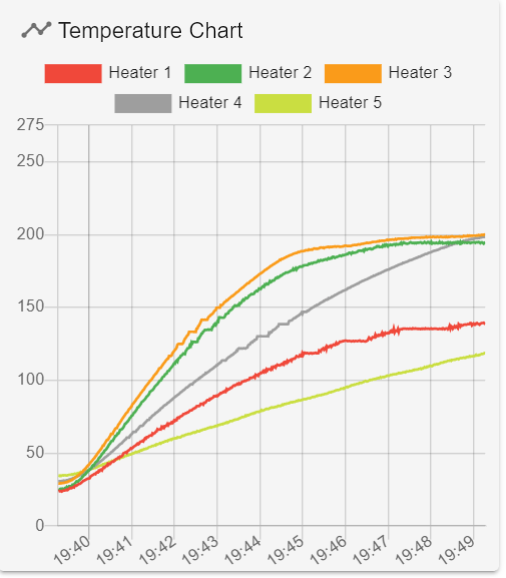
-
-
I'd try a shielded 4 wire cable like this:
-
@pbulcke does the flat lining only happen when the motors are energised? as an experiment can you do the heating graph without the motors energised?
-
@T3P3Tony It's specifically the servo motor for the extruder that's causing the issue. With the servo driver turned off, there is zero issue.
I'm not convinced the cabling can be improved sufficiently. Looking at the graph for heater 3 and 4 (orange and grey) it's perfectly smooth now. These are running in 4 wire mode and have a deviation of just +-0.1°C.
The issue seems too specific to be random interference. It seems more like the servo signal is messing with the conversion chip within a specific temperature range causing a sort of avering of the value? -
Can you share the results of a M122 after seeing the flat lining?
-
@pbulcke interesting, if that's the case it will be a new one! Can you try with just one PT100 board plugged in and then then other.