Problem with the chamber's PT1000 thermistor
-
@Juan-Estanislao the voltage between ADVREF and VSSA should always be close to 3.3V, and the voltge between VSSA and GND should always be a small fraction of a volt, provided that the thermistors are not shorted to anything.
You do need to connect a 2K2 or 4K7 resistor between the thermistor input and ADVREF. Without that resistor, you will most likely get slowly changing random readings if no thermistor or PT1000 is connected (similar to what you observed); or a short-circuit error if one is connected.
-
Hi @dc42
The voltages between ADVREF and VSSA are very close to 3.3V and the voltage between VSSA and GND is a small fraction of a volt as you say.
As seen in the photo, I have connected a 4K7 resistor between the thermistor input and ADVREF, but the problem is not solved.
Is it normal that without having anything connected to these pins, the voltmeter measures a voltage between the VSSA pin and THERMISTOR4 that fluctuates between 0.5V and 3.3V more or less? -
@Juan-Estanislao said in Problem with the chamber's PT1000 thermistor:
Is it normal that without having anything connected to these pins, the voltmeter measures a voltage between the VSSA pin and THERMISTOR4 that fluctuates between 0.5V and 3.3V more or less?
No, that's not normal. If nothing is connected to the Thermistor4 pin then a voltmeter connected between that pin and either VSSA or ground would normally read zero. If the voltmeter had an extremely high input resistance, or if there was condensation on the board, then it might read higher.
-
We can then conclude that the duet2wifi is broken.
What a pity.
Thank you very much for clarifying my doubts.
-
@Juan-Estanislao if the reading varies a lot regardless of whether the thermistor and/or 4K7 resistor are connected, then I think the most likely explanation is that the thermistor4 pin on the expansion connector is open circuit, or the 10K series resistor connected to that pin is not properly soldered. Have you tried using a different thermistor input on the expansion connector?
-
@dc42 I have tried all the THERMISTERS of the expansion pins and they all give a reading that fluctuates a lot.
I will measure the resistors on the board and check if they are well soldered. -
I have checked the resistances of the THERMISTORS and they all give a value of 10K.
On the other hand, I have made a measurement of the voltage between the two cables of the PT1000 being connected to the 4K7 resistor between the thermistor input and ADVREF, and it gives a value of 0.68V at room temperature. The exact same value that it gives when connected to BEDTEMP, E1TEMP, and E0TEMP, which I deduce is something either from the chip or from the program.
I don't know if you can see the error in the program. -
I've been trying different things all week but it still doesn't work.
Could you please confirm that the configuration is correct and that the connection with the 4K7 resistor is correct?
If so, I'll buy another duet, if it's a problem with the duet.
Thank you so much. -
@Juan-Estanislao said in Problem with the chamber's PT1000 thermistor:
I have checked the resistances of the THERMISTORS and they all give a value of 10K.
In that case they are not PT1000 sensors. They could be PT10000 sensors, although I have never heard of such a sensor. Most likely they are 10K thermistors. If so then you should configure them like this:
M308 S3 P"e3temp" Y"thermistor" R4700 T10000
-
@dc42 I took that as meaning he had checked the 10K series resistors that connect to each thermistor pin, ie R6 to R9 below:
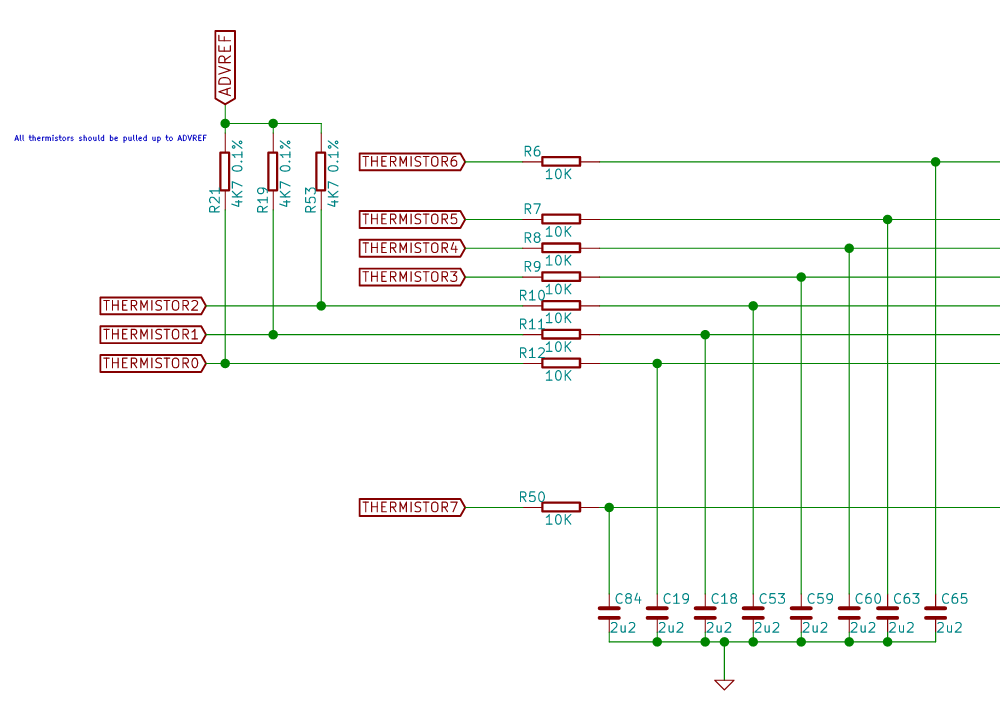
Ian
-
@droftarts said in Problem with the chamber's PT1000 thermistor:
I took that as meaning he had checked the 10K series resistors that connect to each thermistor pin, ie R6 to R9 below
That's what I mean. That these resistors are correct and are well soldered.
As explained in the photo that I sent of the connection, I connected the 4K7 resistor between ADVREF and THERMISTOR3,4,5... I did the same configuration that you indicate in the image.
I measured the voltage of the PT1000 at room temperature and it gave 0.68V in a stable way. The same value it gives if I connect the same PT1000 to BEDTEMP, E1TEMP, and E0TEMP. From this I deduce that the connections are well made. For some reason the chip doesn't read the voltage.If the configuration is correct, it is the only reason why it can fail.
-
@Juan-Estanislao Are you sure your resistor is 4K7 ohm? It should be Yellow, Violet, Black, Brown and Green. Slightly hard to see in your picture, but yours looks more like Yellow, Blue, Blue, Violet, Violet? That would be 4.66G ohms! If it's Yellow, Blue, Blue, Brown, Brown, that would be 4K66, which would be close enough.
Otherwise, I'd suspect a bad joint in your wiring, probably the thermistor and/or resistor is not making contact with one of the pins. You can check for continuity by using the pin of the connector on the back of the board.
Ian
-
@droftarts The colors of my resistor are yellow, violet, black, brown and brown, because it has a tolerance of 1%. It's 4K7.
The connections are correct. I have measured continuity. And as I said before the voltage between the ends of PT1000 are the same as in BEDTEMP, E1TEMP, and E0TEMP -
@Juan-Estanislao said in Problem with the chamber's PT1000 thermistor:
M308 S3 P"e3temp" Y"pt1000" R4700
The Thermistor3 pin on the expansion connector is not pin "e3temp", it's pin "e2temp". This is because thermistor0 in the Duet 2 is "bedtemp", thermistor 1 is "e0temp", and so on.
-
@dc42 Doh! I can't believe I missed that!
Ian
-
@dc42 That was the problem. I have already changed the pin and it seems that everything is fine and that the measurements are correct.
Thank you very much for your help.
-
 undefined dc42 marked this topic as a question
undefined dc42 marked this topic as a question
-
 undefined dc42 has marked this topic as solved
undefined dc42 has marked this topic as solved