Cannot upgrading firmware from 2.05.1 to 3.0 and 3.4.5
-
@jay_s_uk
Just to specify... Have I to unzip this file and put all the files inside in the www folder? -
@genioluiz7 yep
-
@jay_s_uk ok now? retry M122?
-
@genioluiz7 now try the ip address again (obviously with the SD card inserted and the board power cycled)
-
@jay_s_uk
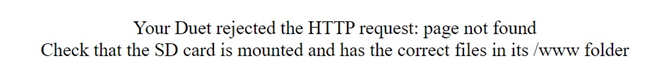 again
again -
@genioluiz7 my only other thought is that you're running the latest wifi firmware with 2.05.1.
put this file https://github.com/Duet3D/RepRapFirmware/releases/download/3.0/Duet2CombinedFirmware.bin
and this file https://github.com/Duet3D/RepRapFirmware/releases/download/3.0/Duet2CombinedIAP.bin
in the "sys" folder thats on the SD card.
Then with the sd card inserted sendM997using YAT
that should install 3.0. you can then confirm using M115
then try browsing to the IP address again -
@droftarts I've already tried this
-
@jay_s_uk
So, have I just to put them in the sys folder?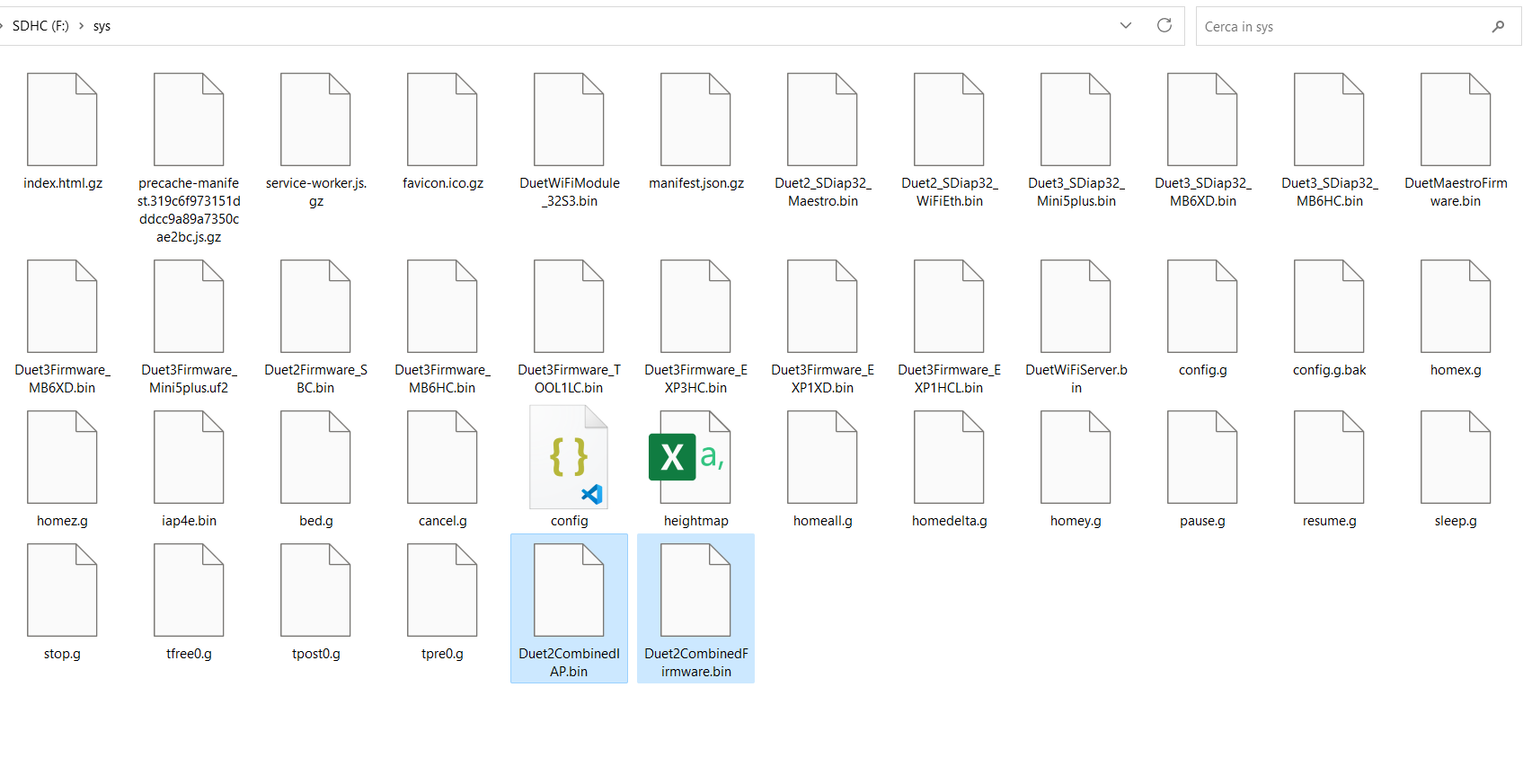
-
@genioluiz7 yep, then run M997 etc
-
@jay_s_uk M997
M997: Firmware binary "Duet2CombinedFirmware.bin" not found
ok -
@genioluiz7 and thats with the SD card installed in the board? that sounds slightly more concerning.
SendM39and post the output -
@jay_s_uk M39
M39: No SD card mounted in slot 0
ok
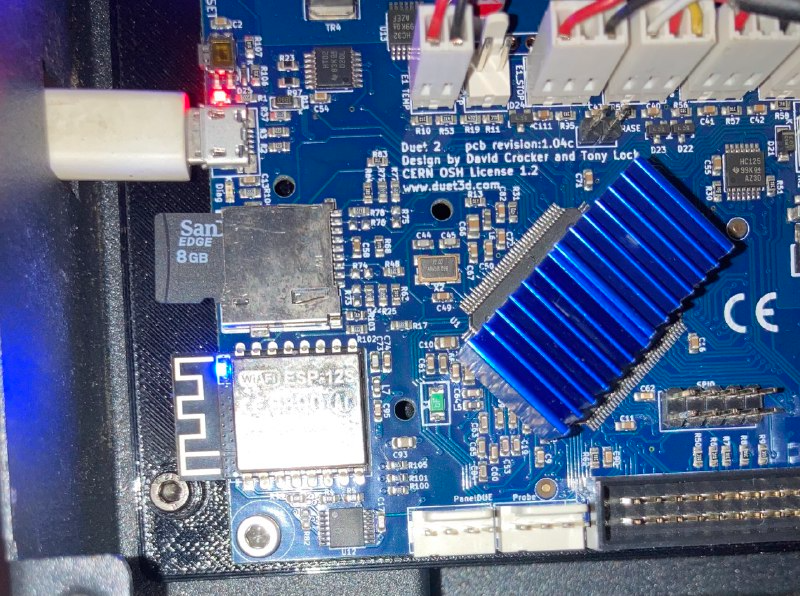
Is it inserted on the right side? -
@genioluiz7 its orientated correctly but it should be inserted a lot deeper than that
-
@jay_s_uk yeah I know, I pull off it just for the picture
-
@genioluiz7 if its not detecting the SD card when its fully inserted, try another one
if that isn't detected then the SD card slot on the board is damaged in some way -
@jay_s_uk I retry few time
M39
M39: No SD card mounted in slot 0
ok
M39
M39: No SD card mounted in slot 0
ok
M39
M39: No SD card mounted in slot 0
ok
M39
M39: No SD card mounted in slot 0
okthe SD slot can be repaired?
-
@genioluiz7 it can be replaced yes. I tend to have a 50/50 chance when i've repaired boards in the past
-
@genioluiz7 I'd guess that the SD card has been corrupted just enough for the Duet not to be able to read it, as it has been working up until now. You even have a picture of the newer version of DWC in your first post, so it got that far. To get to the point where it says "Your Duet rejected the HTTP request", the firmware is starting up, the config.g is read (it has to be, to turn the networking on), it is connecting to your network, and the request from your browser is making it to the Duet. It's just that the Duet can't find the file the browser is requesting, which could be because it is corrupted, or not in the correct place.
While the SD card can be read in your PC, it has the benefit of a sophisticated operating system, with gigabytes of memory. The microcontroller on the Duet runs everything in 0.5MB! So the SD card does need to be in the best condition.
Try:
- Copy any important files (eg contents of sys folder) to your PC.
- reformatting the SD card, see https://docs.duet3d.com/en/User_manual/RepRapFirmware/SD_card#formatting
- Create the folder structure, copy files back to SD card
- Make sure you use the version of DWC that matches the firmware version on the Duet.
Ian
-
Hi @droftarts, you're right the problem was in the slot. I brought a new one and weld it. Now the SD card slot is alive.
Many thanks for that.
Now I updated the firmware to the last release and obviously, some error pops out.
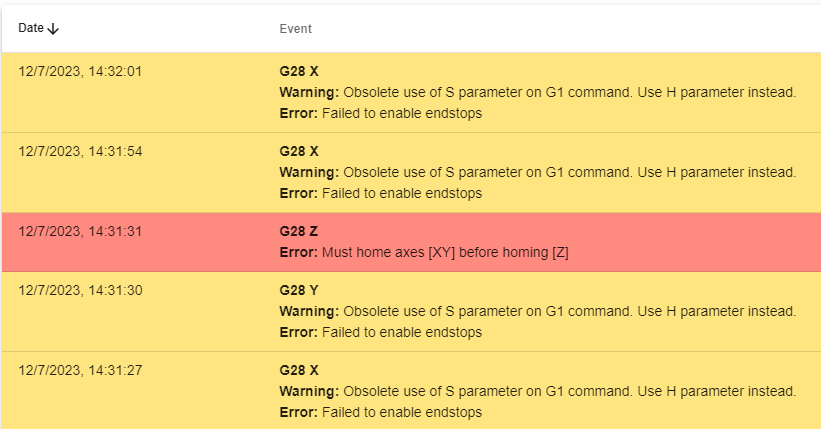
They are all about the obsolete S parameter, which needs to be replaced with H parameter.What is the quickest way to solve this error?
-
@genioluiz7 it may be easiest to generate a new config using the config tool https://configtool.reprapfirmware.org/ and start from there