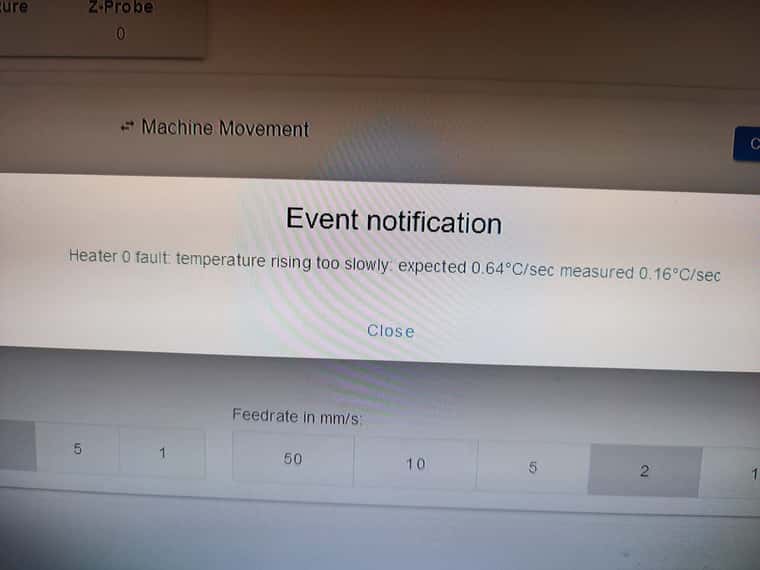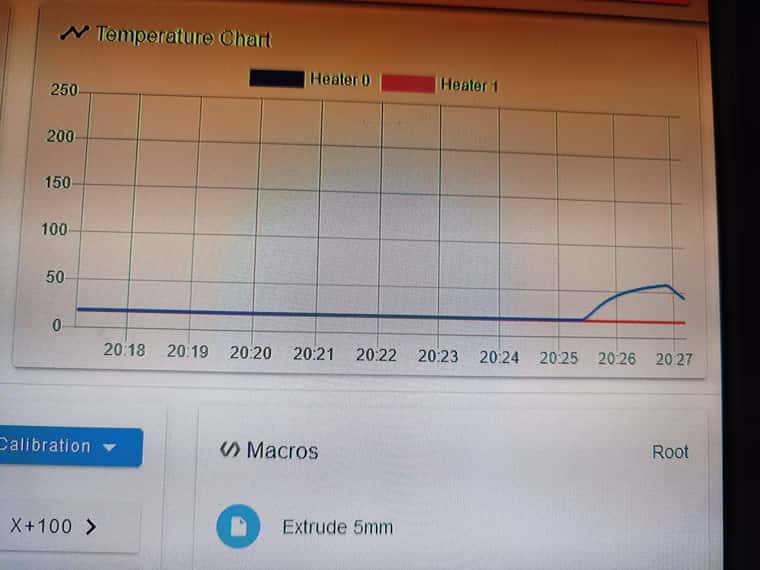Bed heating problem
-
The error takes place a few seconds after activating the bed, either from cold start or a bit warm.
the tuning cicle it has been in cold always.
I just sent the m98 command and this is what it says:M98 P"config.g"
HTTP is enabled on port 80
FTP is disabled
TELNET is disabled
Endstop configuration:
X: high end switch connected to pin xstop
Y: high end switch connected to pin ystop
Z: high end switch connected to pin zstop
U: high end switch connected to pin e0stopWarning: Heater 0 predicted maximum temperature at full power is 240°C
Warning: Heater 1 predicted maximum temperature at full power is 656°C
Warning: Heater 1 predicted maximum temperature at full power is 660°CBy the way U axys is the 4th axys of my delta printer
-
@ander Can you describe the bed setup, please? eg bed size, heater type, location of thermistor, thickness of aluminium/glass parts, print surface used etc. I'm guessing it's an aluminium bed, 6 or 8mm thick, with a mains-powered silicone heater with the thermistor in the middle?
You need to start the bed tuning from completely cold. Your graph shows an initial fast bit of heating; I suspect there was some heat in the bed still, so the 'dead time' (D parameter) measurement may be wrong, and the heating rate (R parameter) was measured incorrectly.
From your graph, it looks like the long section is from around 30C to 60C, and takes 6 minutes (360 seconds). From this we can calculate the R parameter:
Rnnn Heating rate in degC/sec at full power when the heater temperature is close to ambient
R = 30 / 360 = 0.083. Yours is currently set to 0.886, so RRF is expecting it to heat up twice as fast as it really does!
Looking at the section where the temperature is oscillating during tuning, I've added lines for every 5 seconds:
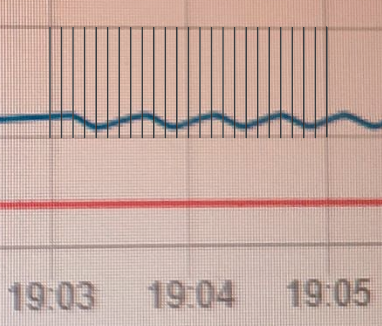
It looks like it's taking about 12 seconds to drop 5C, and around 20 seconds to heat back up 5C. The heating back up seems a bit variable, which is why RRF may be giving the 'Warning: heater behaviour was not consistent during tuning' error during tuning.
The K parameter is the rate of cooling in degC/sec when the heater is turned off and the temperature is falling through 100C above ambient temperature. The K parameter is calculated as:
K = ( temperature change / time in seconds ) / (( heater temperature - ambient temperature ) / 100 )^E parameterSo K = (5 / 12) / (( 60 - 20 ) /100 )^1.35 = 1.435 (which is very similar to what the tuning had set)
Also, because your bed has some thermal mass (large aluminium bed, maybe?) the heating time once at temperature is a bit faster: R = 5 / 20 = 0.25
Lastly, 'Dead time', the D parameter.
Measuring the dead time (M307 D parameter)
Turn the heater on from cold and time how long it takes for an obvious change to the temperature. For a hot end this would be a change of a couple of degrees before it increases more rapidly. For a heated bed or chamber this could be a consistent 0.1C increase above the cold temperature. The D parameter will generally be a couple of seconds on a hot end, but longer (eg 10 seconds) on a bed and potentially much longer on a chamber.
Because you started the tune with the bed still warm, this is hard to determine. As it seems to be a large bed with some thermal mass, but with a fairly powerful heater, I'd think a dead time of 5 seconds would be fine.
So, update your M307 as follows:
M307 H0 R0.083 K1.473:0.000 D5 E1.35 S1.00 B0Then try tuning the bed again, from completely cold this time, and see if the suggested settings come out close to this.
Finally, is the bed insulated at all? Because it loses heat very quickly. My bed takes nearly 2 minutes to cool down 5C during tuning!
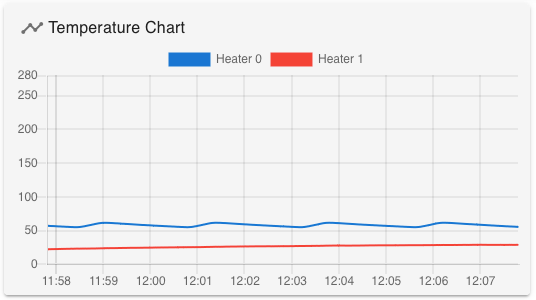
Ian
-
@droftarts
Thanks for the help
The tunning has been from cold, you can see that the blue line matches the red line in the beggining .
I tried the m307 you suggested and it did not work either.
the heating element is this style 400mm in diameter and works at 24v.

this heating element is attached to an aluminum plate 450mm in diameter and 4mm thickness.
Under the heating element is a material that covers all made out of trespa.
The output of the duet is attached to an SSR and then goes to the bed.
on top of the aluminum is a magnetic bed but the sensor goes all in one with the heating element as shown in the picture.
The weird thing is this problem started when updating to the latest firmware. before this was working fine.
I dissasembled the bed to check some things but everything is as it was before. -
@ander said in Bed heating problem:
I tried the m307 you suggested and it did not work either.
What error did you get? Did you put it in config.g? Because it will have been overridden by the one in config-override.g, as you have M501 in config.g. Send it in the console, then send
M500to save it in config-override.g. SendM307 H0to check what parameters are being used.Ian
-
@droftarts
I put the M307 in both( config.g and override)
as wasn´t working fine i made the tunning back again, and send M500 again:
Auto tuning heater 0 completed after 3 idle and 5 tuning cycles in 1133 seconds. This heater needs the following M307 command:
M307 H0 R0.950 K1.299:0.000 D1.36 E1.35 S1.00 B0
Send M500 to save this command in config-override.g
and still doesn´t work
The error i saw was the same as always:
Heater 0 fault: temperature rising too slowly: expected 0.47°C/sec measured 0.10°C/sec
by the way, when switching of and on again the console in the screen says Error: bad model parameters.
Doesn´t say anything in the DWC console but it does in the machine screen (i dunno if could be related)
This is the tunning picture, this time i made it until 80 degrees
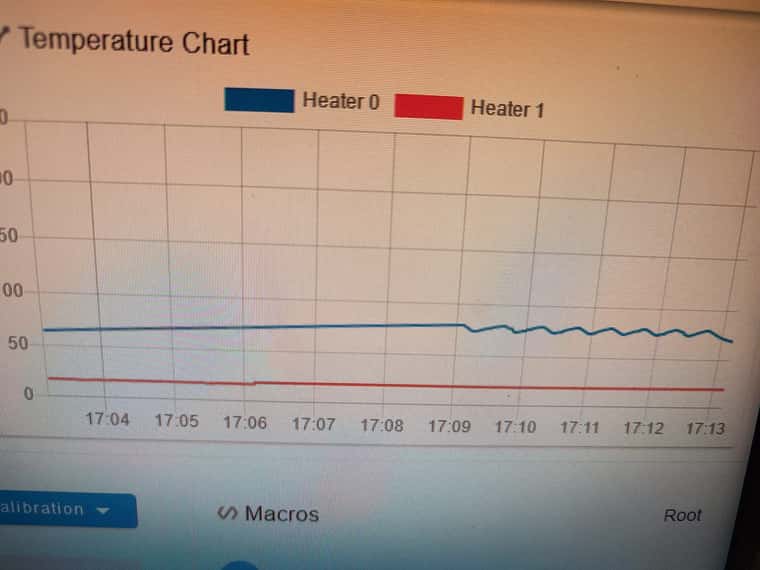
-
@ander this behaviour occurs when the temperature sensor is coupled more closely to the heater than to the bed. You can tell this is the case because when you turn the heater on, the rate of temperature rise drops sharply after a short time.
After that initial fast heating, the temperature increases by roughly 5C per minute as far as I can tell from your graph. So the true R value is about 5/60 degC/sec or about 0.083 as has been suggested already.
Likewise the true cooling rate will be much lower than auto tuning measures. To estimate it, we'll need to see the cool down graph after tuning completes.
You could avoid this issue by using a temperature sensor attached to the bed instead of to the heater.
-
@dc42
Hi there, i´ll try to do those changes and try, and maybe try with another sensor too.
that will be next year maybe. i´ll keep you informed with the results.
thanks -
@dc42
Hi there!
I´m back with my Delta printer. i changed the bed and isolated a bit better, the sensor now is in between the heater and the bed, then i put an isolating foil, and underneath there is a really strong composite material.
I made some tunning procceses back and i couldn´t fix it.
The weird thing is that everything started when i updated the firmware. the one before was 2-3 years old and it wasn´t having any issues with the same bed system.
i also tried to change the sensor but the result was exactly the same
config(6).g
config-override(2).g
i´ll add some pics to see how is built.
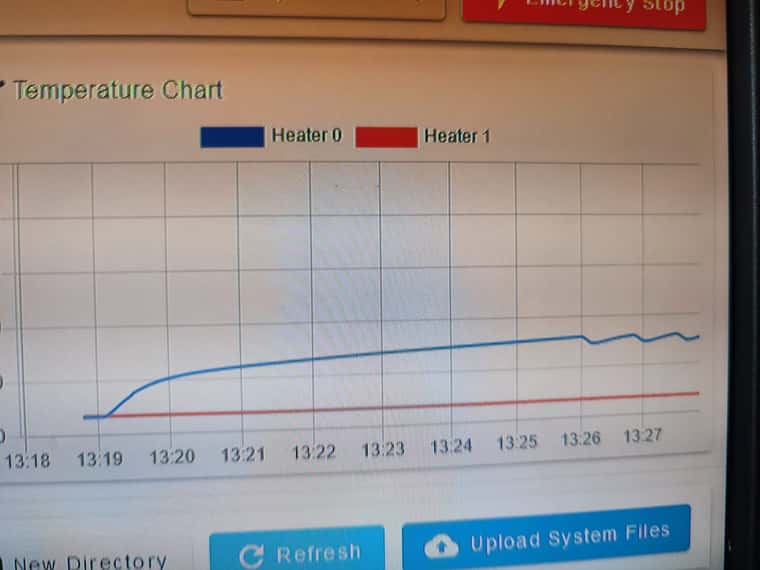
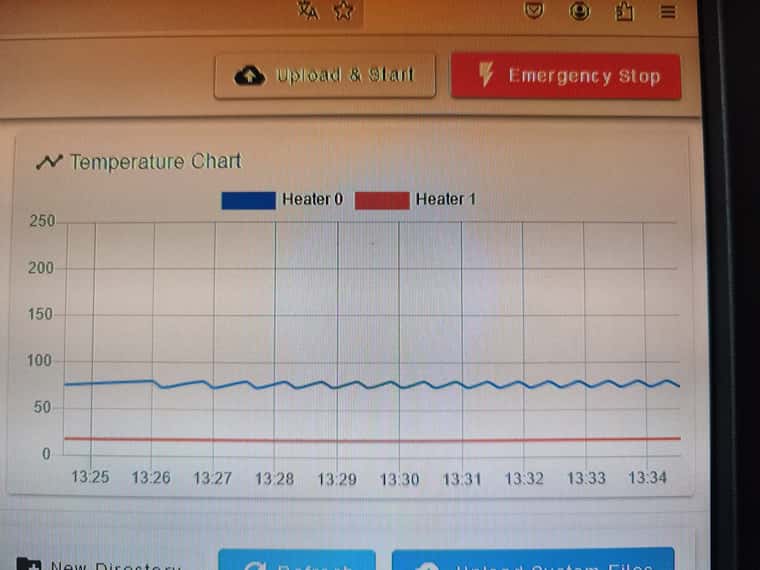


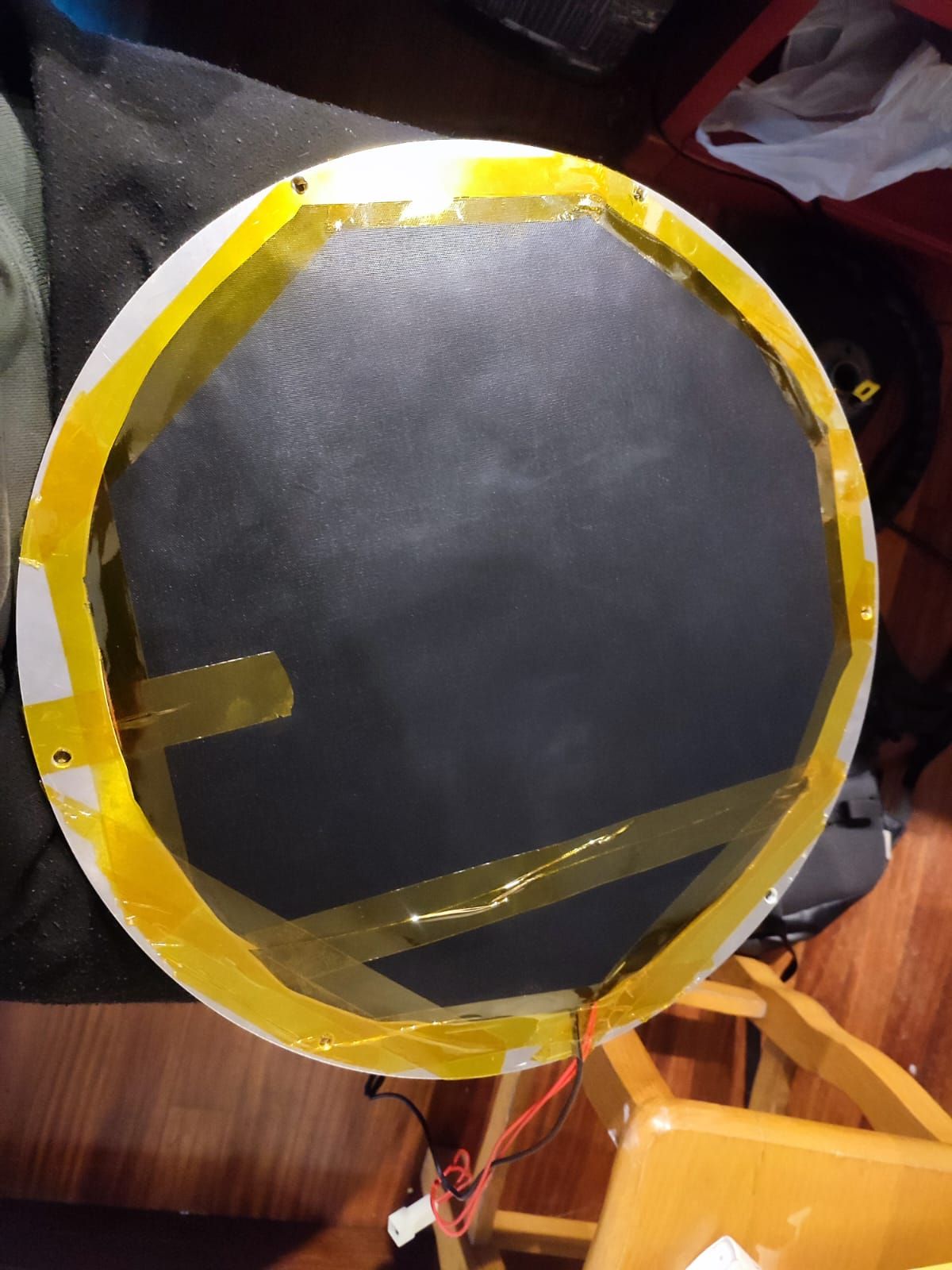
-
@ander said in Bed heating problem:
Warning: heater behaviour was not consistent during tuning
Are you still getting this error? After you save the results are you able to heat the bed and maintain a temperature?
-
@Phaedrux
After i made all the changes to the bed, and making calibration several times, i´m still in the same spot.
If i try to heat it up, the error pops out.
And yes, i put m500 after doing the calibration process -
@ander said in Bed heating problem:
If i try to heat it up, the error pops out.
At what point in the heating process does it give the error, immediately or near the set temp? What does the graph look like at that time?
-
The goal was 70 and failed at almost 60
-
@ander with the steep rise at the beginning, then flattening out, along with the inconsistent heating cycles (they get quicker as time progresses), I’d say your thermistor is still too closely coupled to your heater, and as before, it’s going to be difficult to get a reliable tune.
I know some users have drilled a hole in the edge of their heated bed, and installed the thermistor there.
Ian