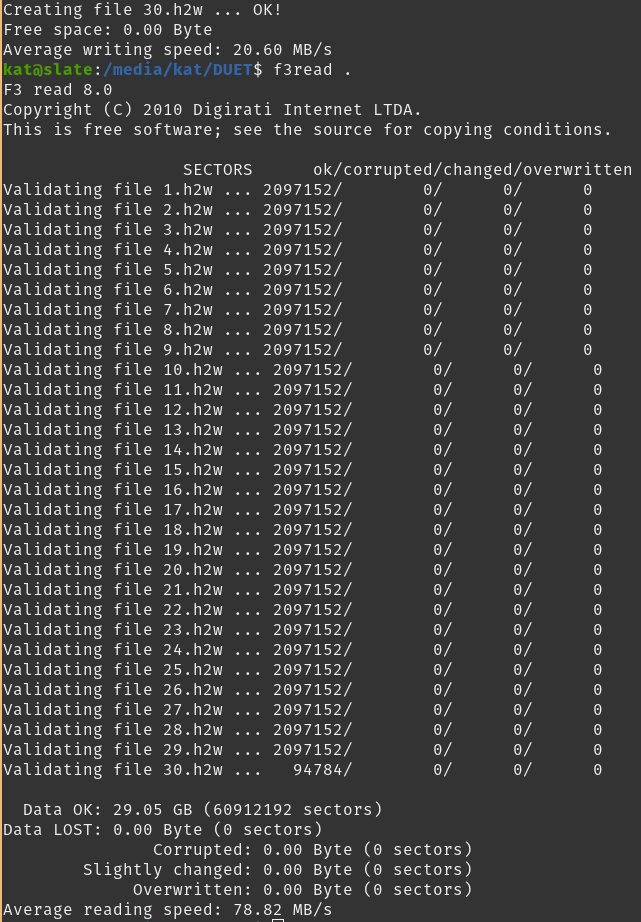3.5.0 RC3 cannot connect to DWC
-
Update:
It works on my phone but not laptop. Possibly an issue with the laptop? Maybe aspect ratios?
-
@KP0005 have you tried refreshing the page?
Ian
-
On laptop:
Straight after reboot, DWC loads correctly but fails to open text editor.After one refresh, DWC loads without styling.
After another refresh, DWC fails to load.
-
@droftarts
Yes, many times, with results as described aboveI borrowed another laptop and it does load the page correctly.
I tried a different browser on mine, still doesn't work
-
I was able to get a mangled UI through Firefox for long enough to get a diagnostic output:
=== Diagnostics === RepRapFirmware for Duet 2 Maestro version 3.5.0-rc.3 (2024-01-24 17:59:37) running on Duet Maestro 1.0 Board ID: 08DAM-9F9GA-J24TD-6J1DA-3SS6J-TN1GV Used output buffers: 1 of 26 (22 max) === RTOS === Static ram: 23456 Dynamic ram: 71332 of which 0 recycled Never used RAM 20916, free system stack 218 words Tasks: NETWORK(1,ready,32.7%,227) HEAT(3,nWait 5,0.1%,348) Move(4,nWait 5,0.0%,400) TMC(4,nWait 5,1.8%,109) MAIN(1,running,65.4%,778) IDLE(0,ready,0.0%,31), total 100.0% Owned mutexes: === Platform === Last reset 00:21:37 ago, cause: power up Last software reset at 2023-10-22 09:57, reason: User, Gcodes spinning, available RAM 14152, slot 0 Software reset code 0x0003 HFSR 0x00000000 CFSR 0x00000000 ICSR 0x00000000 BFAR 0xe000ed38 SP 0x00000000 Task MAIN Freestk 0 n/a Error status: 0x00 MCU temperature: min 17.8, current 28.7, max 29.0 Supply voltage: min 24.1, current 24.2, max 24.3, under voltage events: 0, over voltage events: 0, power good: yes Heap OK, handles allocated/used 0/0, heap memory allocated/used/recyclable 0/0/0, gc cycles 0 Events: 0 queued, 0 completed Driver 0: standstill, read errors 0, write errors 0, ifcnt 9, reads 19588, writes 9, timeouts 0, DMA errors 0, CC errors 0 Driver 1: standstill, read errors 0, write errors 0, ifcnt 9, reads 19588, writes 9, timeouts 0, DMA errors 0, CC errors 0 Driver 2: standstill, read errors 0, write errors 0, ifcnt 11, reads 19586, writes 11, timeouts 0, DMA errors 0, CC errors 0 Driver 3: standstill, read errors 0, write errors 0, ifcnt 11, reads 19586, writes 11, timeouts 0, DMA errors 0, CC errors 0 Driver 4: standstill, read errors 0, write errors 0, ifcnt 10, reads 19587, writes 10, timeouts 0, DMA errors 0, CC errors 0 Driver 5: not present Driver 6: not present Date/time: 2024-01-27 13:00:03 Slowest loop: 13.77ms; fastest: 0.19ms I2C nak errors 0, send timeouts 0, receive timeouts 0, finishTimeouts 0, resets 0 === Storage === Free file entries: 10 SD card 0 detected, interface speed: 15.0MBytes/sec SD card longest read time 1.9ms, write time 6.4ms, max retries 0 === Move === DMs created 83, segments created 0, maxWait 0ms, bed compensation in use: none, height map offset 0.000, max steps late 0, ebfmin 0.00, ebfmax 0.00 no step interrupt scheduled Moves shaped first try 0, on retry 0, too short 0, wrong shape 0, maybepossible 0 === DDARing 0 === Scheduled moves 0, completed 0, hiccups 0, stepErrors 0, LaErrors 0, Underruns [0, 0, 0], CDDA state -1 === Heat === Bed heaters 0 -1, chamber heaters -1 -1, ordering errs 0 Heater 1 is on, I-accum = 0.0 === GCodes === Movement locks held by null HTTP is idle in state(s) 0 Telnet is idle in state(s) 0 File is idle in state(s) 0 USB is idle in state(s) 0 Aux is idle in state(s) 0 Trigger is idle in state(s) 0 Queue is idle in state(s) 0 LCD is idle in state(s) 0 Daemon is idle in state(s) 0 Autopause is idle in state(s) 0 Q0 segments left 0 Code queue 0 is empty === Filament sensors === check 0 clear 4145032 Extruder 0 sensor: ok === Network === Slowest loop: 38.20ms; fastest: 0.01ms Responder states: HTTP(0) HTTP(0) HTTP(0) FTP(0) Telnet(0) HTTP sessions: 1 of 8 Interface state active, link 100Mbps full duplex Socket states: 5 2 2 0 0 0Disabling firewall on my laptop did not help
-
Interesting...
DWC works on a Windows laptop
DWC works on an Android phone
DWC does NOT work on a linux laptop but does work in a Windows VM on that same linux laptop (edge browser) -
DWC dooes not load on a Kindle
-
Works on chrome on linux but not Vivaldi
-
Does not load on chromium
-
Now it doesn't load in android anymore but still does inside that windows virtual machine
-
@KP0005 one for @chrishamm
Ian
-
More testing:
DWC is mangled in safari on macos
Doesn't load at all in Chrome on mac os -
The issue has happened a few times before (including on stable builds months ago), but always resolved itself after a few minutes, hours or days.
I'm considering going to Klipper instead, since it's seriously impacting use.
-
@KP0005 can you run some diagnostics on the SD card? see https://docs.duet3d.com/en/User_manual/RepRapFirmware/SD_card
I'll test rc3 on my Maestro when I get the chance.
Ian
-
-
Mangled DWC opened in OrcaSlicer. This is exactly how it displays on Mac and occasionally on my system
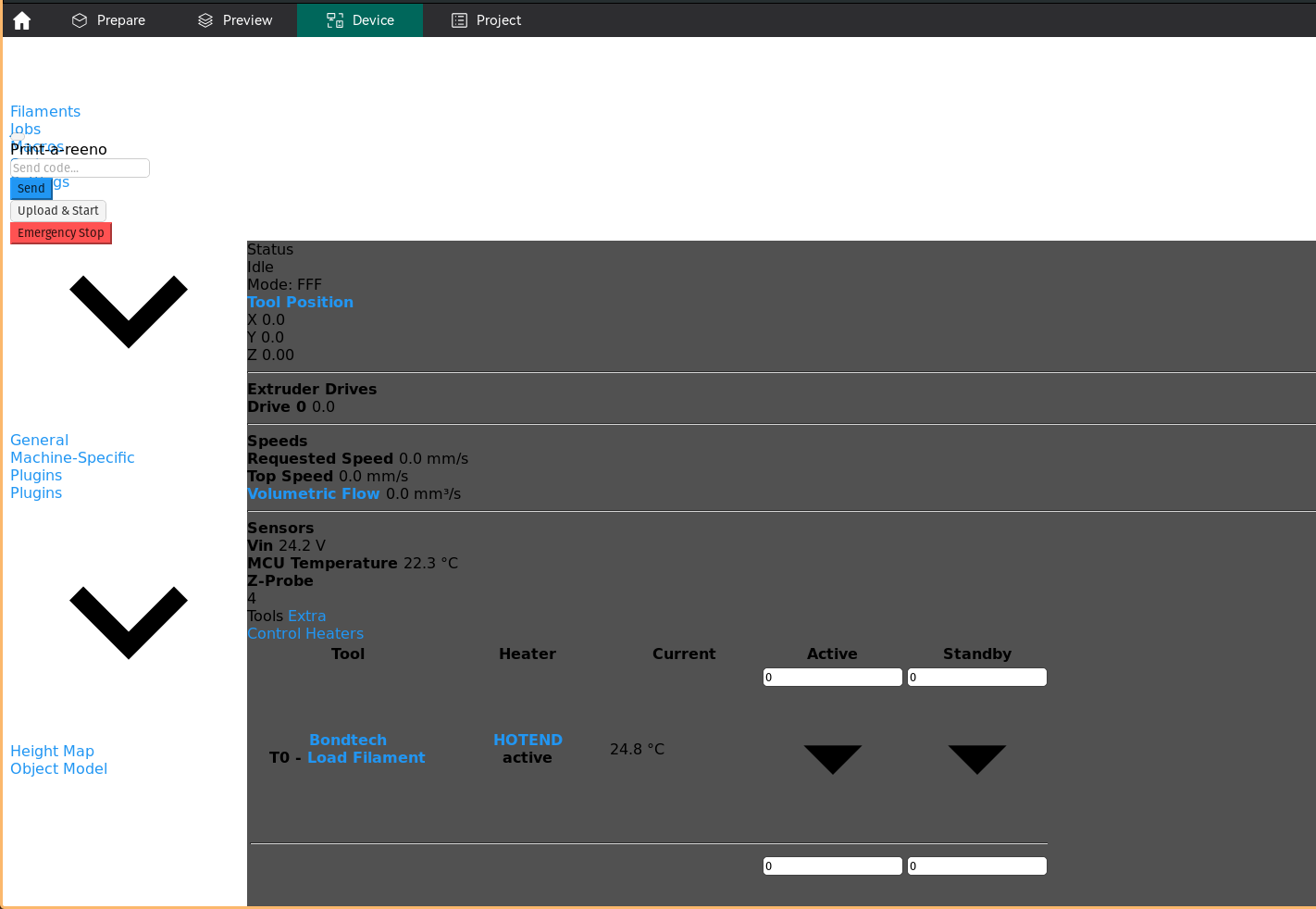
-
Screenshots obtained using Edge inside the windows vm
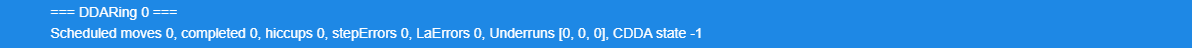
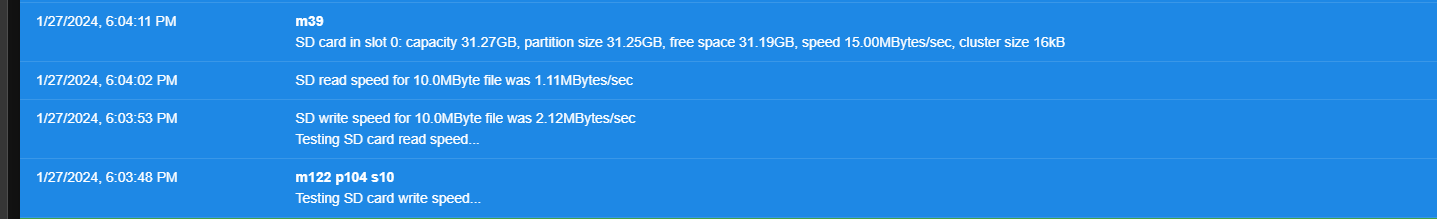
-
I do not think it's the SD card
-
Current theories are either a software issue, a hardware issue (I have accidentally shorted the mainboard for a few miliseconds with a fallen screw several years ago, long before this started happening) or some interaction with my network setup.
Due to being unable to run ethernet cables to this floor, I use an old wifi router with DD-WRT as a bridge. I have used it as such for several years now, and DWC did work.
-
Keeps happening for me too some times. Restarting the printer usually works, but it's for sure another issue that needs attention.
Like now, if i try to connect to the printer using my phone(chrome on android) it can't connect and gives the error
"ERR_ADDRESS_UNREACHABLE".