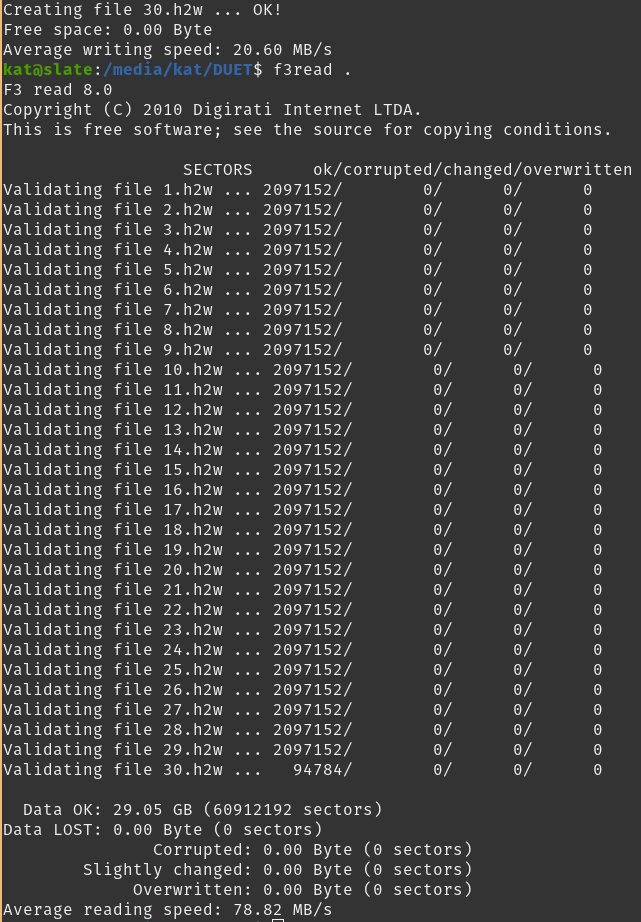3.5.0 RC3 cannot connect to DWC
-
@KP0005 one for @chrishamm
Ian
-
More testing:
DWC is mangled in safari on macos
Doesn't load at all in Chrome on mac os -
The issue has happened a few times before (including on stable builds months ago), but always resolved itself after a few minutes, hours or days.
I'm considering going to Klipper instead, since it's seriously impacting use.
-
@KP0005 can you run some diagnostics on the SD card? see https://docs.duet3d.com/en/User_manual/RepRapFirmware/SD_card
I'll test rc3 on my Maestro when I get the chance.
Ian
-
-
Mangled DWC opened in OrcaSlicer. This is exactly how it displays on Mac and occasionally on my system
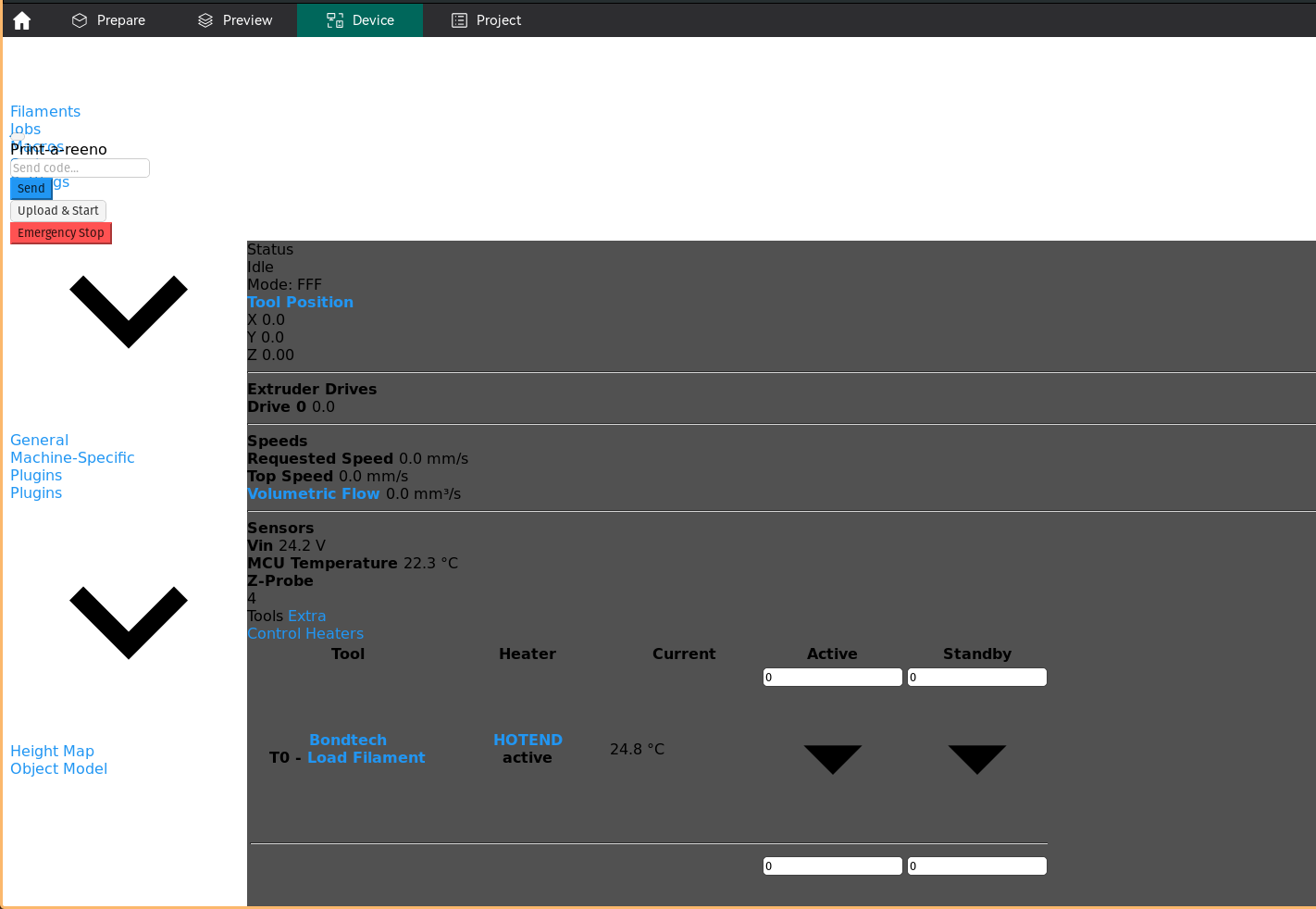
-
Screenshots obtained using Edge inside the windows vm
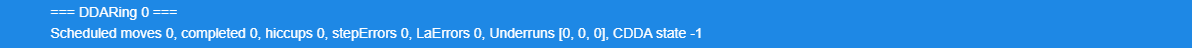
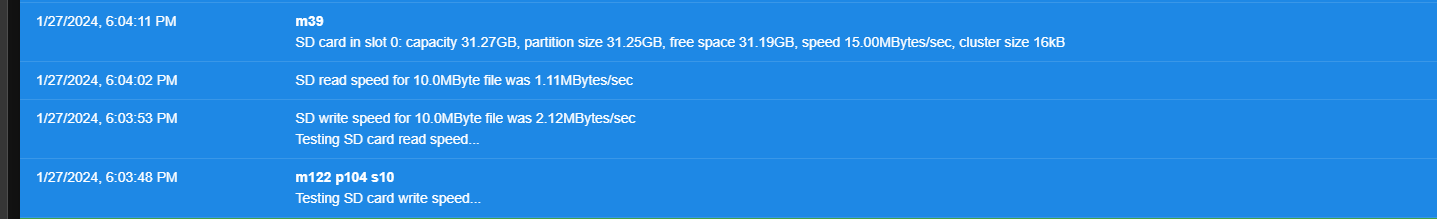
-
I do not think it's the SD card
-
Current theories are either a software issue, a hardware issue (I have accidentally shorted the mainboard for a few miliseconds with a fallen screw several years ago, long before this started happening) or some interaction with my network setup.
Due to being unable to run ethernet cables to this floor, I use an old wifi router with DD-WRT as a bridge. I have used it as such for several years now, and DWC did work.
-
Keeps happening for me too some times. Restarting the printer usually works, but it's for sure another issue that needs attention.
Like now, if i try to connect to the printer using my phone(chrome on android) it can't connect and gives the error
"ERR_ADDRESS_UNREACHABLE". -
Update:
reverting BOTH DWC and RRF to RC2 fixes the issue
-
@KP0005 reverting DWC but NOT RRF does not fix the issue
-
so could it possibly be an RRF bug instead? @dc42
-
DWC RC2 + RRF RC2: works
DWC RC3 + RRF RC2: works (but gives incompatibility warning)
DWC RC3 + RRF RC3: does not work
DWC RC2 + RRF RC3: does not work -
@KP0005 there have been a lot of ethernet network changes on the duet 2 and maestro between RC2 and RC3 so it'll be linked to that.
Stick to RC2 for the moment until it's investigated -
@jay_s_uk It looks like it might be effecting Duet 3 Mini as well for what that's worth.
-
@Exerqtor Are you saying you did not have that "ERR_ADDRESS_UNREACHABLE". on previous versions of RRF?
-
@gloomyandy said in 3.5.0 RC3 cannot connect to DWC:
@Exerqtor Are you saying you did not have that "ERR_ADDRESS_UNREACHABLE". on previous versions of RRF?
Never had it on multible devices before no, I've for sure had issues with RRF not being able to connect to the SSID, but I haven't had lasting connection issues when it's been connected the AP.
Now i see it on the management page of my network, so it's connected. But i can't connect to DWC:
-
@Exerqtor Can you still connect to DWC from your computer? Have you been able to connect to your printer from your phone in the past?
-
@gloomyandy When the issue is there it's not possible to connect with any of the devices i've tried doinh so with (Windows pc's & android phones).
And yes, "before" i was able to connect with phones etc. most of the times. Some times it was a little bit picky with letting devices connect, but after a refresh or two it usually let me in.
Now i have to restart the printer (M999 through PanelDue) to connect with anything once it's acting up.