Ajax communication error: connection terminated
-
somewhere at the release train you are at now, Duet3D moved the firmware files from
/systo a dedicated/firmwarefolder.Best way forward is to create that
/firmwarefolder and moving firmware files (and the iap4e binary IIRC) there. -
Don't forget to update the DWC files. The version should match the firmware release version. Things will behave strangely or not work at all if they are out of sync. With such an old version who knows what will happen.
-
@Mklein23 said in Ajax communication error: connection terminated:
I've had to go
1.19(start) > 1.2 > 1.21 > 2.0 > 2.1 > 2.05 > 3.0I tried going to 2.05 first but it wouldn't take. I think in 1.2 and 1.21 had wifi server updates that conflicted with the files in 2.05.
I tested updating from very old versions a while ago. You should be able to update straight to 3.0 from any version later than 1.19, so long as you have the in-app-programmer (iap4e.bin) in the sys folder. You appear not to be uploading the zip file of the firmware release, which should update DWC and WiFi server as well.
After updating to 3.0, you can update to the latest, just upload it twice, so firmware folder is created the second time and files are put in the correct place.
Occasionally the WiFi update hangs on update from 3.0 to later, and may need a manual update via USB.
Ian
-
@droftarts This morning I could not connect to the DWC. This morning I followed this video. Things were behaving a bit wonky and the file structure didn't match what was in the documentation so I figured I should start fresh. I followed the documentation for a new SD card and reformatted the card, and followed the above guide for flashing firmware. I tried substituting version 3.5.4 but I got a BOSSA error (I of course didn't write it down) so I figured I would just follow the guide explicitly.
And success! (?)
Looks like I'm successfully on version 3.1.1. I've copied my M122 below.
Can you confirm that the software versions are in order? I have:
Duet web control 3.5.0-rc.3
duet wifi server as 1.26
RR firmware for duet 2 wifi as 3.1.1If that is correct, my next step is to install firmware version 3.5.4 through the DWC.Edit:
Upon correcting my config file ( had some end stops set wrong) I get an error message about incompatible software:Incompatible software versions
The installed software versions do not match. Please operate your setup only at equal versions to avoid potential incompatibilities and unexpected errors.
Please check out the docs on how to upgrade your Duet software components.
M122
=== Diagnostics ===
RepRapFirmware for Duet 2 WiFi/Ethernet version 3.1.1 running on Duet WiFi 1.02 or later
Board ID: 08DDM-9FAM2-LW4S4-6J1DD-3S46T-93T7X
Used output buffers: 3 of 24 (21 max)
=== RTOS ===
Static ram: 27980
Dynamic ram: 94132 of which 44 recycled
Exception stack ram used: 276
Never used ram: 8640
Tasks: NETWORK(ready,384) HEAT(blocked,1224) MAIN(running,1892) IDLE(ready,80)
Owned mutexes: WiFi(NETWORK)
=== Platform ===
Last reset 00:09:54 ago, cause: reset button or watchdog
Last software reset at 2024-03-01 21:07, reason: User, spinning module GCodes, available RAM 7744 bytes (slot 0)
Software reset code 0x0003 HFSR 0x00000000 CFSR 0x00000000 ICSR 0x0441f000 BFAR 0xe000ed38 SP 0xffffffff Task ����
Error status: 0
MCU temperature: min 32.2, current 33.6, max 34.1
Supply voltage: min 0.4, current 0.5, max 0.6, under voltage events: 0, over voltage events: 0, power good: no
Driver 0: ok, SG min/max not available
Driver 1: ok, SG min/max not available
Driver 2: ok, SG min/max not available
Driver 3: ok, SG min/max not available
Driver 4: ok, SG min/max not available
Date/time: 2024-03-02 07:52:23
Cache data hit count 1042385207
Slowest loop: 28.30ms; fastest: 0.09ms
I2C nak errors 0, send timeouts 0, receive timeouts 0, finishTimeouts 0, resets 0
=== Storage ===
Free file entries: 10
SD card 0 detected, interface speed: 20.0MBytes/sec
SD card longest read time 1.8ms, write time 10.8ms, max retries 0
=== Move ===
Hiccups: 0(0), FreeDm: 169, MinFreeDm: 169, MaxWait: 0ms
Bed compensation in use: none, comp offset 0.000
=== MainDDARing ===
Scheduled moves: 0, completed moves: 0, StepErrors: 0, LaErrors: 0, Underruns: 0, 0 CDDA state: -1
=== AuxDDARing ===
Scheduled moves: 0, completed moves: 0, StepErrors: 0, LaErrors: 0, Underruns: 0, 0 CDDA state: -1
=== Heat ===
Bed heaters = 0 -1 -1 -1, chamberHeaters = -1 -1 -1 -1
=== GCodes ===
Segments left: 0
Movement lock held by null
HTTP is idle in state(s) 0
Telnet is idle in state(s) 0
File is idle in state(s) 0
USB is idle in state(s) 0
Aux is idle in state(s) 0
Trigger is idle in state(s) 0
Queue is idle in state(s) 0
Daemon is idle in state(s) 0
Autopause is idle in state(s) 0
Code queue is empty.
=== Network ===
Slowest loop: 201.56ms; fastest: 0.07ms
Responder states: HTTP(2) HTTP(0) HTTP(0) HTTP(0) FTP(0) Telnet(0), 0 sessions
HTTP sessions: 1 of 8- WiFi -
Network state is active
WiFi module is connected to access point
Failed messages: pending 0, notready 0, noresp 2
WiFi firmware version 1.26
WiFi MAC address 5c:cf:7f:76:6f:17
WiFi Vcc 3.39, reset reason Unknown
WiFi flash size 4194304, free heap 24000
WiFi IP address 192.168.0.15
WiFi signal strength -49dBm, reconnections 0, sleep mode unknown
Socket states: 0 0 0 0 0 0 0 0
- WiFi -
-
@droftarts said in Ajax communication error: connection terminated:
https://github.com/Duet3D/RepRapFirmware/releases/download/3.3/Duet2and3Firmware-3.3.zip
https://github.com/Duet3D/RepRapFirmware/releases/download/3.4.5/Duet2and3Firmware-3.4.6.zipNow that you're on 3.1 you should upload these two zip files one at a time. don't extract them first.
-
will any config changes/pid tuning that I do on 3.1 need to be re-done after those updates?
-
@Mklein23 yes, because the heater tuning parameters have changed. Just redo the heater tuning. You can do the tuning by tool now, which allows compensation for part cooling fans.
Ian
-
@droftarts said in Ajax communication error: connection terminated:
Just redo the heater tuning
That's the only thing? Config.g and Homex/y/z and tool change files are unchanged?
-
Followed your instructions, and started with 3.3, downloaded the *-3.3.zip file, and did not extract it. I followed the "Usual procedure" on the updating firmware documentation, DWC prompted me if I wanted to install the new firmware, I clicked "yes."
I got this error:
M997 S0:1
Error: M997: In-application programming binary "Duet2CombinedIAP.bin" not foundI don't know if this is worth noting, but now my system directory is full of firmware files.
I thought the documentation said that the firmware files are supposed to go into a new file 0/firmware.
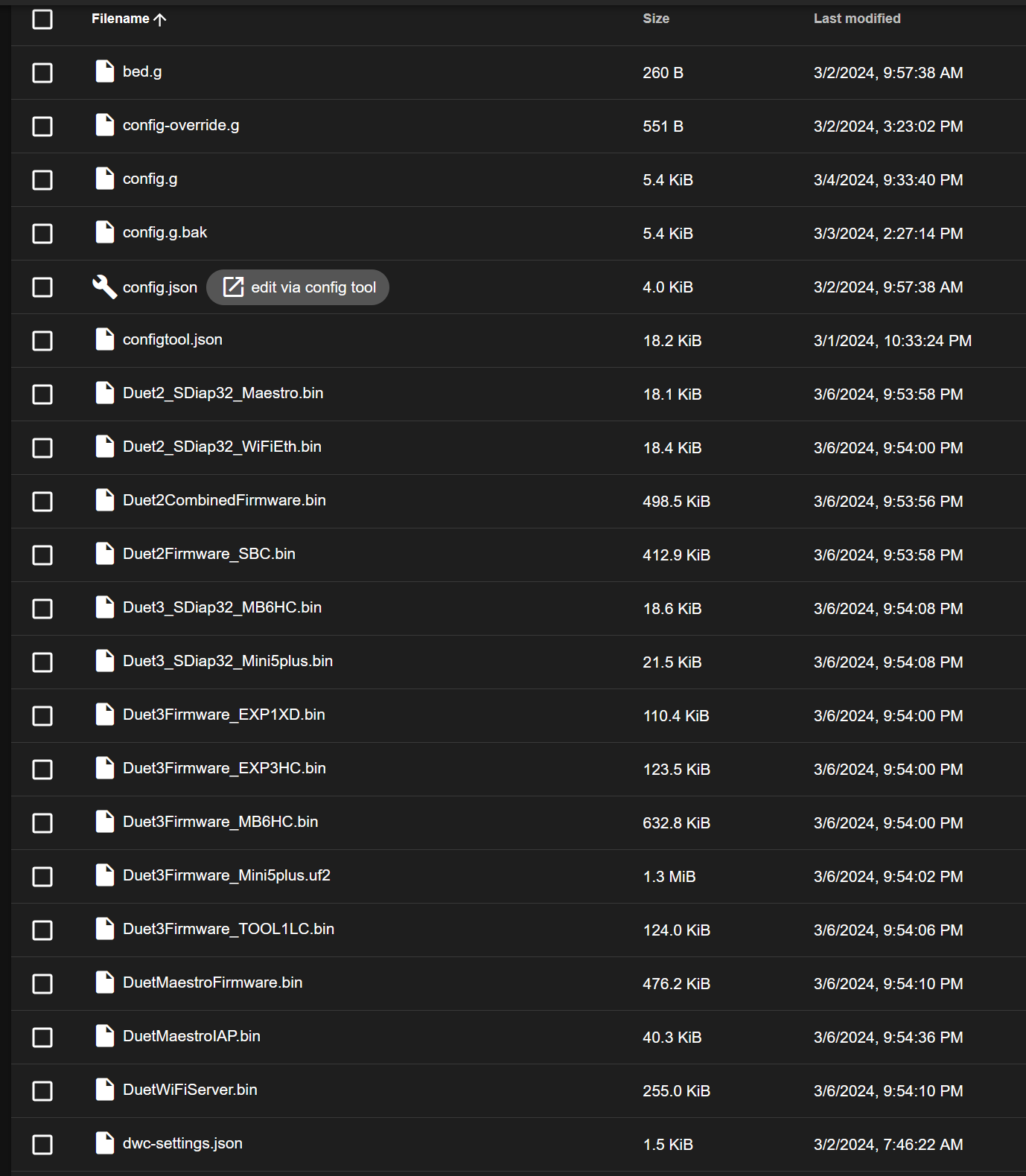
-
What version does your DWC report? It will need to match 3.3, if it doesn't you can download the DWC SD zip file from the 3.3 release and extract it's contents to the www folder on the SD card to get back in sync.
What do you have in the firmware folder? Is that IAP.bin file present there?
-
@Phaedrux How do I check the DWC version?
I quick google search only brings up checking the firmware version, not the DWC version.
These are the only files in the 0/firmware folder:
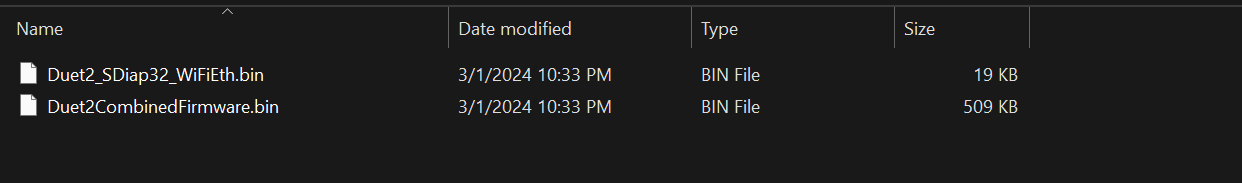
-
Check the settings > general tab on the left bar.
https://docs.duet3d.com/en/User_manual/Reference/Duet_Web_Control_Manual#settings-general
-
@Phaedrux Finally getting back around to this. I actually had some prints to do and other house projects to wrap up.
Looks like I'm running duet web control 3.3.0 and RR firmware at version 3.1.1
Aren't those 2 versions supposed to match?
Should I try and install version 3.3 again?
-
@Mklein23 If looks like DWC got updated, but RRF didn't, because of this error:
Error: M997: In-application programming binary "Duet2CombinedIAP.bin" not found
You need the Duet2CombinedIAP.bin file in your /sys folder. Download "Duet2CombinedIAP.bin" from https://github.com/Duet3D/RepRapFirmware/releases/tag/3.1.1 and upload it to your sys folder, then send
M997 S0to update the firmware to 3.3.Then download the RRF 3.4.6 zip and update to that:
https://github.com/Duet3D/RepRapFirmware/releases/download/3.4.5/Duet2and3Firmware-3.4.6.zipIan
-
Duet web control is at version 3.4.6
RR firmware is at version 3.4.6Thank you so much for your patience and assistance throughout this adventure.
I added the combined IAP file, then re-installed the 3.3.0 combined.zip file for 3.3.
That installed perfectly, then I installed the 3.4.6 combined zip and it just worked.


-
 undefined Phaedrux marked this topic as a question
undefined Phaedrux marked this topic as a question
-
 undefined Phaedrux has marked this topic as solved
undefined Phaedrux has marked this topic as solved
-
@Mklein23 great, hopefully this resolves the initial problem of not being able to connect to DWC!
Ian