PanelDue 5i, white screen
-
Hello,
I ordered and received two paneldue 5i a few days/weeks ago but unfortunately once connected, the result was not what I expected. Without exception, both paneldues light up but only show a white screen nothing else appears on the screen.However, when I connect an old due panel that we've had for a while, without changing any other settings, the panel works correctly and I can use it to interact with my printer. Which tells me that the problem is not with my printer but with the two new paneldues.
For more information, I use a duet 3 mainboard 6HC, the duetweb control version is 3.4.6, the firmware version of the paneldue is 3.5.0-5.0i (PanelDueFirmware-3.5.0-5.0i.bin)
Does anyone have any idea what the problem is, whether it's software or hardware? In the case of a hardware problem, I could send them back to my supplier to have them exchanged.
Thank you in advance for your answers
Tanguy Perrot
-
@TanguyPerrot have you tried flashing them?
i find updating paneldues from the duet much easier than using BOSSA https://docs.duet3d.com/en/User_manual/RepRapFirmware/Updating_PanelDue#firmware-update-via-duet -
 undefined TanguyPerrot marked this topic as a question
undefined TanguyPerrot marked this topic as a question
-
 undefined TanguyPerrot marked this topic as a regular topic
undefined TanguyPerrot marked this topic as a regular topic
-
@jay_s_uk thank you for your response, (sorry for the time taken to respond, I had connection problems, I couldn't respond)
I actually flashed the firmware on my two paneldues, the touchscreen works well, it responds correctly depending on where I press the panel. But unfortunately the screen still remains white, with vertical lines along the paneldue screen. I really have the impression that the screen is defective.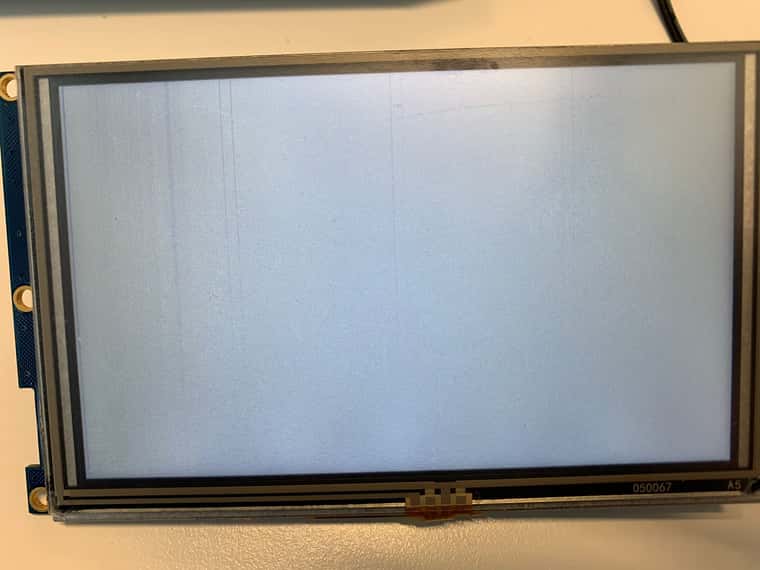
-
@TanguyPerrot doesn't look good.
when and where did you purchase them?
@droftarts -
-
@TanguyPerrot Hi, sorry your PanelDue displays aren't working. Just to confirm, you updated both panels using the duet method? And you used this file "PanelDueFirmware-3.5.0-5.0i.bin" from https://github.com/Duet3D/PanelDueFirmware/releases/tag/3.5.0 ?
If that's correct, and the displays are still blank, please send an email to warranty@duet3d.com and CC your reseller. Include a link to this forum thread and the details of your original purchase. You'll receive a reply with a form to fill out.
Ian
-
@droftarts I can confirm that I have updated the firmware on both paneldues with this file : "PanelDueFirmware-3.5.0-5.0i.bin" from https://github.com/Duet3D/PanelDueFirmware/releases/tag/3.5.0. And using the duet method explained on this site: https://docs.duet3d.com/en/User_manual/RepRapFirmware/Updating_PanelDue#firmware-update-via-duet.
the displays are still blank as shown in the photo above
Thank you very much for your reply.
-
@TanguyPerrot Okay, we'll replace the screens under warranty. Please send an email to warranty@duet3d.com and CC your reseller. Include a link to this forum thread and the details of your original purchase. You'll receive a reply with a form to fill out.
Ian
-
@droftarts thank you very much, I'll be sending the email shortly.