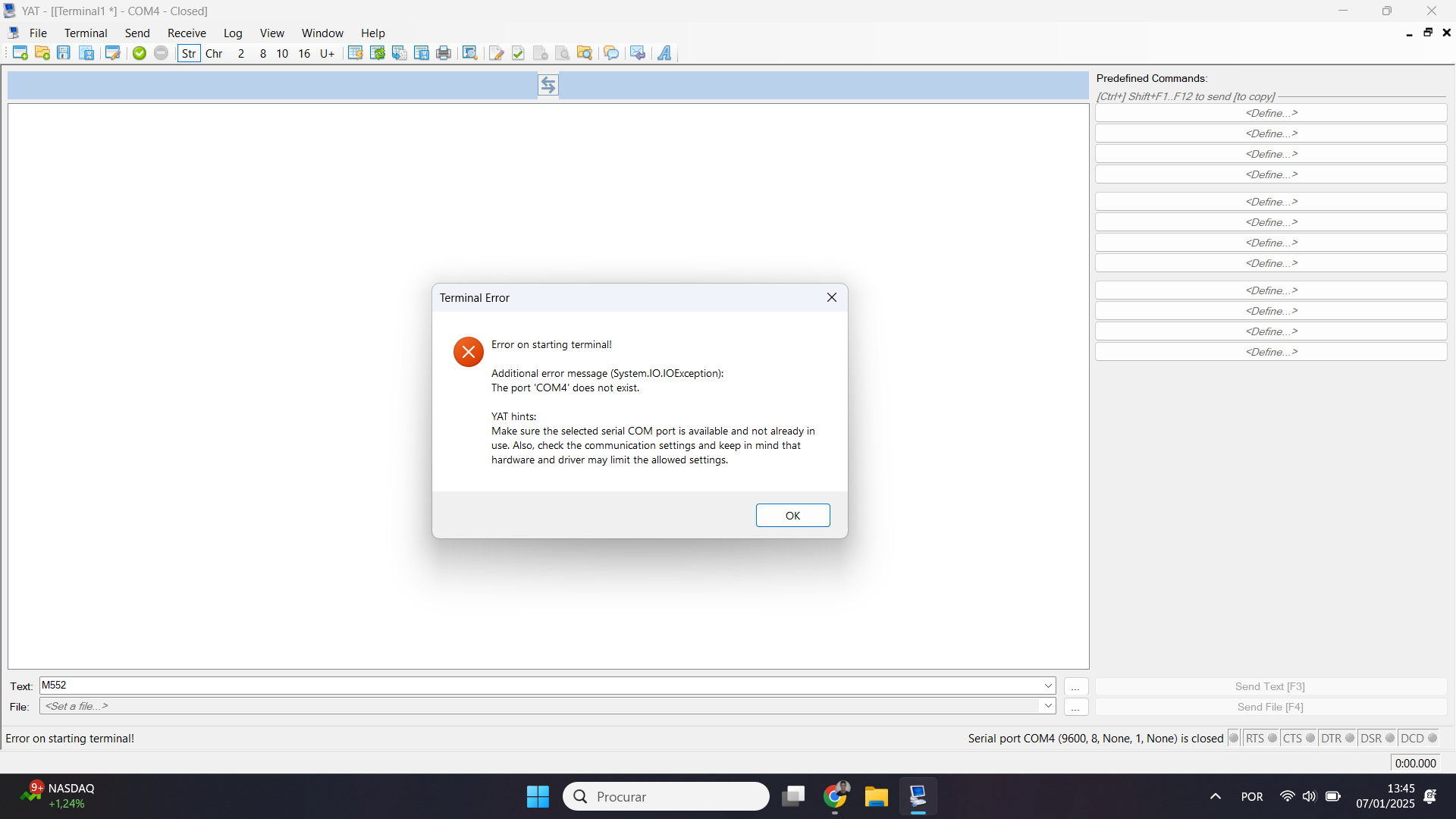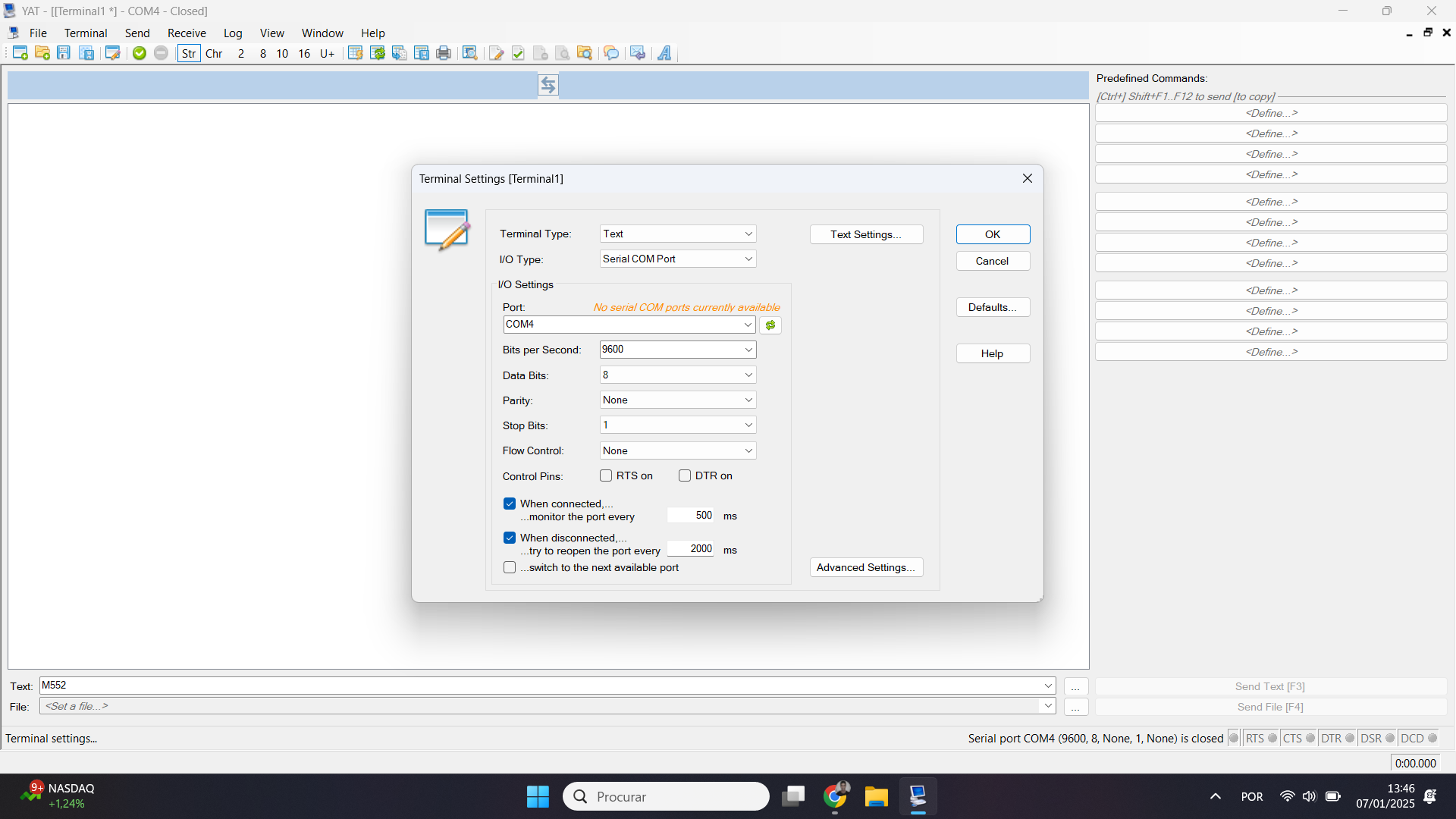Can`t connect to Duet Web Control due to dynamic IP address
-
@jocanetto You could use a PanelDue or 12864 display to display it but it would be much easier to ask your admins for a static IP address and to configure that instead. I doubt mDNS is supported in your eduroam network but if it is, you could connect to it via http://duet3.local where duet3 should be replaced with the hostname of your machine.
-
@chrishamm thank you.
The mDNS option did not work.
I will try to talk to the network admins but, from what I see here, that is very unlikely to be done.
Meanwhile, any guesses as to why the YAT route is not working? -
@jocanetto Try a different cable. Some USB cables only provide power but no data lines. The port should show up in the device manager (right-click Windows Start -> Device Manager -> Ports (COM & LPT)) once you plugin in the Duet.
-
@chrishamm already tried 3 cables. They are the same cables I used to do the initial configurations months ago.
-
@jocanetto Well, what does the device manager say? The port should show up there, and you need to configure the same one in YAT.
-
@chrishamm so I finally solved the issue by opening the config file that is in the microSD and changing the definitions for a fixed IP—many thanks.
-
@jocanetto said in Can`t connect to Duet Web Control due to dynamic IP address:
changing the definitions for a fixed IP
Assigning a fixed IP on an open network like that may cause issues with an IP address conflict.
Perhaps a better option is using a direct connection between your control computer and the Duet?
-
@jocanetto
Can you setup your printer with SBC ? If so - you could run a script that reports (e.g. by email) changes to its IP address.
Just a thought … I’ve done it in the distant past … -
@jocanetto an important consideration is you have this on a university LAN so you are exposing an insecure control board to a large network with a range of curious students on it. (I once was one of those students......
 )
)I highly recommend not doing that. A direct ethernet cable or a Lab only LAN or similar is the way to go
-
If you decide to accept the security risks that Tony pointed out, and if you have a PanelDue attached,you could make a very simple macro that puts the IP address on the PanelDue. The gcode is M552.
-
Hmm.
An idea for sure, but if I recall correctly Duet with an attached SBC does not allow network commands?
That's the problem I ran into a few weeks back, anyways.
According to AI the reason being:
If you're getting a "network command not allowed" error on your Duet SBC (Single Board Computer), it usually means you're trying to send a network-related G-code command while the Duet is not currently configured to operate in "SBC mode," where it directly handles network communication with a connected computer; check that your Duet is properly set up to work with an SBC and that the SD card is empty as the Duet needs to be running in SBC mode to execute network commands.And I agree...the likelihood of getting your LAN Mgr. to allocate a fixed IP address in a EDU environment is slim at best.
Even fire-walled and sandboxed to infinity, the temptation for those college kiddos to setup servers using fixed IP's is too great to overlook. -
consider setting up AP mode on the printer for a direct connection.
-
@oliof said in Can`t connect to Duet Web Control due to dynamic IP address:
consider setting up AP mode on the printer for a direct connection.
In this case it's a 6HC, so no AP mode, but direct wired connection would be ideal.