6XD Closed Loop Errors
-
Greetings,
I am totally new to Duet, trying to get my first build up and running. I am using the 6XD and 1XD drives to run closed loop steppers. I have 4 Z, 2 Y, and 1 X Stepper.
CL57T-V41 from Steppers online.
I am struggling to understand the alarm message wiring:
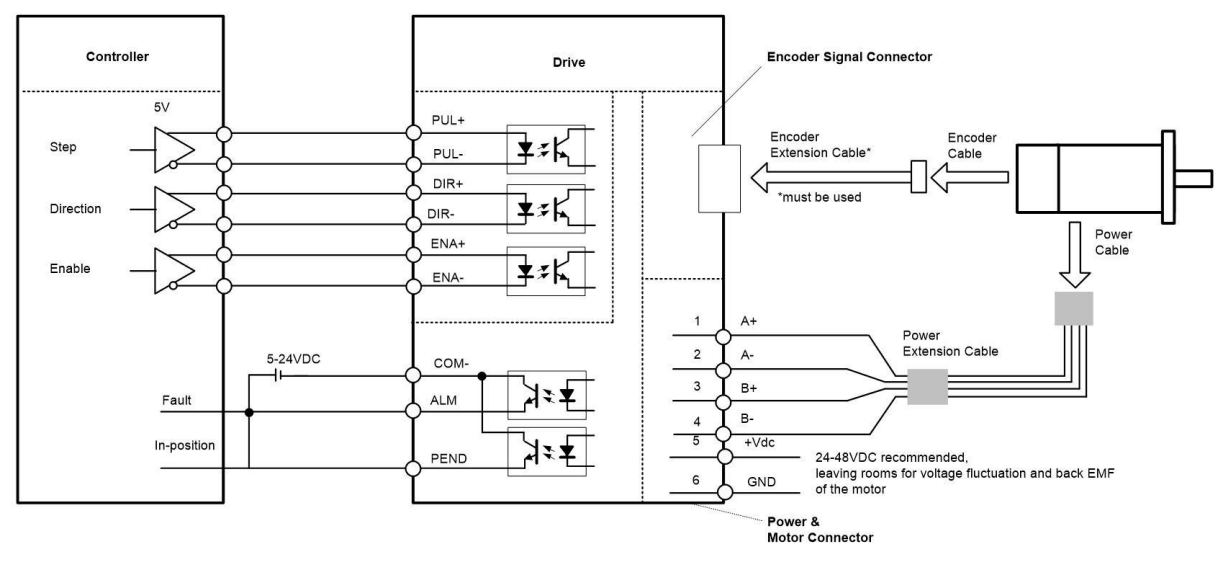
Its the "Com" port that is throwing me off. Is it as simple as wiring +5V to "Com", and then the "ALM" to the "D0_ERR" pin?
Is three any further setup that has to be done to monitor these pins?
Also curious of the printer behavior, when an error hits, what will the machine do? Is it possible clear the drive problem and continue printing?
Would really appreciate any help!
Scott
-
@Snyggis-0 See the 'Alarm' tab here https://docs.duet3d.com/Duet3D_hardware/Duet_3_family/Duet_3_Expansion_1XD#configuration-examples which has an example for connecting the alarm to a 1XD board (I need to copy and update these examples to the 6XD page, thanks for the reminder!).
- You set up the Duet pin you connected the alarm wire to with M950 (see https://docs.duet3d.com/User_manual/Reference/Gcodes#m950-create-heater-fan-spindle-led-strip-or-gpioservo-pin)
- You define a trigger (see https://docs.duet3d.com/User_manual/Reference/Gcodes#m581-configure-external-trigger) that checks that input for a signal.
- You define a macro (see https://docs.duet3d.com/en/User_manual/Tuning/Macros#triggers) that runs when the trigger detects the signal. This can do whatever you want, but usually in the event of an external driver error, you want the machine to pause to see if it recovers position. You may want the motion to stop (rather than pause, which may move the axes to a 'safe' position), in which case you could raise a driver error event with M957 (see https://docs.duet3d.com/User_manual/Reference/Gcodes#m957-raise-event, and for the effect of this see https://docs.duet3d.com/en/User_manual/RepRapFirmware/Events)
It doesn't look like the driver has an alarm reset, so I'm not sure what action needs to be taken to clear the alarm.
Ian
-
@droftarts
Awesome! Thanks, I will crank through this over the next few days. I saw on the alarm tab the code descriptions. The wiring example above didnt have the alarm.The 6XD example shows "D0_Err" can I assume that is an general input that can be connected and configured?
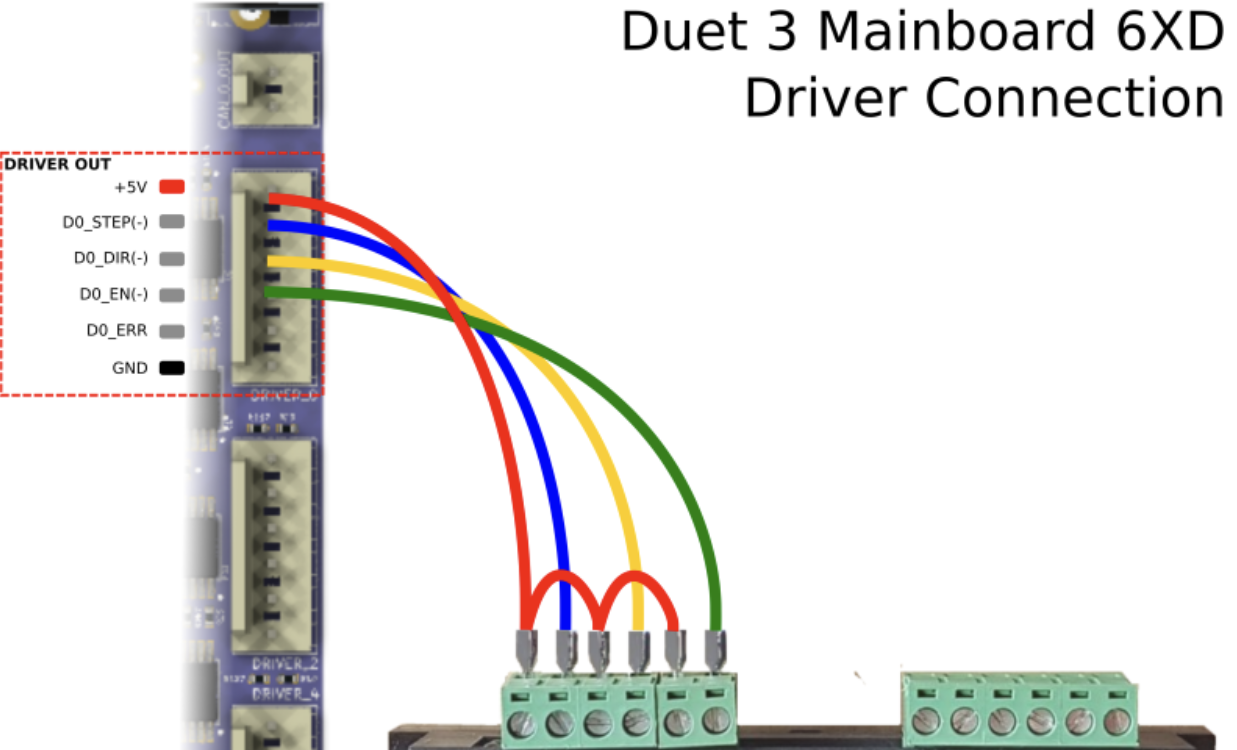
The header is different on the 1XD, no I dont see the ERR pin. I am assuming the plug just goes into one of the other inputs on that board?
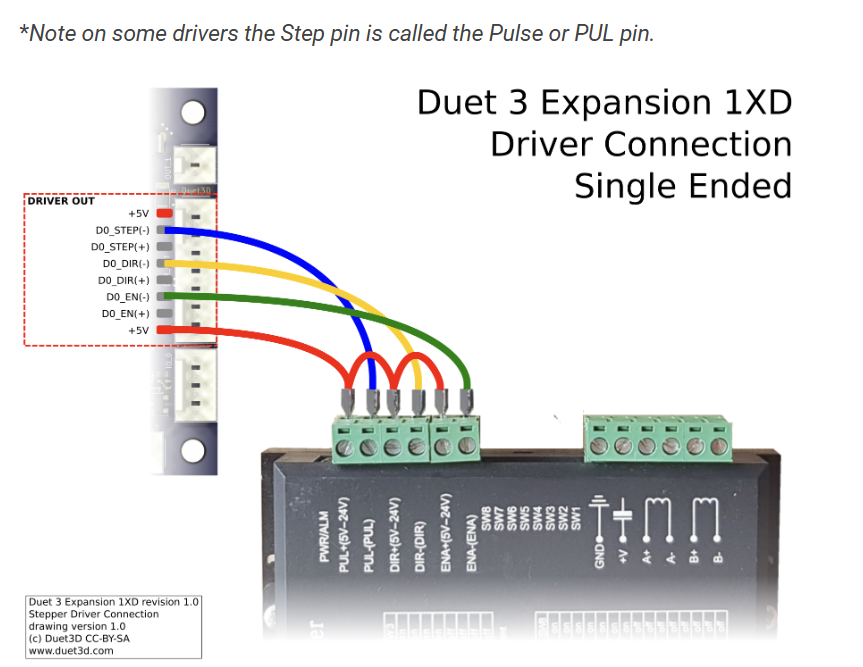
Scott
-
@Snyggis-0 said in 6XD Closed Loop Errors:
The 6XD example shows "D0_Err" can I assume that is an general input that can be connected and configured?
Yes, though they are not general inputs; the 'driver#.err' pins will generate driver-error events. See note in pin table, here https://docs.duet3d.com/Duet3D_hardware/Duet_3_family/Duet_3_Mainboard_6XD_Hardware_Overview#pin-names:
For receiving error signals from external drivers. These generate events, so you do not normally need to read them.
You can connect the alarm wire to a general input (eg io3.in) to define your own triggers.
The header is different on the 1XD, no I dont see the ERR pin. I am assuming the plug just goes into one of the other inputs on that board?
Yes, that's correct. You can see the example uses io0.in.
Ian
-
Awesome thanks!!