chamber sensor for temperature monitoring
-
Hello,
How do I configure a temperature sensor without heater for temp monitor? I have seen an old post about it but I think something might changed during these 5 years.
I have Duet 3 mini, PT1000 sensor.
I have tried to do this:
;Chamber M308 S2 P"temp1" Y"pt1000" A"Chamber" ; configure sensor 2 as thermistor on pin temp1 M950 H2 C"out1" T3 ; create chamber heater output on out2 and map it to sensor 2 M307 H2 B0 S1.00 ; disable bang-bang mode for the chamber heater and set PWM limit M141 H2 ; map chamber to heater 2 M143 H2 S60 ; set temperature limit for heater 2 to 60Cbut it does not show temp as I want, it's in the "extra" tab on DWC.
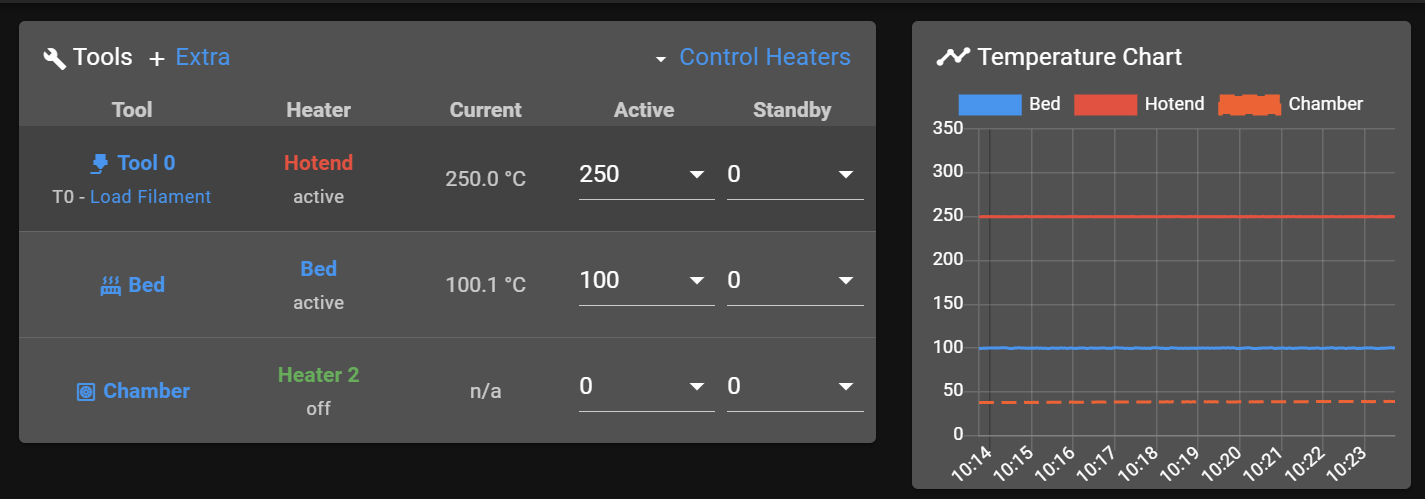
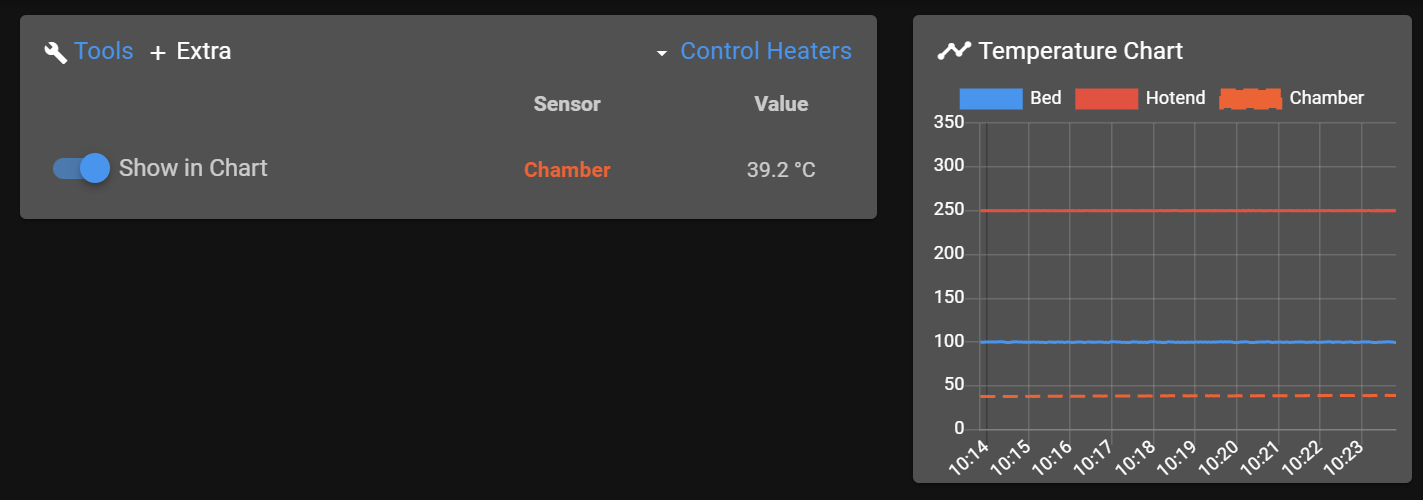
What am I missing?
-
@Arminas your
Tvalue is wrong in the M950. It should be T2 not T3 -
@jay_s_uk Thanks. how do I remove one "chamber"?
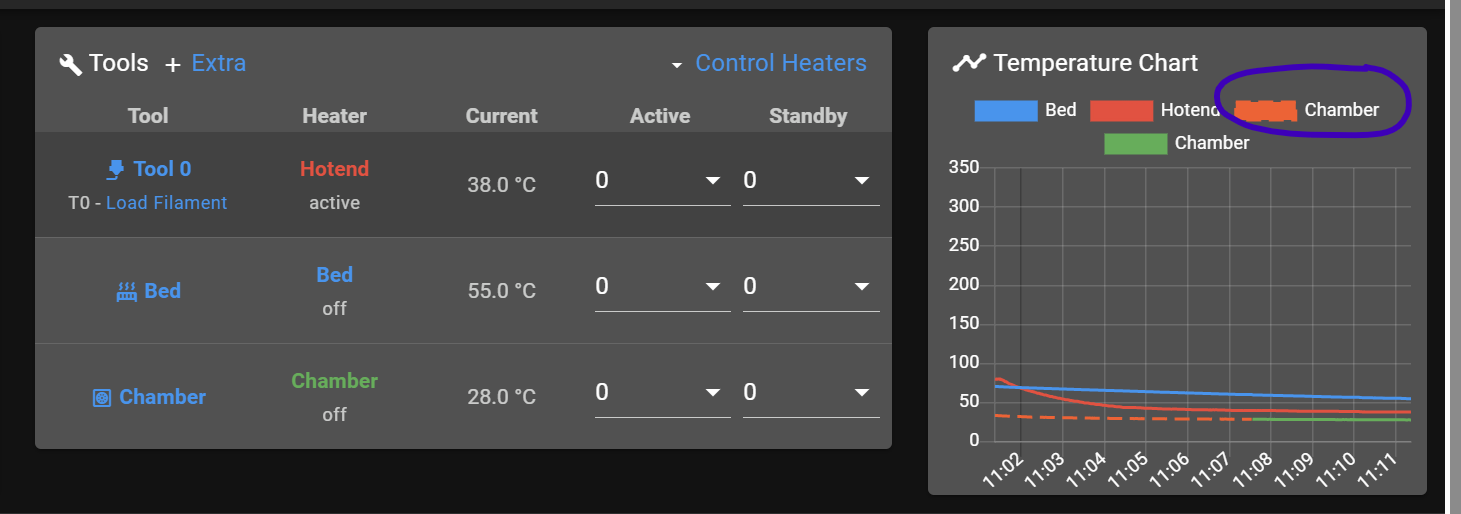
-
@Arminas it shouldn't be showing now its bound to a heater. have you done a full restart/refresh?
what firmware version? -
@jay_s_uk Yes I have fully restarted the printer.
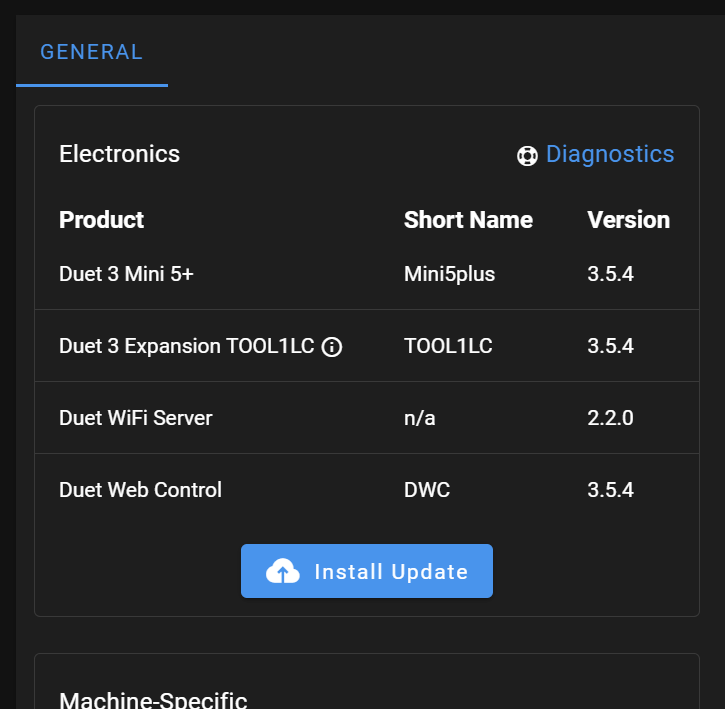
-
@Arminas can you post your whole config so we can check theres nothing else wrong?
-
; General preferences G90 ; send absolute coordinates... M83 ; ...but relative extruder moves M550 P"V-Core - 1" ; set printer name M669 K1 ; CoreXY G21 ; Set Units to Millimeters G4 S2 ; wait for expansion boards to start ; Network M552 S1 ; enable network and acquire dynamic address via DHCP M586 P0 S1 ; enable HTTP M586 P1 S0 ; disable FTP M586 P2 S0 ; disable Telnet ; Drives M569 P0.0 S0 D3 ; physical Z1 drive 0 goes forwards M569 P0.1 S0 D3 ; physical Z2 drive 1 goes forwards M569 P0.2 S0 D3 ; physical Z3 drive 2 goes forwards M569 P0.3 S1 D3 ; physical Y1 drive 3 goes backwards M569 P0.4 S1 D3 ; physical X1 drive 4 goes backwards M569 P121.0 S1 D3 ; physical E drive 121.0 goes forwards M584 X0.4 Y0.3 Z0.0:0.1:0.2 E121.0 ; set drive mapping M350 X16 Y16 Z16 E16 I1 ; configure microstepping with interpolation M92 X80.00 Y80.00 Z800.00 E690.00 ; set steps per mm M906 X1700 Y1700 Z1700 E850 I30 ; set motor currents (mA) and motor idle factor in per cent M84 S30 ; Set idle timeout M205 X5.00 Y5.00 Z1.00 E5.00 P1 ; set maximum instantaneous speed changes (mm/s) M203 X30000.00 Y30000.00 Z3600.00 E7200.00 ; set maximum speeds (mm/min) M201 X6000.00 Y6000.00 Z100.00 E3000.00 ; set maximum accelerations (mm/s^2) M204 P2000 T6000 ; set printing and travel acceleration ; Axis Limits M208 X0 Y0 Z-1 S1 ; set axis minima M208 X413 Y405 Z405 S0 ; set axis maxima M671 X0:203.5:408.7 Y0.5:409:0.5 S5 ; define positions of Z leadscrews or bed levelling screws M556 S100 X0.487 ; axis skew compensation ; Endstops M574 X1 S1 P"121.io2.in" ; configure active low endstops M574 Y2 S1 P"io0.in" ; configure active high endstops M574 Z1 S2 ; configure Z-probe endstop for low end on Z ; Heaters M308 S0 P"temp0" Y"thermistor" T100000 B3950 A"Bed" ; configure sensor 0 as thermistor on pin temp0 M950 H0 C"out0" T0 Q50 ; create bed heater output on out0 and map it to sensor 0 M307 H0 R0.519 K0.357:0.000 D2.77 E1.35 S1.00 B0 ; disable bang-bang mode for the bed heater and set PWM limit M140 H0 ; map heated bed to heater 0 M143 H0 S110 ; set temperature limit for heater 0 to 110C ;Chamber M308 S2 P"temp1" Y"pt1000" A"Chamber" ; configure sensor 2 as thermistor on pin temp1 M950 H2 C"out1" T2 ; create chamber heater output on out2 and map it to sensor 2 M307 H2 B0 S1.00 ; disable bang-bang mode for the chamber heater and set PWM limit M141 H2 ; map chamber to heater 2 M143 H2 S60 ; set temperature limit for heater 2 to 60C ; Tools M563 P0 D0 H1 F1 ; define tool 0 G10 P0 X0 Y0 Z0 ; set tool 0 axis offsets G10 P0 R0 S0 ; set initial tool 0 active and standby temperatures to 0C M308 S1 P"121.temp1" Y"PT1000" A"Hotend" M950 H1 C"121.out0" T1 ; create nozzle heater output on out0 and map it to sensor 1 M307 H1 R6.849 K1.009:0.000 D0.86 E1.35 S1.00 B0 V23.7 ; disable bang-bang mode for heater and set PWM limit M143 H1 S350 ; set the maximum temperature in C for heater ; Fans M950 F0 C"!121.out1+out1.tach" Q500 ; create fan 1 on pin out4 and set its frequency M106 P0 C"Layer Fan" S0 H-1 ; set fan 1 name and value. Thermostatic control is turned off M950 F1 C"121.out2" Q500 ; create fan 0 on pin out3 and set its frequency M106 P1 C"Hotend Fan" S1 H1 T45 ; set fan 0 name and value. Thermostatic control turned on for Hotend M950 F2 C"out6" Q500 ; create fan 2 on pin out6 and set its frequency M106 P2 C"Duet fan" S1 H-1 ; set fan 2 value. Thermostatic control is turned off ; BLTouch M950 S0 C"121.^io0.out" ; Create a servo pin on 121.io0 M558 P9 C"121.^io0.in" H5 F240 T10800 A5 ; set Z probe type to unmodulated and the dive height + speeds G31 P25 X-30 Y-14.50 Z2.55 ; set Z probe trigger value, offset and trigger height, more Z means closer to the bed ; Accelerometer LIS3DH and Input shaping M955 P121.0 I10 ; specify orientation of accelerometer on Toolboard 1LC with CAN address 121 M593 P"mzv" F35 M404 N1.75 D0.4 ; Filament width and nozzle diameter T0 M572 D0 S0.05 -
@Arminas nothing jumps out at me so its one for @chrishamm to comment why there is a second sensor showing up on the extras tab for the chamber
-
@Arminas I can provoke this, in DWC/RRF 3.6.0-rc.3. From a normal startup, with no chamber defined in config.g, If I send the following in the console:
M308 S2 P"temp1" Y"pt1000" A"Chamber"- creates a "Chamber" entry in the Extras part of "Tools + Extras", appears on graphM950 H2 C"out1" T2- creates a second "Chamber" in the graph, removes the Chamber entry in "Extras", but as it's not defined as a hotend, bed or chamber, it doesn't show under "Tools"M141 H2- "Chamber" appears under "Tools". Still two Chamber lines on the graph, no entry on "Extras".
If I restart the Duet, so no chamber is configured, the "Tools" list gets updated, but the graph still shows two "Chamber" lines (though no line is visible now).
However, reloading/refreshing the DWC page in the browser removes any "Chamber" entries, and shows correctly what is configured. So it seems it is an issue of persistence of the settings in the temperature graph DWC, even after the board reboots, until the page is refreshed.
I'll check with @chrishamm if this can be fixed.
Ian
-
@droftarts after a few reboots it's okay now
-
@Arminas Like I said, it's a browser-side issue, so refreshing the DWC browser page should fix it.
Ian
-
 undefined Arminas marked this topic as a question
undefined Arminas marked this topic as a question
-
 undefined Arminas has marked this topic as solved
undefined Arminas has marked this topic as solved