Welcome to the New Forum
-
Nice site.
 Even an old guy like me can get to grips with it. Just added some bling to my profile
Even an old guy like me can get to grips with it. Just added some bling to my profile 
-
nice bling

-
@dc42 said in Sensorless Homing oddness:
I'm sorry, this new forum is a pig to use on a tablet, I can usually see on!y half a line of what I am typing (often I can't see it at all) and none of the message I am replying to. Anyway, moving the head a short distance away from the endstops may fix the problem.
I have asked @MSquared to look into how we can make it more user friendly on mobile
-
I am experimenting with something that might make the mobile composer view better.... You might see some odd things while I do this if you are writing posts on mobile devices
-
Great work on the transition and the new forum!
So far I'm still getting used to a few things - but overall I like it!
Not sure how configurable the underlying template it, but I prefer looking at the https://forum.duet3d.com/unread page to quickly get up to speed with new posts. On the old forum there was a single "Mark as read" button, on the new forum I first have to click the button, and then select which categories (or "all) to mark everything as read.
I'm also using vimium to get an easy keyboard-based navigation - which is also a bit more cumbersome now with the two-click-button style.Is it possible to get a single button (== single click solution) to mark everything as read?
Thanks!
-
@t3p3tony Tony I figured it out last night by reading the Markdown docs! Good to know these little tricks. Is there a way to add these to the edit bar the way PHPBB allows new tools to be added?
-
Nice to see Discourse in action again. We use it as well and I really like the way it behaves and looks.
Great work keeping the posts! -
@resam said in Welcome to the New Forum:
Great work on the transition and the new forum!
So far I'm still getting used to a few things - but overall I like it!
Not sure how configurable the underlying template it, but I prefer looking at the https://forum.duet3d.com/unread page to quickly get up to speed with new posts. On the old forum there was a single "Mark as read" button, on the new forum I first have to click the button, and then select which categories (or "all) to mark everything as read.
I'm also using vimium to get an easy keyboard-based navigation - which is also a bit more cumbersome now with the two-click-button style.Is it possible to get a single button (== single click solution) to mark everything as read?
Thanks!
When you click on the “mark as read” button there should already be a “mark all as read”
-
@msquared yes - the point I was trying to make is, that I don't want to click the “mark as read” button first, and then select "All":
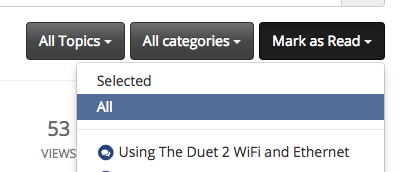
On the old forum this was exactly as I want it:
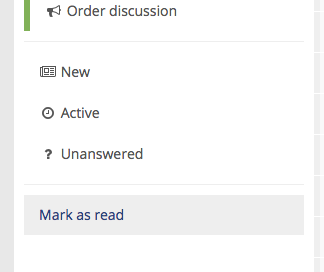
1 click is better than 2 clicks - can't argue with that?

-
@mhackney said in Welcome to the New Forum:
@t3p3tony Tony I figured it out last night by reading the Markdown docs! Good to know these little tricks. Is there a way to add these to the edit bar the way PHPBB allows new tools to be added?
I am not sure but will add it to the wishlist!
Btw, moving an individual post into another thread worked!
-
@zesty_lykle said in Welcome to the New Forum:
Nice to see Discourse in action again. We use it as well and I really like the way it behaves and looks.
Great work keeping the posts!Not Discourse though... NodeBB

-
Just a little note - the forum link on the main page (duet3d.com) still leads to the old one.
-
@adigital fixed, thanks
-
And added a redirect for the bare /forum url.
If anyone notices links that point to the old forum that still end up there please let me know
-
Hi the new forum looks great but more often than not i cant get on here i get 305 error system overloaded alot
-
@monster-delta we had an issue yesterday with load. It should be resolved today, how are you finding it? If you leave a mobile client in the background for sometime it will disconnect but the reconnection should happen quickly when you bring the browser back to the foreground
-
It seems to be fine today but yesterday i could hardly get on
-
@resam said in Welcome to the New Forum:
Not sure how configurable the underlying template it, but I prefer looking at the https://forum.duet3d.com/unread page to quickly get up to speed with new posts. On the old forum there was a single "Mark as read" button, on the new forum I first have to click the button, and then select which categories (or "all) to mark everything as read.
.
Is it possible to get a single button (== single click solution) to mark everything as read?And having this button available on all views (defautlt, unread, latest..) would also be nice.
-
@T3P3Tony any chance to improve the email notifications? They completely mess up the markup. Not even quotes are displayed correctly - it's just the whole text in a single line... This makes it really difficult to follow and actually read, because "old quoted text" is indistinguishable from the actual new reply text.
-
@resam I will have a look at it - I had not noticed really because i always go to the forum to read the thread.