24v Heatbed with 12v everything else
-
Okay so the heated bed normally has a + and - output. You need to connect them to the + and - of the CTRL-in on the mosfet board (sometimes labelled bed + & - or signal + & -) otherwise, the mosfet board cannot tell when you've turned the bed on. It's electrically isolated from the second power supply, so for the control side of the mosfet board to be able to tell if there is a signal present it needs a circuit of some sort, connecting one wire isn't going to create a voltage it can detect and then switch on the optocoupler which in turn opens the large mosfet to power the bed up.
What is your reservation about doing this? If it's that it seems wrong to connect the bed output to a signal input, remember a heater only draws the power its resistance allows it to. So if you connect a bed heater to the bed heater output and its 12v and has a resistance of 0.72 ohms for example, then it will draw 16.66amps. If you connect a small transistor and a few resistors (the low current side of the mosfet board) then it will draw a few milliamps.
Those of us using mains heated beds are using SSR's which is just a version of a mosfet board than can handle AC mains 240v on one side, but accepts 2 tiny wires from the duet heated bed output as the control signal.
-
CTRL-in and Bed+/- is not the same thing. You can not connect a heated bed to CTRL-in. CTRL-in also does not have a polarity.
There is a DC IN+/-, Bed+/-, CTRL-In.

-
We are not talking about any of the BED power wires or wires to/from the PSU, we are talking about where to connect the signal wire, the answer is to the duet's heated bed output. My understanding is that polarity is usually important but not harmful if wrong, so try it whichever way around you wish, if it works you're good.
See the diagram post Vaei 5 Jul 2018, 12:51 above. The CTRL in goes to the duet bed heater + and - which are the only two connections in that diagram that Vaei was unsure about it.
I have the same setup (2 PSUs and a small mosfet the same as shown above). If you want me take a photo of it when I get home this afternoon I will do.
-
@djdemond Thank you! It works
 However heats extremely slow, which is possibly because I haven't run an autotune yet since using the previous 12v bed. I'm putting MGN12 rails on the Y axis tomorrow, so will install it properly and do the autotune etc then.
However heats extremely slow, which is possibly because I haven't run an autotune yet since using the previous 12v bed. I'm putting MGN12 rails on the Y axis tomorrow, so will install it properly and do the autotune etc then. -
Autotune won't affect heat up times.
You can check your mosfet board, just connect the bed directly to the PSU, start a timer, and measure the temp, don't leave it unattended
 when it hits whatever temp your aiming for disconnect it. It should heat up just as fast with the mosfet.
when it hits whatever temp your aiming for disconnect it. It should heat up just as fast with the mosfet.WHat bed (amps or watts) and PSU (24v yeah? what amps or watts) are you using?
-
@djdemond 200W / 8.33A 24V heat bed, 350W / 14.6A 24V PSU
..Just realized, the mosfet is 12V. Or at least that's what the Amazon page says. But if I google for 24V mosfet I'm not getting any useful results.. Amazon page also claims it can handle 25A.
-
@vaei 12V sounds Odd for a mosfet rated to handle 25A and in that package. A little bit of investigation:
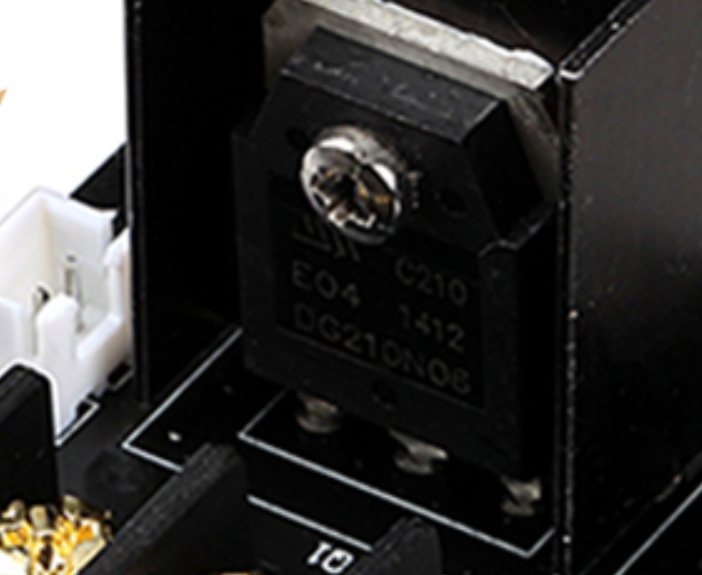
DG210N06 is the model number - you can buy them off aliexpress etc. I cannot find a datasheet for them anywhere!
-
@t3p3tony If I don't have it on hand I'll just do it the previous way. Aliexpress takes at least 2 weeks to ship to me and I have everything else ready to go.
Edit: Sorry I completely misunderstood what you were saying. I googled around and couldn't find much either.
-
@vaei said in 24v Heatbed with 12v everything else:
yeah basically i think its fine to use this as you plan, switching 24V as long as you get no where near the 24A maximum. but that is based on a guess... no data sheet available.
-
@t3p3tony Hm so what would I do about the incredibly slow heating?
-
@vaei Insulation?
-
@phaedrux I don't get what you're asking

-
Put a thermal insulation to the underside of your bed.
-
@vaei Something like this
http://www.instructables.com/id/Insulate-Your-3D-Printers-Heated-Bed/
-
If you are using PID rather than bang bang mode, then tuning the heater might help to speed things up - depends on what the default PID values are. Another thing that can help is re-positioning the bed thermistor - especially if you have a thickish heat spreader. Often bed heaters have a thermistor built in but what happens is that it senses the temperature close to the heater element which rises quickly, so the heater shuts off early.
-
@vaei said in 24v Heatbed with 12v everything else:
@t3p3tony Hm so what would I do about the incredibly slow heating?
Best to confirm that it is the bed that is the issue. As @Phaedrux has suggested earlier you can temporarily connect the bed directly to the power supply and time how long it takes to heat up.
-
The bed I bought didn't have a thermistor, so I bought a separate one and I think the issue could also be the values being entered incorrectly. I'll have to measure the coefficients. But.. right now I have no time whatsoever (and sorry for the delayed response), I'll have to get back in a week or so.