DuetWifi Upgraded Firmware Issue
-
Hello,
I have a DuetWifi board v1.01, I was running firmware 1.17e on it I believe, I upgraded the firmware to 1.19.2, kept all of the configuration files the same (since I did not create them) and now the printer is acting funky. I immediately notice the X & the Y are going the opposite way, and it is not homing correctly. I assume that since the firmware changed, that it is going to require new configuration files, because the old ones are not working correctly. Since I am not well versed on using the RepRap Configuration Tool, I probably need to downgrade back to 1.17e, anyone know where I can find that firmware? I have been searching on Github and no having much luck. Or if anyone has any insight on how to use the configuration tool, and wouldn't mind sparing a moment to walk me through it, I would appreciate it. -
Are you using a corexy by chance? There was a bug fix in there that will require a motor direction change.
See the movement section of corexy commissioning here https://duet3d.dozuki.com/Wiki/ConfiguringRepRapFirmwareCoreXYPrinter#Section_Movement_section
If you read that section and go through the motor test you'll be able to determine which motor needs to be reversed.
Also, now that you've made the change to 1.19 it now much easier to upgrade firmware. Might be a good idea to try 1.22 which is the long term support release or jump to 2.01 now that it's officially released.
Pay attention to the release notes for all the versions in between the current firmware and the one you're upgrading to. It'll help you catch all the major breaking changes (such as this one).
-
Well...It is suppose to be a corexy, but forgive me for being a newbie, but this one only has one motor for the Z configuration. So I don't know if it is truly classified as a CoreXY. I do know the guy that gave me a copy of the last configuration, configured his as a corexy. I know that I do not really like firmware 1.19.2, my board does not want to stay connected to wifi, like it did before with DuetWifiFirmware1.17e. Sometimes it turns the wifi controller off. I wish I could find a copy of that firmware again, because my configuration seem to work great in it, at least the orientation seemed correct.
If anyone knows where to find firmware 1.17e please let me know.
In the meantime; Unless I am wrong, on this printer, X should go Left to Right, Y should go Back to Front, & Z should go Top to Bottom. With firmware 1.19.2, X is going front to back (homing goes from back to front away from the end stop), Y is going left to right (homing goes all the way right, away from the end stop). Z seems to be going correct. but does not stop when switch is triggered, so currently I can not home any axis.
Correct - What I need it to be
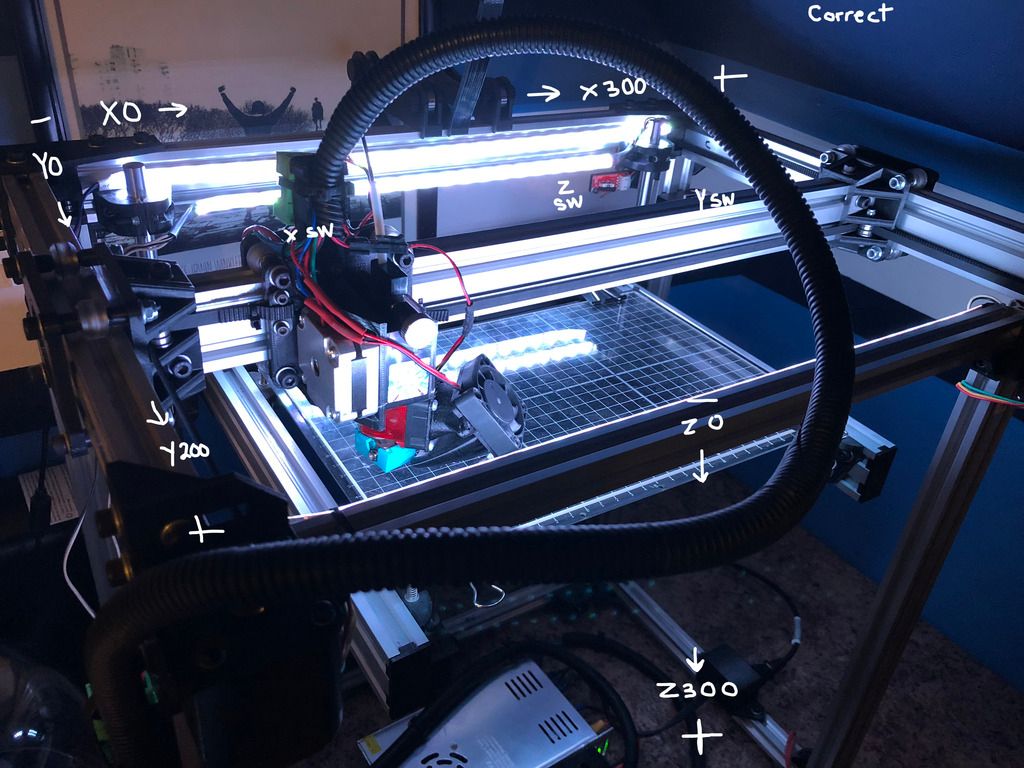
Incorrect - What it currently is
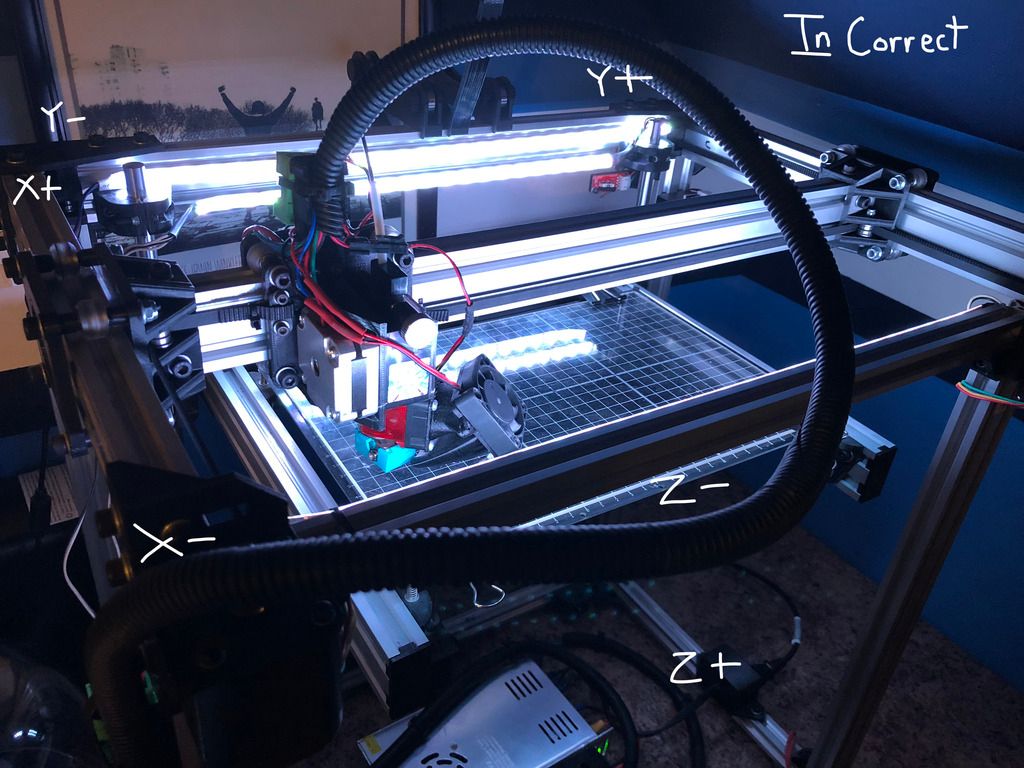
Lower End
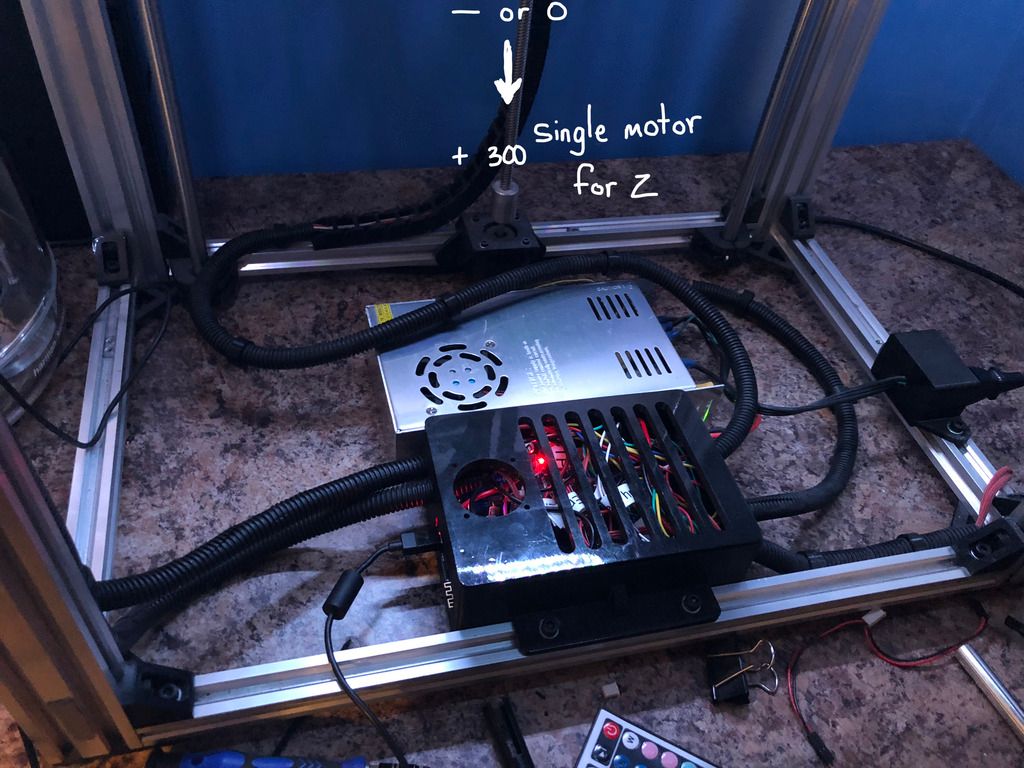
-
When upgrading from a firmware version earlier than 1.19 beta9, on a CoreXY, you need to reverse the direction of the Y motor. That'll likely fix all your problems.
BUT, all sorts of things can change in firmware releases, similar to the above, so you should read all the release notes for each firmware upgrade to be sure that there are no other changes you have to make as well. You can find the release notes here https://github.com/dc42/RepRapFirmware/blob/dev/WHATS_NEW.md
EDIT. To elaborate on what I said about reversing the direction of the Y motor, in your config.g file the motor directions are set using the M569 command. The Y motor is usually P1. So look for a line that has M569 P1 Sn. Where "n" is either 0 or 1. Whatever it is set to, change it. So if it's M569 P1 S0 make is M569 P1 S1 (and if it ends P1, make it P0).
HTH
-
@titanhusker : your coordinate system is incorrect.
You have a left hand system whereas RRF assumes a right hand system (ie when X goes to right, Y goes up) -
It looks like a Dbot. And your photo shows the coordinates are a bit off.
If you post your config.g and your homing files we can tell you what needs to be altered.
The oldest firmware I can find is 1.18 so I think at this point it might be worth trying to go forward rather than back.
-
@phaedrux @whosrdaddy He said it was running fine on 1.17 but now misbehaves on 1.19 so I don't think there can be much wrong apart from the fact that he needs to reverse the direction of the Y motor as per my post above.
-
@deckingman - That did it on creating the orientation the way it should be. Here is a copy of my current config.g file
Also, has anyone ran into an issue where the Wifi disconnects constantly after power off and back on or reboot. I have to tether the printer every time and and run M552 S1 to get the wifi back working. I know this command is in my config.g file. Under 1.17 it never did this. It always connect immediately.
; Configuration file for Duet WiFi (firmware version 1.17)
; executed by the firmware on start-up
;
; generated by RepRapFirmware Configuration Tool on Sun Jun 18 2017 14:15:49 GMT+0300 (FLE Standard Time); General preferences
M111 S0 ; Debugging off
G21 ; Work in millimetres
G90 ; Send absolute coordinates...
M83 ; ...but relative extruder moves
M555 P2 ; Set firmware compatibility to look like MarlinM667 S1 ; Select CoreXY mode
M208 X0 Y0 Z0 S1 ; Set axis minima
M208 X280 Y221 Z300 S0 ; Set axis maxima; Endstops
M574 X1 Y2 Z1 S0 ; Define active low and unused microswitches; Drives
M569 P0 S0 ; Drive 0 goes forwards
M569 P1 S0 ; Drive 1 goes forwards
M569 P2 S0 ; Drive 2 goes forwards
M569 P3 S1 ; Drive 3 goes backwards
M350 X16 Y16 Z16 E16 I1 ; Configure microstepping with interpolation
M92 X100 Y100 Z400 E148 ; Set steps per mm
M566 X600 Y600 Z24 E300 ; Set maximum instantaneous speed changes (mm/min)
M203 X30000 Y30000 Z300 E1500 ; Set maximum speeds (mm/min)
M201 X2000 Y2000 Z100 E4000 ; Set accelerations (mm/s^2)
M906 X800 Y800 Z1200 E1000 I30 ; Set motor currents (mA) and motor idle factor in per cent
M84 S30 ; Set idle timeout; Heaters
M143 S250 ; Set maximum heater temperature
M305 P0 T100000 B4725 C7.060000e-8 R4700 ; Set thermistor + ADC parameters for heater 0
M305 P1 T100000 B4725 C7.060000e-8 R4700 ; Set thermistor + ADC parameters for heater 1; Tools
M563 P0 D0 H1 F0 ; Define tool 0
G10 P0 X0 Y0 Z0 ; Set tool 0 axis offsets
G10 P0 R0 S0 ; Set initial tool 0 active and standby temperatures to 0C; Network
M550 PDuet ; Set machine name
M552 S1 ; Enable network
M586 P0 S1 ; Enable HTTP
M586 P1 S0 ; Disable FTP
M586 P2 S1 ; Enable Telnet; Fans
; Fan 0 is used as the part cooling fan for tool 0 (see M563 in the Tools section above)
M106 P2 S1 I0 F500 H1 T45 ; Set fan 2 (hotend) value, PWM signal inversion and frequency. Thermostatic control is turned on.
; Fan 1 not connected; Custom settings are not configured
Now that I am over that hump, another issue has cropped up. When I updated the firmware it must have did something to the Macros; not sure what it did. They are present on the SD card in macros folder, but they come up with an error, such as M98 P"0:/macros/Unload filament" All of the macros are coming up with the same type of error. Here is a sample of the macro, do you see something wrong with it?
Unload Filament
; Unload filament
G1 E-5 F500
G1 E-500 F3600Extrude 100mm
; Extrude 100mm filament
G1 E100 F150 -
I think I fixed the wifi issue, I had a M552 S1 in there but it looks like it was missing M552 P(Assigned IP), now if I could figure out the Macros, I might just be printing today.
-
What is the error message?
-
Oh sorry would have been helpful if I would have posted it as well.
M98 P"0:/macros/Unload filament"
Macro file "0:/macros/Unload filament" not found.M98 P"0:/macros/Extrude 100mm"
Macro file "0:/macros/Extrude 100mm" not found.Files are in the macro folder on SD Card
-
I've never seen that before. Can you create a new macro? And does that file work? If you move those files into a folder and back again does that change anything?
-
Unless there are typos in the post, the message relates to " macros" folder but the files are in a folder called "macro" ( without the "s"). If that is truly the case, then the "macro" folder needs to be renamed "macros".
-
@titanhusker said in DuetWifi Upgraded Firmware Issue:
I think I fixed the wifi issue, I had a M522 S1 in there but it looks like it was missing M522 P(Assigned IP), now if I could figure out the Macros, I might just be printing today.
The command you need is M552 S1, not M522 S1. The P parameter is ignored on the Duet WiFi because the IP address is either defined along with the access point details when you ran M587, or allocated using DHCP.
-
You are correct sir, and that was a mistype, I actually meant 552, the original author of the config files did not have a Network file in place, all good now on that. I downgraded the Wifi Server back to 1.93 and it resolved almost all of the issues, with the firmware and the macros, not sure if I had something incompatible going on.