BlTouch not responding to commands?
-
@siblues next I would check motor wiring.
When it happens next time send M122 in the console to get a diagnostic read out.
-
I will do that next time it happens because I am the type of person that something like that will drive me insane until I figure it out.
I have ordered a new BlTouch sensor and I am also sourcing a bigger bed to get the most out of my new build and at the same time trying to eliminate the bed as the culprit of my mesh grid woes.I am out of ideas as to what the issue may be at the moment I may just physically level the bed with a sheet of paper and try printing and see what happens.
Would you mind explaining how I could go about removing some of the probe points to make the probing sequence a bit quicker?
-
@siblues I posted an STL here that's really good for testing how level the bed actually is.
https://forum.duet3d.com/topic/7672/bl-3d-touch-woes-any-ideas
-
@phaedrux said in BlTouch not responding to commands?:
To get accurate probe results, the Duet needs to know how far the BLTouch is from the nozzle in X and Y. To measure this, place a piece of paper on the bed and use tape to hold it in place. Move the nozzle down until the it touches the paper and leaves a small imprint. Make note of the current X and Y coordinate. Use a marker to make the spot clearly visible. Now jog the print head in X and Y until the BLTouch pin is on the exact spot you marked. Make note of the new X and Y coordinates. The difference between the two will be your X Y offset in the G31 command.
How do you know which sign to use on the offset?
-
@tjb1 Ideally your printer should be configured to use a left hand cartesian coordinate system
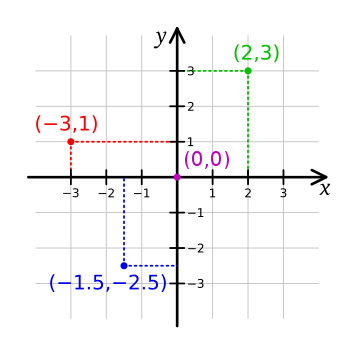
So if the offset is to the left or below the nozzle it will be negative value. If it is to the right or above it will be a positive value.
-
@phaedrux said in BlTouch not responding to commands?:
@tjb1 Ideally your printer should be configured to use a left hand cartesian coordinate system
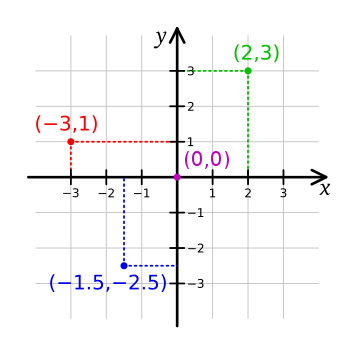
So if the offset is to the left or below the nozzle it will be negative value. If it is to the right or above it will be a positive value.
Thank you, I think that would be a good picture to add to the G31 command in the wiki.