New RepRapFirmware config tool
-
@chrishamm said in New RepRapFirmware config tool:
@madhunm Yes, I think I can add it soon but in the meantime I still have to have a look at a few DWC requests that have come up.
understood; will look forward to the update when it happens. Thanks!
-
@chrishamm said in New RepRapFirmware config tool:
@bot Yes, support for DueX2/5 is already included. You can configure every heater+motor that is supported on a DueX5.
I'm not sure I'm seeing this, except for extruders. Where can a U, V, and W axis be created?
How would one configure an idex printer using this tool?
-
@chrishamm said in New RepRapFirmware config tool:
@garyd9 The 'R' parameter is basically obsolete for Duets newer than the 0.6 because it defaults to 4.7kOhm in the firmware. I'll add it back for consistency, though.
On the Duet 2 Maestro, the series resistor is 2.2K, not 4.7K. I think it's best to leave it out of M305 commands and let the firmware provide the default.
-
@dc42 Yes, of course you're right, sorry - I accidentally looked in my outdated RRF directory when I looked it up.
-
@chrishamm Yes, I meant having the firmware update the .json if changes are made to the .g system files manually, but I guess that would be more of a DWC change
-
Sorry to dig up this thread.
I have a question regarding the thermistor coefficient calculator.
I remember seeing that there were some changes in code for this, but I cant find the thread where it was discussed.So in the new version I get this:
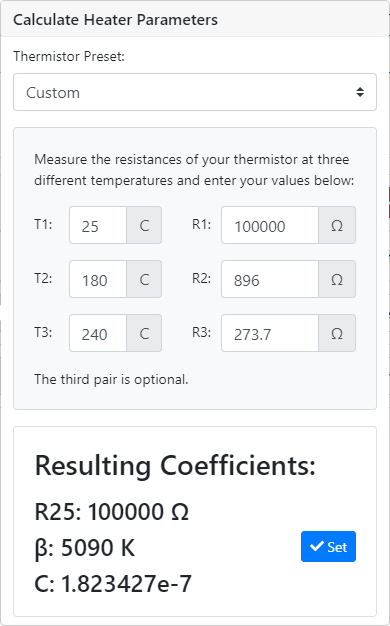
In the old one:
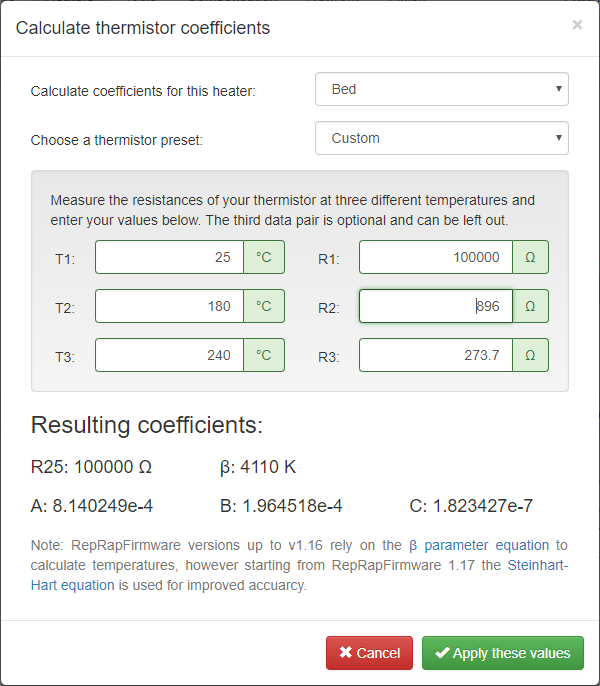
And that lines up with:
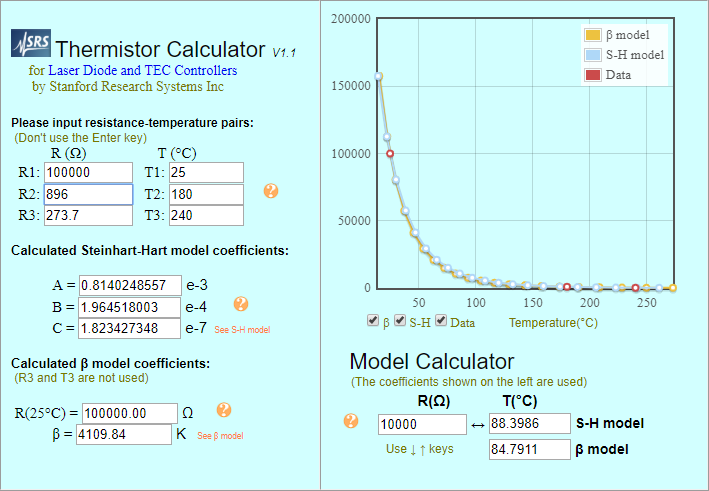
What is the correct value?
Also every time I go in to custom calculation the default R25 value is 10000 instead of 100000 -
@obeliks The documentation says
Bnnn If the sensor is a thermistor, this is the Beta value. For the Steinhart-Hart thermistor model, this is the reciprocal of the B coefficient
So in your case
1 / 5090 = 1.96464e-4though given this is not clear at all from what is displayed.
-
OK, thanks
Are then the presets wrong? -
@obeliks Which presets do you mean?
-
Never mind, completely false alarm. The B values were visually so close to old beta values that I was under the impression we are looking at the old ones.
Thank you for the explanation and sorry for the confusion. -
Am I crazy, or is there no way to configure an IDEX printer, or any printer with a duex attached, using the configuration tool?
I see no way to add a U axis. I see no way to reference the fans on the Duex.
-
The online configurator doesn't cover advanced configurations such as IDEX. You will need to edit the config.g file to create the new axis and assign the correct fans. See https://duet3d.dozuki.com/Wiki/ConfiguringMultipleIndependentXcarriagesCartesian
-
Great work!!
-
@dc42 thanks, I will make my own files.
-
You can use the configurator to generate most of the commands, by telling it you have a dual extruder machine. Then edit the resulting files to account for IDEX.
-
That is what I ended up doing. I'm well on my way and finally getting a hang of all the changes since I last configured a new printer.
-
It is using the old M667 S1 command for CoreXY where I believe it should be M669 K1.
Also, all files in the homing files list items such as; " lift Z relative to current position" when the bed drops as the gantry is fixed, is this not possible to be corrected so the file wording reflects what it actually does.
-
@DunstonUK said in New RepRapFirmware config tool:
Also, all files in the homing files list items such as; " lift Z relative to current position" when the bed drops as the gantry is fixed, is this not possible to be corrected so the file wording reflects what it actually does.
This is correct in my view because Z increases as the bed drops on a printer with a bed that movers in Z. Bed down is equivalent to gantry up, and the firmware does not know what configuration your hardware is in. A possible clarification would be "Increase Z distance..." Rather than " Lift Z...."
-
Yes, but also you have to select what type of printer you have at the start, and as I do not see CoreXY as a choice its always "Custom configuration", which is chosen, unless you have one of the ones listed, also for those who have lets say a Corxy with 3 x Z rods/screws/rails, there is no tool selection for that type or not? I am relatively new to 3D printing, but I do see that these tools and configurators are not always made with the novice in mind, who may not fully grasp the wording used, because the wording used is not always clear and can lead to more confusion and more posts asking the same questions over and over again. Please do not misunderstand me, these tools are a godsend, without it I would be posting even more questions that I do, and I tip my hat to those who have written it with full respect.
-
@DunstonUK sure - custom configuration and then choose corexy at some point in the future we will hopefully have more corexy printer types: Railcore II, e3d Toolchanger, H Bot etc but unless you had one of those you would still need to use custom, then coreXY.
3 x Z rods/screws/rails, there is no tool selection for that type or not?
no advanced options like that are not yet part of the config tool.