Attempt to move motors when VIN is not in range DWC shows 0.5V
-
@magnusjen said in Attempt to move motors when VIN is not in range:
@veti Huh? But then there is no current to the fuse?
Correct. Measure resistance, not voltage or current. Should be zero for a good fuse.
In fact, measuring 24V across a fuse that is IN CIRCUIT is a strong hint that the fuse is "blown". Meaning open. Meaning no current able to pass through. If you think about a good fuse IN CIRCUIT, it should read very, very, very close to zero V 'across' the fuse, because a good fuse is not 'blocking' anything, i.e. not blown. So the 'voltage drop' across the fuse is (almost) nothing.
-
@magnusjen said in Attempt to move motors when VIN is not in range:
@veti Sorry mate, my bad... I took them out and checked them one by one and they are all fine.
"Good" as in "Zero Ohms"? (When out of circuit)
-
@danal Was to slow, I took them out and looked at resistance across and they all hit zero
-
@magnusjen said in Attempt to move motors when VIN is not in range:
@danal Was to slow, I took them out and looked at resistance across and they all hit zero
Perfect... then they are OK.
Hmmm.... DWC still shows just 5V?
-
@danal Yes still shows 5V, I even pulled out the fans just for ease of work with the board.
-
@magnusjen said in Attempt to move motors when VIN is not in range:
@danal Yes still shows 5V, I even pulled out the fans just for ease of work with the board.
With USB UNPLUGGED, and 24V reading across the pins on the green connector that is circled, which lights are on?
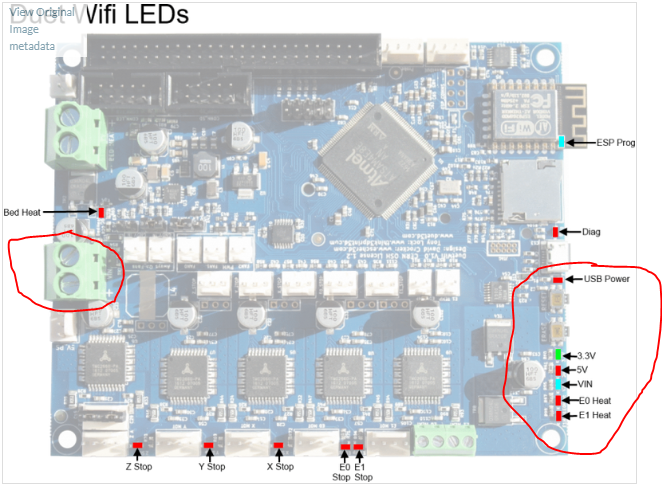
-
@danal
Power in is in the correct spot Check
Power reading across reads as 24V check
USB not plugged in Check
Wifi Blue light check
3.3V green light check
5V red light check
VIN blue light check
Z,Y, X stop red lights check -
Interesting....
Just as a final check of inputs and fuses, take a VOLTAGE reading across the two red circles (heater E0 VIN and ground on the big green VIN itself), with USB unplugged and 24V in on.
Should read 24V. Probably will. Still, with that confirmation, we can move on.

-
@danal Reads 24V indeed mate

I really appreciates the help! It happend quite sudden, I had the motors working and homed and when I had been working on wiring the fans (with the board turned off) it started with that error.
-
EDIT: My memory failed me. I've removed the illustration so as not to lead anyone astray.
The three pin connector nearest the big green VIN power in screw terminals should be blank.
-
@danal jumper??? There never was a jumper there on my board.
-
@magnusjen said in Attempt to move motors when VIN is not in range:
@danal jumper??? There never was a jumper there on my board.
Yeah, just realized, I was thinking of a different jumper. They are correct the way you describe, empty.
-
@danal Good timing, I was just about to put one on hehe
-
Summary:
- 3.3V is good, or you couldn't talk to the board (WiFi, CPU, etc, would be dead).
We've verified with lights and voltage readings that :
- VIN is good
- Fuses are good
- VIN is getting to various points around the board.
Which means I'm stumped as to why DWC is saying "insufficient voltage". If I think of anything, I will post, and meanwhile the Duet/Escher guys will be online in a few hours.
-
@danal Thanks for the help so far bud! I will go and run some errands while I wait for them to be online.. I am stumped myself, but I am happy this forum exists! I really want the board to work it seems so great.
-
Just a random update, to those following along.. I checked the voltage from the PWN in (which comes in at 24V still) against the heatbed, the heatbed also says 24V... I checked against an always on fan pin and got a tiny spark... I will just stop checking voltage for a little while.
The console still shows 5V.. I have tried unplugging everything from the board (why? Why not) and the console still shows 5V. I am going slightly insane here.
-
So I noticed something fun... It actually reads as 0.5 V in the web interface, which makes even less sense to me. I haven't touched any of the jumpers, they are the way I got them.
-
Status on the Issue
I am using a DUET 2 WIFI 1.03 with newest firmware (non-beta) - on an Ender 3 pro, the power supply is the Ender 3 Pros. The fans are the Ender 3 stock fans which are all 24V. I used hooked these up to the board, but did several wrong wirings ( I think), I even tried to hook up a 5V fan without changing the jumper nothing happend. After this the motors were still working. I turned the board off and tried to rewire the fans that did not work, the next day I turn the board on and I get the error and DWC showing 0.5 V.The issue:
When I try to move the motors it says "Attempt to move motors when VIN is not in range"DWC shows 0.5 V in VIN
I have tested all fuses they show zero ohm
I have measured power in and it shows 24 V
I have measured from power to heatbed and it shows 24V
I have measured from power to hotend and it shows 24V
Wifi Blue light check
3.3V green light check
5V red light check
VIN blue light check
Z,Y, X stop red lights check
I have checked that VIN is tight (it is tight..)
All jumpers are in "stock" positionsSo... Thats about where we are at... Help me DUET forum, you are my only hope... I just wanna know if it is dead and I have to try again

-
Just got home from work (will just do continues updates here in the hope that someone will see and have an idea/using it as a log in case someone wants to chim in).
I have done a "visual" inspection of the board, everything seems to be in order nothing that looks burned or shorted.
The DWC still reports 0.5 V, but I can activate both hotend and heatbed.. But not my motors. So power is clearly going somewhere but not to the motors.
I will look into if the fans can work - Ah... there we might have it.. I think I have fried the board at the fans.. I cannot get my fan to work on any position, neither always on or any of the others... Is there a way to confirm this?
-
@magnusjen said in Attempt to move motors when VIN is not in range DWC shows 0.5V:
DUET 2 WIFI 1.03
The 1.03 boards have a fan fuse near the fan connectors. Check if it is blown.
https://duet3d.dozuki.com/Wiki/Duet_Wiring_Diagrams