@jay_s_uk Thanks. I ended up connecting it via OUT 4 instead, though, since at the time of posting I didn't realize those ports can be set to 12 volts or 24 volts just by moving the jumper on the three pins above OUT 4 and OUT 7 (to the right, in this case). Big dumb oversight on my end, but I've never used jumpers before. Hopefully this helps someone else who's as clueless as me.
Best posts made by Tortuga
-
RE: Duet 3 MB6HC 12 volt fan pinsposted in Duet Hardware and wiring
-
RE: Attempting to install PanelDue firmware gives errorposted in Firmware installation
@phaedrux I figured it out. The issue was that I was trying to install the firmware the way it's described in the documentation via Duet and USB, but having attempted to do so erased the previous, working firmware. I'm still not sure why it couldn't communicate with the bootloader, but I was able to fix this anyway by using bossac.exe to install the firmware instead of Bossa or installing the PanelDue firmware from the Duet 3. I'm not sure why bossac.exe was the only way to make it work, but it's back to normal. Worth noting as well that I'm an idiot and never needed to do this in the first place. I was doing it to try to fix a connection issue without realizing that the issue had nothing to do with firmware, and the PanelDue 7i ships with firmware installed that I accidentally erased. On the bright side, I know what to do in the future if I ever accidentally press the erase button.
-
RE: Stepper motor wiring helpposted in Duet Hardware and wiring
@tortuga said in Stepper motor wiring help:
@phaedrux I did follow that, but the result was a stepper motor that vibrated and didn't rotate at all, so I assume I must have the phases wired wrong.
I was right to think it was an obvious question, since I had it right. I just didn't have the current set high enough for the motor. Thank you Phaedrux for the help anyway.
Latest posts made by Tortuga
-
RE: Duet 3 MB6HC 12 volt fan pinsposted in Duet Hardware and wiring
@jay_s_uk Thanks. I ended up connecting it via OUT 4 instead, though, since at the time of posting I didn't realize those ports can be set to 12 volts or 24 volts just by moving the jumper on the three pins above OUT 4 and OUT 7 (to the right, in this case). Big dumb oversight on my end, but I've never used jumpers before. Hopefully this helps someone else who's as clueless as me.
-
Duet 3 MB6HC 12 volt fan pinsposted in Duet Hardware and wiring
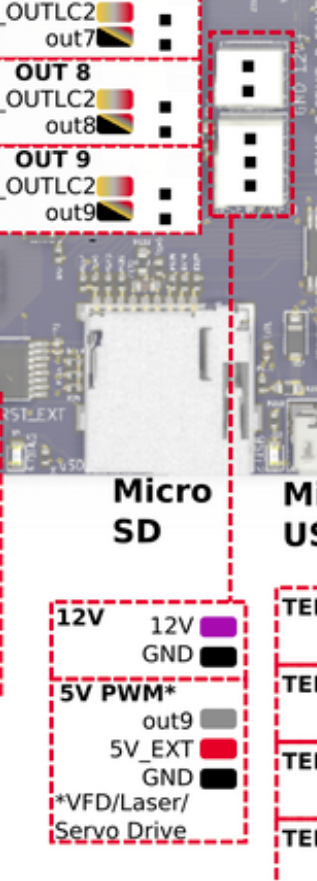
Can I use the 12 volt pin seen in the picture I posted for a 12 volt always-on fan, or is this a bad idea? The fan is meant for the extruder/hotend and doesn't need to be adjustable. Sorry if this is an obvious thing or if it's been answered already. I checked https://docs.duet3d.com/en/How_to_guides/Wiring_your_Duet_3 and it seems to agree with this, but I'd rather get a second opinion than damage my board.
-
RE: BLTouch 3.1 wiring on Duet 3posted in Duet Hardware and wiring
@jay_s_uk Just to be certain, was I right about red going to 5V_EXT?
-
BLTouch 3.1 wiring on Duet 3posted in Duet Hardware and wiring
This is probably a pretty obvious thing, but I've seen a few wiring diagrams and forum posts contradicting each other so I figured I might as well ask here.
To start, here is a very simple wiring diagram I found showing what the wires are. There are two ground wires, so should I just splice both into one wire and connect it to the GND pin of the Duet 3's IO connector?
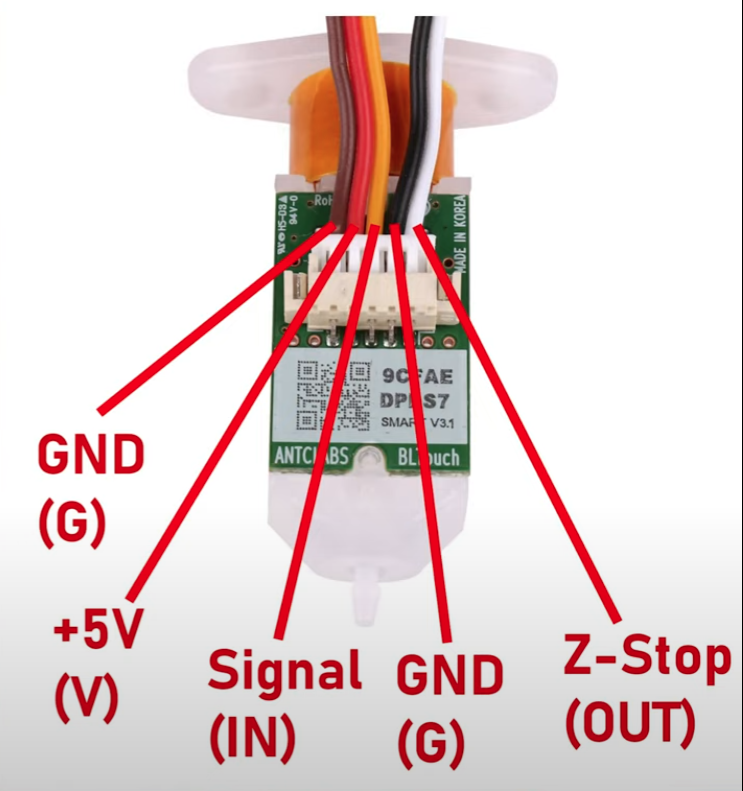
Second, does +5V (red wire) go to 5V_EXT? From there I assume the yellow wire goes to input (or io4.in in this case), and white goes to output (or io4.out) but I'm not certain.
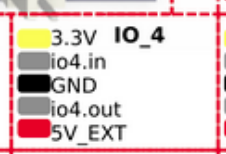
-
RE: Stepper motor wiring helpposted in Duet Hardware and wiring
@tortuga said in Stepper motor wiring help:
@phaedrux I did follow that, but the result was a stepper motor that vibrated and didn't rotate at all, so I assume I must have the phases wired wrong.
I was right to think it was an obvious question, since I had it right. I just didn't have the current set high enough for the motor. Thank you Phaedrux for the help anyway.
-
RE: Stepper motor wiring helpposted in Duet Hardware and wiring
@phaedrux I did follow that, but the result was a stepper motor that vibrated and didn't rotate at all, so I assume I must have the phases wired wrong.
-
Stepper motor wiring helpposted in Duet Hardware and wiring
I'm very new to Duet and CNC in general, so I want to start off by just making a motor turn using the Duet 3 6HC. According to the wiring diagram, the pins are, from top to bottom, A2, A1, B2, and B1.
The motors I'm using, however, say that black is A+, green is A-, red is B+, and blue is B-. I know this probably seems stupid, but I don't actually know how to convert these things yet, and I've seen some sources say different things so I feel very unsure about it. I'm sure this is obvious to a lot of you, but I'd appreciate help a lot.
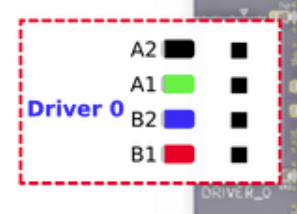
-
RE: Attempting to install PanelDue firmware gives errorposted in Firmware installation
@phaedrux I figured it out. The issue was that I was trying to install the firmware the way it's described in the documentation via Duet and USB, but having attempted to do so erased the previous, working firmware. I'm still not sure why it couldn't communicate with the bootloader, but I was able to fix this anyway by using bossac.exe to install the firmware instead of Bossa or installing the PanelDue firmware from the Duet 3. I'm not sure why bossac.exe was the only way to make it work, but it's back to normal. Worth noting as well that I'm an idiot and never needed to do this in the first place. I was doing it to try to fix a connection issue without realizing that the issue had nothing to do with firmware, and the PanelDue 7i ships with firmware installed that I accidentally erased. On the bright side, I know what to do in the future if I ever accidentally press the erase button.
-
Attempting to install PanelDue firmware gives errorposted in Firmware installation
Error: Failed to communicate with PanelDue bootloader (no START signal received). Please try again or press the Erase and Reset switches on PanelDue.
Bossa doesn't connect at all to the Duet 3's serial port, and the PanelDue is unidentified in device manager. What can I do to fix this? I've been following the connection guide exactly for the Duet 3 6HC, but there's no information on this.