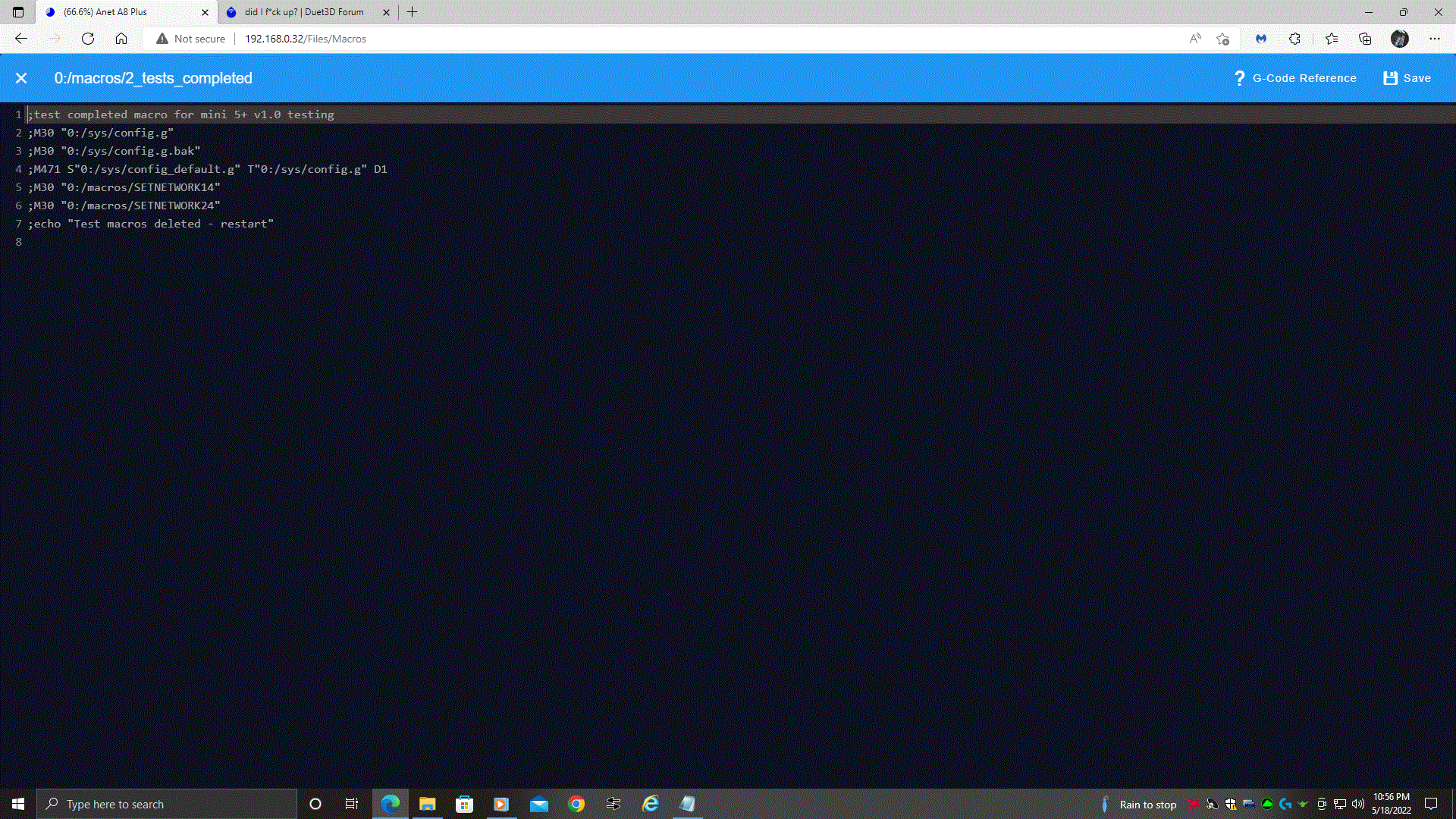For what it's worth, I just had a step timing error that I didn't expect with my simple printer.
Duet 3 Mini 5+ ethernet
300mm bed slinger with 2 independent Z steppers (G32)
I'm running older beta firmware: 3.6.0-beta.3+1 (Didn't have time to get the latest one before this print)
M122
2/27/2025, 9:48:15 PM m122
=== Diagnostics ===
RepRapFirmware for Duet 3 Mini 5+ version 3.6.0-beta.3+1 (2025-01-20 20:03:10) running on Duet 3 Mini5plus Ethernet (standalone mode)
Board ID: UR3YN-N867A-G65J0-401GL-1192Z-ZYPRP
Used output buffers: 3 of 40 (20 max)
=== RTOS ===
Static ram: 94252
Dynamic ram: 111388 of which 0 recycled
Never used RAM 34604, free system stack 132 words
Tasks: NETWORK(1,ready,26.1%,176) ETHERNET(5,nWait 7,0.1%,554) ACCEL(6,nWait 6,0.0%,343) HEAT(3,nWait 6,0.0%,325) Move(4,invalid,0.2%,251) TMC(4,nWait 6,0.9%,65) CanReceiv(6,nWait 1,0.0%,939) CanSender(5,nWait 7,0.0%,336) CanClock(7,delaying,0.0%,334) MAIN(1,running,71.8%,649) IDLE(0,ready,0.0%,29) USBD(3,blocked,0.0%,147) AIN(4,delaying,0.8%,261), total 100.0%
Owned mutexes:
=== Platform ===
Last reset 01:46:42 ago, cause: power up
Last software reset at 2025-02-26 19:45, reason: User, Gcodes spinning, available RAM 36052, slot 2
Software reset code 0x0003 HFSR 0x00000000 CFSR 0x00000000 ICSR 0x00000000 BFAR 0xe000ed38 SP 0x00000000 Task MAIN Freestk 0 n/a
Error status: 0x00
Aux0 errors 0,0,0
MCU temperature: min 20.4, current 40.6, max 44.1
Supply voltage: min 23.2, current 24.2, max 24.4, under voltage events: 0, over voltage events: 0, power good: yes
Heap OK, handles allocated/used 99/1, heap memory allocated/used/recyclable 2048/84/72, gc cycles 0
Events: 0 queued, 0 completed
Date/time: 2025-02-27 21:48:14
Slowest loop: 228.31ms; fastest: 0.14ms
USB interrupts 0
=== Storage ===
Free file entries: 19
SD card 0 detected, interface speed: 22.5MBytes/sec
SD card longest read time 5.3ms, write time 2.1ms, max retries 0
=== Move ===
Segments created 51, maxWait 552311ms, bed comp in use: mesh, height map offset 0.000, hiccups added 0/0 (0.00/0.00ms), max steps late 1, ebfmin 0.00, ebfmax 0.00
Pos req/act/dcf: 14738.00/13999/1.00 12297.00/12475/-0.00 2590.00/2583/1.00
no step interrupt scheduled
Driver 0: standstill, SG min 0, read errors 0, write errors 0, ifcnt 13, reads 9094, writes 13, timeouts 0, DMA errors 0, CC errors 0
Driver 1: standstill, SG min 0, read errors 0, write errors 0, ifcnt 13, reads 9094, writes 13, timeouts 0, DMA errors 0, CC errors 0
Driver 2: standstill, SG min 0, read errors 0, write errors 0, ifcnt 12, reads 9095, writes 12, timeouts 0, DMA errors 0, CC errors 0
Driver 3: standstill, SG min 0, read errors 0, write errors 0, ifcnt 12, reads 9095, writes 12, timeouts 0, DMA errors 0, CC errors 0
Driver 4: standstill, SG min 0, read errors 0, write errors 0, ifcnt 14, reads 9093, writes 14, timeouts 0, DMA errors 0, CC errors 0
Driver 5: not present
Driver 6: not present
=== DDARing 0 ===
Scheduled moves 67017, completed 66977, LaErrors 0, Underruns [0, 0, 0]
Segments left 1, axes/extruders owned 0x00000807, drives owned 0x00000807
Code queue is empty
=== DDARing 1 ===
Scheduled moves 0, completed 0, LaErrors 0, Underruns [0, 0, 0]
Segments left 0, axes/extruders owned 0x00000000, drives owned 0x00000000
Code queue is empty
=== Heat ===
Bed heaters 0 -1 -1 -1, chamber heaters -1 -1 -1 -1, ordering errs 0
=== GCodes ===
Movement locks held by null, null
HTTP is idle in state(s) 0
Telnet is idle in state(s) 0
File is doing "G1 X177.416 Y142.578 E.04886" in state(s) 0
USB is idle in state(s) 0
Aux is idle in state(s) 0
Trigger is idle in state(s) 0
Queue is idle in state(s) 0
LCD is idle in state(s) 0
SBC is idle in state(s) 0
Daemon is idle in state(s) 0
Aux2 is idle in state(s) 0
Autopause is idle in state(s) 0
File2 is idle in state(s) 0
Queue2 is idle in state(s) 0
=== CAN ===
Messages queued 30343, received 0, lost 0, ignored 0, errs 30272429, boc 0
Longest wait 0ms for reply type 0, peak Tx sync delay 0, free buffers 26 (min 26), ts 30343/0/0
Tx timeouts 0,0,30342,0,0,0 last cancelled message type 30 dest 127
=== Network ===
Slowest loop: 74.36ms; fastest: 0.04ms
Responder states: MQTT(0) HTTP(0) HTTP(0) HTTP(0) HTTP(0) FTP(0) Telnet(0)
HTTP sessions: 1 of 8
= Ethernet =
Interface state: active
Error counts: 0 0 0 0 0 0
Socket states: 6 2 2 2 2 0 0 0 0
My messy Config.g:
; Configuration file for Duet 3 Mini 5+ (firmware version 3.3)
; executed by the firmware on start-up
;
; generated by RepRapFirmware Configuration Tool v3.3.10 on Sun May 15 2022 23:13:02 GMT-0500 (Central Daylight Time)
; General preferences
;M575 P1 S1 B57600 ; enable support for PanelDue
G90 ; send absolute coordinates...
M83 ; ...but relative extruder moves
M550 P"Anet A8 Plus" ; set printer name
;M918 P1 E4 F2000000 ; configure direct-connect display
M575 P1 S2 B57600 ; Configure BTT TFT35 Display was S2
; Network
M552 P0.0.0.0 S1 ; enable network and acquire dynamic address via DHCP
M586 P0 S1 ; enable HTTP
M586 P1 S0 ; disable FTP
M586 P2 S0 ; disable Telnet
; Drives
M569 P0.0 S1 D3 V10 ;x physical drive 0.0 goes forwards WAS M569 P0.0 S1 Stealthchop D3= ON. is ON. V100 Max set to 5 to stay in spread cycle but quiet not moving. WAS V100
M569 P0.1 S1 D3 V10 ; y physical drive 0.1 goes forwards WAS M569 P0.1 S1 WAS V100
M569 P0.2 S0 D3 V10 ; z1 physical drive 0.2 goes backwards WAS V50. Changed to 10 to new Stealth idle and Spreadcycle moving
M569 P0.3 S0 D3 V10 ; z2 physical drive 0.3 goes BACKwards
M569 P0.4 S1 ; e1 physical drive 0.4 goes forwards
M584 X0.0 Y0.1 Z0.2:0.3 E0.4 ; set drive mapping
M350 X16 Y16 Z16 E16 I1 ; configure microstepping with interpolation WAS Z16:16
M92 X100 Y100 Z400.00 E370.00 ; set steps per mm PLA/PETG M92 X100 Y100 Z400.00:400.00 E397.00 for Stock Hemera XS
M566 X600.00 Y600.00 Z100.00 E3000 ; set maximum instantaneous speed changes (mm/min) 600 is 10mm/s 180 is 3mm/s set to 300=5mms Was: M566 X1200.00 Y1200.00 Z50.00 E3000 P1
M203 X13000 Y13000 Z500 E10000.00 ; set maximum speeds (mm/min) XY was 6000 (100mms) was M203 X4800.00 Y4800.00 Z600:600 E10000.00 WAS 4800XY If Z is at 120 Blobs when moving to next layer
M201 X400 Y400 Z100 E10000 ; set accelerations (mm/s^2) XY was 1000 was M201 X400 Y400 Z50:50 E10000
M906 X850 Y850 Z850 E1000 I60 ; set motor currents (mA) and motor idle factor in per cent XS Peak current 1400 1.4A is Ninja Heat creap! Set E to 950-1000 (60-85% of 1.4A Peak)
M84 S30 ; Set idle timeout
; Axis Limits
M208 X-3 Y-1 Z-0.5 S1 ; set axis minima WAS X-20 is too far right, change to 5 Tune, Y was -4 Need 9 total to get 0
M208 X300 Y295 Z350 S0 ; set axis maxima SET Z to 380 to square gantry to frame. Measure and adjust leadscrews. Then Level bed to Gantry. WAS Y284
; Endstops
M574 X1 S1 P"io1.in" ; configure active high endstop switch for low end on X (Duet 3) WAS"!Io1.in" Changed for NC switch 5-2024
M574 Y1 S1 P"io2.in" ; configure active high endstop switch for low end on Y (Duet 3) WAS"!Io2.in" Changed for NC switch 5-2024
M574 Z1 S2 ; configure Z-probe endstop for low end on Z
; Z-Probe
M950 S0 C"io3.out" ; create servo pin 0 for BLTouch
M558 P9 C"^io3.in" H5 F120 T4000 ; set Z probe type to bltouch and the dive height + speeds ;invert logic with ^
;G31 P500 X47 Y-12.5 Z3.95 ;REVO 0.40 set Z probe trigger value, offset and trigger height. X173 Y148 to mesh center. Decrease Z to move further from bed. WAS REVO 40 3.95. 025 was 3.70
G31 P500 X47 Y-12.5 Z3.75 ;REVO CHT 0.40
M557 X51:252 Y20:285 P5 ;Adjust this to max probe area Y295 is no go
;M557 X20:290 S36 Y20:285 P9 ; define mesh grid 9x9. Need to take into effect Probe Offset 3-5-23
; Heaters
M308 S0 P"temp0" Y"thermistor" T100000 B4725 C7.06e-8 ; configure sensor 0 as thermistor on pin temp0
M950 H0 C"out0" T0 ; create bed heater output on out0 and map it to sensor 0
M307 H0 B0 S1.00 ; disable bang-bang mode for the bed heater and set PWM limit
M140 H0 ; map heated bed to heater 0
M143 H0 S90 ; set temperature limit for heater 0 to 90C
M308 S1 P"temp1" Y"thermistor" T100000 B4725 C7.06e-8 ; configure sensor 1 as thermistor on pin temp1
M950 H1 C"out1" T1 ; create nozzle heater output on out1 and map it to sensor 1
M307 H1 B0 S1.00 ; disable bang-bang mode for heater and set PWM limit
M143 H1 S260 ; set temperature limit for heater 1 to 260C
; Fans
M950 F0 C"out6" Q500 ; create fan 0 on pin out3 and set its frequency
M106 P0 S0 H-1 X0.95 ; set fan 0 value. Thermostatic control is turned off. Limit fan to 95%
M950 F1 C"out5" Q500 ; create fan 1 on pin out4 and set its frequency
M106 P1 S1 H1 T45 ; set fan 1 value. Thermostatic control is turned on. WAS M106 P1 S1 H-1 Want M106 P1 S1 H1 T45
; Tools
M563 P0 S"AnetA8P" D0 H1 F0 ; define tool 0
G10 P0 X0 Y0 Z0 ; set tool 0 axis offsets
G10 P0 R0 S0 ; set initial tool 0 active and standby temperatures to 0C
; Custom settings are not defined
;Inedependant Z leadscrew leveling
M671 X363:-67 Y150:150 S2.5 ; Swap X values since correction went wrong direction. Just goes too far in opposite direction. Was S1.0 can go back if all start code has g32
;M671 X-67:363 Y150:150 S1.0 ; Leadscrews at left (connected to Z) and right (connected to E1) of X axis.
;M671 X44:296 Y150:150 S0.5 ; Seems to need Z probe offset added?
;M671 X-44:252 Y150:150 S0.5
;M572 D0 S0.005 ;Set pressure advance for Ninjaflex
M572 D0 S0.025 ;Test PA 0.025 starting. Was 0.030. changed to 0.015 7-25-24 Was 0.10 10-30-24
;M572 D0 S0.050 ;Ninja Test for PA. doubled it to reduce pressure in nozzle
; Miscellaneous
;M501 ; load saved parameters from non-volatile memory
; INPUT SHAPING
M955 P0 C"spi.cs2+spi.cs1" ; all wires connected to temp DB connector, no temperature daughterboard. Default is I20 for Y on this printer
;M955 P0 C"spi.cs2+spi.cs1" I20 ; Change Ixx to what orientation Accelerometer is on X on this printer
;M593 P"ZVDDD" F37 ; use ZVD input shaping to cancel ringing at 40.5Hz Look at L pararmeter. 1 ZVD, 2 MZV. Y is 37 ish Hz *********Disabled for Ninjaflex low speed testing
;Mesh compensation height
;M376 H5 ;Set mesh compensation to stop at Z10 Should be at least 20x maximum error in Heightmap csv H4.5 is 0.225 error on bed
;M911 S10 R11 P"M913 X0 Y0 G91 M83 G1 Z3 E-5 F1000" ; set voltage thresholds and actions to run on power loss
;Heater PID
M307 H0 R0.168 K0.350:0.000 D2.09 E1.35 S1.00 B0
M307 H1 R3.807 K0.431:0.411 D1.84 E1.35 S1.00 B0 V23.8 ;Revo HemeraXS S240
T0 ; select first tool
The only thing I changed tonight from the last prints on this printer was to put:
M572 D0 S0.050
Into the console before the print so I could see what a different PA value would do for my 85A TPU print at a low (25 mm/s) print speed before I dedicate a value in config.g
I hope this might be useful.
Geoff
 I picked those numbers from the top of my head since they sounded close to what you wanted and are also useful to my mixing nozzles when trying to get a mostly pure color without clogs.
I picked those numbers from the top of my head since they sounded close to what you wanted and are also useful to my mixing nozzles when trying to get a mostly pure color without clogs.