Hi, i´m trying to get my Printer to run with PLA, since I did the first prints with ABS and TPU. These two Materials worked perfectly fine but when I change to PLA there´s a Problem. Small Parts work perfectly fine, but if I try to Print bigger Parts, after some time, the Material keeps getting stuck. The Nozzle isn´t clogged and i tried with different Temperatures, Speeds, etc. which didnt help. I also changed way it feeds the Material to the extruder, no change. After it stoppes extruding (Extudermotor keeps turning) it wont even retract. I have to pull the Filament out with force. Any ideas? Thanks 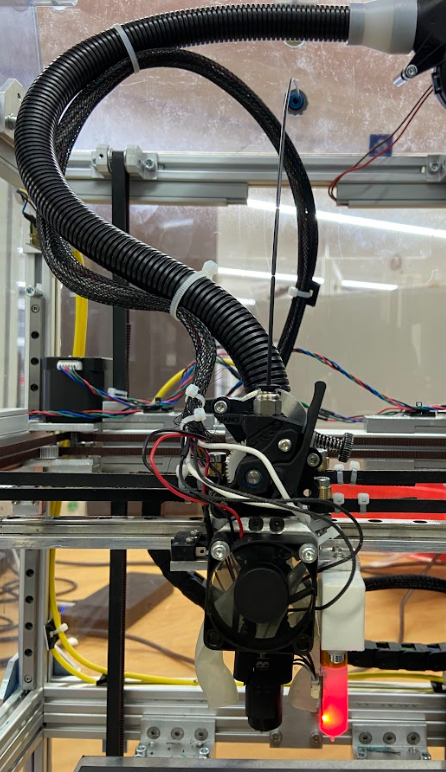

Latest posts made by Tobi_innit
-
PLA keeps geeting stuckposted in General Discussion
-
RE: USB Webcam on Raspberry Piposted in Plugins for DWC and DSF
@droftarts @jay_s_uk I changed it to RRF 3.4 and the Plugin was there, thanks. But i still cant get it to run. I connected my USB Webcam, which the Pi recognizes as dev/video0 and tested the webcam by taking a picture with fswebcam, which worked. I followed the instructions until it said "Download the .zip file of the plugin without extracting it, using the version that matches the firmware version of your Duet, from Motion Webcam Plugin". Isnt the Plugin already there? (it was in my External Plugins in my DWC after changing to 3.4) or do i have to add something extra? I can click it but it won´t start. I also installed motion on the Raspberry to try it but it didnt change anything. Any idea what i´m missing?
-
Running USB Webcam in DWCposted in Plugins for DWC and DSF
Hi, i´m trying to use a Logitech C920 as a webcam for my Printer. I´m using Duet 3.4 and RepRap 3.4.6 Firmware, which have Motion Webcam already installed. My Raspberry Pi detects the camera as /dev/video0 and the camera works (tested with fswebcam). I followed the steps on link text, but got stuck on starting the Plugin. Motion Web Control doesnt start. The Webcam Display in the DWC also doesnt show anything. I installed Motion on the PI through the Command line to check if it helps, but it didnt. Thanks in advance.
Ps: I´m new to the Forum. I cant figure out how to answer in topics. Am I not allowed to or where is the button? xD
-
USB Webcam on Raspberry Piposted in Plugins for DWC and DSF
Hi, i´m trying to get a Logitech C920 to run on my Printer. The Camera is connected to the Raspberry and is recognized as a device (Checked using: v4l2-ctl --list-devices). My Duet is Version 3.4.6 and RepRap is on 3.5beta2. I downloaded the Motion Version 3.4, as it was the latest one compatible with my Firmware versions. I tried installing it on my DWC (External Plugins) but it failed and displayed this error:
"InternalServerException in InstallPlugin: ArgumentException in InstallPlugin: Failed to install package libmicrohtipd12, package manager exited with code 100"
Any ideas? ThanksEdit (Because I dont know how to answer topics): I changed the Firmware back to 3.4.6 which had motion, so I didn´t need to install it.
-
Cura Speed settings don`t change Print Speedposted in Tuning and tweaking
Hi, im currently trying to get a fast Benchy Print, using ABS. I dialed in the Parameters to get a good Quality and it takes me 23min to Print the Benchy. To lower the time I tried adjusting the Speed, Acceleration and Jerk (correlating to Acceleration) in Cura. Changing these Parameters didnt change anything. I tried to raise the max Extruder Speed and turned off Mesh Bed compensation already, still at 23min. I noticed that the "Requested Speed" is always the same as the "Max Speed" on the UI. Even when I set the Speed on Cura to 150mm/s the max Speed on the UI is 100mm/s peak. My Extruder has a max flow rate of 87mm/s. Does its E value in M203 limit the speed or does something else?
Thanks in advanceConfig:
; Configuration file for Duet 3 MB 6HC (firmware version 3.3)
; executed by the firmware on start-up
;
; generated by RepRapFirmware Configuration Tool v3.3.16 on Fri Dec 01 2023 10:48:58 GMT+0100 (Mitteleuropäische Normalzeit); General preferences
G90 ; send absolute coordinates...
M83 ; ...but relative extruder moves
M550 P"Duet 3" ; set printer name
M669 K1 ; select CoreXY mode; Drives
M569 P1.1 S1 ; physical drive 1.1 goes forwards X1
M569 P0.5 S1 ; physical drive 1.1 goes forwards X2 Haesler
M569 P0.0 S1 ; physical drive 0.0 goes forwards Y1
M569 P1.2 S1 ; physical drive 0.0 goes forwards Y2 Haesler
M569 P0.1 S0 ; physical drive 0.1 goes forwards Z1
M569 P0.4 S1 ; physical drive 0.1 goes forwards Z2 Haesler
M569 P0.3 S1 ; physical drive 0.1 goes forwards Z3 Haesler
M569 P0.2 S0 ; physical drive 0.1 goes forwards Z4 HaeslerM569 P1.0 S0 ; physical drive 1.0 goes forwards
M584 X1.1:0.5 Y0.0:1.2 Z0.1:0.4:0.3:0.2 E1.0 ; set drive mapping XY-Core AWD Z4-Drivers Haesler
M350 X16 Y16 Z16 E16 I1 ; configure microstepping with interpolation
M92 X80.00 Y80.00 Z1600.00 E707.35 ; set steps per mm
M425 Z0.04 S10 ; Z Umkehrspiel ausgleichen (Hepp)
M566 X900.00 Y900.00 Z60.00 E120.00 ; set maximum instantaneous speed changes (mm/min)
M203 X6000.00 Y6000.00 Z180.00 E2000.00 ; set maximum speeds (mm/min)
M201 X100000.00 Y100000.00 Z100000.00 E250.00 ; set accelerations (mm/s^2)
M906 X2125 Y2125 Z2125 E400 I30 ; set motor currents (mA) and motor idle factor in per cent
M84 S30 ; Set idle timeout; Axis Limits
M208 X0 Y0 Z0 S1 ; set axis minima
M208 X210 Y220 Z178 S0 ; set axis maxima; Endstops
M574 X1 S1 P"!io5.in" ; configure switch-type (e.g. microswitch) endstop for low end on X via pin io5.in
M574 Y2 S1 P"!io4.in" ; configure switch-type (e.g. microswitch) endstop for high end on Y via pin io4.in
M574 Z2 S1 P"!io0.in+!io1.in+!io3.in+!io2.in" ; configure switch-type (e.g. microswitch) endstop for high end on Z via pin io0.in (Haesler 4 Endschalter); Z-Probe
M950 S0 C"1.io1.out" ; create servo pin 0 for BLTouch
M558 P9 C"1.io1.in" H5 F150 T6000 ; set Z probe type to bltouch and the dive height + speeds
G31 P25 X0 Y0 Z3.74 ; set Z probe trigger value, offset and trigger height
M557 X0:210 Y0:210 S20 ; define mesh grid; Heaters
M308 S0 P"1.temp0" Y"thermistor" T100000 B3950 ; configure sensor 0 as thermistor on pin 1.temp0
M950 H0 C"out0" T0 ; create bed heater output on out0 and map it to sensor 0
M307 H0 B0 S1.00 ; disable bang-bang mode for the bed heater and set PWM limit
M140 H0 ; map heated bed to heater 0
M143 H0 S120 ; set temperature limit for heater 0 to 120C
M308 S1 P"temp0" Y"pt1000" ; configure sensor 1 as PT1000 on pin temp0
M950 H1 C"out1" T1 ; create nozzle heater output on out1 and map it to sensor 1
M307 H0 R0.492 K0.305:0.000 D3.77 E1.35 S1.00 B0 ; disable bang-bang mode for heater and set PWM limit
M143 H1 S350 ; set temperature limit for heater 1 to 350C; Fans
M950 F0 C"out7" ; create fan 0 on pin out7 and set its frequency
M106 P0 C"Gebläse" S0.3 H-1 ; set fan 0 name and value. Thermostatic control is turned off
M950 F1 C"1.out8" Q250 ; create fan 1 on pin out8 and set its frequency
M106 P1 C"Heatbreak" S1 H1 T35 ; set fan 1 name and value. Thermostatic control is turned on
M950 F2 C"out4" Q500 ; create fan 2 on pin out9 and set its frequency
M106 P2 C"MAIN oben" S1 H-1 ; set fan 2 name and value. Thermostatic control is turned off
M950 F3 C"out5" Q500 ; create fan 3 on pin out6 and set its frequency
M106 P3 C"MAIN unten" S1 H-1 ; set fan 3 name and value. Thermostatic control is turned off
M950 F4 C"1.out7" Q500 ; create fan 4 on pin out5 and set its frequency
M106 P4 C"EXP oben" S1 H-1 ; set fan 4 name and value. Thermostatic control is turned off
M950 F5 C"1.out6" Q500 ; create fan 5 on pin out4 and set its frequency
M106 P5 C"EXP unten" S1 H-1 ; set fan 5 name and value. Thermostatic control is turned off; Tools
M563 P0 S"Phaetus Dragon UHF" D0 H1 F1 ; define tool 1
G10 P0 X0 Y0 Z0 ; set tool 0 axis offsets
G10 P0 R0 S0 ; set initial tool 0 active and standby temperatures to 0C; Custom settings are not defined
; Miscellaneous
M501 ; load saved parameters from non-volatile memory
M911 S10 R11 P"M913 X0 Y0 G91 M83 G1 Z3 E-5 F1000" ; set voltage thresholds and actions to run on power loss