Yes, of course. Here are the files. For context, I generated this G-code based on the example provided in the accompanying image. In this setup, there are two identical parts, each printed using four different tools. One part involves support material and the actual part printed with two tools, and the second part is similarly printed but using two different tools.
I configured Simplify3D with the intention of enabling the cooling fan only for the tool responsible for printing the support material. However, upon reviewing the generated G-code, it appears that the fan behavior does not fully correspond to the intended configuration.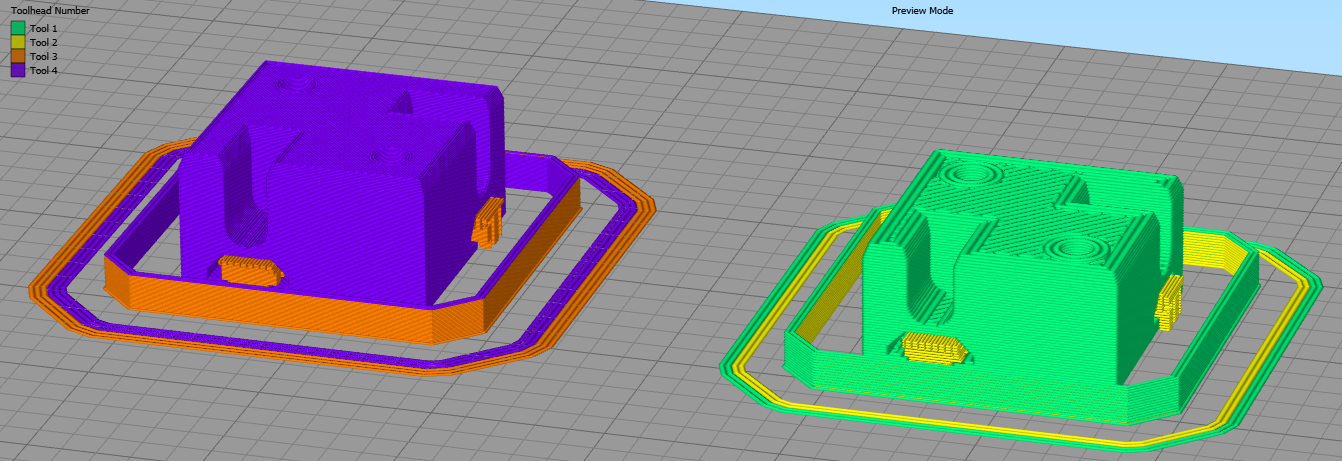 config.g 3024-10-010LR_4Tools_test.gcode
config.g 3024-10-010LR_4Tools_test.gcode