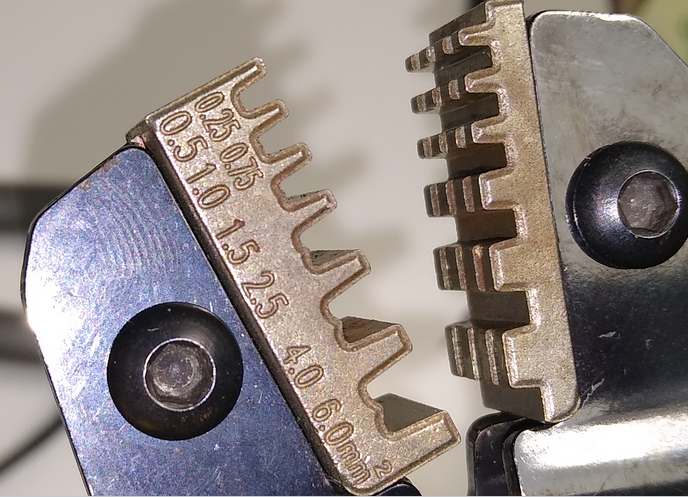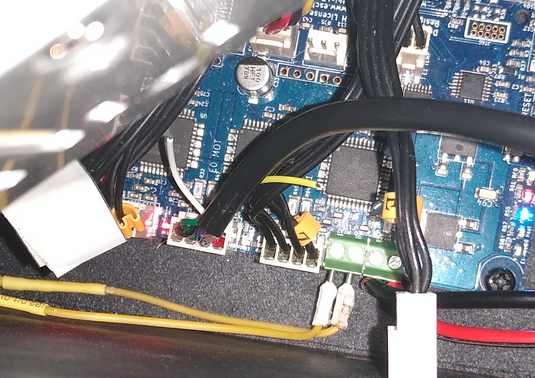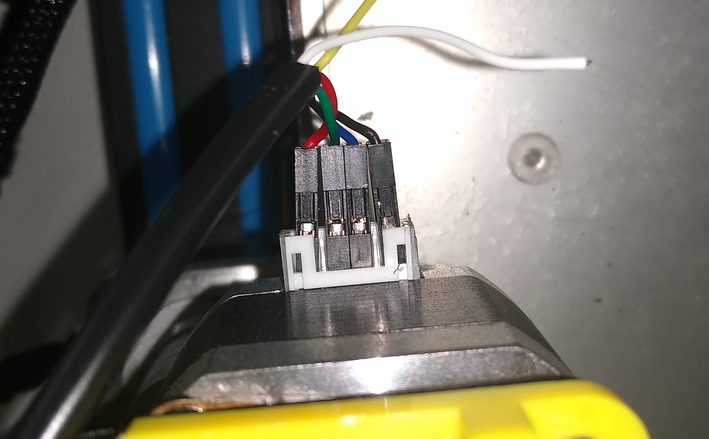Problem Solved:
It was the current / voltage that was set too high by the reprap firmware configurator
Set current from 800 to 700 and the problem was solved.
I got this fix from a fellow CR10 to Duet converter;
For fellow CR10S users these are the Marlin settings for the stock stepper motors;
X Axis Motor: (4.5 Ohms) A= 525 mA
y Axis Motor: (4.5 Ohms) A= 600 mA
z Axis Motor: (6.5 Ohms) A= 675 mA
e Extruder Motor: (4.5 Ohms) A=600mA
Steps per mm:
x = 80
y = 80
z = 400
e = 95
Max Feed Rate:
x = 2500
y = 2500
z = 100
e = 25
Max Acceleration:
x = 3000
y = 3000
z = 100
e = 10000
Micro Step:
x = 16
y = 16
z = 16
e = 16
Default Jerk:
x = 10
y = 10
z = 0.3
e = 5
Default Acceleration = 575
Default Retraction Acceleration = 1000
Default Travel Acceleration = 1000
Note: RepRap descriptive language for Endstop location is really confusing for Marlin users ....
"High Location" and "Low Location" does not refer to where the endstop is located relative to the 0,0 origin ..... it refers to where the "Nozzle Head" will be when the end stop is triggered regardless of where it is located. So for CR10 Users all end stops are "Low Location" even though the Y axis end stop is located at 300 end of the bed (this wasted days of troubleshooting!)
; Endstops
M574 X1 Y1 Z1 S1 ; Set active high endstops