In versions below 2 it was possible to disable and remove the ATX power control in the #Dashboard. Many of us do not use ATX power supplies. Can you make this option selectable / disabled / Removed?
Best posts made by HarveyS
-
DWC 2.0 Release - ATX Powerposted in Duet Web Control
-
RE: motor phase A may be disconnected reported by driver(s) 1posted in General Discussion
@HarveyS
@dc42
Just a quick reply to myself for anyone reading further on this thread.
Replaced the stepper motor with a 17HS08-1004S, set the current to 500 ma as others have used and low and behold - no phase A disconnect errors with Reprap version 2.04RC1. Even when over driving the extruder to the point where it chews filament, so problem solved. Now I can go on and start tuning / tweaking my slicer settings for best prints.
Thanks everyone.....
Latest posts made by HarveyS
-
RE: Solved: Problems with Setting Tool Offsets in RRF 2.04RC4posted in Tuning and tweaking
@HarveyS said in Problems with Setting Tool Offsets in RRF 2.04RC4:
Veti, I was editing my post when you replied. I can, but all this has given my some ideas and let me make some changes, I think I know what to do now to correct this. I'll post the files if I still have issues after I try fixing it up.
If I get this fixed, I'll post them anyway for others who my run into the same thing.
Last edit 11/07/2019 - [Finally read and understood(!) somewhat the documentation, this works....]
Well, I found out what is needed to enable tool offsets in RRF 2.04RC4. Don't need to post the whole config.g all that's needed is just this bit below.
You have to define at least 2 tools, ex. the following works:; ***
; *** Tools
; ***
M563 P0 D0 H1 F-1 ; Define tool 0
G10 L2 P1 X5.00 Y8.00 Z0 ; set tool 0 axis offsets In coordinate space 1
G54 ; set coordinate space 1
G10 P0 R0 S0 ; set initial tool 0 active and standby temperatures to 0C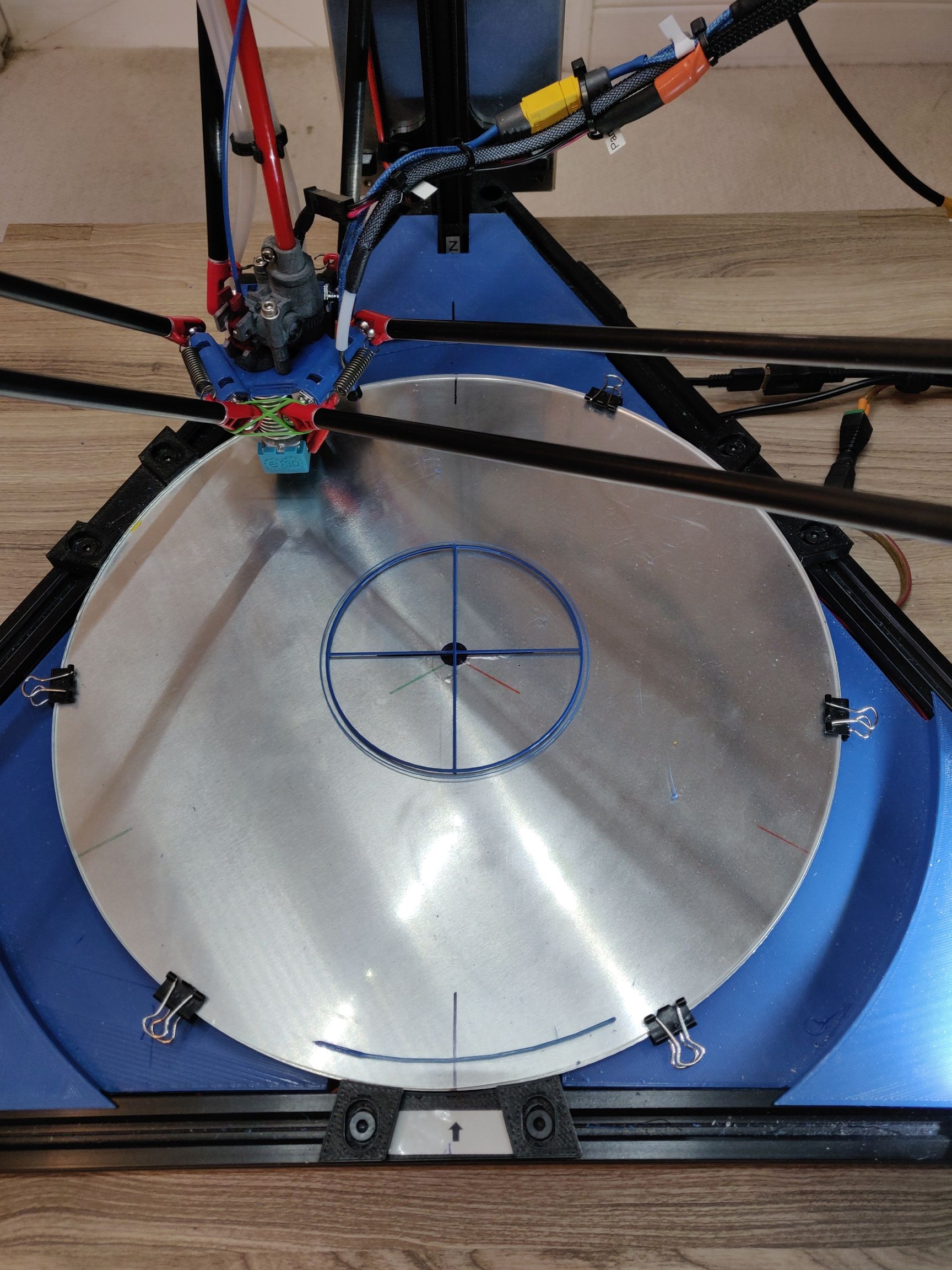
-
RE: Solved: Problems with Setting Tool Offsets in RRF 2.04RC4posted in Tuning and tweaking
Veti, I was editing my post when you replied. I can, but all this has given my some ideas and let me make some changes, I think I know what to do now to correct this. I'll post the files if I still have issues after I try fixing it up.
If I get this fixed, I'll post them anyway for others who my run into the same thing.
-
RE: Solved: Problems with Setting Tool Offsets in RRF 2.04RC4posted in Tuning and tweaking
Built a config using the online tool and compared it to my config.g file. The RRF Tool Configurator suppressed the G10 tool offsets for Tool 0. So, the G10 tool offsets are for multiple tool configurations and are for differences from Tool 0? What I have is a delta carriage where due to the design the nozzle isn't centered in the carriage and back on RRF 1.19.2 the G10 command actually corrected for this. Now it generates errors. I'm starting to see where the changes in the newer versions of RRF went. Z-Probe is a bit of a misnomer, it is in my case also the centering of the nozzle to the bed platform. My bed is sitting on three piezo sensors and the nozzle is actually my probe. Interesting that my bed.g file has a "G3 X0 Y0" command that remove this are the bed probing isn't centered. Not sure that's right. I'll have to try fixing my offsets through the G31 command at the end of the file.
-
RE: Solved: Problems with Setting Tool Offsets in RRF 2.04RC4posted in Tuning and tweaking
Well my config.g file is a manually modified and commented version (by myself) of the one originally posted by Michael Hackney for the Ulibots D300VS printer that worked perfectly on this printer. There is a "G31 X0 Y0 Z-0.05 P500" command later in the file near the end. (And the bed.g file has a "G31 X0 Y0" at the beginning of the file.)
I guess the question is have the G10 tool offsets been depreciated in favor of G31? Z probing and tool offsets are kinda different things. Personally I wouldn't think so as that would be very bad for people with tool changer systems. I guess ! can try building a new file using the tool.
-
Solved: Problems with Setting Tool Offsets in RRF 2.04RC4posted in Tuning and tweaking
While tweaking the config.g of my large delta printer for a new Zesty Nimble extruder with RRF 2.04RC1 I've run into a strange problem that I didn't have back with RRF 1.19.2. (I upgraded my firmware while waiting for the new hardware to arrive.) If I specify a tool offset ala
"G10 L1 P0 S0 R0 X-4 Y-18" in my tool definition I get the following errors when I run a Home or Delta Calibration:
G32
Error: G0/G1: target position not reachable from current position
G28
Error: G0/G1: target position not reachable from current positionAnd of course I can't print anything. If I use "G10 L1 P0 S0 R0 X0 Y0" or just "G10 L1 P0 S0 R0" there are no errors and prints are fine, just not centered on the bed. I'd like to dial in my setup so prints are properly centered and I can use all of my bed area. Can anyone give me a clue what's going on?
[SEE LAST POST FOR SOLUTION]
-
DWC 2.0 Release - ATX Powerposted in Duet Web Control
In versions below 2 it was possible to disable and remove the ATX power control in the #Dashboard. Many of us do not use ATX power supplies. Can you make this option selectable / disabled / Removed?
-
RE: motor phase A may be disconnected reported by driver(s) 1posted in General Discussion
@dc42
Good to know. I also think that the detection is also sensitive to the resistance & inductance of the stepper motor. There was nothing really wrong with the wiring or the original stepper motor I tried(Or the e3d one from my Titan Aero.). With a nimble we wind up with ~2700 steps/mm or ~40K steps/sec at 15 mm/sec which I've been told is about the max. theoretical for an e3dv6 with a 0.4 mm nozzle. (And I don't think with the nimble we can do that for more than short bursts.) Continuous or long duration extrusion on my rig the max is more in the ~10 mm/sec range(Maybe ~12 mm.sec). Can you post a link to the latest documentation for the Trinamic driver? -
RE: motor phase A may be disconnected reported by driver(s) 1posted in General Discussion
@HarveyS
@dc42
Just a quick reply to myself for anyone reading further on this thread.
Replaced the stepper motor with a 17HS08-1004S, set the current to 500 ma as others have used and low and behold - no phase A disconnect errors with Reprap version 2.04RC1. Even when over driving the extruder to the point where it chews filament, so problem solved. Now I can go on and start tuning / tweaking my slicer settings for best prints.
Thanks everyone..... -
RE: motor phase A may be disconnected reported by driver(s) 1posted in General Discussion
@dc42
I think its related to speed also. Manual extrusion / retraction with DWC > ~15 mm/s or greater and > 5~ 10 mm length with a Zesty Nimble, e3dv6 hot end with a 0.4 mm nozzle and a 30 W heating element. PLA @ 200 C. Tried Both stepper motors and had basically the same results. The inductance on the 17HS10-704S. is a little higher ~ 5.5 mH and the current rating a little lower, but the e3d stepper motor yields about the same results. (And yes prior to testing I had completed a PID tune and a measured 100m extrusion to set the steps/mm correctly.)When trying to print a real gcode file I get multiple errors and the filament basically retracts right up out of the nimble even though retractions were set to 1 mm. Now the strangeness. After aborting a print I sometimes had something strange occur. It looks / acts like the direction of the stepper was reversed afterwards(!) and I had to cycle power on the printer to recover... (Weird right?)
Just for the heck of it I have a 17HS08-1004 (~$8) on order that others have reported to work correctly ( 4 mH, 1000 ma rating, and lower inertia) when set to 500 ma with the Duet WiFi.
-
RE: motor phase A may be disconnected reported by driver(s) 1posted in General Discussion
I had the same problem with the e3d stepper motor supplied with my Titan Aero (Genuine) extruder and the stepper motor I ordered to use with the new Zesty Nimble.
Titan Aero supplied stepper motor - P/N MT1703HSM168RE Current set to 1000ma.
Ordered for the Zesty Nimble:
Stepperonline - P/N 70HS10-0704S Current (set to various values) up to 700ma. "phase A" errors at all values.0_1567974400991_Stepper-Motor_MT1703HSM168RE.pdf
0_1567974463817_StepperMotor_70HS10-0704S.pdf(Made many successful prints with the Titan Aero on RRF version 1.19.2 before starting the updates.)