Ok i upgraded firmware to 2.04RC4 but it didn't solve my problems directly  however with new firmware onboard when the "stall" occured in the Console window I got message saying that print was paused due to low voltage.
however with new firmware onboard when the "stall" occured in the Console window I got message saying that print was paused due to low voltage.
I replaced my power supply and restart the print.
So far it seems that this problem is gone and it was connected to faulty PS.
Latest posts made by morf
-
RE: Duet wifi print stallsposted in General Discussion
-
RE: Duet wifi print stallsposted in General Discussion
@Veti yes
Ok I'll update to recommended firmware version and let You know.
The only thing that bothers me is that printer generally was working fine until yesterday so I wouldn't blame firmware in the first place as it looks very similar to SD card issues (but I replaced it and then same problem was encountered).
How about power supply? Undervoltage event should be visible in m122 command shouldn't it?
Shall I enable some additional debug verbosity level? (And how?)
-
Duet wifi print stallsposted in General Discussion
Hi Folks,
It's been some time since I first equipped my detla printer with duet 3d WiFi board.
I have run a number of successful prints however now I'm facing issues that I cannot resolve.Problem:
With longer or prints my printer suddenly stalls.
Previously I run prints overnight fine but now after 1h or 2h it stalls.
By stall I mean printhead stops moving (randomly) but heaters keep heating (OMG!). Web GUI shows printer state as "paused" but nobody paused the print...
When I hit Resume button only one axis moves. Sending G28 also fails as only one motor moves.Restarting via "emergency stop" or power cycle fix the problem.
Today I run 3 times into this issue and couldn't finish prints.
I have a M122 output from two last attempts:
5:48:31M122 === Diagnostics === RepRapFirmware for Duet 2 WiFi/Ethernet version 2.01(RTOS) running on Duet WiFi 1.02 or later Board ID: 08DGM-9T6BU-FG3S8-6J9DG-3S46S-TVJ3F Used output buffers: 1 of 20 (14 max) === RTOS === Static ram: 28476 Dynamic ram: 96392 of which 16 recycled Exception stack ram used: 428 Never used ram: 5760 Tasks: NETWORK(ready,272) HEAT(blocked,1248) MAIN(running,3548) Owned mutexes: === Platform === Last reset 03:00:42 ago, cause: power up Last software reset at 2019-10-22 10:50, reason: User, spinning module GCodes, available RAM 5840 bytes (slot 0) Software reset code 0x0003 HFSR 0x00000000 CFSR 0x00000000 ICSR 0x0441f000 BFAR 0xe000ed38 SP 0xffffffff Task 0x4e49414d Error status: 0 Free file entries: 9 SD card 0 detected, interface speed: 20.0MBytes/sec SD card longest block write time: 2.7ms, max retries 0 MCU temperature: min 35.1, current 45.0, max 45.4 Supply voltage: min 11.4, current 12.6, max 12.7, under voltage events: 0, over voltage events: 0 Driver 0: standstill, SG min/max 0/474 Driver 1: standstill, SG min/max 0/467 Driver 2: standstill, SG min/max 0/468 Driver 3: standstill, SG min/max 0/1023 Driver 4: standstill, SG min/max not available Date/time: 2019-10-26 15:48:27 Slowest loop: 251.58ms; fastest: 0.07ms === Move === Hiccups: 0, StepErrors: 0, LaErrors: 0, FreeDm: 240, MinFreeDm: 120, MaxWait: 3653980ms, Underruns: 18, 0 Scheduled moves: 138950, completed moves: 138949 Bed compensation in use: none Bed probe heights: 0.000 0.000 0.000 0.000 0.000 === Heat === Bed heaters = 0 -1 -1 -1, chamberHeaters = -1 -1 Heater 0 is on, I-accum = 0.2 Heater 1 is on, I-accum = 0.3 === GCodes === Segments left: 0 Stack records: 2 allocated, 0 in use Movement lock held by null http is idle in state(s) 0 telnet is idle in state(s) 0 file is doing "G1 X-53.272 Y19.900 E7.6444" in state(s) 0 serial is idle in state(s) 0 aux is idle in state(s) 0 daemon is idle in state(s) 0 queue is idle in state(s) 0 autopause is idle in state(s) 0 Code queue is empty. === Network === Slowest loop: 182.45ms; fastest: 0.08ms Responder states: HTTP(0) HTTP(0) HTTP(0) HTTP(0) FTP(0) Telnet(0) Telnet(0) HTTP sessions: 1 of 8 - WiFi - Network state is running WiFi module is connected to access point Failed messages: pending 0, notready 0, noresp 0 WiFi firmware version 1.21 WiFi MAC address 80:7d:3a:15:1e:1c WiFi Vcc 3.40, reset reason Turned on by main processor WiFi flash size 4194304, free heap 15880 WiFi IP address 192.168.5.110 WiFi signal strength -46dBm, reconnections 0, sleep mode modem Socket states: 0 0 0 0 0 0 0 0 === Expansion ===And second
M122 === Diagnostics === RepRapFirmware for Duet 2 WiFi/Ethernet version 2.01(RTOS) running on Duet WiFi 1.02 or later Board ID: 08DGM-9T6BU-FG3S8-6J9DG-3S46S-TVJ3F Used output buffers: 3 of 20 (14 max) === RTOS === Static ram: 28476 Dynamic ram: 96392 of which 16 recycled Exception stack ram used: 436 Never used ram: 5752 Tasks: NETWORK(ready,328) HEAT(blocked,1248) MAIN(running,3540) Owned mutexes: WiFi(NETWORK) === Platform === Last reset 02:07:55 ago, cause: power up Last software reset at 2019-10-26 15:49, reason: User, spinning module GCodes, available RAM 5760 bytes (slot 1) Software reset code 0x0003 HFSR 0x00000000 CFSR 0x00000000 ICSR 0x0441f000 BFAR 0xe000ed38 SP 0xffffffff Task 0x4e49414d Error status: 0 Free file entries: 9 SD card 0 detected, interface speed: 20.0MBytes/sec SD card longest block write time: 50.4ms, max retries 0 MCU temperature: min 26.4, current 43.4, max 45.7 Supply voltage: min 11.4, current 12.6, max 12.7, under voltage events: 0, over voltage events: 0 Driver 0: standstill, SG min/max 0/468 Driver 1: standstill, SG min/max 0/459 Driver 2: standstill, SG min/max 0/458 Driver 3: standstill, SG min/max 0/1023 Driver 4: standstill, SG min/max not available Date/time: 2019-10-26 19:05:23 Slowest loop: 104.33ms; fastest: 0.07ms === Move === Hiccups: 0, StepErrors: 0, LaErrors: 0, FreeDm: 240, MinFreeDm: 120, MaxWait: 215158ms, Underruns: 20, 0 Scheduled moves: 145400, completed moves: 145399 Bed compensation in use: none Bed probe heights: 0.000 0.000 0.000 0.000 0.000 === Heat === Bed heaters = 0 -1 -1 -1, chamberHeaters = -1 -1 === GCodes === Segments left: 0 Stack records: 2 allocated, 0 in use Movement lock held by null http is idle in state(s) 0 telnet is idle in state(s) 0 file is doing "G1 X47.940 Y-70.150 E3.9089" in state(s) 0 serial is idle in state(s) 0 aux is idle in state(s) 0 daemon is idle in state(s) 0 queue is idle in state(s) 0 autopause is idle in state(s) 0 Code queue is empty. === Network === Slowest loop: 52.86ms; fastest: 0.01ms Responder states: HTTP(0) HTTP(0) HTTP(0) HTTP(0) FTP(0) Telnet(0) Telnet(0) HTTP sessions: 1 of 8 - WiFi - Network state is running WiFi module is connected to access point Failed messages: pending 0, notready 0, noresp 0 WiFi firmware version 1.21 WiFi MAC address 80:7d:3a:15:1e:1c WiFi Vcc 3.40, reset reason Turned on by main processor WiFi flash size 4194304, free heap 15960 WiFi IP address 192.168.5.110 WiFi signal strength -55dBm, reconnections 0, sleep mode modem Socket states: 0 0 0 0 0 0 0 0 === Expansion ===My system
Firmware Name: RepRapFirmware for Duet 2 WiFi/Ethernet Firmware Electronics: Duet WiFi 1.02 or later Firmware Version: 2.01(RTOS) (2018-07-26b2) WiFi Server Version: 1.21 Web Interface Version: 1.22.3I thought it's an SD card issue and replaced it but again print failed.
I don't know how to find the root cause as currently I'm really nervous of leaving printer alone as when stall occurs heaters keep heating and print could burn after a while...
No additional errors occured.
Thank you for help
-
RE: Ringing/echo after migration to duet3d, rootcause lookupposted in Tuning and tweaking
@dc42 said in Ringing/echo after migration to duet3d, rootcause lookup:
What are your E steps/mm? If they are less than about 400, try increasing extruder microstepping to 64 or 128 in the M350 command. If the M350 command comes after the M92 E command then you won't need to adjust the steps/mm, it will be done automatically.
M350 X128 Y128 Z128 E32 I0 ; NO interpolation M92 X640 Y640 Z640 E812 ; Set steps per mmRegarding slicer i use simplify3d with Reprap firmware setup:

This is YT video during the print
https://youtu.be/h0db7zNWiL4 -
RE: Ringing/echo after migration to duet3d, rootcause lookupposted in Tuning and tweaking
@phaedrux said in Ringing/echo after migration to duet3d, rootcause lookup:
What does it actually look like while printing? Those vibrations seem extreme.
Can you post your config file as well just in case something is really off.
Hmm it looks kinda normal no wobbling, oscilations etc.
I attach the config.gI really hope I missed something
 0_1546643162195_config.g
0_1546643162195_config.g -
RE: Ringing/echo after migration to duet3d, rootcause lookupposted in Tuning and tweaking
I've just replaced titan with stock extruder but same pattern is visible
 So I guess it has nothing to do with extrusion
So I guess it has nothing to do with extrusion -
RE: Ringing/echo after migration to duet3d, rootcause lookupposted in Tuning and tweaking
Some time ago a Friend of mine found this specs,
unfortunatelly no label/sticker is present on motors itself.
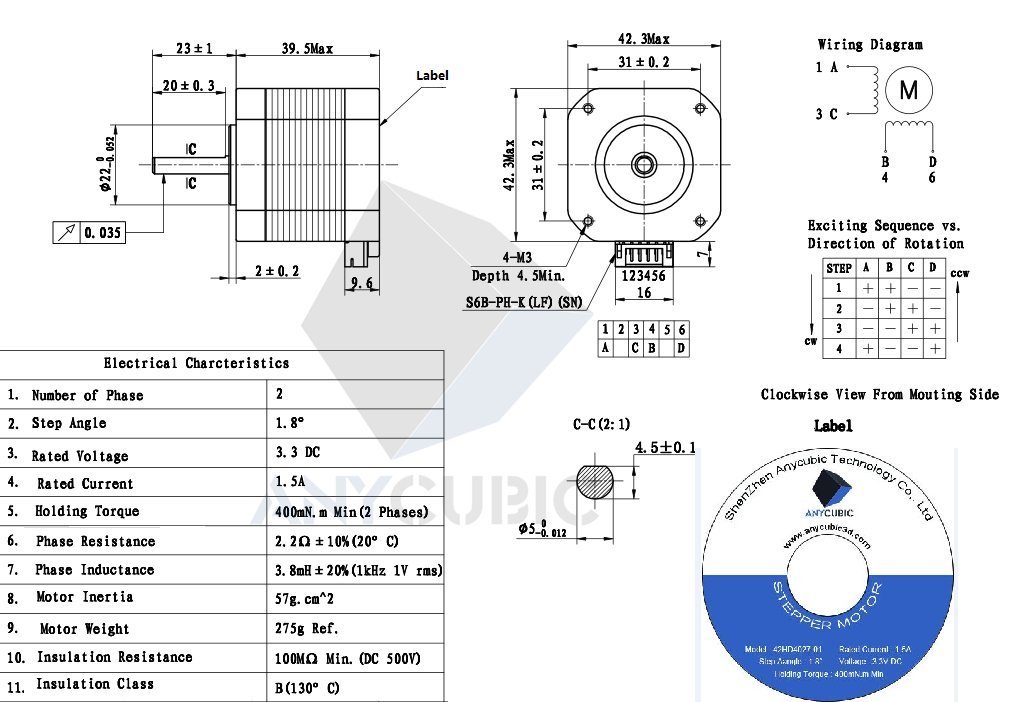
It is most probably motors that are in anycubics Kossel Delta.
I use 12V power supply
-
RE: Ringing/echo after migration to duet3d, rootcause lookupposted in Tuning and tweaking
Hello @dc42, thank You for your answer
@dc42 said in Ringing/echo after migration to duet3d, rootcause lookup:
What is the specification of the stepper motors in your printer, and what current have you set in M906?
I have stock anycubic motors, that are 200step Nea17 motors, I have no exact specs but I assume 1,5A-1,7A?
My "current" configM906 X1300 Y1300 Z1300 E1100 I30 -
Ringing/echo after migration to duet3d, rootcause lookupposted in Tuning and tweaking
Hello Everyone,
I've been following the board for a while and from the very begining I'd like to thank You very much for the support/knowdlege I was able to "absorb"
I have duet3d with corexy printer that runs smooth as silk, however I've just swapped to the duet board on my Anycubic delta linear plus as well.
After initial setup and some internet research and implementing "Lesson learnt" steps from my previous setup I got stuck with the echo/ringing that I cannot resolve.
Here is my calibration cube that within "worst" lighting condition looks as follows:
PET-G (0.2) V=20mm/s Jerk 5, ACC 500


Not the best one, isn't it?Strange echo/ringing is visible.
The steps I've checked (thinks I've gone through):
-
Mechanical check:
Belts are set with correct tension, no spring belt tensioner installed.
Manual inspection with trying to move effector does not reveal any wobbling.
I have a PET-G printed dampers that holds both axis arms together. -
Parameter "tunning"/"tests":
I've printed dozen of those cubes with different parameters varying Jerk 15,10,5 and ACC (3000,1500,2000,500!) with slow speed.
To my surprise unfortunately results with low ACC & Jerk did not improved the situation with the ringing/echo.
Even on Jerk 5, Acc 500 ringing is highly visible.
Then I moved to extrusion tuning as I thought maybe with the Preassure Advance would hide the problem.
It did not ...
- Further extruder tuning:
I have a titan extruder so I tried to change motor current and tune Jerk for extruder motor.
I re-calibrated extrusion width/steps for extruder to be precise.
Also I've replaced the bowden tube to the capricorn as I thought the stock one might be to flexible. It did not boost quality as well.
So far I was able to compensate the results a bit changing microsteps 1/16 with interpolation to 1/128 fixed,
and the results are now:

I'm pretty sure this is not the best quality I could achieve, maybe there is a paremeter that I did not setup correctly e.g something like steps per second or similar?
Any help appreciated!
Thank You! -