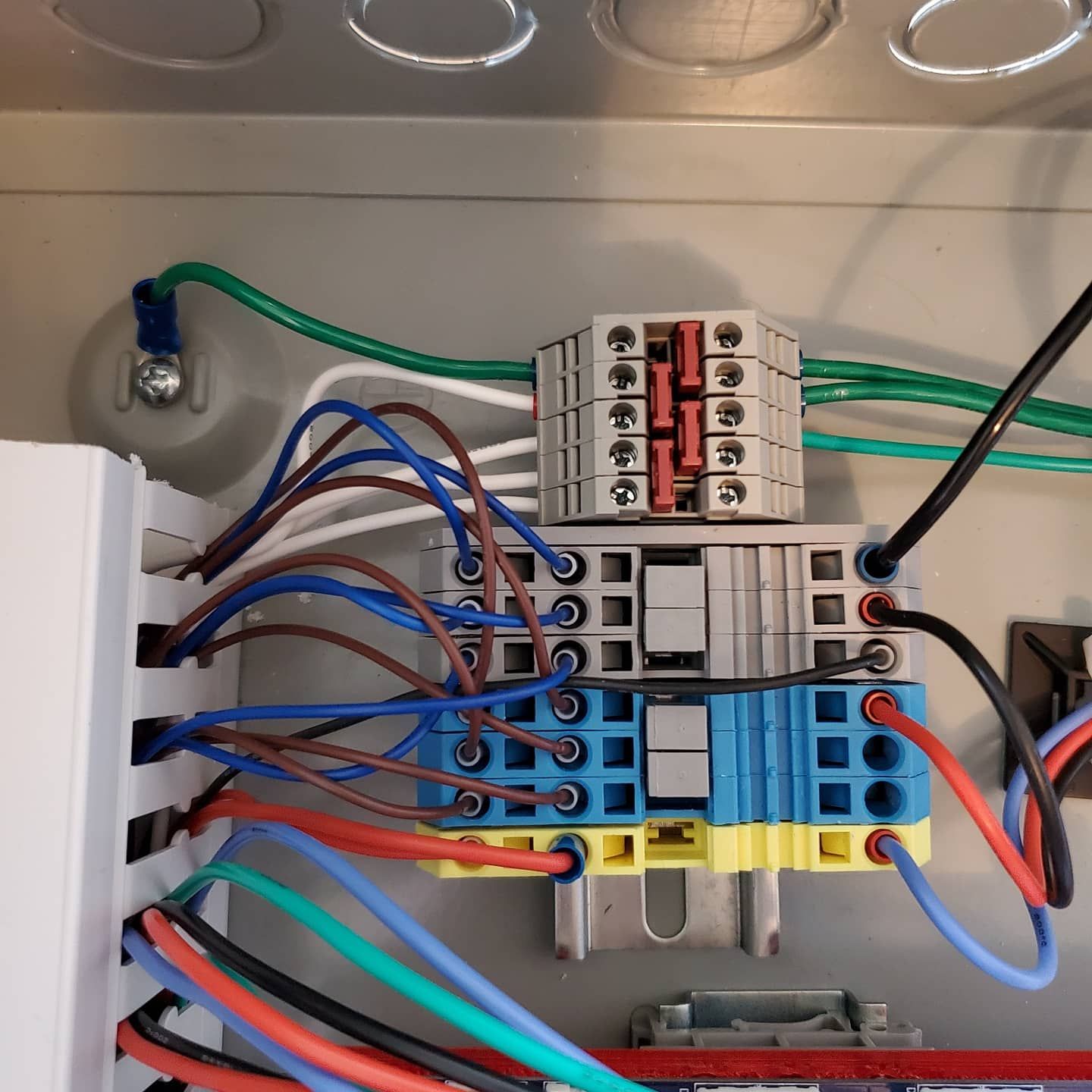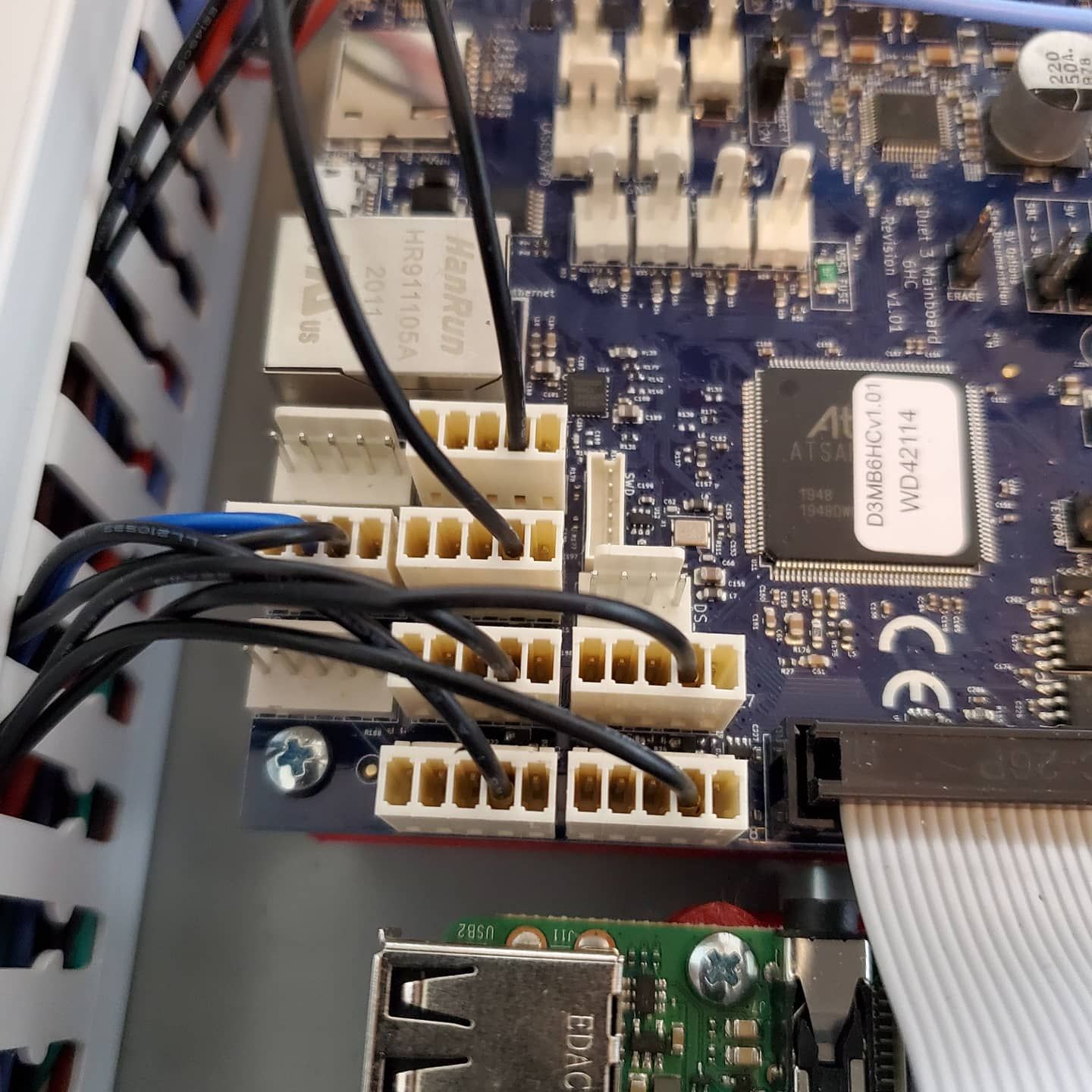I just saw someone ask about a BOM. I do know what I ordered, but I don't really have it in a spreadsheet or other useable form. If you have a question about a specific part then I can go find my online order and pass along the information. Here's what I remember off the top of my head:
- The Din Rails and din terminals for the high-voltage side I got on e-bay.
- The Case is an 18" x 12" x 6" Hammond enclosure I got for like $40 including shipping from Wistix: https://www.wistexllc.com/enclosures/chko18126-18-x-12-x-6-hinged-cover-enclosure-with-knockouts.html
- The Solid State Relays were around $30 each from Automation Direct.
- The small power supply and the low-voltage din rail components I got from Avid CNC. They are actually local here (I'm in the Seattle Area).
- The RPI I got from Amazon.
- I've got two different kinds of hookup wire (18g and 24g) From BNTECHGO (via Amazon). This stuff is fabulous. Real silicon sheath and very fine stranded. I bought boxes with 5 colors and 30' per color from Amazon. After stripping and crimping and routing this stuff, I'll never go back to cheap hookup wire.
- The PVC wire channels are from e-bay.
- I bought a metric drill bit set and a box of M6x4mm screws for the din-rail from McMaster-Carr along with the 3-tap sets for M3 and M6.
If you have questions about something specific I haven't covered the just ask and I'll share what I can find/remember.