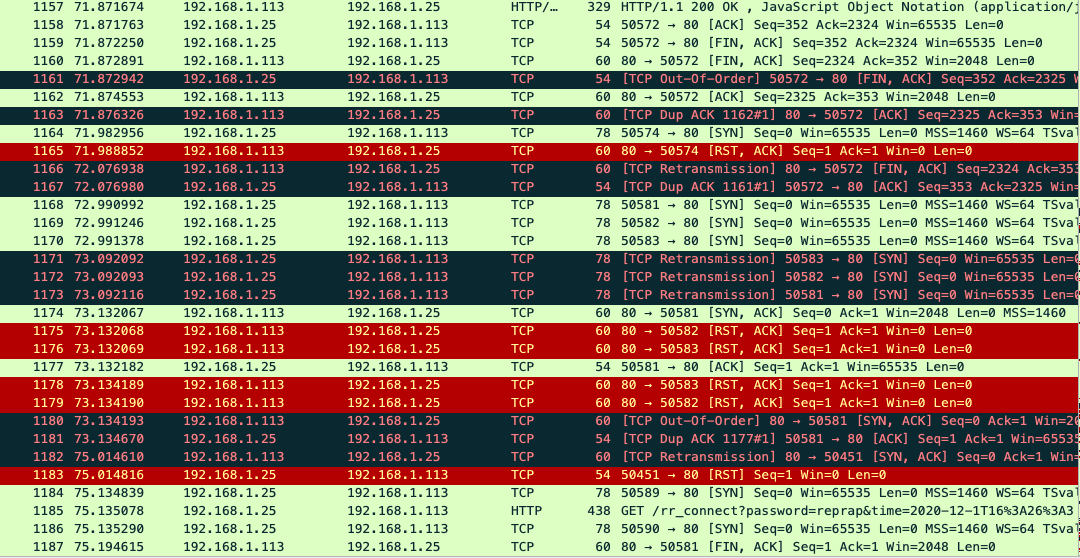Hi all,
I see the same problem on a wired connection (Duet 2 Maestro, static IP, connected to my main switch). I have, of course, tried different cables, so this is not the issue.
I saw this problem on 2.05 (possibly on 2.04 though I don't remember); now I am on 3.2beta4, and it keeps happening. I could not find any triggering factor; sometimes, everything works fine for hours, while other times I can't keep a stable connection for more than 10 seconds. When the HTTP connection is not responsive, the same happens to FTP, but I can still ping the board with no losses and normal ping times.
My network is very stable, and the printer is on a subnet with very few devices.
I can run Wireshark as well if helpful, but I wanted to point out that the issue is not limited to WiFi.
I can live with this issue (I have for quite a while), but it is annoying, so if there's a solution I'd gladly take it!
M115
FIRMWARE_NAME: RepRapFirmware for Duet 2 Maestro FIRMWARE_VERSION: 3.2-beta4 ELECTRONICS: Duet Maestro 1.0 FIRMWARE_DATE: 2020-11-26
M122
=== Diagnostics ===
RepRapFirmware for Duet 2 Maestro version 3.2-beta4 running on Duet Maestro 1.0
Board ID: 08DJM-956DU-LL3T0-6JTD8-3S86Q-1U2AP
Used output buffers: 1 of 24 (24 max)
=== RTOS ===
Static ram: 22980
Dynamic ram: 91876 of which 60 recycled
Never used RAM 15132, free system stack 144 words
Tasks: NETWORK(ready,201) HEAT(blocked,329) TMC(blocked,113) MAIN(running,404) IDLE(ready,21)
Owned mutexes:
=== Platform ===
Last reset 01:18:57 ago, cause: software
Last software reset at 2020-12-01 11:28, reason: User, GCodes spinning, available RAM 15132, slot 2
Software reset code 0x0003 HFSR 0x00000000 CFSR 0x00000000 ICSR 0x00000000 BFAR 0xe000ed38 SP 0xffffffff Task MAIN
Error status: 0x04
MCU temperature: min 55.3, current 59.3, max 59.9
Supply voltage: min 23.3, current 24.0, max 24.1, under voltage events: 0, over voltage events: 0, power good: yes
Driver 0: position 8094, standstill, read errors 0, write errors 0, ifcnt 48, reads 17804, writes 0, timeouts 0, DMA errors 0
Driver 1: position 10545, ok, read errors 0, write errors 0, ifcnt 47, reads 17804, writes 0, timeouts 0, DMA errors 0
Driver 2: position 3385, ok, read errors 0, write errors 0, ifcnt 48, reads 17804, writes 0, timeouts 0, DMA errors 0
Driver 3: position 0, ok, read errors 0, write errors 0, ifcnt 40, reads 17804, writes 0, timeouts 0, DMA errors 0
Driver 4: position 0, ok, read errors 0, write errors 0, ifcnt 48, reads 17803, writes 0, timeouts 0, DMA errors 0
Driver 5: position 0, assumed not present
Driver 6: position 0, assumed not present
Date/time: 2020-12-01 12:47:55
Slowest loop: 14.37ms; fastest: 0.10ms
I2C nak errors 0, send timeouts 0, receive timeouts 0, finishTimeouts 0, resets 0
=== Storage ===
Free file entries: 9
SD card 0 detected, interface speed: 15.0MBytes/sec
SD card longest read time 2.0ms, write time 4.1ms, max retries 0
=== Move ===
Hiccups: 0(0), FreeDm: 166, MinFreeDm: 151, MaxWait: 0ms
Bed compensation in use: mesh, comp offset 0.000
=== MainDDARing ===
Scheduled moves 11733, completed moves 11728, StepErrors 0, LaErrors 0, Underruns [0, 0, 0], CDDA state 3
=== AuxDDARing ===
Scheduled moves 0, completed moves 0, StepErrors 0, LaErrors 0, Underruns [0, 0, 0], CDDA state -1
=== Heat ===
Bed heaters = 0 -1, chamberHeaters = -1 -1
Heater 0 is on, I-accum = 0.6
Heater 1 is on, I-accum = 0.5
=== GCodes ===
Segments left: 1
Movement lock held by null
HTTP is idle in state(s) 0
Telnet is idle in state(s) 0
File is doing "G1 X100.690 Y105.428 E1.0722" in state(s) 0
USB is idle in state(s) 0
Aux is idle in state(s) 0
Trigger is idle in state(s) 0
Queue is idle in state(s) 0
LCD is idle in state(s) 0
Daemon is idle in state(s) 0
Autopause is idle in state(s) 0
Code queue is empty.
=== Network ===
Slowest loop: 48.65ms; fastest: 0.03ms
Responder states: HTTP(0) HTTP(0) HTTP(0) HTTP(0) FTP(0) Telnet(0), 0 sessions
HTTP sessions: 1 of 8
Interface state active, link 100Mbps full duplex
=== Filament sensors ===
Extruder 0: pos 91.41, errs: frame 16 parity 0 ovrun 0 pol 14 ovdue 0