Constant 'connection interrupted'
-
192.168.0.154 is the laptop that is connected to the Duet. Windows defender and Malwarebytes didn't find anything.
-
@mrehorstdmd well in some cases it's the av software that's sending some packets that are making it puke. Not sure if that's the case here though. Try disabling malwarebytes.
-
didn't see packets like that in the first wireshark capture where it did go wonky. (not sure if non-unicast traffic would be captured though)
netstat -o -m | find "192.68.0.254:80"should list he PID for the process behind the request andtasklist /FI "PID eq 1234"should find the executable name (replacing 1234 with the actual process id from netstat)downside is you have to run the commands when the its being sent so tricky to do on once in a while stuff without getting more creative.
-
@Phaedrux said in Constant 'connection interrupted':
@mrehorstdmd well in some cases it's the av software that's sending some packets that are making it puke. Not sure if that's the case here though. Try disabling malwarebytes.
Malwarebytes wasn't running when those messages were generated. Windows might have been doing it...
-
@mrehorstdmd said in Constant 'connection interrupted':
I couldn't roll back to the old firmware
Probably missing the IAP files from RRF2. Try grabbing iap4e and iap4s from the 2.03 release and putting them in sys. Then try uploading the full 2.05.1 release zip.
I put my machine in AP mode and found that it does not drop the connection like it does in client mode.
Well at least that means the module is probably OK.
Malwarebytes wasn't running when those messages were generated. Windows might have been doing it...
Maybe. That would seem aggressive for Windows Defender.
-
@Phaedrux said in Constant 'connection interrupted':
Probably missing the IAP files from RRF2. Try grabbing iap4e and iap4s from the 2.03 release and putting them in sys. Then try uploading the full 2.05.1 release zip.
if hes running 3.1.1 then he would need the IAP files from 3.1.1 to downgrade to 2.05.1 if thats the issue.
-
Replacement Wi-Fi module has arrived, will look to get it installed in the next couple of weeks (hopefully without frying the Duet)
Took 2 weeks to arrive from Germany, roughly $6CDN
-
@Foden said in Constant 'connection interrupted':
Able to sign into in on my laptop, but still get drops
I noticed in the diagnostics that i do NOT see what I should, I see
WiFi Vcc 3.45, reset reason Unknown
rather than
WiFi Vcc 3.42, reset reason Turned on by main processor
"reason unknown" is normal for DuetWiFiServer 1.23. You should see "turned on by main processor" if running 1.24.
Did you try changing WiFi channel on your router?
-
Hi dc42
Yes I changed Wi-Fi channels and installed a Wi-Fi extender/booster next to the Duet. Sadly neither made any difference.
I was getting reset reason unknown on the previous version of DuetWiFiServer 1.21 (I think)
-
Hi all,
I see the same problem on a wired connection (Duet 2 Maestro, static IP, connected to my main switch). I have, of course, tried different cables, so this is not the issue.
I saw this problem on 2.05 (possibly on 2.04 though I don't remember); now I am on 3.2beta4, and it keeps happening. I could not find any triggering factor; sometimes, everything works fine for hours, while other times I can't keep a stable connection for more than 10 seconds. When the HTTP connection is not responsive, the same happens to FTP, but I can still ping the board with no losses and normal ping times.
My network is very stable, and the printer is on a subnet with very few devices.
I can run Wireshark as well if helpful, but I wanted to point out that the issue is not limited to WiFi.
I can live with this issue (I have for quite a while), but it is annoying, so if there's a solution I'd gladly take it!
M115 FIRMWARE_NAME: RepRapFirmware for Duet 2 Maestro FIRMWARE_VERSION: 3.2-beta4 ELECTRONICS: Duet Maestro 1.0 FIRMWARE_DATE: 2020-11-26M122 === Diagnostics === RepRapFirmware for Duet 2 Maestro version 3.2-beta4 running on Duet Maestro 1.0 Board ID: 08DJM-956DU-LL3T0-6JTD8-3S86Q-1U2AP Used output buffers: 1 of 24 (24 max) === RTOS === Static ram: 22980 Dynamic ram: 91876 of which 60 recycled Never used RAM 15132, free system stack 144 words Tasks: NETWORK(ready,201) HEAT(blocked,329) TMC(blocked,113) MAIN(running,404) IDLE(ready,21) Owned mutexes: === Platform === Last reset 01:18:57 ago, cause: software Last software reset at 2020-12-01 11:28, reason: User, GCodes spinning, available RAM 15132, slot 2 Software reset code 0x0003 HFSR 0x00000000 CFSR 0x00000000 ICSR 0x00000000 BFAR 0xe000ed38 SP 0xffffffff Task MAIN Error status: 0x04 MCU temperature: min 55.3, current 59.3, max 59.9 Supply voltage: min 23.3, current 24.0, max 24.1, under voltage events: 0, over voltage events: 0, power good: yes Driver 0: position 8094, standstill, read errors 0, write errors 0, ifcnt 48, reads 17804, writes 0, timeouts 0, DMA errors 0 Driver 1: position 10545, ok, read errors 0, write errors 0, ifcnt 47, reads 17804, writes 0, timeouts 0, DMA errors 0 Driver 2: position 3385, ok, read errors 0, write errors 0, ifcnt 48, reads 17804, writes 0, timeouts 0, DMA errors 0 Driver 3: position 0, ok, read errors 0, write errors 0, ifcnt 40, reads 17804, writes 0, timeouts 0, DMA errors 0 Driver 4: position 0, ok, read errors 0, write errors 0, ifcnt 48, reads 17803, writes 0, timeouts 0, DMA errors 0 Driver 5: position 0, assumed not present Driver 6: position 0, assumed not present Date/time: 2020-12-01 12:47:55 Slowest loop: 14.37ms; fastest: 0.10ms I2C nak errors 0, send timeouts 0, receive timeouts 0, finishTimeouts 0, resets 0 === Storage === Free file entries: 9 SD card 0 detected, interface speed: 15.0MBytes/sec SD card longest read time 2.0ms, write time 4.1ms, max retries 0 === Move === Hiccups: 0(0), FreeDm: 166, MinFreeDm: 151, MaxWait: 0ms Bed compensation in use: mesh, comp offset 0.000 === MainDDARing === Scheduled moves 11733, completed moves 11728, StepErrors 0, LaErrors 0, Underruns [0, 0, 0], CDDA state 3 === AuxDDARing === Scheduled moves 0, completed moves 0, StepErrors 0, LaErrors 0, Underruns [0, 0, 0], CDDA state -1 === Heat === Bed heaters = 0 -1, chamberHeaters = -1 -1 Heater 0 is on, I-accum = 0.6 Heater 1 is on, I-accum = 0.5 === GCodes === Segments left: 1 Movement lock held by null HTTP is idle in state(s) 0 Telnet is idle in state(s) 0 File is doing "G1 X100.690 Y105.428 E1.0722" in state(s) 0 USB is idle in state(s) 0 Aux is idle in state(s) 0 Trigger is idle in state(s) 0 Queue is idle in state(s) 0 LCD is idle in state(s) 0 Daemon is idle in state(s) 0 Autopause is idle in state(s) 0 Code queue is empty. === Network === Slowest loop: 48.65ms; fastest: 0.03ms Responder states: HTTP(0) HTTP(0) HTTP(0) HTTP(0) FTP(0) Telnet(0), 0 sessions HTTP sessions: 1 of 8 Interface state active, link 100Mbps full duplex === Filament sensors === Extruder 0: pos 91.41, errs: frame 16 parity 0 ovrun 0 pol 14 ovdue 0 -
@taglia said in Constant 'connection interrupted':
When the HTTP connection is not responsive, the same happens to FTP, but I can still ping the board with no losses and normal ping times.
it'd be interesting to see the wireshark log; if its a common issue it needs to be in RRF and not in the Wifi Firmware (separate fimwares) .. but it could also be different issue but same symptoms however unlikely it may be.
-
@bearer said in Constant 'connection interrupted':
it'd be interesting to see the wireshark log; if its a common issue it needs to be in RRF and not in the Wifi Firmware (separate fimwares) .. but it could also be different issue but same symptoms however unlikely it may be.
It looks very similar to the screenshots @Foden sent earlier. Here is the WS capture: https://www.dropbox.com/t/tIMSR7APIe63zAsL
113 is the Duet, 25 is my laptop
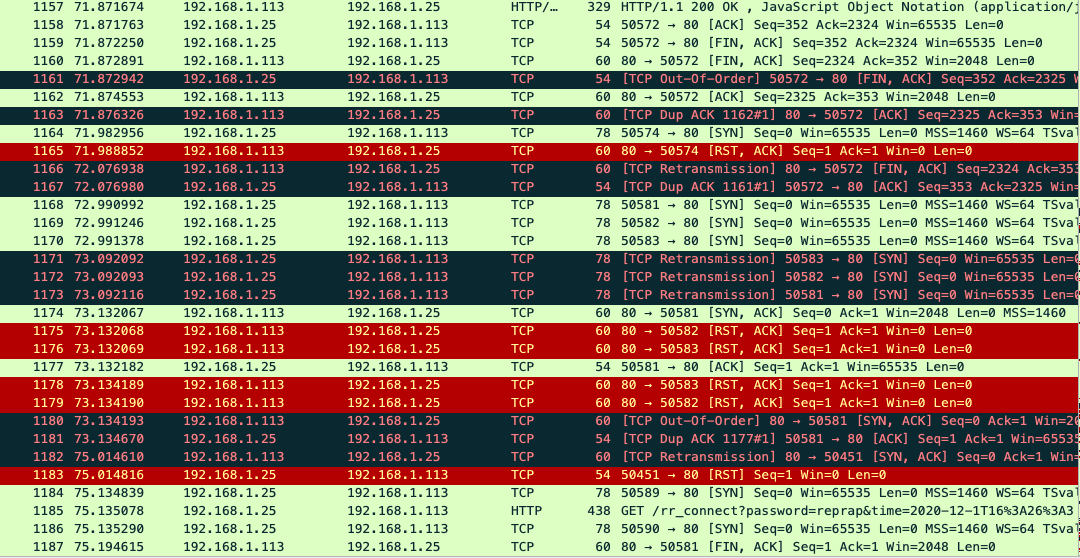
-
In my ignorance - I'm not sure the Wireshark logs show much useful information. Other than traffic relating to equipment disappearing/disconnecting from the network, which is why our logs look similar. The Duet webserver is basically saying 'Hello...HELLO...H E L L O O O ....etc"
I could be wrong though
-
I agree, and I would add that it might be something related to our network configuration, or more people would be raising it.
I am not sure if this is helpful in any way, but I have noticed that the connection is usually reliable for a while, right after switching the board on. Then, it degrades progressively, and after some time, it's hard to do anything.
Also, on the status page during a print, often the web interface keeps trying to reconnect. Still, I can see data updating behind the overlay: is the JS code too aggressive to detect disconnections? I have set the number of AJAX retries to 4 and the update interval to 500ms.
-
@taglia said in Constant 'connection interrupted':
I am not sure if this is helpful in any way, but I have noticed that the connection is usually reliable for a while, right after switching the board on. Then, it degrades progressively, and after some time, it's hard to do anything.
When I had disconnect issues, they were completely unrelated to board "on" time. My printer is on 24/7 and there was no connection between connection issues and length of Duet board being on.
Of course there is nothing saying that my issues (which I haven't seen in a while) are the same as your issues. Oh, I have a Duet wifi. -
@taglia Nothing has changed on my network at all is the only issue I have. I have a Wyze v2 cam on the printer which uses the same SSID and it doesn't drop.
I agree that it normally starts off ok and then degrades - I was thinking that was maybe temperature related? The printer will still carry on printing regardless of whether I can connect to it via WIFI or not.
My I have my AJAX retries set to 4 also
-
@Foden, I hear you; my network is also extremely stable. I have a professional Ubiquiti setup, and the Duet is on a restricted network with less than 10 devices. It is also quite close to the switch, so the Ethernet cable is not long.
Anyway, reading the forum, I have found a couple of posts where @dc42 mentioned the added computing power required to deal with small cluster sizes on the SD card. So, I have reformatted my card using 64KB as cluster size. I did this yesterday, and the printer was on all day with no disconnections.
I also thought it might depend on the temperature, and yesterday it was PLA, but today I'm printing ABS with the bed at 100ºC and an enclosed chamber, and it's been very stable.
I'll post an update here if things go south again, but increasing the cluster size is definitely something I'd recommend everyone to do.
-
@taglia Thanks for the suggestion, am doing that now. Will try to do some test prints later this weekend and post results
What size SD Card are you using?
-
Good call so far! I've had my printer up and printing for 2 hours - ZERO drops. Hope that's not the kiss of death though.......

 KOD - 3 drops in 4 hours, but only printing for 3.
KOD - 3 drops in 4 hours, but only printing for 3.Definitely waaayyy better than before. Will see how I go and report back

-
It pretty much matches my experience, much better though not perfect. I have also ruled out the temperature, yesterday I had the printer on (but not printing) for most of the day, and I could not connect.
I think the first disconnection was triggered by me trying to FTP two files simultaneously: after that, it was a no-go for any complex connection till a physical reboot. Calling the
rr_statusAPI endpoint always succeeds, though, as pinging the board.