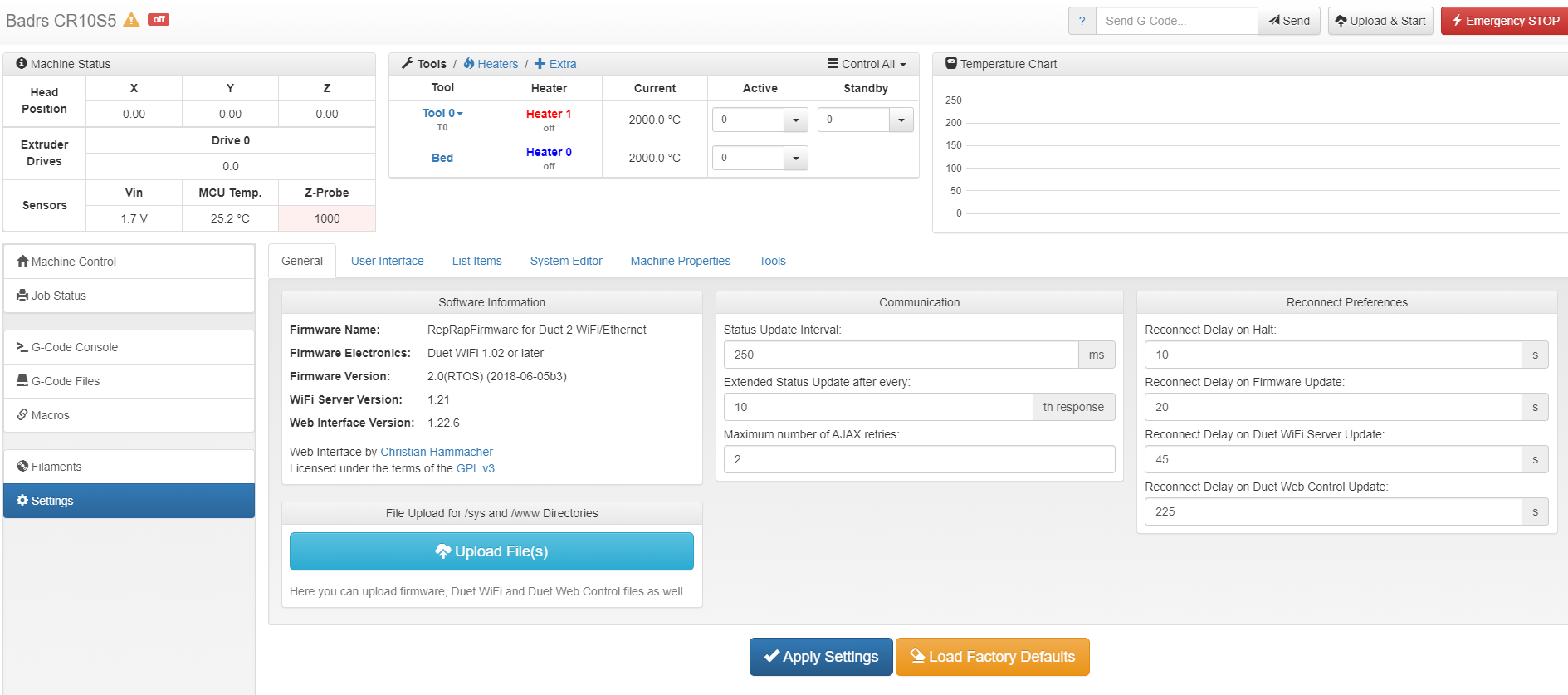@aidar thank you so much .. bad connection .. solved & back in business 
Latest posts made by b45666
-
RE: Z-probe problemsposted in General Discussion
-
RE: Z-probe problemsposted in General Discussion
@aidar changed P to 25 .. no change
no response to M401 / M402, although on the web interface it gives a check mark as sent -
RE: Z-probe problemsposted in General Discussion
@aidar did reboot .. same issue
changed : M558 P9 H5 F120 R0.2 T6000 A5 B1 ; set Z probe type to bltouch and the dive height + speeds
to : M558 P3 H5 F120 R0.2 T6000 A5 B1 ; set Z probe type to bltouch and the dive height + speeds
got a reading on the zprobe (18) but still slamed the bed, wnt back to :
M558 P9 H5 F120 R0.2 T6000 A5 B1 ; set Z probe type to bltouch and the dive height + speeds -
Z-probe problemsposted in General Discussion
hello,
thank you in advanced.
due the test runs im facing a problem with BLTouch z-probe on my Cartesian CR10S5.
it worked for the first time only. then no response although when i pull the trigger and push back it lits as it should.
please advice ..my config.g:
; Configuration file for Duet WiFi (firmware version 2.00)
; executed by the firmware on start-up
;
; generated by RepRapFirmware Configuration Tool v2.1.8 on Sat May 16 2020 18:12:05 GMT+0400 (Gulf Standard Time); General preferences
G90 ; send absolute coordinates...
M83 ; ...but relative extruder moves
M550 P"Badr's CR10S5" ; set printer name; Network
M552 S1 ; enable network
M586 P0 S1 ; enable HTTP
M586 P1 S0 ; disable FTP
M586 P2 S0 ; disable Telnet; Drives
M569 P0 S0 ; physical drive 0 goes backwards
M569 P1 S0 ; physical drive 1 goes backwards
M569 P2 S1 ; physical drive 2 goes forwards
M569 P3 S0 ; physical drive 3 goes backwards
M584 X0 Y1 Z2 E3 ; set drive mapping
M350 X256 Y256 Z256 E256 I1 ; configure microstepping without interpolation
M92 X1280.00 Y1280.00 Z6400.00 E415.00 ; set steps per mm
M566 X900.00 Y900.00 Z12.00 E120.00 ; set maximum instantaneous speed changes (mm/min)
M203 X9000.00 Y9000.00 Z180.00 E1200.00 ; set maximum speeds (mm/min)
M201 X500.00 Y500.00 Z100.00 E5000.00 ; set accelerations (mm/s^2)
M906 X900 Y1200 Z800 E700 I50 ; set motor currents (mA) and motor idle factor in per cent
M84 S30 ; Set idle timeout; Axis Limits
M208 X0 Y0 Z0 S1 ; set axis minima
M208 X500 Y500 Z500 S0 ; set axis maxima; Endstops
M574 X1 Y1 S1 ; set active high endstops
M574 Z1 S2 ; set endstops controlled by probe; Z-Probe
M307 H3 A-1 C-1 D-1 ; disable heater on PWM channel for BLTouch
M558 P9 H5 F120 R0.2 T6000 A5 B1 ; set Z probe type to bltouch and the dive height + speeds
G31 P500 X-38.2 Y0 Z3 ; set Z probe trigger value, offset and trigger height
M557 X40:440 Y40:440 S20 ; define mesh grid; Heaters
M140 H-1 ; disable heated bed
M305 P1 T100000 B4725 C7.060000e-8 R4700 ; set thermistor + ADC parameters for heater 1
M143 H1 S280 ; set temperature limit for heater 1 to 280C; Fans
M106 P0 S0 I0 F500 H-1 ; set fan 0 value, PWM signal inversion and frequency. Thermostatic control is turned off
M106 P1 S1 I0 F500 H1 T45 ; set fan 1 value, PWM signal inversion and frequency. Thermostatic control is turned on
M106 P2 S1 I0 F500 H1 T45 ; set fan 2 value, PWM signal inversion and frequency. Thermostatic control is turned on; Tools
M563 P0 D0 H1 F0 ; define tool 0
G10 P0 X0 Y0 Z0 ; set tool 0 axis offsets
G10 P0 R0 S0 ; set initial tool 0 active and standby temperatures to 0C; Custom settings are not defined
; Miscellaneous
M911 S10 R11 P"M913 X0 Y0 G91 M83 G1 Z3 E-5 F1000" ; set voltage thresholds and actions to run on power loss
ive tried changing gcode from here and there but no use .. still no response and hits the heatbed.
my deploy probe:
; deployprobe.g
; called to deploy a physical Z probe
;
; generated by RepRapFirmware Configuration Tool v2.1.8 on Sat May 16 2020 18:12:05 GMT+0400 (Gulf Standard Time)M280 P3 S10 I1 ; deploy BLTouch
my retract.g :
; retractprobe.g
; called to retract a physical Z probe
;
; generated by RepRapFirmware Configuration Tool v2.1.8 on Sat May 16 2020 18:12:05 GMT+0400 (Gulf Standard Time)M280 P3 S90 I1 ; retract BLTouch
homeall.g:
; homeall.g
; called to home all axes
;
; generated by RepRapFirmware Configuration Tool v2.1.8 on Sat May 16 2020 18:12:05 GMT+0400 (Gulf Standard Time)M290 R0 S0 ; Reset babystepping
G91 ; relative positioning
G1 S2 Z5 F6000 ; lift Z relative to current position
G1 S1 X-505 Y-505 F3600 ; move quickly to X and Y axis endstops and stop there (first pass)
G1 S2 X5 Y5 F6000 ; go back a few mm
G1 S1 X-505 Y-505 F360 ; move slowly to X and Y axis endstops once more (second pass)
G90 ; absolute positioning
M98 Pdeployprobe.g ; deploy mechanical Z probe
G1 X211.8 Y250 F6000 ; go to the bed centre and home Z
G30 ; home Z by probing the bed
M98 Pretractprobe.g ; retract mechanical Z probe; Uncomment the following lines to lift Z after probing
G91 ; relative positioning
G1 Z5 F100 ; lift Z relative to current position
G90 ; absolute positioninghomez.g:
; homez.g
; called to home the Z axis
;
; generated by RepRapFirmware Configuration Tool v2.1.8 on Sat May 16 2020 18:12:05 GMT+0400 (Gulf Standard Time)M290 R0 S0 ; Reset babystepping
G91 ; relative positioning
G1 S2 Z5 F6000 ; lift Z relative to current position
G90 ; absolute positioning
G1 X211.8 Y250 F6000 ; go to the bed centre and home Z
G30 ; home Z by probing the bed; Uncomment the following lines to lift Z after probing
G91 ; relative positioning
G1 Z5 F100 ; lift Z relative to current position
G90 ; absolute positioning -
RE: SyntaxError: Unexpected token , in JSON at position 36posted in General Discussion
@droftarts
yes, this is my initial setup,Im getting tips from here and there for each part due to the lack of a step by step guide for my machine (CR10 S5) which I intend to upgrade with a Duet 2 wifi.
here is my config file.
config.json
config.g -
RE: SyntaxError: Unexpected token , in JSON at position 36posted in General Discussion
@dc42
will do, thank you for your swift reply.