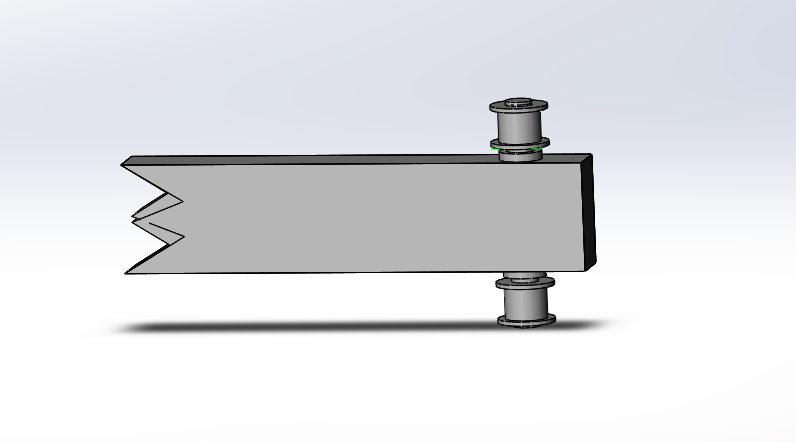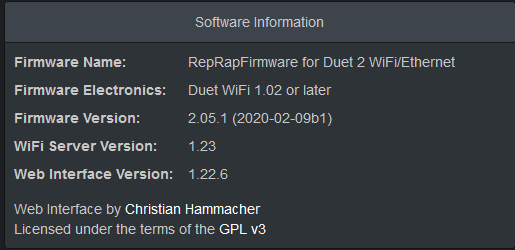Hi all, I will try to make this as brief and to the point as I can.
I have a large format printer, bed size is 610x610. It is heated with the appropriate sized silicone heater and is 240v. Where I am in need of guidance is the bed has 3 thermocouples fitted to it, one is for diagnostics. It makes sense to have multiple sensors on such a large bed but I can't figure out how to get the duet2 to accept both and I suppose take an average. I have the thermocouple daughterboard and although it has both sensors connected it is only operating off one. Not even sure what I am asking can be done, bu any help would be much appreciated.