Due to the limitations of the LPC port of RRF, I wrote some software that runs on an Arduino (Mini Pro and Nano tested) to drive a RepRap Discount full graphics LCD in a similar in a similar manner as PanelDue. This allows me to have an LCD and WiFi. I'm not sure of all Duet boards already contain the functionality to drive an LCD like this one but I decided to post the project here in case it would be useful for others.
PCR was nice enough to make a PCB adapter for the Arduino Nano https://www.tindie.com/stores/pcr/items/ (it doesn't look like he has posted it yet).
Anyway, the code is here https://github.com/airbrett/DisplayRRF and below are some pictures.
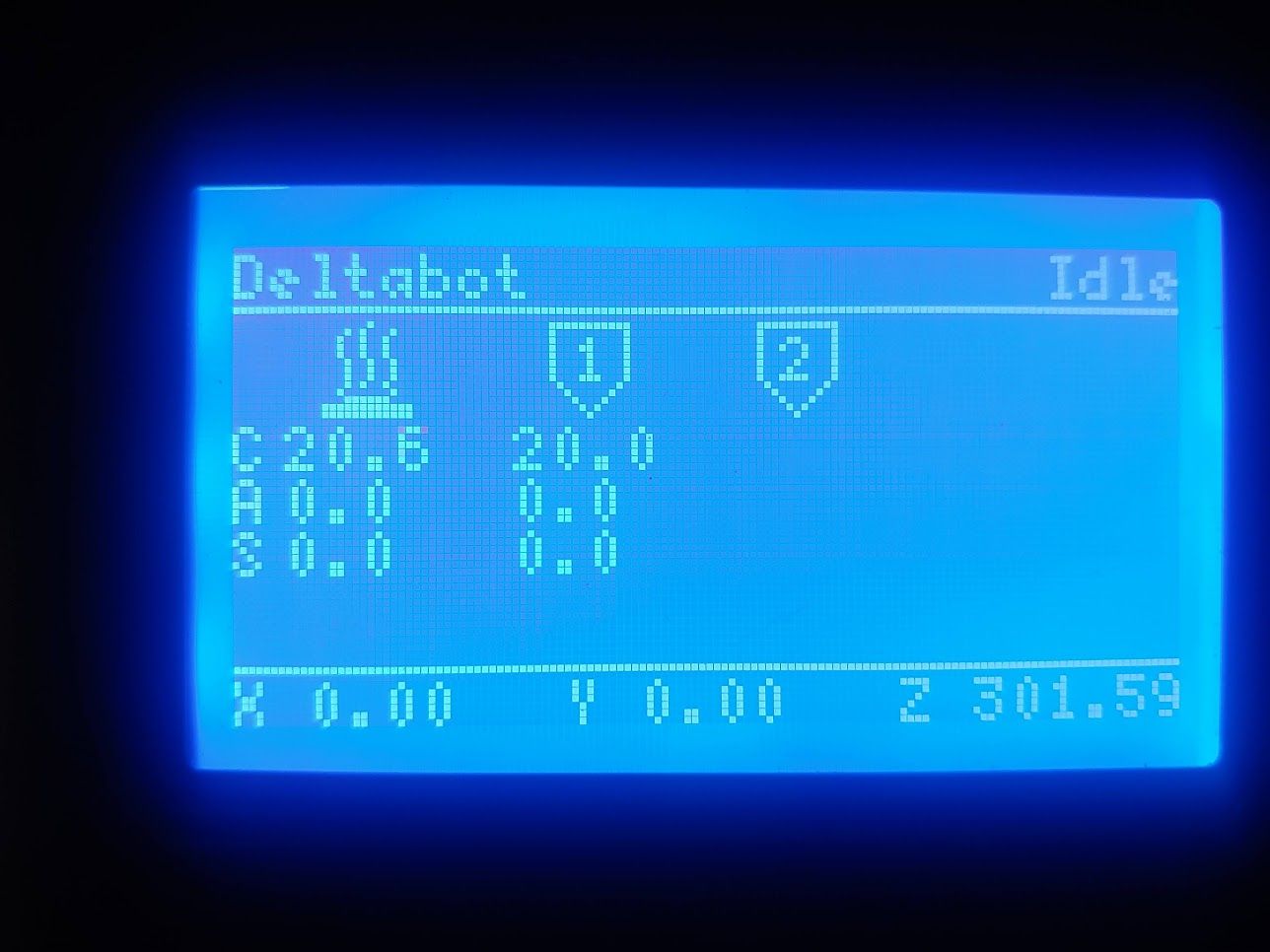
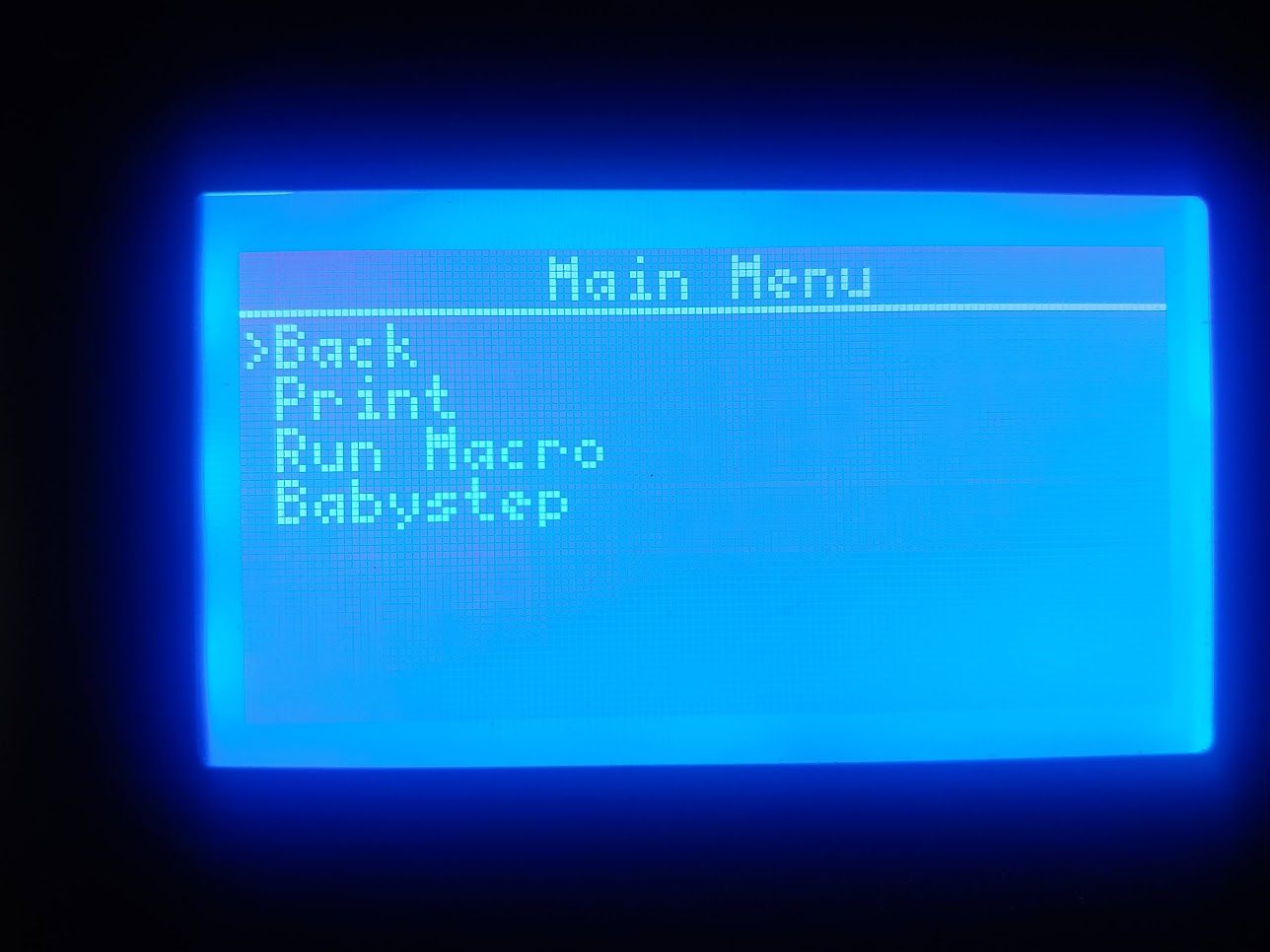
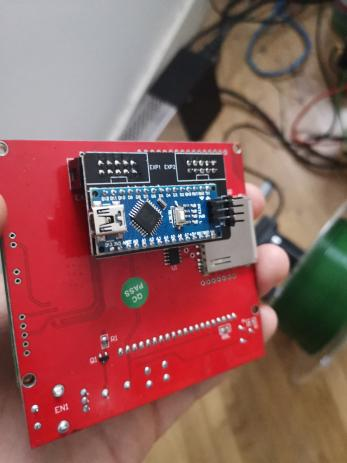
Best posts made by deathbydeltabot
-
12864 LCD controller for RRFposted in General Discussion
Latest posts made by deathbydeltabot
-
RE: Extruder motor no longer turnsposted in General Discussion
@dc42 I made the changes to just those two lines 0.4 -> 0.3 and moved the cable. Every time I turn on the printer the big gear on my Bondtech BMG immediately turns (about a quarter turn), I don't remember that ever happening before. When I do a G1 E100 the motor appears to turn normally.
-
RE: Extruder motor no longer turnsposted in General Discussion
@dc42 said in Extruder motor no longer turns:
@deathbydeltabot most likely only one phase of the stepper motor is getting energised. You are running the motor at 300mA, and the open load detection doesn't function below 500mA.
When you swapped the stepper motor, did you use the same cable as before, or did the new motor have a cable already attached?
If you used the same cable, the problem is most likely a bad crimp connection at the Duet end of the cable.
If you used a different cable, then unless that one also has a bad crimp connection, the problem is most likely bad soldering of a component in the vicinity of the stepper motor output on the Duet. If you post close up photos of the board (both sides) in the vicinity of that connector and the associated stepper driver chip, we may be able to spot that.
Should I increase the idle factor above to 500ma?
Previously I had used a new motor with the existing cable. I just now used a new motor with a new cable and the motor hummed a high pitched noise for about a second and was on (couldn't turn the shaft). I went to DWC to try to move the motor via console and I was getting spammed with this message "Error: over temperature shutdown reported by driver(s) 4". I've never seen this before and I don't think I would have missed it as it's just coming in every second or so.
Are these pictures good enough? Nothing jumped out at me as damaged.
Thank you for your help!


-
Extruder motor no longer turnsposted in General Discussion
Hi I have a Duet3 Mini that has been working great for about a year. Around a month ago I started having a problem where the extruder motor no longer turns. Sometimes it slightly turns but makes a loud humming noise. The last line in my config.g is M84 but after I turn on the printer and try turn the motor with my hands, I can feel the motor is resisting the movement and seems to be on. I swapped out the stepper motor but the symptoms remained. At one point I turned it off and left it off for a couple days then I powered it on and it worked for a while. I don't remember changing my configuration but maybe I did? Does anyone have any idea what is going wrong? Thanks!
config.g
; Configuration file for Duet 3 Mini 5+ (firmware version 3) ; executed by the firmware on start-up ; ; generated by RepRapFirmware Configuration Tool v3.2.3 on Fri Apr 16 2021 20:49:23 GMT-0600 (Mountain Daylight Time) ; General preferences G90 ; send absolute coordinates... M83 ; ...but relative extruder moves M550 P"Deltabot" ; set printer name M665 R135.508 L288.1 B120 H270.981 ; Set delta radius, diagonal rod length, printable radius and homed height M666 X-1.12 Y0.79 Z0.34 ; put your endstop adjustments here, or let auto calibration find them M552 S1 ; enable/disable network ; Drives M569 P0.0 S1 ; physical drive 0.0 goes forwards M569 P0.1 S1 ; physical drive 0.1 goes forwards M569 P0.2 S1 ; physical drive 0.2 goes forwards M569 P0.4 S1 ; physical drive 0.4 goes forwards M584 X0.0 Y0.1 Z0.2 E0.4 ; set drive mapping M350 X16 Y16 Z16 E16 I1 ; configure microstepping with interpolation M92 X80.00 Y80.00 Z80.00 E414.341367639 ; set steps per mm M566 X1200 Y1200 Z1200 E300 P1 ; set maximum instantaneous speed changes (mm/min) M203 X18000 Y18000 Z18000 E6000 ; set maximum speeds (mm/min) M201 X1000 Y1000 Z1000 E1000 ; set accelerations (mm/s^2) M906 X1100 Y1100 Z1100 E1000 I30 ; set motor currents (mA) and motor idle factor in per cent M84 S30 ; Set idle timeout ; Axis Limits M208 Z0 S1 ; set minimum Z ; Endstops M574 X2 S1 P"io0.in" ; configure active-high endstop for high end on X via pin io0.in M574 Y2 S1 P"io1.in" ; configure active-high endstop for high end on Y via pin io1.in M574 Z2 S1 P"io2.in" ; configure active-high endstop for high end on Z via pin io2.in ; Z-Probe M558 P5 C"^io3.in" H5 F120 T3600 ; set Z probe type to switch and the dive height + speeds ;G31 P500 X0 Y-5 Z14.6 ; ZSYong steel nozzle G31 P500 X0 Y-5 Z14.72 ;v6 brass nozzle M557 R115 S20 ; define mesh grid ; Heaters ;M308 S0 P"temp0" Y"thermistor" T100000 B4267 ; configure sensor 0 as thermistor on pin temp1 M308 S0 P"temp0" Y"thermistor" T100000 B4725 C7.060000e-8 ; configure sensor 0 as thermistor on pin temp1 M950 H0 C"out0" T0 ; create bed heater output on out1 and map it to sensor 0 M307 H0 B0 S1.00 ; disable bang-bang mode for the bed heater and set PWM limit M140 H0 ; map heated bed to heater 0 M143 H0 S120 ; set temperature limit for heater 0 to 120C M308 S1 P"temp1" Y"thermistor" T100000 B4725 C7.06e-8 ; configure sensor 1 as thermistor on pin temp0 M950 H1 C"out1" T1 ; create nozzle heater output on out0 and map it to sensor 1 M307 H1 B0 S1.00 ; disable bang-bang mode for heater and set PWM limit M143 H1 S280 ; set temperature limit for heater 1 to 280C ; Fans M950 F0 C"out3" Q500 ; create fan 0 on pin out3 and set its frequency M106 P0 S0 H-1 ; set fan 0 value. Thermostatic control is turned off M950 F1 C"out4" Q500 ; create fan 1 on pin out4 and set its frequency M106 P1 S1 H1 T45 ; set fan 1 value. Thermostatic control is turned on ; Tools M563 P0 D0 H1 F0 ; define tool 0 G10 P0 X0 Y0 Z0 ; set tool 0 axis offsets G10 P0 R0 S0 ; set initial tool 0 active and standby temperatures to 0C ;Firmware retract ;M207 S5 F1800 Z0.3 M207 S4 F1800 ;Pressure Advance M572 D0 S0 ;Read settings from config.g.override M501 T0 ;Shut off steppers M84config-override.g
; config-override.g file generated in response to M500 at 2022-12-14 22:22 ; This is a system-generated file - do not edit ; Delta parameters M665 L288.100:288.100:288.100 R137.401 H273.134 B120.0 X0.374 Y0.223 Z0.000 M666 X-0.513 Y0.309 Z0.203 A0.00 B0.00 ; Heater model parameters M307 H0 R0.267 C646.752:646.752 D0.89 S1.00 V12.3 B0 I0 M307 H1 R2.363 C272.190:146.837 D5.68 S1.00 V12.4 B0 I0 ; Workplace coordinates G10 L2 P1 X0.00 Y0.00 Z0.00 G10 L2 P2 X0.00 Y0.00 Z0.00 G10 L2 P3 X0.00 Y0.00 Z0.00 G10 L2 P4 X0.00 Y0.00 Z0.00 G10 L2 P5 X0.00 Y0.00 Z0.00 G10 L2 P6 X0.00 Y0.00 Z0.00 G10 L2 P7 X0.00 Y0.00 Z0.00 G10 L2 P8 X0.00 Y0.00 Z0.00 G10 L2 P9 X0.00 Y0.00 Z0.00 -
Duet 3 mini wifi connectivitiy issuesposted in Duet Hardware and wiring
A couple days ago my Duet 3 mini stopped responding over wifi. It's been months since I've modified any config files. I am not aware of any changes to the network hardware or software. I haven't updated RRF, it's still whatever came on the board from Filastruder. Basically I'm not aware of any changes anywhere.
M587 showed there were 3 networks remembered. 2 of which I did not recognize. One appeared to be random letters/numbers. Second was a single unprintable character with very random looking IP addresses. Third was my network. Weird. I blew them all away with M588 S"*". I tried to add my network back and I got this error
Error: M587: Failed to add SSID to remembered list: SPI timeoutM587 showed that it's there. Anyway I removed it again with M588 S"*" and it seemed to take it. Eventually after numerous messages saying
WiFi reported error: no known networks found WiFi module is idleI did get
WiFi module is connected to access point MyNetworkSSID, IP address 192.168.1.5192.168.1.5 is the static assignment my router gives the duet so that's good. However I am not able to ping 192.168.1.5 nor deltabot.local (used to work). I cannot navigate to http://192.168.1.5 in my browser. Any idea what I should do next? Thanks
Here's my M122
M122 === Diagnostics === RepRapFirmware for Duet 3 Mini 5+ version 3.2.2 running on Duet 3 Mini5plus WiFi (standalone mode) Board ID: 3R57Z-1396U-D65J0-40KMA-MD03Z-71H9S Used output buffers: 1 of 40 (40 max) === RTOS === Static ram: 98732 Dynamic ram: 107712 of which 216 recycled Never used RAM 38556, free system stack 136 words Tasks: NETWORK(ready,190) HEAT(blocked,315) CanReceiv(blocked,947) CanSender(blo cked,372) CanClock(blocked,362) TMC(blocked,106) MAIN(running,251) IDLE(ready,20 ) AIN(blocked,264) Owned mutexes: USB(MAIN) === Platform === Last reset 00:36:34 ago, cause: power up Last software reset time unknown, reason: HardFault bfarValid precise, GCodes sp inning, available RAM 38732, slot 0 Software reset code 0x0063 HFSR 0x40000000 CFSR 0x00008200 ICSR 0x0044c803 BFAR 0x00000040 SP 0x2000a7e0 Task MAIN Freestk 779 ok Stack: 00000000 00000571 0000056d 00000000 ffffffff 000664e9 000781ca 61010000 0 8f00da7 f6ec02d1 35322e31 00000000 00000000 00000000 00000000 00000000 00000000 00000000 00000000 00000000 00000000 00000000 746c6564 746f6261 00000000 00000000 20000008 Error status: 0x04 Aux0 errors 0,0,0 Aux1 errors 0,0,0 Supply voltage: min 12.4, current 12.4, max 12.5, under voltage events: 0, over voltage events: 0, power good: yes Driver 0: position 42010, standstill, SG min/max 0/0, read errors 0, write error s 0, ifcnt 9, reads 2658, writes 0, timeouts 0, DMA errors 0 Driver 1: position 42010, standstill, SG min/max 0/0, read errors 0, write error s 0, ifcnt 9, reads 2657, writes 0, timeouts 0, DMA errors 0 Driver 2: position 42010, standstill, SG min/max 0/0, read errors 0, write error s 0, ifcnt 9, reads 2657, writes 0, timeouts 0, DMA errors 0 Driver 3: position 0, standstill, SG min/max 0/0, read errors 0, write errors 0, ifcnt 9, reads 2657, writes 0, timeouts 0, DMA errors 0 Driver 4: position 0, standstill, SG min/max 0/0, read errors 0, write errors 0, ifcnt 9, reads 2658, writes 0, timeouts 0, DMA errors 0 Driver 5: position 0, assumed not present Driver 6: position 0, assumed not present Date/time: 2021-08-18 20:10:15 Cache data hit count 4294967295 Slowest loop: 6.13ms; fastest: 0.12ms === Storage === Free file entries: 10 SD card 0 detected, interface speed: 22.5MBytes/sec SD card longest read time 3.5ms, write time 0.0ms, max retries 0 === Move === DMs created 83, maxWait 0ms, bed compensation in use: none, comp offset 0.000 === MainDDARing === Scheduled moves 0, completed moves 0, hiccups 0, stepErrors 0, LaErrors 0, Under runs [0, 0, 0], CDDA state -1 === AuxDDARing === Scheduled moves 0, completed moves 0, hiccups 0, stepErrors 0, LaErrors 0, Under runs [0, 0, 0], CDDA state -1 === Heat === Bed heaters = 0 -1, chamberHeaters = -1 -1 Heater 1 is on, I-accum = 0.0 === GCodes === Segments left: 0 Movement lock held by null HTTP is idle in state(s) 0 Telnet is idle in state(s) 0 File is idle in state(s) 0 USB is ready with "M122" in state(s) 0 Aux is idle in state(s) 0 Trigger is idle in state(s) 0 Queue is idle in state(s) 0 LCD is idle in state(s) 0 SBC is idle in state(s) 0 Daemon is idle in state(s) 0 Aux2 is idle in state(s) 0 Autopause is idle in state(s) 0 Code queue is empty. === Network === Slowest loop: 201.05ms; fastest: 0.09ms Responder states: HTTP(0) HTTP(0) HTTP(0) HTTP(0) FTP(0) Telnet(0), 0 sessions HTTP sessions: 1 of 8 - WiFi - Network state is active WiFi module is connected to access point Failed messages: pending 0, notready 0, noresp 1 WiFi firmware version 1.25 WiFi MAC address f0:08:d1:02:ec:f6 WiFi Vcc 3.41, reset reason Power up WiFi flash size 2097152, free heap 23464 WiFi IP address 192.168.1.5 WiFi signal strength -51dBm, mode 802.11n, reconnections 0, sleep mode modem Clock register 00002002 Socket states: 0 0 0 0 0 0 0 0 === CAN === Messages queued 167, send timeouts 167, received 0, lost 0, longest wait 0ms for reply type 0, free buffers 16 -
RE: To print in two colors with direct drive & Duet2WiFiposted in General Discussion
@jens55 I had the same experience with my Chimera.
-
RE: To print in two colors with direct drive & Duet2WiFiposted in General Discussion
@the_dragonlord When I got it, I mistakenly thought it could be used as a mixing hotend. It does work but it's unreliable. The problem I am running into with single color at a time is gaps between lines and I just can't get to the bottom of it. If I remove the Cyclops and replace it with a single Chimera head and run the same gcode the problem goes away. I figured that it was due to the high back pressure of Cyclops but I've got genuine Bondtech BMGs and I've tried printing as slow as 10mm/sec at temperatures as high as 220C with no luck. There are other problems with the hotend like the inactive side will eventually jam if it isn't used enough. Like if you do a long single color print the inactive side will probably be jammed by the end. I think because you have to keep the filament loaded and the heat slowly transfers through the filament causing swelling. Jams caused by this can be a real pain to clear out. Often you have to take off the cyclops and blast a heatgun into the heatbreak then push the filament through with a small allen wrench. This is solved on a Diamond hotend by printing at a ratio like 95/5 but with this hotend any kind of mixing is detrimental to the print quality. This also means that retracting both filaments with firmware retraction (like you do with a Diamond) will eventually grind through the filament (even with my Bondtech BMGs). Being limited to retracting only one filament at a time makes it very difficult to dial in the retraction, eliminating stringing entirely is almost impossible. Part cooling is also something I never got working well. I suspect it's related to how long the path between the heat break and the nozzle is. I only have PLA and maybe another material would solve some of these issues but nothing on E3D's site say that PLA is problematic, only states that ABS has smoother color transitions.
If I were to do it again, I'd probably buy one of those cheap BTT 2 in 1 mix hotends even though the nozzle isn't replaceable. Even the Y splitter I used with my v5 clone worked more reliably than my Chimera+/Cyclops+.
-
RE: To print in two colors with direct drive & Duet2WiFiposted in General Discussion
@the_dragonlord My genuine heater block and nozzle arrived yesterday, it's 100% genuine now. I did see some minor physical differences between the two. I ran the same gcode on both and unfortunately initial tests show the genuine block/nozzle performs exactly the same as the clone.
-
RE: To print in two colors with direct drive & Duet2WiFiposted in General Discussion
I've been running a Cyclops+ for the last few months. My tear stained diary is full of the challenges I've had and ultimately ended in failure. Full disclosure it's not entirely genuine, the nozzle and heater block are clones, the rest genuine. A lot of the tribal knowledge surrounding other mixing hotends (Diamond primarily) didn't apply to Cyclops+ in my experience. The biggest problem is that this hotend wasn't designed for mixing and has lots of extrusion irregularities when trying to mix (I confirmed this with E3D). It's possible that my clone heater block is faulty but I haven't decided if I want to put more effort into it, it's been a few months and attrition is setting in.
In regards to your extruder problem, have you seen this? https://www.bondtech.se/product/bmg-x2-extruder/ it's made specifically for Chimera/Cyclops (plus and non-plus)
-
RE: Strange overextrusion with E3D Cyclops+posted in LPC
@deckingman Thank you for taking a look. I reluctantly settled on 5mm retraction. 3mm was sufficient for one of those retraction tests but in practice would still produce really bad stringing. I need to revisit this. For cooling I have the single fan on the front of the heatsink as provided by E3D. I'm not sure how to know if that is providing adequate cooling or not. I'm under the assumption that E3D knows what they are doing when they include that fan (although the connector on their thermistors doesn't inspire confidence). I've been looking out for jams due to filament getting stuck in the heatbreak but none to report (yet).
Printing at 190 gave really bad stringing but 200 eliminated them. 195 might be the sweet spot though. I do have a couple rolls of PETG to try. I've been meaning to see how it works differently anyway.
I totally agree my part cooling is not up to the job. I have a 4010 radial fan, anything bigger is going to be a challenge to fit onto the effector. I've spun my wheels for months trying to find the right way to direct air around such a large heater block. I can't tell if it's the way the air is directed or the total air flow that's at fault. Maybe I should ask E3D what part cooling solution they recommend. To try and combat the overhang with subpar part cooling I've printed as low as 180 and it didn't seem to make a difference. I don't understand why.Thank you for the effort you put into your blog, it's been invaluable.
-
RE: Strange overextrusion with E3D Cyclops+posted in LPC
I ran a few more tests.
Test A) Disable mixing on T0 so only one side is retracting with extruder 0. Then print the object with T0 only. Loaded with filament "B1"
Test B) Same as A but T1 and extruder 1 and filament "B2"
Print A came out very clean, no issues. Print B looked awful. Worse than the previous images posted here. I messed with various things such as the stepper driver, PTFE tube etc until I noticed the brim on print B was translucent but the print from A was completely opaque (visible in image below). So I moved filament B1 to extruder 1. Print came out fine! I didn't even consider filament B2 being bad since I'd printed probably 95% of the spool without issues (that I noticed). So that's going into the trash.
Test C) I put a spool of white into T0/E0 and mixed 50/50 so retractions retracted both filaments
I thought I had it solved until I looked at print C. I am not sure if I have fixed the problem or if the problem is manifesting differently. The mixing looks great on the brim (I like the color bias) but further up the object the colors are segmented. Like it prints black for a few layers then white for the next few then black again. Especially bad at the top. If this is simply how "mixing" works for this hotend I'm good with that, I'm not sure what I should expect.
Left test B, Middle test A, Right test C
