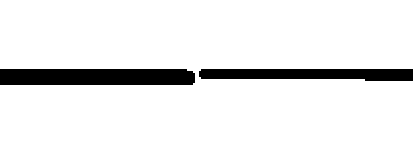Sorry I have not had the chance to test this in builds newer than 3.1.1
But I have tested for the issue across the last year in builds up to 3.1.1, please let me know if it was fixed in 3.2.x or if this is just an inherent issue of the Duet2Wifi drivers.
Tested on various versions of the Duet2wifi Official and cloned as well as derived board designs
I have seen a significant issue in what I am guessing the Retraction and Movement Junctions within the firmware. Or something with the drivers used on Duet2 boards?
I have tested this in the following machine style configurations and can reproduce the issue 100% of the time
- Delta (1.75mm) w/0.4mm nozzle
- CoreXY (1.75mm & 2.85mm) with 0.4, 0.6, 0.8mm nozzles / with E3D V6, V6 with volcano, bowden and directdrive, with 1.8 stepper motor)
- Prusa/Mendal i3 style drive systems (Prusa Mk3 Bear, Ender3, as well as custom build) (1.75mm & 2.85mm) with 0.4, 0.5, 0.6, 0.8, 1.0, 1.2mm nozzles / with E3D V6, V6 with volcano, bowden and directdrive, with 1.8 and 0.9 stepper motors)
- Prusa style with IDEX (1.75mm) with 0.4, 0.5, 0.6, 0.8, 1.0mm nozzles / with custom geared extruder and hotend
- Ultimaker style drive system(1.75mm & 2.85mm) with 0.4, 0.8mm nozzles / with E3D V6, V6 with volcano, bowden, with 1.8 stepper motor)
- All noted machines tested with E3D TItan extruder (Genuine), Bondtech QR's, Bondtech BMG (Genuine) where interchangeability was possible due to filament sizes. (yes I did various QR direct drives to test this, talk about a massive print head)
Yes, I have been troubleshooting the issue for about a year now and printed over 25KG of filament in 5-20min test prints trying various slicer and firmware settings across all these configurations
- Most commonly used filament type in tests was PLA (dozen or so brands, it didn't matter)
Slicers used and have no impact on the result.
- Cura (various versions)
- PrusaSlicer (various versions)
- SuperSlicer (various versions)
- Ideamaker (various versions)
- Simplify3D 4.1.2
Image - Random test of the issue that I quickly found on my phone for a "visual" example. This one appears to show more of a worse case example of the issue.

Issue: Excessively large-stop points when using retraction.
No amount of retraction distance/speed, coasting, wiping, flowrate adjustment, nozzle size change, or filament size.. appears to affect the overall end result with the exception of causing the issue to get worse in some cases.
Sometimes the result is "less" noticeable on the print, but the issue is still there.
- Note: This issue is strangely still seen even with flowrates below 80% when the layers won't even properly extrude the "Stop point" is still seen clearly.
Image - Both with 0.8 or 1.0mm nozzle (sorry I forget at this point). Left showing issue with a VERY long wipe, right showing the issue at 80% flow rate with no wipe.

Hypothesis: There is a "lag" of sorts between the retraction command being processed and the next move command following it.
The printhead will dwell for just a moment (sometimes an unmeasurable amount of time but can be seen in the print result) during a retraction before moving to the next position.
This is most easily seen when introducing a long coast or wipe (like 2mm+) after a retraction in slicer settings. The result is a "pause" and small over extrusion at the retraction point as well as at the end of the coast/wipe as well, essentially causing what I would describe as 2 stop points on the same ending segment.
Before people tell me "you need to adjust your acceleration/jerk etc values" I have already play with values from 10-20000 in 100's of variations that I could think of that would (and wouldn't) make sense following the example configs across the internet from anything like an i3, delta, and even the railcore configs. As well as spent countless hours digging thru the forum, Facebook and Reddit using whatever "recommended" values I found for any configuration of machines on all my machine tests.
From a lot of my research, it appears whenever someone runs into this issue and posts about it the issue is brushed aside or just abandoned and the person reverts to marlin (which is about where I am at this point)
"You need to tune Pressure advance to fix this" - No, Pressure advance appears to have little to no impact on the issue.
This mostly addresses issues with start points NOT stop points, this issue is related to STOP points.
Known Fixs:
-
Hide your seam in corners - really? You do know not all models have corners right?
-
There is an "apparent" known fixed floating around the internet that you MUST use very specific models of stepper motors for your extruder to get around this issue.
I have tried this as well, while it mostly fixes the issue it does not completely fix the issue.
Likewise, this is an incredibly silly acceptable fix as I can pull literally any odd model motor out of my junk drawer and use it as an extruder motor on marlin powered machines and get significantly better results even before any real tuning of firmware or slicer settings.
-
Use marlin and abandon reprap firmware, this appears to be the most common when people notice this issue
Facts about the issue:
There is a noticeable pause when preforming a retraction rather than a smooth transition to it even with a 0.1mm retraction at 70mm/s
In some circumstances, there is a pause as well after the retraction.
Using a nozzle size larger than 0.4mm makes this issue more visually noticeable in the print itself however has no noticed impact on the "pause" duration causing it.
Conclusion:
I am not here to harp on the firmware or the controller boards. I really love the DWC interface and I really love how I can make configuration adjustments on the fly without recompiling firmware EVERY time.
But the issue I'm encountering makes the firmware/controller pairing completely useless for me.