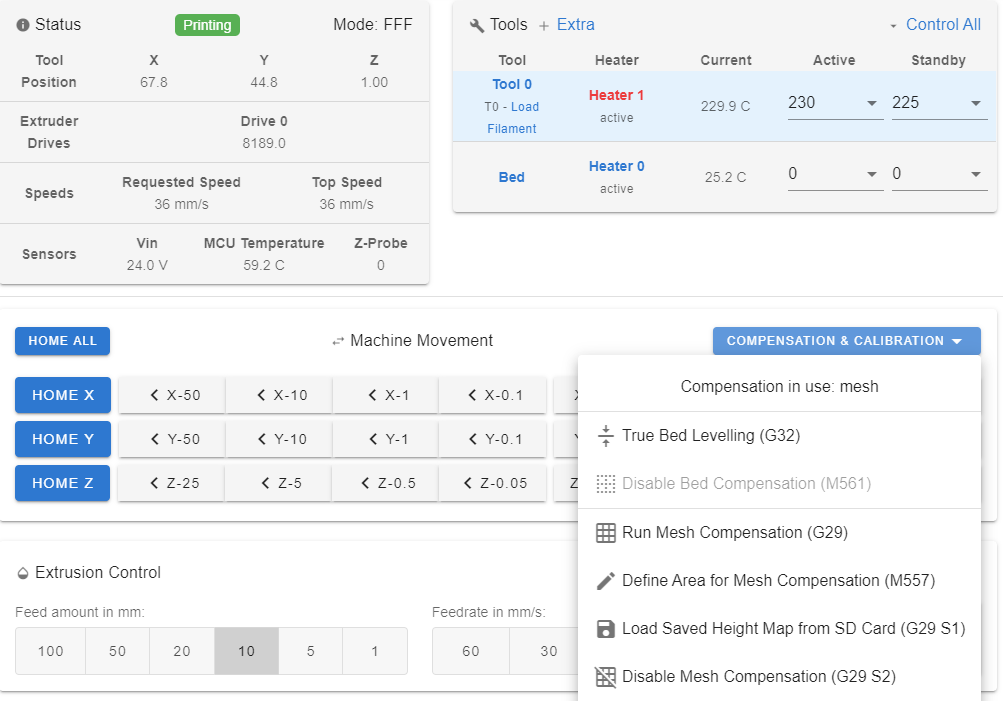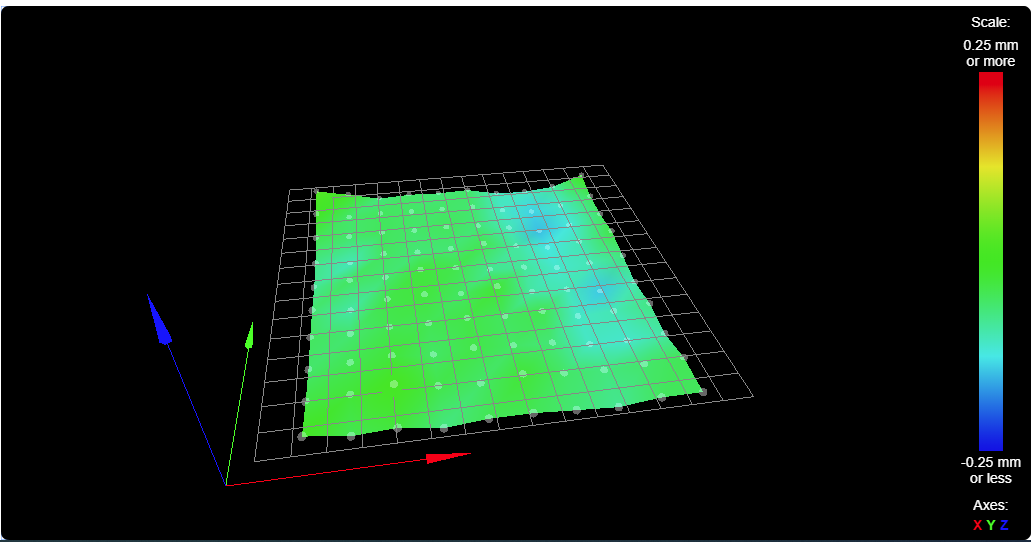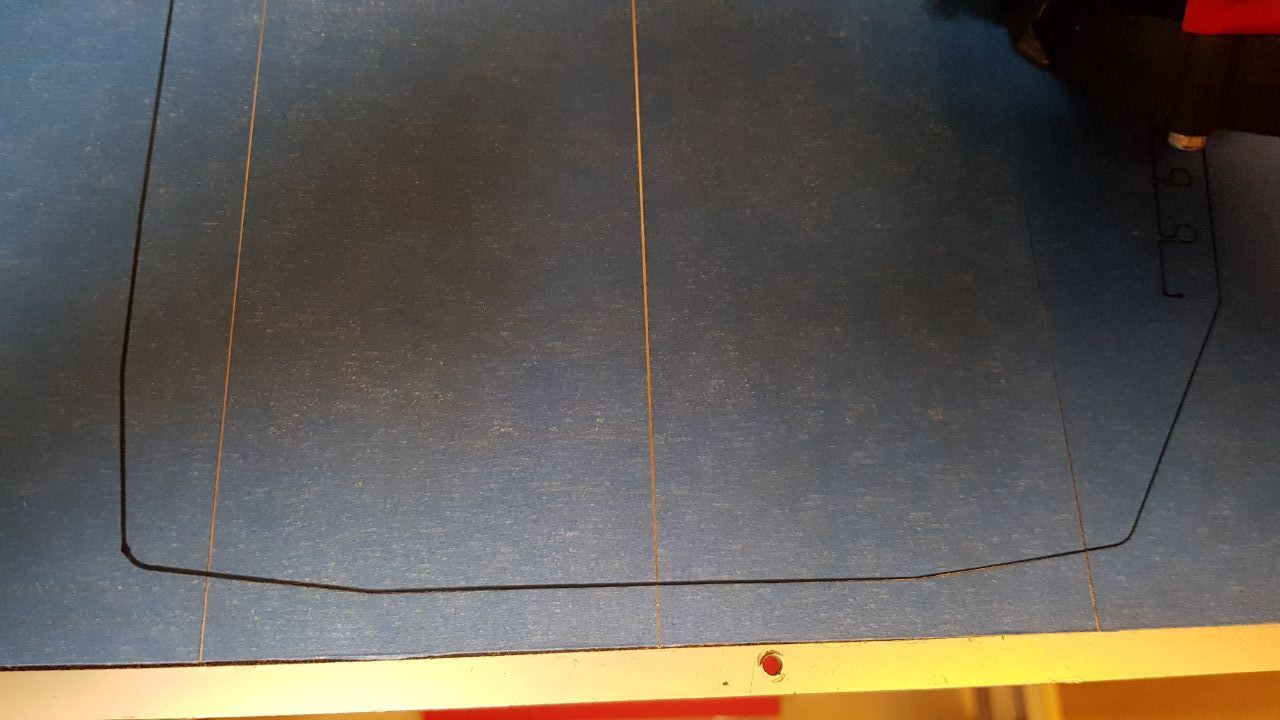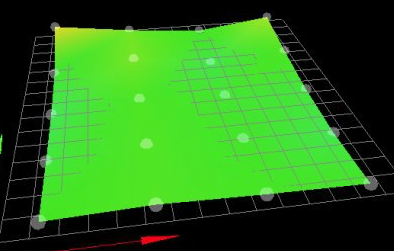Hi all,
I've been trying to diagnose this for a long time, without success, and is creating a lot of frustration, because at this point I'm not sure if is a mechanical issue, configuration issue or any other thing.
I'm using a BLTouch (original, as per the QR code) in a 300x300 CoreXY (Hypercube Evolution+some mods), and I've also tried PINDA and DC42 IR as Probes, with same results. I'm executing a G32 and a G29 before each print, and for the G29, I've also tried with up to 42 points, and the print result is always inconsistent. When I try to print, it is clear that some parts of the first layer are not at the same heigh... For example, in this picture, the left side skirt is clearly more squashed than in the right side:
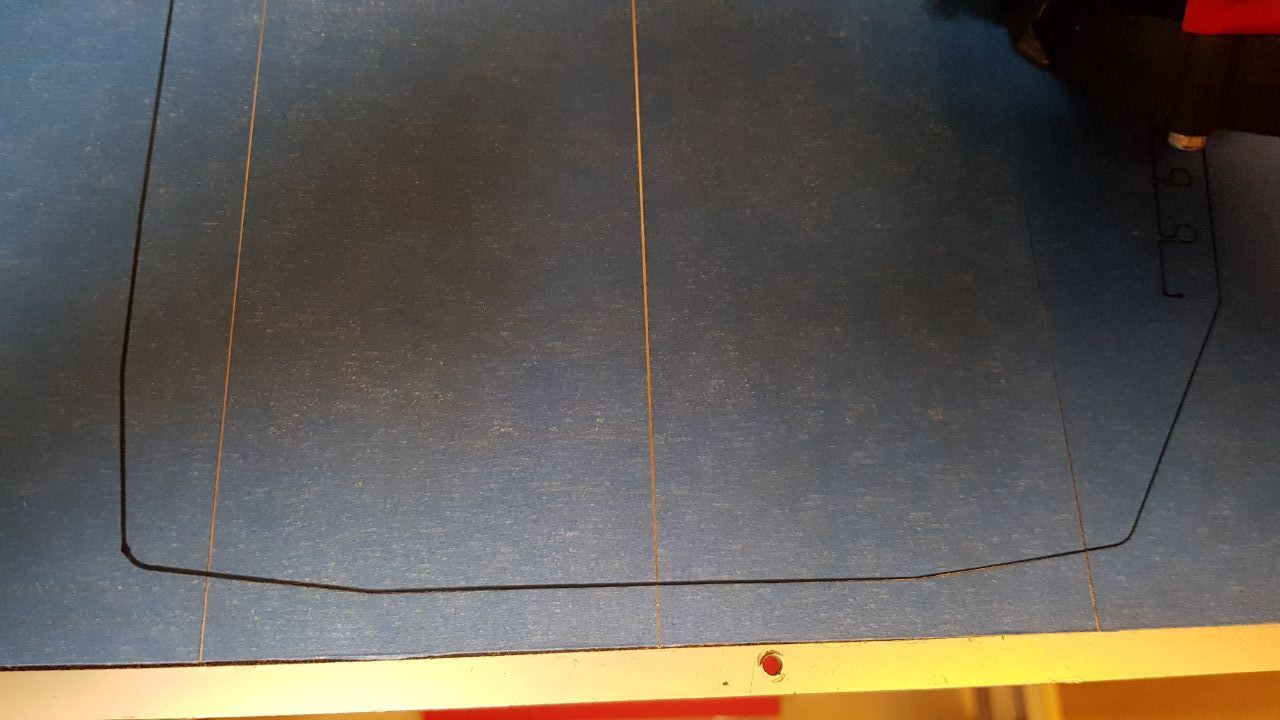
If I check the level map, the board is aware about that the left side is a bit higher than the right (slightly, but there is a difference). It doesn´t matter the amount of points that I use, and if I repeat G29, the results are consistent:
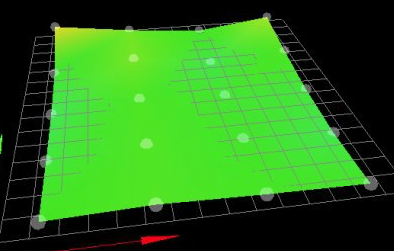
Note: First point left (same as Z Home) is 0.003, second row highest point is 0.025
I've two Z motors (left and right) and this is the config and Z config that I'm using: https://github.com/aimartin/duet3DConfig/tree/master/Hypercube
Board: Duet 2 WiFi (2WiFi)
Firmware: RepRapFirmware for Duet 2 WiFi/Ethernet 3.01-RC10 (2020-04-25b3)
Duet WiFi Server Version: 1.23
In my Gcode I've a G29 S1, and I always manually execute G32 and G29 before each print....
Am I doing something wrong?
Thanks
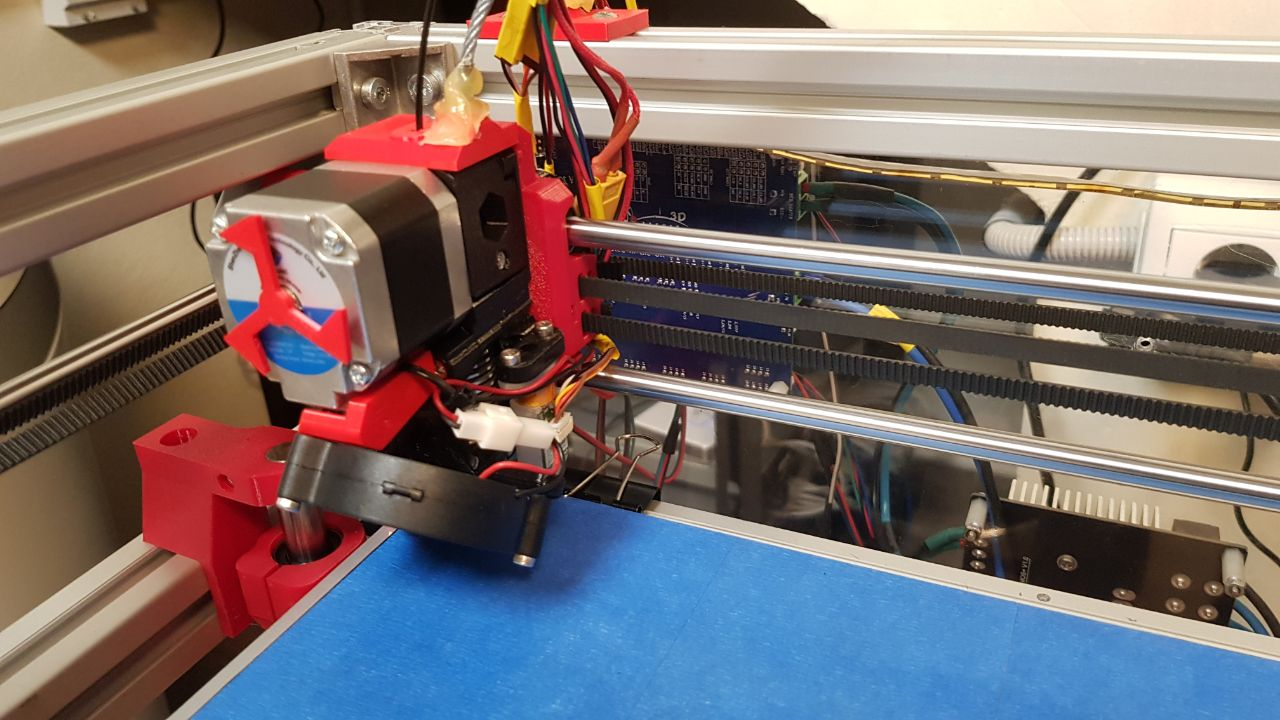
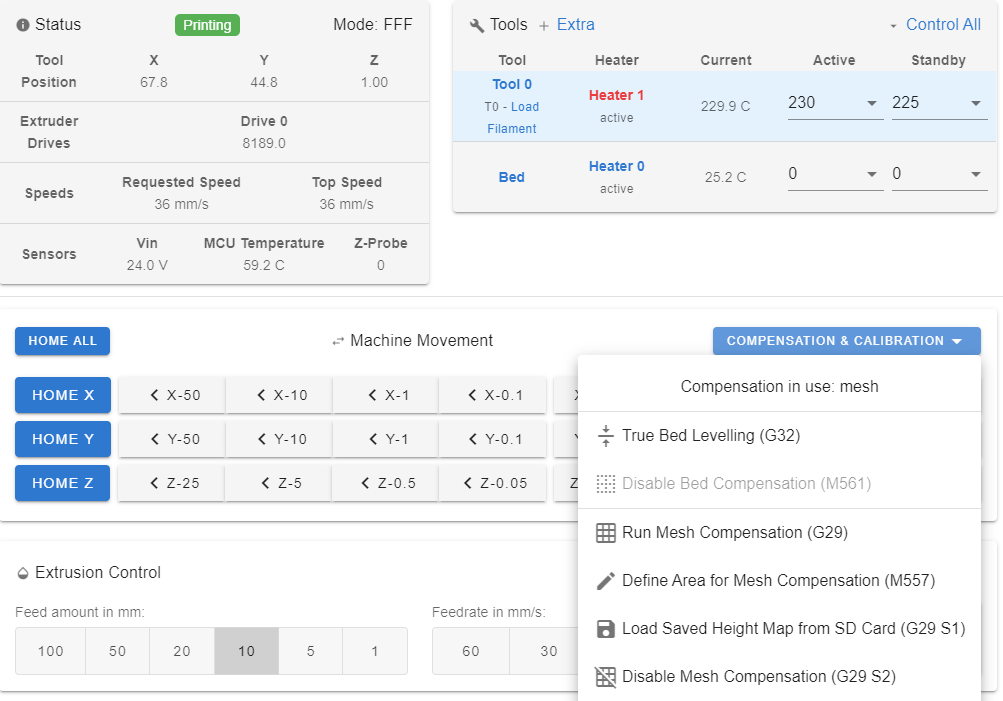 image url)
image url)