@phaedrux Yeah I tried that and the Pi was just fine, I did end up finding something in the cmdline.txt that allowed it to boot just fine!
Best posts made by danyzillla
-
RE: Unable to Boot Duet3 with Raspberry Pi 4Bposted in General Discussion
-
RE: Cannot Connect to Duet3 Over WiFiposted in General Discussion
UPDATE: Duet Web Control appears to work 100% fine on FireFox. For some reason, Google Chrome was blocking DWC. I realized this when I attempted to log into my router, and got a blank page as well - the problem was not isolated to DWC, but rather to my browser. Thanks to @chrishamm for suggesting I check my router!
Latest posts made by danyzillla
-
General Information About Setting Up a Large Heated Bedposted in Duet Hardware and wiring
Hello everyone!
I am relatively new to building large printers, and I am setting up a very large 3D printer (roughly 1m x 2m x 1m build area), which is heated by 8 heater pads. As such, I am intending to power them off a separate power supply from every other component, and have a few questions:
- How does the Duet3 6HC control heated beds, and can I control 8 pads separately?
- What components would I need besides the Duet3 6HC, heater pad, thermistor, and power supply? I have heard that MOSFET drivers are useful.
- Is it possible to use two power supplies with the Duet3 system, powering the heated beds separately?
Thank you in advance!
-
RE: Cannot Connect to Duet3 Over WiFiposted in General Discussion
UPDATE: Duet Web Control appears to work 100% fine on FireFox. For some reason, Google Chrome was blocking DWC. I realized this when I attempted to log into my router, and got a blank page as well - the problem was not isolated to DWC, but rather to my browser. Thanks to @chrishamm for suggesting I check my router!
-
RE: Cannot Connect to Duet3 Over WiFiposted in General Discussion
@nriviera Unfortunately it doesn't - I tried this method both on my hotspot and home WiFi, and both times I only saw a blank page.
-
RE: Cannot Connect to Duet3 Over WiFiposted in General Discussion
@phaedrux Yes, it does. That is why I am so confused: everything seems to be working fine, so I am out of troubleshooting steps that I can think of!
-
RE: Cannot Connect to Duet3 Over WiFiposted in General Discussion
@phaedrux Thanks for your reply. I am able to ping the proper IP address:
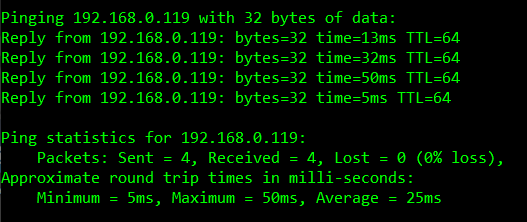
To answer your second question, I am not sure, but the Raspberry Pi and the laptop this ping was performed on are both on WiFi, and when I try to ping with my desktop (wired to ethernet), it is also successful.I think there may be a problem with DWC, since the network seems to work fine.
-
Cannot Connect to Duet3 Over WiFiposted in General Discussion
Hello!
My Duet3 6HC with Raspberry Pi 4B seems to work fine with a monitor, keyboard, and mouse, but I cannot seem to connect to it over WiFi.
Since I am using the full DuetPi image with the GUI, I can set up WiFi through the GUI with the Raspberry Pi, and it seems to work: I can connect to my WiFi and search on the internet. However, when I try to connect from another computer on the network, the webpage at http://duet3.local/ is blank white.
Here's some trouble-shooting steps that I have taken:
- Quadruple checking the wpa_supplicant.conf file as directed here: https://duet3d.dozuki.com/Wiki/SBC_Setup_for_Duet_3
- Configuring the wpa_supplicant.conf file from the Raspberry Pi itself, via following this guide: https://www.raspberrypi.org/documentation/configuration/wireless/wireless-cli.md
- Trying a different network - my mobile hotspot
- Trying to connect directly to the IP address of the Raspberry Pi (I tried this both on the WiFi and the hotspot)
No matter what I do, it seems that the WiFi works just fine on the Raspberry Pi itself, but other computers on the network will return a blank page.
I appreciate any suggestions! Thank you.
-
RE: Unable to Boot Duet3 with Raspberry Pi 4Bposted in General Discussion
@phaedrux Yeah I tried that and the Pi was just fine, I did end up finding something in the cmdline.txt that allowed it to boot just fine!
-
RE: Unable to Boot Duet3 with Raspberry Pi 4Bposted in General Discussion
I ended up finding a solution on the raspberry pi forum (https://www.raspberrypi.org/forums/viewtopic.php?t=274554) :
-
Find cmdline.txt in the boot partition:
-
Find this word in the line:
root=PARTUUID=xxxxxxxx-xx
(those x'es are placeholders, actually they are letters and numbers) -
Replace that word with root=/dev/mmcblk0p2.
-
-
RE: Unable to Boot Duet3 with Raspberry Pi 4Bposted in General Discussion
IMPORTANT EDIT:
I ended up booting again, and this time I used the first HDMI port for the monitor (I used the second one earlier because it was farther from the USB type C port, so it was easier to get at). I ended up getting this:
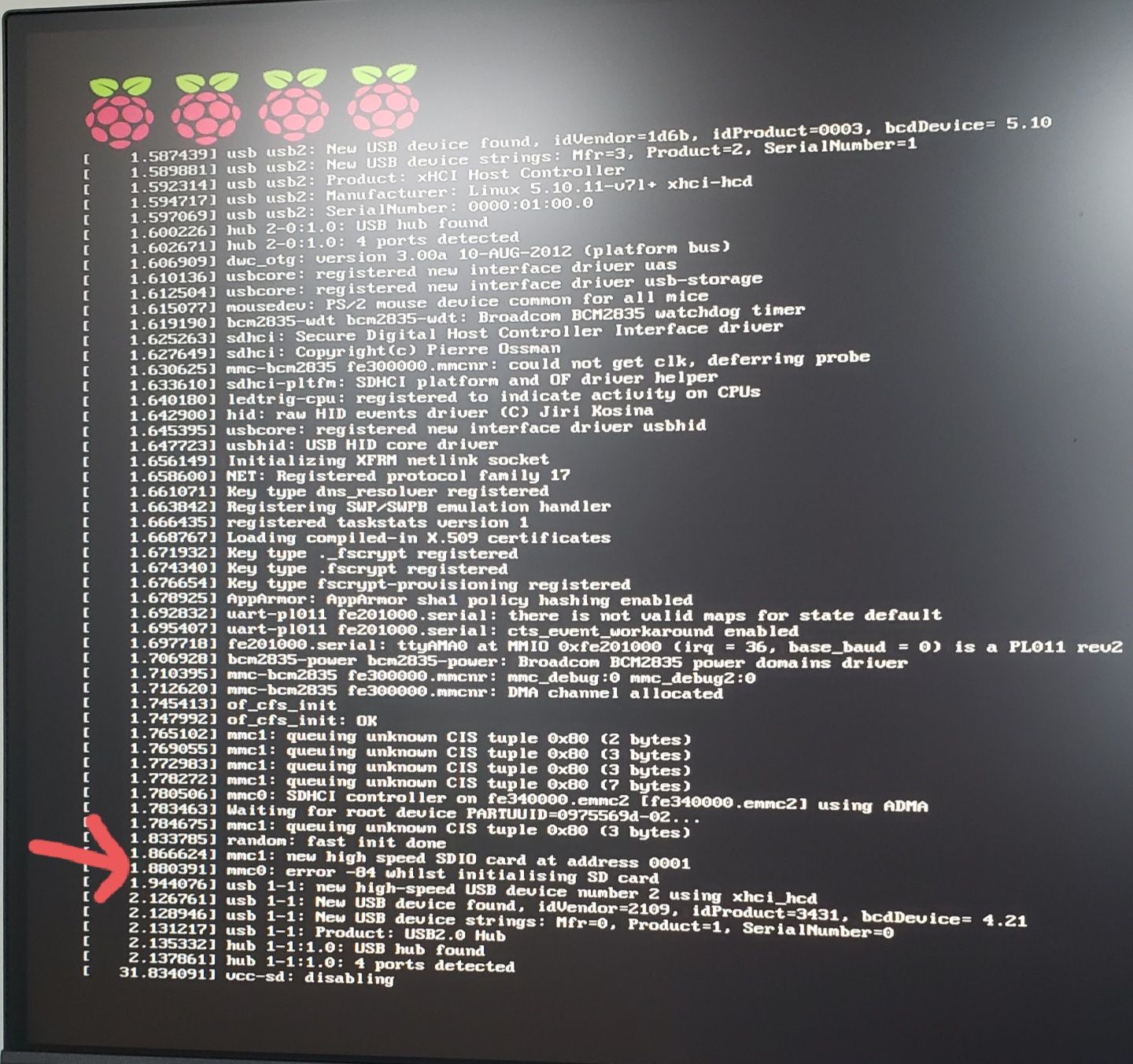
The only thing of note here is error code 84. I searched on Raspberry Pi forums what it could mean, but it was rather unhelpful - it seems error code 84 indicates corrupted files on the SD card, but at this point, having tried two SD different SD cards, etching around a dozen times, and reformatting them even more, I do not know what else I can do.
Please advise!