Unable to Boot Duet3 with Raspberry Pi 4B
-
Hello!
I am setting up a Duet 3 6HC board in SBC mode with a Raspberry Pi 4B, but the Pi does not seem able to boot.
Here are the symptoms:
- The 6HC's LEDs seem fine: the 12V, 5V, 3.3V LEDs are solid and the status LED is blinking.
- The Pi's power (red) LED is solid (goes out once or twice during boot process, but mostly solid) and ACT (green) LED flashes intermittently for about a minute, until it goes out permanently thereafter.
- Connected to a monitor, the screen is black, and using WiFi also returns a blank page.
Here are some troubleshooting steps I have taken:
- Power: I checked the 5V jumpers, I tried powering the 6HC and Pi separately (microUSB for Duet 3, type-C for Pi), I tried powering via a 12V power supply (hence the 12V LED being solid earlier), and it did not help, so I do not believe that power is an issue.
- SD card: I balena-etched the DuetPi image onto a different SD card, as well as re-etched the original SD card, which also did not fix the problem.
- WiFi: As mentioned earlier, I tried plugging the Pi into a monitor with a mouse and keyboard and got no output, so WiFi is likely not the problem.
- Raspberry Pi: I booted the Pi into Raspian OS by itself to make sure it worked, and checked WiFi - found no problems.
I am fairly confident that the problem is not hardware, but rather a basic software issue. I am relatively new to this, so I may have missed something not in the setup guides!
Thank you in advance.
-
@danyzillla What Pi Os image are you using? If your using DuetPi-lite did you set your network info in wpa_supplicant.conf from Windows before booting the Pi? And if so are you sure there are no type-o's? If your using the non lite image you'll have to make the file yourself.
I don't think the hdmi screen will come on if your using the lite version and your wont be able to connect to if the WiFi is incorrect... (pretty much describes your situation) You could check with a wired Ethernet cable though... I know DarkAges stuff.
But you're right if it works fine with regular Rasbian then its something you're missing in DuetPi
-
@danyzillla it's not recommended to power a pi 4 from the duet 3 6HC. What you're probably seeing is the duet unable to provide enough power.
You need to change the jumpers so the pi can be powered externally and then use a 5v PSU to do so -
@nurgelrot I neglected to mention this, but indeed I am using the full image with the GUI. I did add the file myself, checked for typos, etc. Unfortunately I do not think WiFi is the problem however, as I am not getting a display output with the full DuetPi image.
-
@jay_s_uk I just tried this, and no luck unfortunately. I tried this earlier by plugging the Pi into my PC's USB port, and just now with a laptop 45W USB type-C power brick, so I am inclined to doubt that power supply is an issue.
-
@nurgelrot I also neglected to mention that I tried Ethernet as a trouble shooting step... no luck. I think the Pi is not even booting to the point that it would connect to internet or get an IP address lease. I also checked with my mobile hotspot on 2.4Ghz and 5Ghz bands just in case, and that did not work either.

-
IMPORTANT EDIT:
I ended up booting again, and this time I used the first HDMI port for the monitor (I used the second one earlier because it was farther from the USB type C port, so it was easier to get at). I ended up getting this:
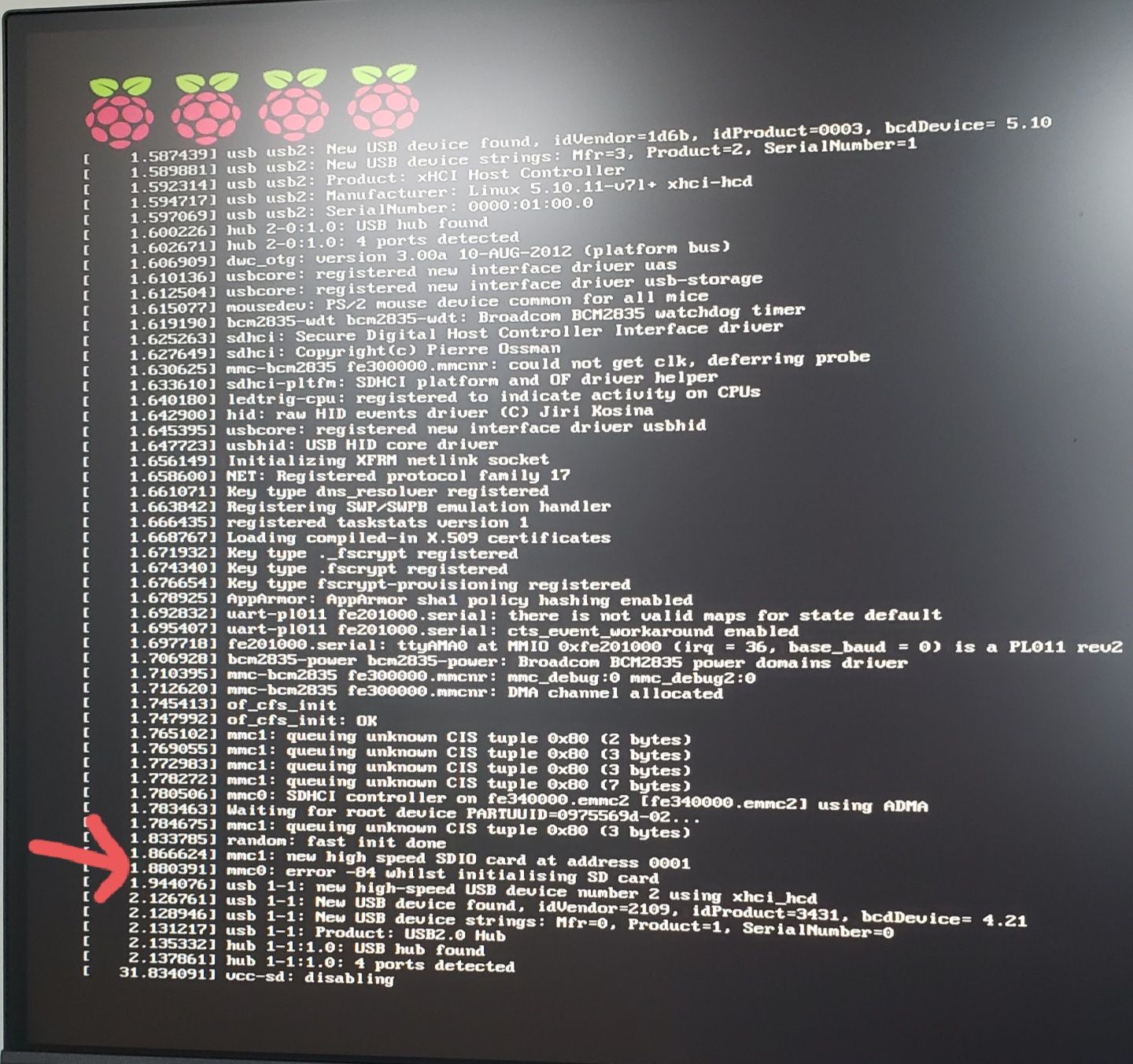
The only thing of note here is error code 84. I searched on Raspberry Pi forums what it could mean, but it was rather unhelpful - it seems error code 84 indicates corrupted files on the SD card, but at this point, having tried two SD different SD cards, etching around a dozen times, and reformatting them even more, I do not know what else I can do.
Please advise!
-
Try using a standard Pi image of raspbian or something just to see if it still happens. Perhaps the DuetPi image is corrupted. If that still doesn't work then you're either very unlucky with SD cards, or the SD card slot on the Pi is faulty.
-
I ended up finding a solution on the raspberry pi forum (https://www.raspberrypi.org/forums/viewtopic.php?t=274554) :
-
Find cmdline.txt in the boot partition:
-
Find this word in the line:
root=PARTUUID=xxxxxxxx-xx
(those x'es are placeholders, actually they are letters and numbers) -
Replace that word with root=/dev/mmcblk0p2.
-
-
@phaedrux Yeah I tried that and the Pi was just fine, I did end up finding something in the cmdline.txt that allowed it to boot just fine!