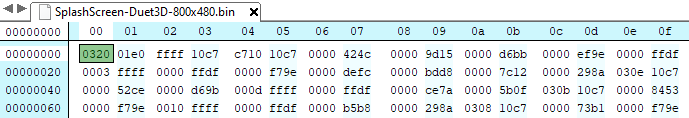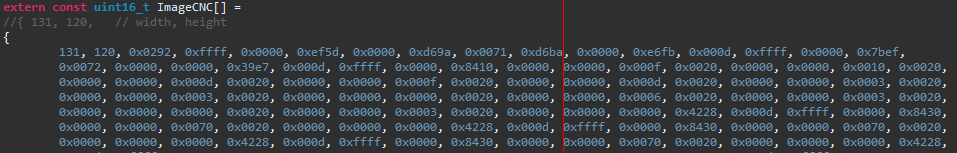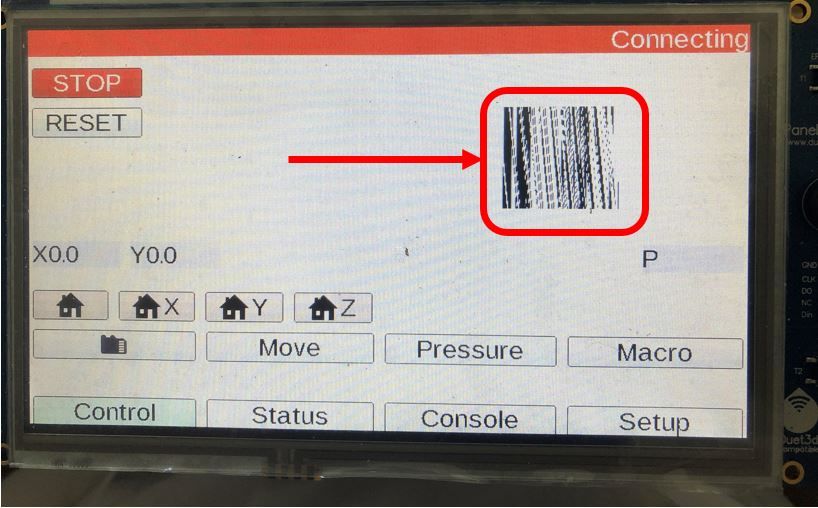Thanks anyway for your kindly help, @mfs12 
Actually, I have just answered my second question about the color palette by reading the bmp2c.go file. I found in the function getPaletteIndex() the following corresponding table :
switch to16BitColor(r, g, b, a) {
case 0xffff: // e.g. 0xffffff
return 1
case 0x20e4: // e.g. 0x201c20
return 2
case 0xffdf: // e.g. 0xf8f8f8
return 3
case 0x18e3: // e.g. 0x181c18
return 4
case 0xf79e: // e.g. 0xf0f0f0
return 5
case 0xc986: // e.g. 0xc83030
return 6
case 0xd30c: // e.g. 0xd06060
return 7
case 0xc103: // e.g. 0xc02018
return 8
case 0xff52: // e.g. 0xf8e890
return 9
case 0xfffb: // e.g. 0xf8fcd8
return 10
case 0x4569: // e.g. 0x40ac48
return 11
case 0x9492: // e.g. 0x909090
return 12
default:
return 0
}
So, for anyone interested, when you read for example 0x01 in the IconHomeAll array in HomeIcon.cpp, it means that the first bit color is black (0 is default, i.e. black) and that the second bit color is white (1 is 0xFFFF, i.e. white), as there is 2 pixels/bit.
I am looking for coding my image in 16 bits to use the StaticImageField() function and will let you know when (if!) I succeed.