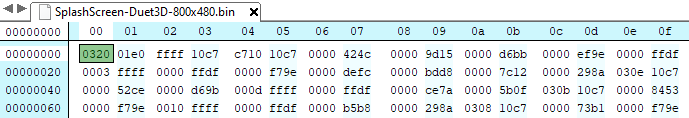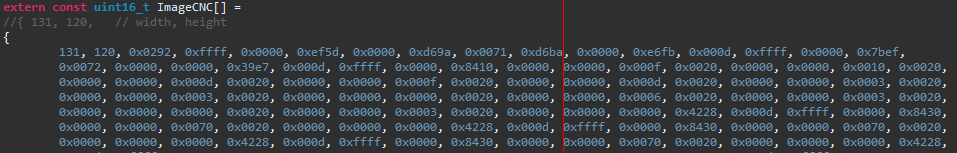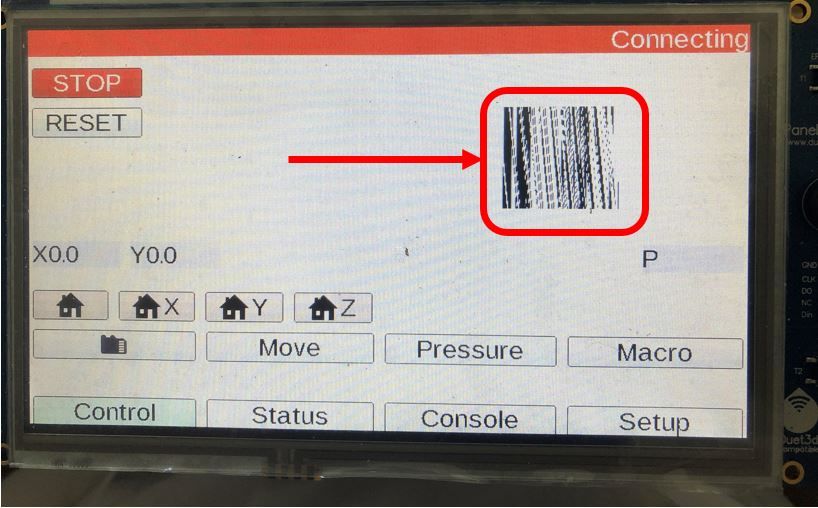Hi everyone,
I would like to custom the bmp2c tool in order to make my own palette (like adding some blue for my icons, etc.), so I am looking for information about the color conversion that is performed. In the bmp2c.go file, the function getPaletteIndex() calls the to16BitColor() and performs a switch depending on its result (see below).
func getPaletteIndex(r, g, b, a uint32) int {
// 0x0000, 0xffff, 0x20e4, 0xffdf, 0x18e3, 0xf79e, 0xc986, 0xd30c,
// 0xc103, 0xff52, 0xfffb, 0x4569, 0x9492, 0x0000, 0x0000, 0x0000
switch to16BitColor(r, g, b, a) {
case 0xffff: // e.g. 0xffffff
return 1
case 0x20e4: // e.g. 0x201c20
return 2
case 0xffdf: // e.g. 0xf8f8f8
return 3
case 0x18e3: // e.g. 0x181c18
return 4
case 0xf79e: // e.g. 0xf0f0f0
return 5
case 0xc986: // e.g. 0xc83030
return 6
case 0xd30c: // e.g. 0xd06060
return 7
case 0xc103: // e.g. 0xc02018
return 8
case 0xff52: // e.g. 0xf8e890
return 9
case 0xfffb: // e.g. 0xf8fcd8
return 10
case 0x4569: // e.g. 0x40ac48
return 11
case 0x9492: // e.g. 0x909090
return 12
default:
return 0
}
}
func to16BitColor(r, g, b, a uint32) uint16 {
return uint16((r&0xF8)<<8) | uint16((g&0xFC)<<3) | uint16((b&0xF8)>>3)
}
As to16BitColor converts r, g, b into a single uint16_t, there sould be a multitude of possible outputs for this switch: 2^16 = 65,536 colors! So, why are there only 13 outputs? I mean, from a 24-bit image.bpm taken as input, how is it possible that all the colors (2^24 !) can match these 13 outputs?
I have already looked into the image library of golang here which is used in the file (especially the At() and bmp.Decode() functions) but I did not find the answer I was looking for (also, I am not familiar with Go!).
Is there anyone having worked on the bmp2c.go file who could help me?