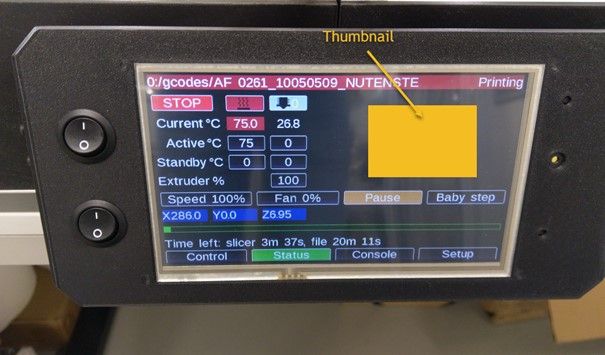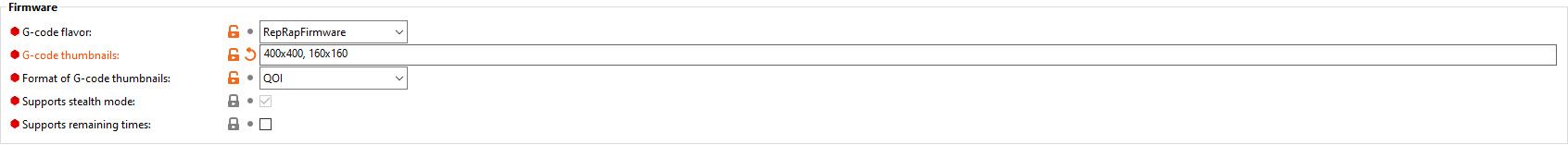Hello Everyone
The problem is finally solved!!

I checked yesterday if the machine compensates the bed deviation correctly with a dial gauge attached to the z-axis. The result was at 3 corners very good (better than 0.02mm). At one corner around 0.05mm.
So I checked again the linear rails from the x-axis. I find out that the rails aren't aligned perfectly to each other. The result was that the bltouch get tilted and the offset isn't consistent over the hole travel length.
I aligned both rails and the issue is gone.
Thanks everyone who was helping me