@Phaedrux I mean you can. It's just not good practice. But I did cut and crimp them, didn't crimp over the tin.
Posts made by AlexTheGreat
-
RE: Burnt out heat bed?posted in Duet Hardware and wiring
-
RE: Burnt out heat bed?posted in Duet Hardware and wiring
@danym21 Yeah that's the new ones before I crimped them and put them in. Everything seems to be working again for the time being. Would be nice to know what caused it though.
-
RE: Burnt out heat bed?posted in Duet Hardware and wiring
@danym21 No. I pulled out a new bed and hooked it up and it seems to be working alright still. No idea what caused it to happen though.
-
RE: Burnt out heat bed?posted in Duet Hardware and wiring
@Phaedrux It's whatever wires the ender 3 uses aha
-
RE: Burnt out heat bed?posted in Duet Hardware and wiring
I was using the bootlace ferrules. That's why I don't understand how it happened? Shouldn't the fuse have blown first?
-
Burnt out heat bed?posted in Duet Hardware and wiring
I went to start a print and noticed the bed wasn't heating up. Upon further inspection I noticed that the terminal on the board is actually burnt. What happened? How do I fix it?


-
RE: E0 Heat Came off Boardposted in Duet Hardware and wiring
@bearer I got it all working. Thank you very much!!
-
RE: E0 Heat Came off Boardposted in Duet Hardware and wiring
Could I just go through the RRF Config tool and set up E1 then just use it that way? Sorry if it's a dumb question, I'm not the brightest in this field aha.
-
RE: E0 Heat Came off Boardposted in Duet Hardware and wiring
Good to know I can just change to E1. Do you know where I can find the documentation to help me configure that?
Also here is a close up.


Thank you for the quick response and help!
-
E0 Heat Came off Boardposted in Duet Hardware and wiring
I wasn't as careful as I should have been and I accidentally popped the E0 heater connection off of the board. Is there anything I can do to fix it? Is there a way I can use E1 Heat instead to heat the hotend? Any help is greatly appreciated.
-
RE: [Solved] Duet 2 Wifi Printing Slowposted in General Discussion
@Veti It's flying along like a bat out of hell now! Thanks!
-
RE: [Solved] Duet 2 Wifi Printing Slowposted in General Discussion
M201 X500.00 Y500.00 Z100.00 E5000.00 ;Setup machine max acceleration M203 X500.00 Y500.00 Z10.00 E50.00 ;Setup machine max feedrate M204 P500.00 R1000.00 T500.00 ;Setup Print/Retract/Travel acceleration M205 X8.00 Y8.00 Z0.40 E5.00 ;Setup Jerk M220 S100 ;Reset Feedrate M221 S100 ;Reset Flowrate G28 ;Home G92 E0 ;Reset Extruder G1 Z2.0 F3000 ;Move Z Axis up G1 X10.1 Y20 Z0.28 F5000.0 ;Move to start position G1 X10.1 Y200.0 Z0.28 F1500.0 E15 ;Draw the first line G1 X10.4 Y200.0 Z0.28 F5000.0 ;Move to side a little G1 X10.4 Y20 Z0.28 F1500.0 E30 ;Draw the second line G92 E0 ;Reset Extruder G1 Z2.0 F3000 ;Move Z Axis up -
[Solved] Duet 2 Wifi Printing Slowposted in General Discussion
I'm having really slow printing times now that I've got my duet 2 wifi up and running. The slicer says it'll take an amount of time but the "file progress' section is considerably higher.
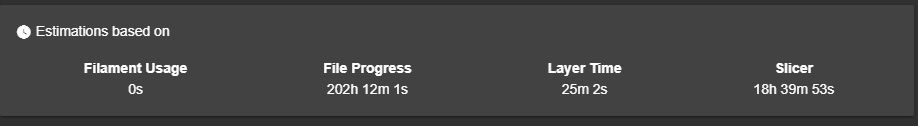
Why is it taking so long to print things all of a sudden?! I made sure to change the start g.code in Cura to Reprap. So I don't think that's the issue. I'll include my config below. Any advice?
; Configuration file for Duet WiFi (firmware version 2.03) ; executed by the firmware on start-up ; ; generated by RepRapFirmware Configuration Tool v2.0.4 on Wed Oct 09 2019 21:00:05 GMT-0400 (Eastern Daylight Time) ; General preferences G90 ; send absolute coordinates... M83 ; ...but relative extruder moves M550 P"Ender 3 Pro" ; set printer name M918 P1 E4 F2000000 ; configure direct-connect display ; Network ;M551 P"Admin" ; set password M552 S1 ; enable network M552 Phttp://192.168.0.25 ; Set to Alway this address M586 P0 S1 ; enable HTTP M586 P1 S0 ; disable FTP M586 P2 S0 ; disable Telnet ; Drives M569 P0 S0 ; physical drive 0 goes backwards M569 P1 S0 ; physical drive 1 goes backwards M569 P2 S1 ; physical drive 2 goes forwards M569 P3 S0 ; physical drive 3 goes backwards M584 X0 Y1 Z2 E3 ; set drive mapping M350 X16 Y16 Z16 E16 I1 ; configure microstepping with interpolation M92 X80.00 Y80.00 Z400.00 E415 ; set steps per mm M566 X1200.00 Y1200.00 Z24.00 E300.00 ; set maximum instantaneous speed changes (mm/min) M203 X9000.00 Y9000.00 Z180.00 E6000.00 ; set maximum speeds (mm/min) M201 X1200.00 Y1200.00 Z250.00 E2500.00 ; set accelerations (mm/s^2) M906 X800 Y800 Z800 E1000 I50 ; set motor currents (mA) and motor idle factor in per cent M84 S30 ; Set idle timeout ; Axis Limits M208 X0 Y0 Z0 S1 ; set axis minima M208 X235 Y235 Z260 S0 ; set axis maxima ; Endstops M574 X1 Y1 Z1 S1 ; set active high endstops ; Z-Probe M558 P5 H5 F500 T4000 X0 Y0 Z1 ; disable Z probe but set dive height, probe speed and travel speed M557 X5:205 Y5:165 S20 ; define mesh grid G31 P25 X-48 Y-11 Z0 ; Z probe trigger value, offset in relation to nozzle. And trigger height adjustment ; Heaters M305 P0 T100000 B4092 R4700 ; set thermistor + ADC parameters for heater 0 M143 H0 S150 ; set temperature limit for heater 0 to 150C M305 P1 T100000 B4725 C7.060000e-8 R4700 ; set thermistor + ADC parameters for heater 1 M143 H1 S285 ; set temperature limit for heater 1 to 285C M307 H1 A385.6 C166.8 D15 V24.1 B0 ; BLTouch - Heaters M307 H7 A-1 C-1 D-1 ; Disable the 7th Heater to free up PWM channel 5 on the Duex board. ; Fans M106 P0 S0 I0 F500 H-1 ; set fan 0 value, PWM signal inversion and frequency. Thermostatic control is turned off M106 P1 S1 I0 F500 H1 T45 ; set fan 1 value, PWM signal inversion and frequency. Thermostatic control is turned on M106 P2 S1 I0 F500 H1:0 T45 ; set fan 2 value, PWM signal inversion and frequency. Thermostatic control is turned on ; Tools M563 P0 D0 H1 F0 ; define tool 0 G10 P0 X0 Y0 Z0 ; set tool 0 axis offsets G10 P0 R0 S0 ; set initial tool 0 active and standby temperatures to 0C ; Custom settings are not definedAnd the start g.code
M201 X500.00 Y500.00 Z100.00 E5000.00 ;Setup machine max acceleration M203 X500.00 Y500.00 Z10.00 E50.00 ;Setup machine max feedrate M204 P500.00 R1000.00 T500.00 ;Setup Print/Retract/Travel acceleration M205 X8.00 Y8.00 Z0.40 E5.00 ;Setup Jerk M220 S100 ;Reset Feedrate M221 S100 ;Reset Flowrate G28 ;Home G92 E0 ;Reset Extruder G1 Z2.0 F3000 ;Move Z Axis up G1 X10.1 Y20 Z0.28 F5000.0 ;Move to start position G1 X10.1 Y200.0 Z0.28 F1500.0 E15 ;Draw the first line G1 X10.4 Y200.0 Z0.28 F5000.0 ;Move to side a little G1 X10.4 Y20 Z0.28 F1500.0 E30 ;Draw the second line G92 E0 ;Reset Extruder G1 Z2.0 F3000 ;Move Z Axis up -
RE: Z motor Tries To Pass Endstopposted in Duet Hardware and wiring
@fcwilt How can I check to make sure I have the switch set as the end stop? Sorry for the bother, I'm new to all this!
-
Z motor Tries To Pass Endstopposted in Duet Hardware and wiring
I'm having an issue where when I'm trying to home the axis the Z-axis hits the end stop and keeps going. I don't know if this is because I have a BLTouch installed as well and have no calibrated it yet (which it won't let me do until I home all axis). Any help would be appreciated.
-
RE: Error:short-to-ground/over temp shutdown reported by driver 0posted in Duet Hardware and wiring
@3ddevil The X axis has since stopped working completely. I'm thinking it's a blown driver. What could I have done that blew the driver?
Along with the board install I put on a E3D V6 hot end and BLTouch. Following all the installation guides. Any help or tips are appreciated.
-
Error:short-to-ground/over temp shutdown reported by driver 0posted in Duet Hardware and wiring
So I'm new to this kind of stuff and I'm having a little trouble getting everything up and running. The wiring was easy, I've done that lots before. The configuration not so much apparently. I could use some help from someone who is far more qualified than me. I'll include all the info I have below. If any more is needed don't hesitate to let me know. I just want to get printing again!!
So here is what I'm running:
Firmware Name: RepRapFirmware for Duet 2 WiFi
Firmware Electronics: Duet WiFi 1.02 or later
Firmware Version: 2.03 (2019-06-13b2)
WiFi Server Version: 1.23
Web Interface Version: 1.22.6All the wiring looks good to me, nothing is on the board. In the web interface, I can move the X, Y, and Z motors up and down. I can heat the bed and hot end, I can even extrude. So I can't for the life of me figure out what this error code is popping up for!
*M122
Error: short-to-ground reported by driver(s) 0
Error: over temperature shutdown reported by driver(s) 0
=== Diagnostics ===
RepRapFirmware for Duet 2 WiFi/Ethernet version 2.03 running on Duet WiFi 1.02 or later
Board ID: 08DGM-956GU-DGMSN-6JKF0-3S46N-KVQHG
Used output buffers: 4 of 24 (9 max)
=== RTOS ===
Static ram: 25680
Dynamic ram: 93688 of which 0 recycled
Exception stack ram used: 268
Never used ram: 11436
Tasks: NETWORK(ready,652) HEAT(blocked,1236) MAIN(running,3780) IDLE(ready,160)
Owned mutexes:
=== Platform ===
Last reset 00:07:07 ago, cause: power up
Last software reset at 2019-10-02 19:03, reason: User, spinning module GCodes, available RAM 11352 bytes (slot 3)
Software reset code 0x0003 HFSR 0x00000000 CFSR 0x00000000 ICSR 0x0441f000 BFAR 0xe000ed38 SP 0xffffffff Task 0x4e49414d
Error status: 0
Free file entries: 10
SD card 0 detected, interface speed: 20.0MBytes/sec
SD card longest block write time: 3.4ms, max retries 0
MCU temperature: min 20.1, current 38.4, max 38.6
Supply voltage: min 24.1, current 24.2, max 24.4, under voltage events: 0, over voltage events: 0, power good: yes
Driver 0: temperature-shutdown! short-to-ground standstill, SG min/max not available
Driver 1: standstill, SG min/max not available
Driver 2: standstill, SG min/max not available
Driver 3: standstill, SG min/max not available
Driver 4: standstill, SG min/max not available
Date/time: 2019-10-02 19:55:53
Cache data hit count 1697445996
Slowest loop: 4.88ms; fastest: 0.07ms
I2C nak errors 0, send timeouts 0, receive timeouts 0, finishTimeouts 0, resets 0
=== Move ===
Hiccups: 0, FreeDm: 169, MinFreeDm: 169, MaxWait: 0ms
Bed compensation in use: none, comp offset 0.000
=== DDARing ===
Scheduled moves: 0, completed moves: 0, StepErrors: 0, LaErrors: 0, Underruns: 0, 0
=== Heat ===
Bed heaters = 0 -1 -1 -1, chamberHeaters = -1 -1
=== GCodes ===
Segments left: 0
Stack records: 1 allocated, 0 in use
Movement lock held by null
http is idle in state(s) 0
telnet is idle in state(s) 0
file is idle in state(s) 0
serial is idle in state(s) 0
aux is idle in state(s) 0
daemon is idle in state(s) 0
queue is idle in state(s) 0
autopause is idle in state(s) 0
Code queue is empty.
=== Network ===
Slowest loop: 40.56ms; fastest: 0.00ms
Responder states: HTTP(0) HTTP(0) HTTP(0) HTTP(0) FTP(0) Telnet(0) Telnet(0)
HTTP sessions: 1 of 8- WiFi -
Network state is running
WiFi module is connected to access point
Failed messages: pending 0, notready 0, noresp 0
WiFi firmware version 1.23
WiFi MAC address dc:4f:22:6e:6e:fc
WiFi Vcc 3.36, reset reason Turned on by main processor
WiFi flash size 4194304, free heap 22888
WiFi IP address 192.168.0.17
WiFi signal strength -46dBm, reconnections 0, sleep mode modem
Socket states: 0 0 0 0 0 0 0 0*
- WiFi -