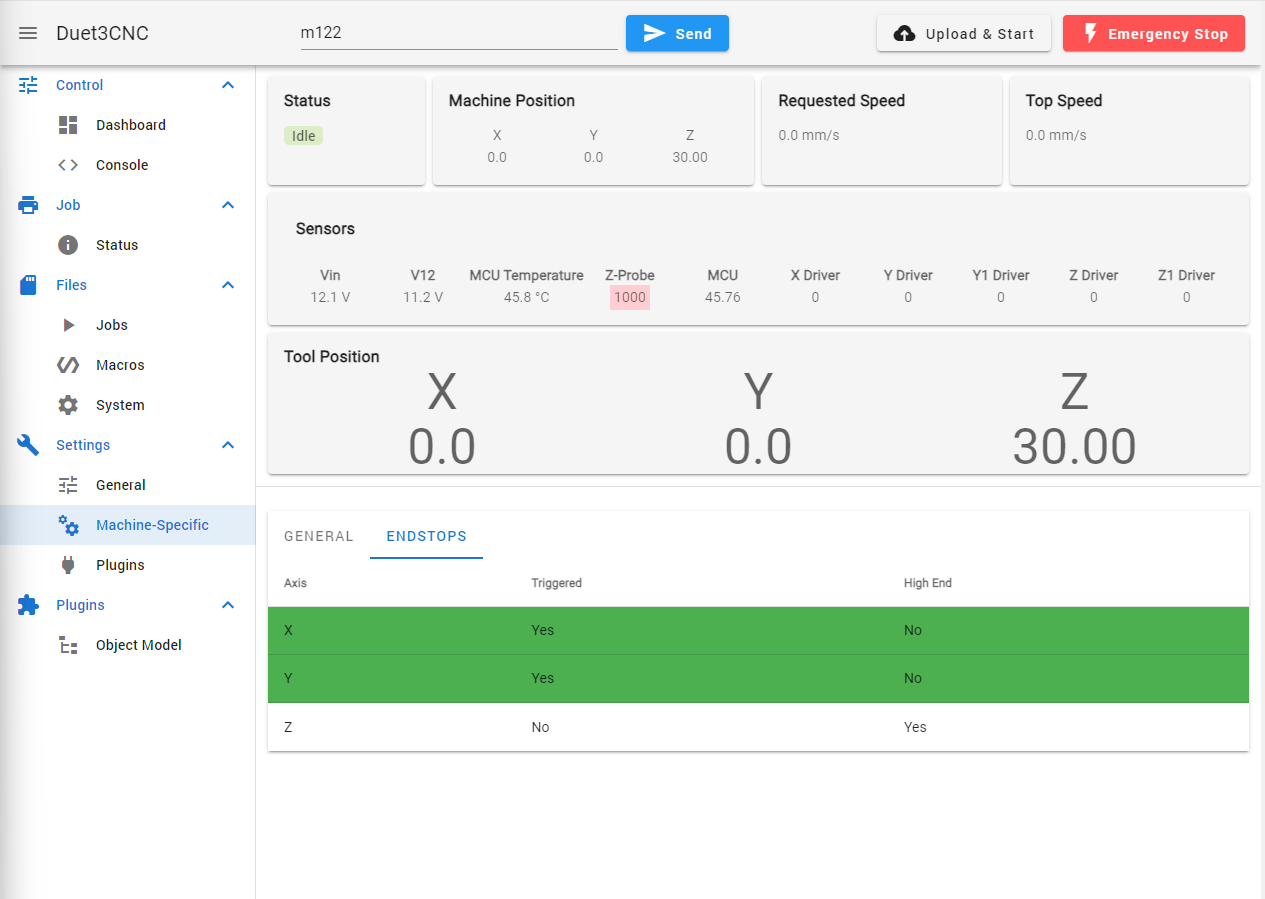@Phaedrux I'm still getting the both error messages.
Im using Home Z on the DWC dashboard.
Here is the M122 results
9/19/2024, 2:54:10 PM m122
=== Diagnostics ===
RepRapFirmware for Duet 3 MB6HC version 3.5.2 (2024-06-11 17:13:58) running on Duet 3 MB6HC v1.01 (SBC mode)
Board ID: 0JD2M-9P9DA-F0PS8-6JKD6-3S06P-1NUR2
Used output buffers: 1 of 40 (17 max)
=== RTOS ===
Static ram: 155360
Dynamic ram: 90872 of which 216 recycled
Never used RAM 96616, free system stack 146 words
Tasks: LASER(5,nWait 7,0.0%,235) SBC(2,ready,0.7%,837) HEAT(3,nWait 1,0.0%,341) Move(4,nWait 6,0.0%,238) CanReceiv(6,nWait 1,0.0%,939) CanSender(5,nWait 7,0.0%,334) CanClock(7,delaying,0.0%,336) TMC(4,nWait 6,9.5%,55) MAIN(2,running,89.7%,101) IDLE(0,ready,0.1%,29), total 100.0%
Owned mutexes: HTTP(MAIN)
=== Platform ===
Last reset 00:38:32 ago, cause: software
Last software reset at 2024-09-19 14:15, reason: User, Gcodes spinning, available RAM 96688, slot 2
Software reset code 0x6003 HFSR 0x00000000 CFSR 0x00000000 ICSR 0x0044a000 BFAR 0x00000000 SP 0x00000000 Task SBC Freestk 0 n/a
Error status: 0x00
Aux0 errors 0,0,0
MCU temperature: min 45.1, current 45.6, max 45.8
Supply voltage: min 12.0, current 12.1, max 12.2, under voltage events: 0, over voltage events: 0, power good: yes
12V rail voltage: min 11.2, current 11.2, max 11.3, under voltage events: 0
Heap OK, handles allocated/used 99/0, heap memory allocated/used/recyclable 2048/180/180, gc cycles 0
Events: 0 queued, 0 completed
Driver 0: standstill, SG min 0, mspos 472, reads 28165, writes 9 timeouts 0
Driver 1: standstill, SG min 0, mspos 424, reads 28165, writes 9 timeouts 0
Driver 2: standstill, SG min 0, mspos 520, reads 28161, writes 13 timeouts 0
Driver 3: standstill, SG min 0, mspos 984, reads 28164, writes 9 timeouts 0
Driver 4: standstill, SG min 0, mspos 776, reads 28160, writes 13 timeouts 0
Driver 5: standstill, SG min n/a, mspos 8, reads 28173, writes 0 timeouts 0
Date/time: 2024-09-19 14:54:13
Slowest loop: 83.76ms; fastest: 0.05ms
=== Storage ===
Free file entries: 20
SD card 0 not detected, interface speed: 37.5MBytes/sec
SD card longest read time 0.0ms, write time 0.0ms, max retries 0
=== Move ===
DMs created 125, segments created 3, maxWait 2048692ms, bed compensation in use: none, height map offset 0.000, max steps late 0, min interval 0, bad calcs 0, ebfmin 0.00, ebfmax 0.00
no step interrupt scheduled
Moves shaped first try 0, on retry 0, too short 0, wrong shape 0, maybepossible 0
=== DDARing 0 ===
Scheduled moves 20, completed 20, hiccups 0, stepErrors 0, LaErrors 0, Underruns [0, 0, 0], CDDA state -1
=== DDARing 1 ===
Scheduled moves 0, completed 0, hiccups 0, stepErrors 0, LaErrors 0, Underruns [0, 0, 0], CDDA state -1
=== Heat ===
Bed heaters -1 -1 -1 -1 -1 -1 -1 -1 -1 -1 -1 -1, chamber heaters -1 -1 -1 -1, ordering errs 0
=== GCodes ===
Movement locks held by null, null
HTTP* is doing "M122" in state(s) 0
Telnet is idle in state(s) 0
File is idle in state(s) 0
USB is idle in state(s) 0
Aux is idle in state(s) 0
Trigger* is idle in state(s) 0
Queue is idle in state(s) 0
LCD is idle in state(s) 0
SBC is idle in state(s) 0
Daemon is idle in state(s) 0
Aux2 is idle in state(s) 0
Autopause is idle in state(s) 0
File2 is idle in state(s) 0
Queue2 is idle in state(s) 0
Q0 segments left 0, axes/extruders owned 0x0000007
Code queue 0 is empty
Q1 segments left 0, axes/extruders owned 0x0000000
Code queue 1 is empty
=== CAN ===
Messages queued 2837, received 0, lost 0, errs 1493127, boc 0
Longest wait 0ms for reply type 0, peak Tx sync delay 0, free buffers 50 (min 50), ts 1576/0/0
Tx timeouts 0,0,1576,0,0,1261 last cancelled message type 30 dest 127
=== SBC interface ===
Transfer state: 5, failed transfers: 0, checksum errors: 0
RX/TX seq numbers: 7250/7250
SPI underruns 0, overruns 0
State: 5, disconnects: 1, timeouts: 1 total, 1 by SBC, IAP RAM available 0x24cfc
Buffer RX/TX: 0/0-0, open files: 0
=== Duet Control Server ===
Duet Control Server version 3.5.2 (2024-06-12 07:12:47, 64-bit)
HTTP+Executed:
Executing M122
Code buffer space: 4096
Configured SPI speed: 8000000Hz, TfrRdy pin glitches: 0
Full transfers per second: 39.42, max time between full transfers: 62.3ms, max pin wait times: 64.4ms/2.0ms
Codes per second: 0.40
Maximum length of RX/TX data transfers: 4392/316