This is my project.
https://youtu.be/Y9D3ahjihwk?si=2dGHNQtp5sv1Uhh9
Best posts made by an.andrew
Latest posts made by an.andrew
-
RE: Configuring Spindle Outputsposted in CNC
Hello everyone,
I have a water-cooled spindle and would like to implement the following scenario:
When I turn on my spindle with the M5 command, my coolant pump (24V) should automatically start to cool the spindle. In addition to controlling the spindle speed and turning it on and off, I want to turn on a pump as well.
It is important that the coolant pump continues running for about one minute after the spindle is turned off (M5), before it completely shuts down. Is there a way to implement this with some logic or an output signal?
M950 R0 C"e0heat+e1heat" Q1000 L24000 ; Configure spindle on e0heat + e1heat, PWM at 1000 Hz ; Tools and Spindle M563 P0 R0 S"Spindle" ; Define Tool 0 as spindle G10 P0 X0 Y0 Z0 ; Set tool 0 axis offsets M568 P0 F6000 ; Set tool 0 default RPMThank you in advance for your support!
-
RE: G30 Probing in Positive Z Direction - Seeking Solutionsposted in CNC
I did it. The solution was actually very simple, so I'm wondering why I didn't figure it out much earlier.
G38.3 Z 50 F 100 G10 L20 P1 Z0https://youtu.be/7yjKVpkOM8k?si=Ropq6YF0fWoNj_r5
Thanks
-
RE: G30 Probing in Positive Z Direction - Seeking Solutionsposted in CNC
Can someone tell me in which area of the firmware the direction for tool length measurement is defined?
-
RE: G30 Probing in Positive Z Direction - Seeking Solutionsposted in CNC
I'm going in circles.
Point 1: What do I want?
I want to measure the length of the tool on my machine by moving the cutter upwards. However, the G30 command does not work for this.Point 2: Switch (contact method)
The switch is simply a metal plate that closes the circuit when the cutter touches it. This creates a connection between the milling table and the cutter.Point 3: Macro requirement
I need a macro that moves the Z-axis upwards and stops when contact (circuit closing) occurs. After contact, I want to zero the Z-axis in the work coordinate system. If necessary, I can do this manually.Point 4: Endstop issue
I tried solving this with endstops, but they don’t work well. After measuring the tool length, the travel path of the Z-axis shifts, and I can’t exactly describe the problem.Does anyone have an idea or an approach that could help me?
Thank you.
-
RE: G30 Probing in Positive Z Direction - Seeking Solutionsposted in CNC
@droftarts Thank you for your support; it worked so far. However, after the tool length measurement, I have the problem that I can no longer move positively.
-
Home the machine; the machine position is all 0.
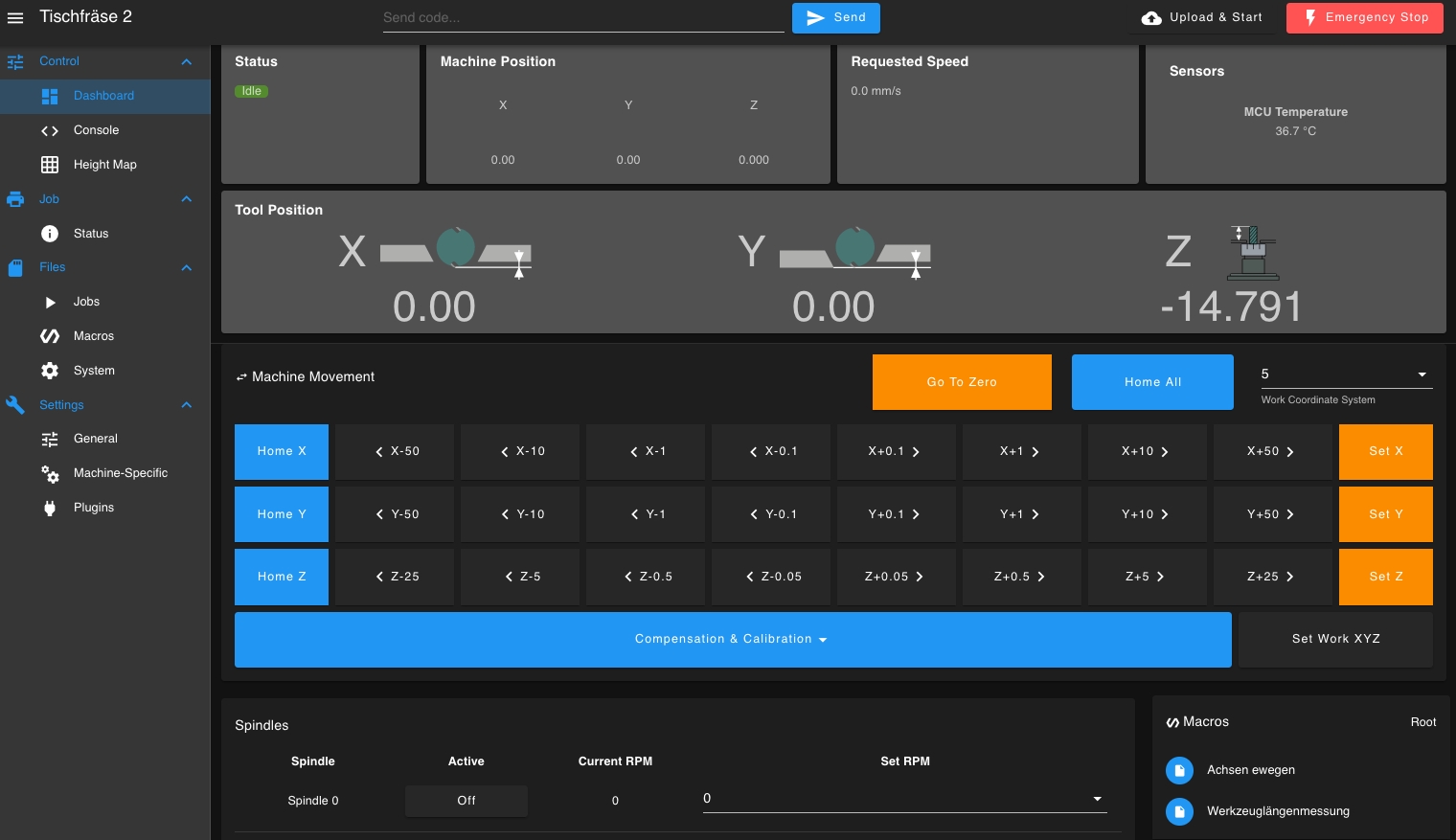
-
Tool length measurement.
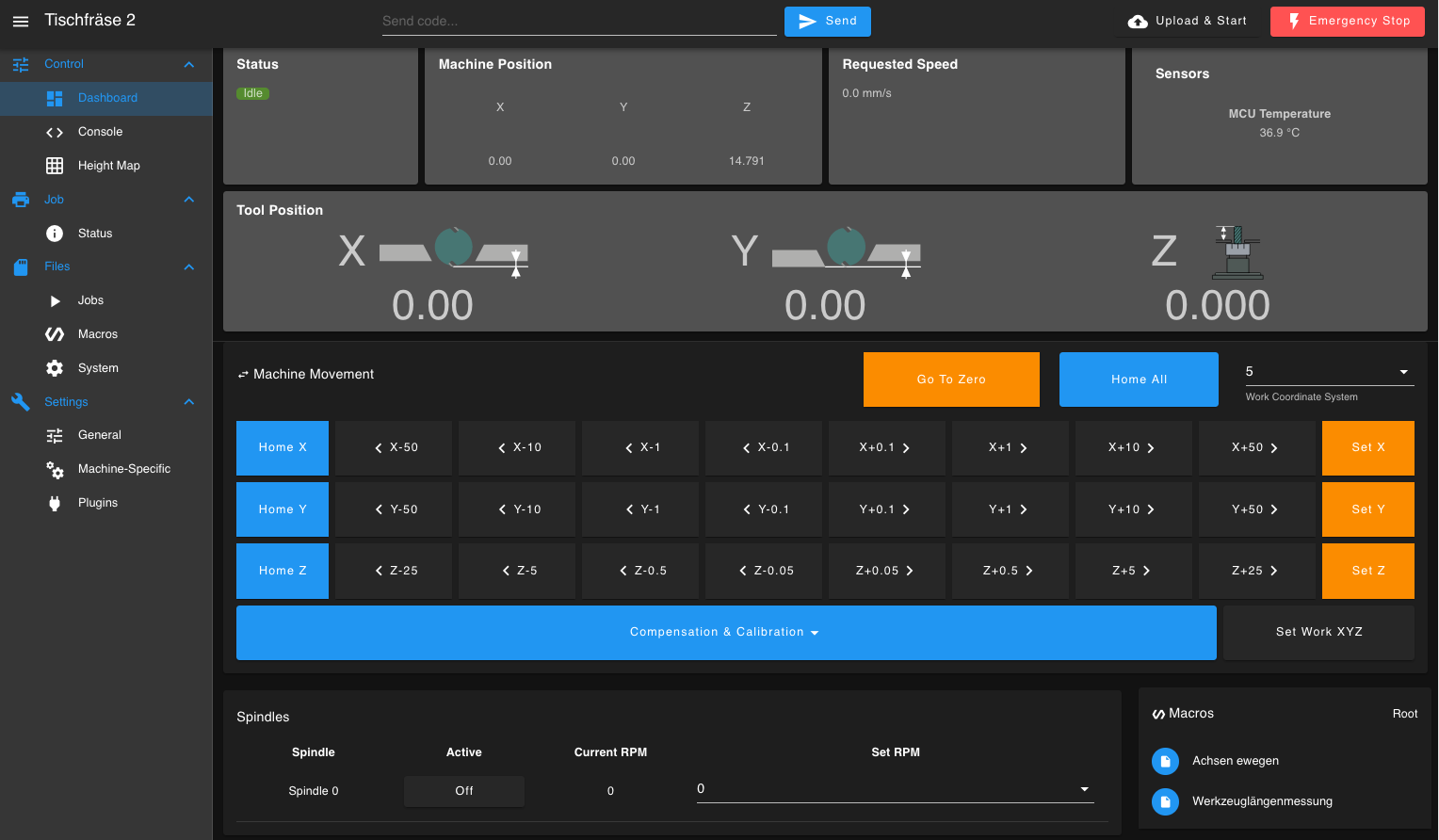
-
Now I can no longer move positively.
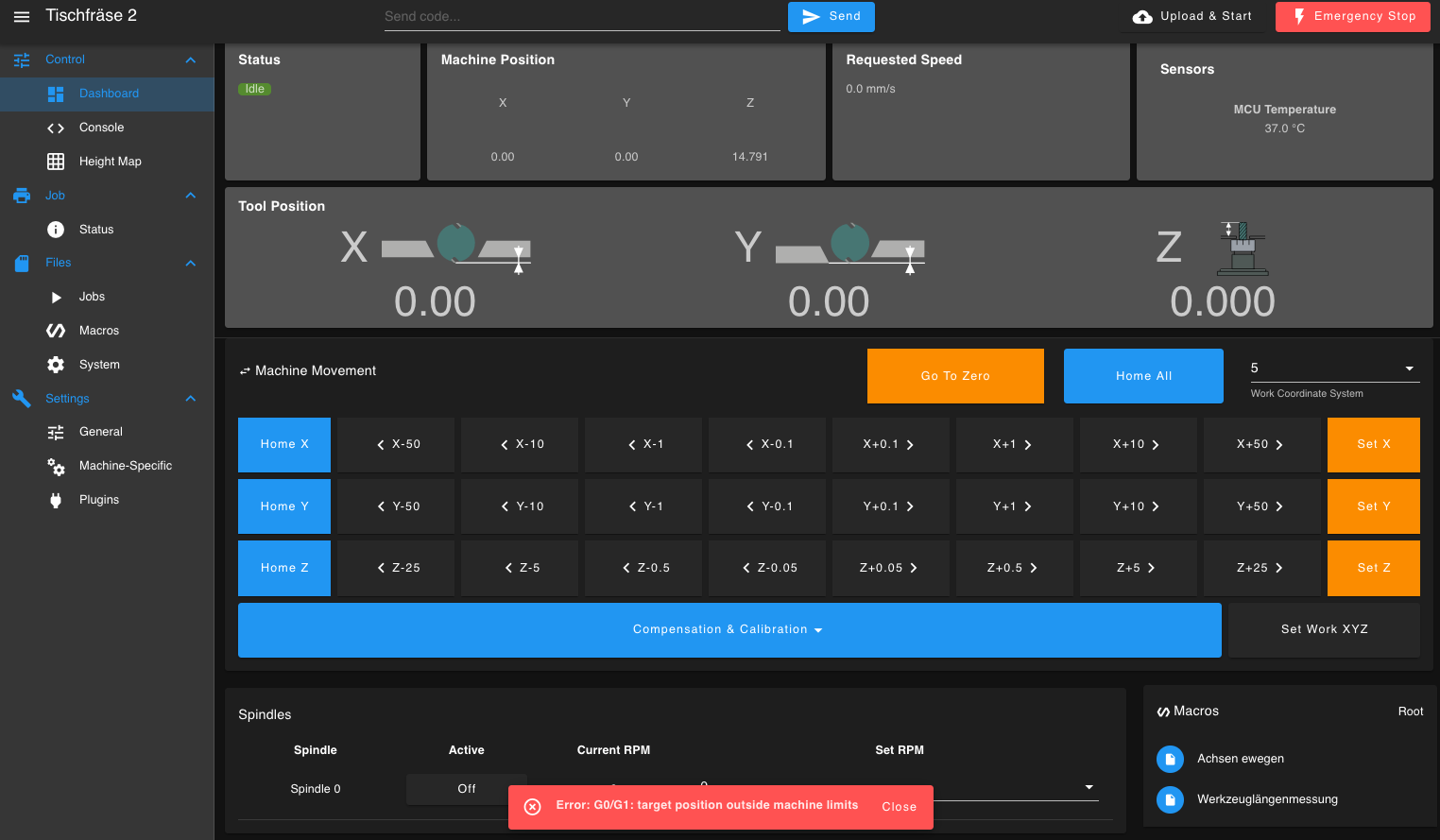
M291 P"Starte Werkzeuglängenmessung. Bitte sicherstellen, dass die Tastplatte positioniert ist." R"Werkzeuglängenmessung" S3 ; Werkzeuglängenmessung auf Duet 2 WiFi G53 G0 Z5 ; Fahre die Z-Achse in den Maschinenkoordinaten auf Z=5 (absolute Positionierung) G91 ; Schalte auf relative Positionierung M574 Z2 S1 P"!e1stop" G1 H1 Z50 F200 ; Fahre langsam nach oben (positive Richtung), bis der Schalterkontakt erreicht wird G90 ; Schalte auf absolute Positionierung zurück M574 Z1 S1 P"!zstop" M564 H4 M291 P"Messung abgeschlossen. Werkzeuglänge erfasst." R"Fertig" S1; Configuration file for Duet WiFi (firmware version 3.3) ; executed by the firmware on start-up ; ; generated by RepRapFirmware Configuration Tool v3.3.14 on Sun Nov 20 2022 22:13:01 GMT+0100 (Mitteleuropäische Normalzeit) ; General preferences M453 G90 ; send absolute coordinates... M83 ; ...but relative extruder moves M550 P"Tischfräse 2" ; set printer name ; Network M552 S1 ; enable network M586 P0 S1 ; enable HTTP M586 P1 S0 ; disable FTP M586 P2 S0 ; disable Telnet ; Drives M569 P0 S0 ; physical drive 0 goes forwards M569 P1 S0 ; physical drive 1 goes forwards M569 P2 S0 ; physical drive 2 goes forwards M584 X0 Y1 Z2 ; set drive mapping M350 X16 Y16 Z16 I1 ; configure microstepping with interpolation M92 X1600.00 Y1600.00 Z1600.00 ; set steps per mm M566 X900.00 Y900.00 Z60.00 ; set maximum instantaneous speed changes (mm/min) M203 X3000.00 Y3000.00 Z800.00 ; set maximum speeds (mm/min) M201 X500.00 Y500.00 Z500.00 ; set accelerations (mm/s^2) M906 X2000 Y2000 Z2000 I30 ; set motor currents (mA) and motor idle factor in per cent M913 X100 Y100 Z100 ; Axis Limits M208 X0 Y0 Z0 S1 ; set axis minima M208 X75 Y75 Z120 S0 ; set axis maxima ; Endstops M574 X1 S1 P"!xstop" ; configure switch-type (e.g. microswitch) endstop for low end on X via pin xstop M574 Y1 S1 P"!ystop" ; configure switch-type (e.g. microswitch) endstop for low end on Y via pin ystop M574 Z1 S1 P"!zstop" ; configure Z-probe endstop for low end on Z M950 R0 C"e0heat+e1heat" Q100 L24000 M950 P1 C"e1heat" M563 P0 R0 S"Spindle" G10 P0 X0 Y0 Z0 G10 P1 R0 S0 M568 P0 F0 T0I have already tried all H(1-4), but it doesn’t provide a solution.
I want to take a break; maybe I will think of something later. -
-
RE: G30 Probing in Positive Z Direction - Seeking Solutionsposted in CNC
@jay_s_uk I simply want to place a metal part over the opening. The spindle is grounded and connected to GND, and the circuit will be closed via the table. The cable attached to the table plate is not visible and is connected to an input.

my config
; Configuration file for Duet WiFi (firmware version 3.3) ; executed by the firmware on start-up ; ; generated by RepRapFirmware Configuration Tool v3.3.14 on Sun Nov 20 2022 22:13:01 GMT+0100 (Mitteleuropäische Normalzeit) ; General preferences M453 G90 ; send absolute coordinates... M83 ; ...but relative extruder moves M550 P"Tischfräse 2" ; set printer name ; Network M552 S1 ; enable network M586 P0 S1 ; enable HTTP M586 P1 S0 ; disable FTP M586 P2 S0 ; disable Telnet ; Drives M569 P0 S0 ; physical drive 0 goes forwards M569 P1 S0 ; physical drive 1 goes forwards M569 P2 S0 ; physical drive 2 goes forwards M584 X0 Y1 Z2 ; set drive mapping M350 X16 Y16 Z16 I1 ; configure microstepping with interpolation M92 X1600.00 Y1600.00 Z1600.00 ; set steps per mm M566 X900.00 Y900.00 Z60.00 ; set maximum instantaneous speed changes (mm/min) M203 X3000.00 Y3000.00 Z800.00 ; set maximum speeds (mm/min) M201 X500.00 Y500.00 Z500.00 ; set accelerations (mm/s^2) M906 X2000 Y2000 Z2000 I30 ; set motor currents (mA) and motor idle factor in per cent M913 X100 Y100 Z100 ; Axis Limits M208 X0 Y0 Z0 S1 ; set axis minima M208 X75 Y75 Z120 S0 ; set axis maxima ; Endstops M574 X1 S1 P"!xstop" ; configure switch-type (e.g. microswitch) endstop for low end on X via pin xstop M574 Y1 S1 P"!ystop" ; configure switch-type (e.g. microswitch) endstop for low end on Y via pin ystop M574 Z1 S1 P"!zstop" ; configure Z-probe endstop for low end on Z ; Z-Probe M558 P5 C"!e1stop" H5 F120 T6000 ; P5 für digitalen Sensor (induktiv) G31 P500 X0 Y0 Z1.2 ; Setze den Triggerwert und den Z-Offset M950 R0 C"e0heat+e1heat" Q100 L24000 M950 P1 C"e1heat" M563 P0 R0 S"Spindle" G10 P0 X0 Y0 Z0 G10 P1 R0 S0 M568 P0 F0 T0Tool length measurement macro
M291 P"Starte Werkzeuglängenmessung. Bitte sicherstellen, dass die Tastplatte positioniert ist." R"Werkzeuglängenmessung" S3 ; Werkzeuglängenmessung auf Duet 2 WiFi G53 G0 Z5 ; Fahre die Z-Achse in den Maschinenkoordinaten auf Z=5 (absolute Positionierung) G91 ; Schalte auf relative Positionierung G1 H1 Z50 F1000 ; Fahre langsam nach oben (positive Richtung), bis der Schalterkontakt erreicht wird G1 Z-5 F300 ; Fahre 5 mm nach unten (schneller) G1 H1 Z5 F50 ; Fahre langsam nach oben, bis der Schalter erneut ausgelöst wird G90 ; Schalte auf absolute Positionierung zurück G92 Z0 ; Setze die Z-Koordinate auf 0 (Nullpunkt) G1 Z5 F300 ; Fahre die Z-Achse 5 mm nach oben M291 P"Messung abgeschlossen. Werkzeuglänge erfasst." R"Fertig" S1 -
RE: G30 Probing in Positive Z Direction - Seeking Solutionsposted in CNC
@jay_s_uk Thank you for the suggestion, but I still can’t see the solution. Could you provide an example code?
-
RE: G30 Probing in Positive Z Direction - Seeking Solutionsposted in CNC
@jay_s_uk That's correct. I’ve built a router table, and now I need a tool length measurement system.



-
G30 Probing in Positive Z Direction - Seeking Solutionsposted in CNC
Hi everyone,
I've been working on setting up my tool length measurement, but I’ve run into a problem. The G30 command moves the Z-axis in the negative direction (down), but I need the probing to occur in the positive Z direction (upwards).
Does anyone have any suggestions or know of a way to configure G30 (or another command) to probe upwards instead of downwards?
Any advice or workaround would be greatly appreciated!