@oliof OK, thanks for the tip! Surely is that now that you mention it. I did the circuit soldering wire graps and the rest is ribbon cable unshielded.
Posts made by antlob
-
RE: Logic Level shifter for 12864 display on Duet 2 Wifiposted in Duet Hardware and wiring
-
RE: Logic Level shifter for 12864 display on Duet 2 Wifiposted in Duet Hardware and wiring
@oliof Sorry for taking so long to reply. Couldn't make some time until today to return to this personal project. The change I made from @bearer schematic is ENC_SW and LCD_CS pins, below the image with the changes. I think this could only work for @bearer's RRF3 https://www.dropbox.com/s/f7fjuu7f0wcf7dc/Duet2CombinedFirmware-rrf3-lcd.bin?dl=1.
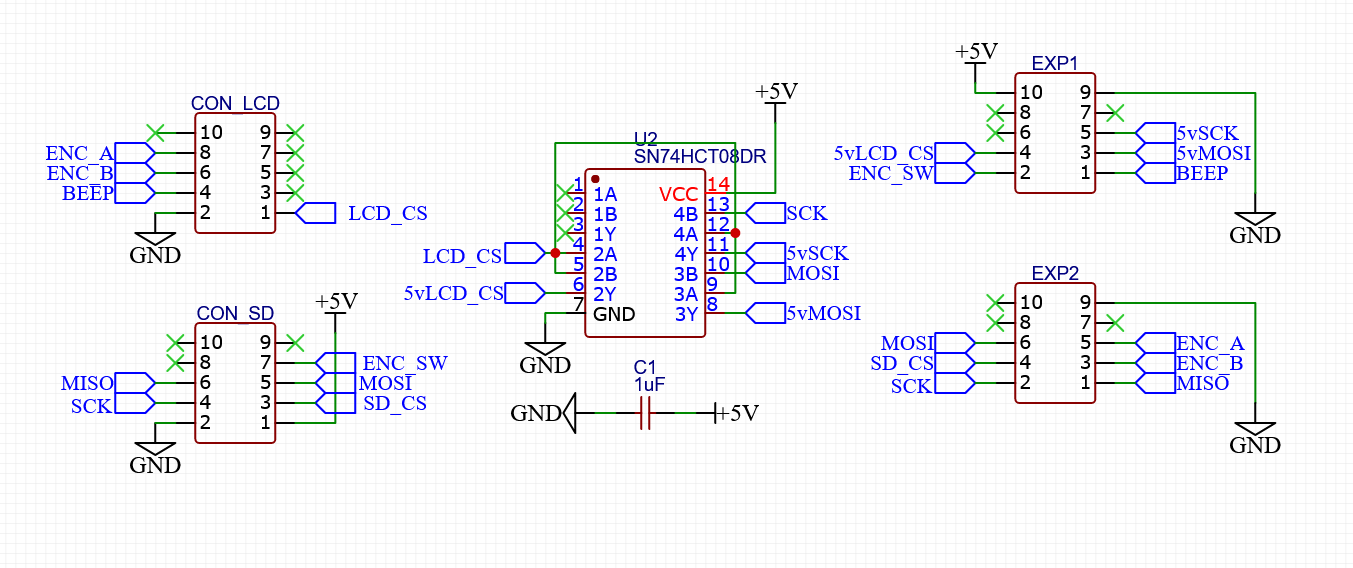
The only issue I find is that when accesing the SD card on the LCD12864 some lines appear on the display and have to clean them by manually entering M918 P1, even make a macro to just run it.
I'll be looking regurlarly at this posts in case anyone needs help or when @dc42 uploads his 3.2 version. See you guys around and again many thanks to everyone! -
RE: Filament Runout Sensor not workingposted in Third-party add-ons
@g-biel @jay_s_uk @HtRabbit Sorry for replying so late, been busy. Many thanks guys, problem solved.
-
RE: Logic Level shifter for 12864 display on Duet 2 Wifiposted in Duet Hardware and wiring
@bearer I think so and it makes sense since the patch says v2.05. The funny thing is that when I uploaded v2.05 the encoder switch didn't work also, maybe was bad wiring from my part, since I'm on a breadboard.
Just tested the SD card and works perfect, remembered I had another in an old phone.
I will solder now and make the wires. Again, many thanks guys. @bearer or @oliof if in the future you want my schematic (the change I made from @bearer's) I'll post it.
-
RE: Logic Level shifter for 12864 display on Duet 2 Wifiposted in Duet Hardware and wiring
@bearer I solved, not in a fancy way but it works. Many thanks!
-
RE: Logic Level shifter for 12864 display on Duet 2 Wifiposted in Duet Hardware and wiring
@oliof Thanks! Yesterday came to the same conclusion as you did the same, initializing twice and it works. About the button I dig in some Arduino forums and tested the encoder, when I press it closes a circuit to ground so the hardware is fine. In my case, the rotary works just fine is only the switch button.
When I donwloaded @bearer's patch, in it is clearly defined that the pin used for the encoder switch is number 8 and that it connects to CONN_LCD 10.+// 12864 LCD
+// The ST7920 datasheet specifies minimum clock cycle time 400ns @ Vdd=4.5V, min. clock width 200ns high and 20ns low.
+// This assumes that the Vih specification is met, which is 0.7 * Vcc = 3.5V @ Vcc=5V
+// The Duet Maestro level shifts all 3 LCD signals to 5V, so we meet the Vih specification and can reliably run at 2MHz.
+// For other electronics, there are reports that operation with 3.3V LCD signals may work if you reduce the clock frequency.
+// ST7920 doesn't allow SCK/MISO signals when CS is not asserted, therefore the AND gate on the Maestro
+constexpr uint32_t LcdSpiClockFrequency = 2000000; // 2.0MHz -- Top View --
+constexpr Pin LcdCSPin = 7; //connsd.7 --> gate -> exp1.4
+constexpr Pin LcdBeepPin = 60; //connlcd.4 -> exp1.1
+constexpr Pin EncoderPinA = 85; //connlcd.8 -> exp2.5
+constexpr Pin EncoderPinB = 25; //connlcd.6 -> exp2.3
+constexpr Pin EncoderPinSw = 8; //connlcd.10 -> exp1.2Seeing other diagrams in this post and also Schenk's tried out to connect the ENC_SW to the original CONN_SD.7 and it worked! But now I had an important issue, the 3.3v that should go to the LCD_CS were in an open circuit, but, nevertheless the LCD worked, maybe my model was one of the ones that can operate with 3.3 v signals. Now, since LCD_CS was always on 3.3 v, and it needed to be for the AND gates to work, I connected it directly to a 3.3 v of the expansion and now the display starts just fine and have even taken the delay in the config.g. I assume that on power up, the M918 preceeds the initialization sequence in the Duet and therefore we had to make a delay in order of it to work. I bet that if you take the first M918 and just use a delay of 2 seconds it will work just fine.
So, my wiring is as of @bearer's patch and schematics but connecting EXP1.1 to CONN_SD.7 and the SN74HCT08DR 2A or pin4 to a 3.3 v source.
Now I have to test the SD card, need to find another one and see if I can read it.
-
RE: Logic Level shifter for 12864 display on Duet 2 Wifiposted in Duet Hardware and wiring
@bearer OK, hope you get better!
-
RE: Logic Level shifter for 12864 display on Duet 2 Wifiposted in Duet Hardware and wiring
@bearer said in Logic Level shifter for 12864 display on Duet 2 Wifi:
one handed bandit for a while
Sorry @bearer, since I'm from Spain and not a native English speaker don't understand the "one handad bandit for a while". Do you have, by any chance, the master of your fork so maybe I can dig a little bit and try to find out why the encoder's push button does not work?
-
RE: Logic Level shifter for 12864 display on Duet 2 Wifiposted in Duet Hardware and wiring
@bearer @Schmart First of all sorry for not replying until today, yesterday couldn't find time to continue. I know I say it everytime I write but I'm really grateful for all the help you've given me so far, without you gys I counldn't by any change connect the display.
I think that I've read in diagonal all the posts about this LCD
 and all the suggested help you adviced, even a guide to connect the Ender 3 to Duet Maestro. Since I was running RRF 3.1.1 and then installed @bearer RRF 3.0 I thought that maybe I needed to wipe and do a clean install. What I did was:
and all the suggested help you adviced, even a guide to connect the Ender 3 to Duet Maestro. Since I was running RRF 3.1.1 and then installed @bearer RRF 3.0 I thought that maybe I needed to wipe and do a clean install. What I did was:- Erase the Duet
- Using BOSSA uploaded the @bearer firmware version 2.05
- Downloaded this menu https://github.com/mudcruzr/Duet-Maestro-12864-Menu-Files
- Copy again all the sys and rest of menus
What happened?
- The same issue but in a thread of another post @dc42 suggested to another person put in the terminal M918 P1 and then voilà the display worked. The funny thing is that in my config file at the end was the M918 P1 E-4 F2000000. What I did was take out the frequency parameter and the display worked.
- On DWC the menu tab was not displayed.
- The encoder works but cannot select anything, the press doesn't do anything.
Then I erased the Duet again and did a clean install of @bearer RRF 3.0. And have the following issues:
- On reboot the display is blank (is lighted but with no text on the matrix).
- I have to manually type M918 P1 E-4 and then the display works
- The encoder works but can't select anything, nothing happens when I press the encoder button.
- The display show correctly the temps, coordinates.
- In DWC now I have the menu tab
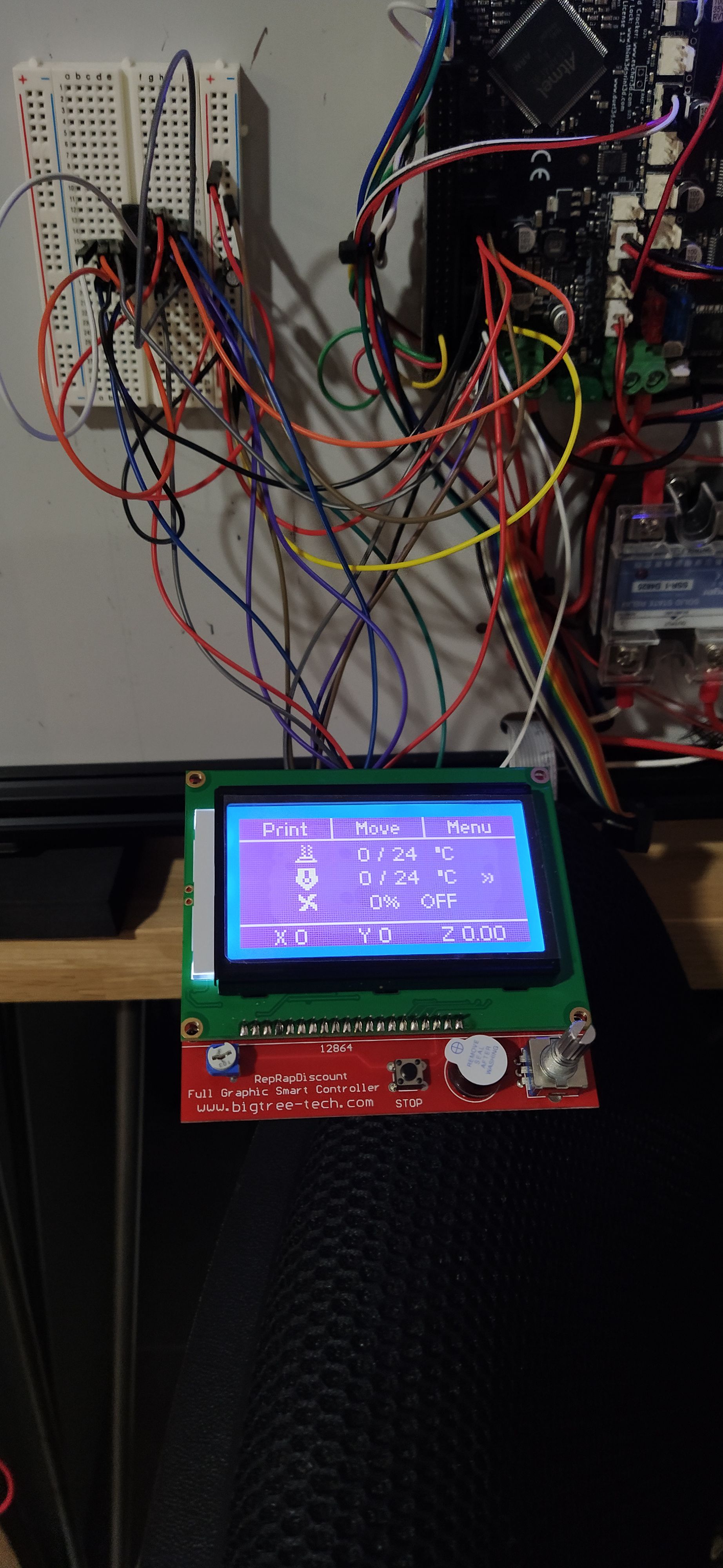
My thoughts about my issues are the following:
- The encoder press must have a command or something that I'm missing in the menus since they were made for a Duet Maestro. I know I have to dig in every menu file to adapt it to my Duet 2 Wifi.
- I can't understand why in my config.g the M918 doesn't work
What I haven't find yet is if there's a guide to create menus and the usage of encoder. Could you give me a little assistance please?
-
RE: Logic Level shifter for 12864 display on Duet 2 Wifiposted in Duet Hardware and wiring
@bearer Did a little reading on the links you sent me, used this one https://github.com/jadonmmiller/UltimateDuetMenuSystem/releases follow the instructions and a funny thing happened. When uploading the Zip file from the display menu in DWC and rebooted everything stopped working. I took out the SD card and it turns out that all the /sys directory was written with the menu files it erased the existing files and on the /menu directory was nothing. Luckily had a backup so arranged everything and put the menu files in their corresponding directory but still can't make the LCD12684 to work. Have even rewired everything just in case and the result the same. Maybe is the firmware I'm using is the one you gave me the link https://www.dropbox.com/s/f7fjuu7f0wcf7dc/Duet2CombinedFirmware-rrf3-lcd.bin?dl=1. Don't know what else to do.
-
RE: Logic Level shifter for 12864 display on Duet 2 Wifiposted in Duet Hardware and wiring
@bearer OK, so I just upload them and that's it?
-
RE: Logic Level shifter for 12864 display on Duet 2 Wifiposted in Duet Hardware and wiring
@Schmart Yes, actually rereading all the threads and a message you sent about the use of M918, in my case I put M918 P1 E4 F2000000, since my display is a 12864 with a ST7920. But maybe all my problem is that I don't have a menu and therefore there's nothing to show, rigth?
-
RE: Logic Level shifter for 12864 display on Duet 2 Wifiposted in Duet Hardware and wiring
@bearer OK, so the menus are uploaded manually ... OK. So, if I don't have one I get a blank display? Finally could open the patch and saw that it is a library to compile, how silly of me. Do you know where can I find an example of a menu for LCD12864? Many thanks!
-
RE: Logic Level shifter for 12864 display on Duet 2 Wifiposted in Duet Hardware and wiring
@bearer Didn't work, I get a blank screen, it turns on but is blue, nothing else, is the same as to give it 5v and ground.
What I did was to use the Duet2CombinedFirmware-rrf3-lcd.bin file and update the firmware with it.
I saw that attached you had this file lcd12864rrf2.patch. Should I upload it in the Display menu in the DWC? Also, the patch says RRF2 so Will it work on RRF3?
Sorry for having so many questions.
-
RE: Logic Level shifter for 12864 display on Duet 2 Wifiposted in Duet Hardware and wiring
@bearer Perfect! I'll give it a try later today.
-
RE: Logic Level shifter for 12864 display on Duet 2 Wifiposted in Duet Hardware and wiring
@bearer Many thanks! Just to be sure, this is the schematic I should connect, right? (without the swapping).
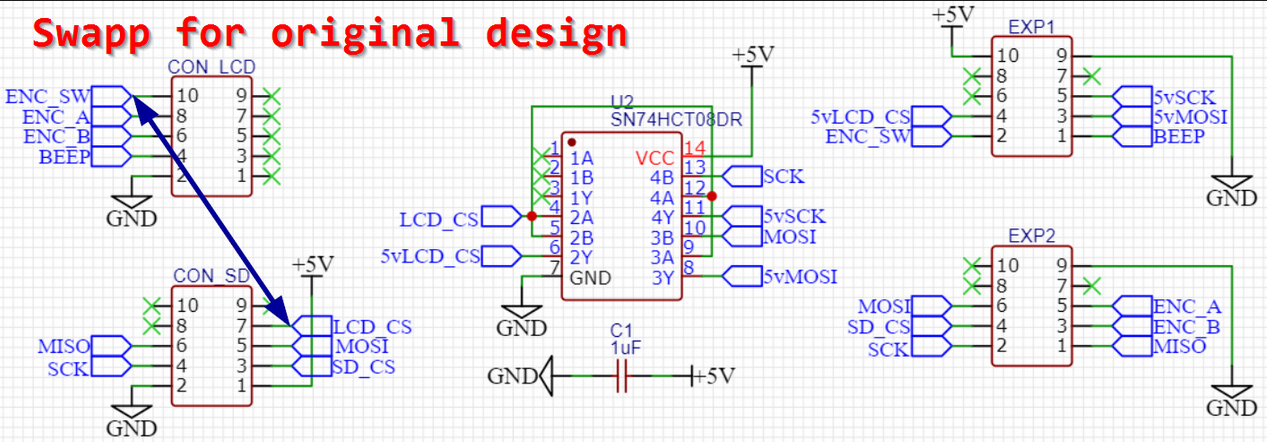
-
RE: Logic Level shifter for 12864 display on Duet 2 Wifiposted in Duet Hardware and wiring
@oliof Thanks Oliof, I reread most of the messages and you were rigth @bearer uploaded his *.bin file, I've already updated the Duet with it. Funny thing is that now the DWC shows a Display Menu
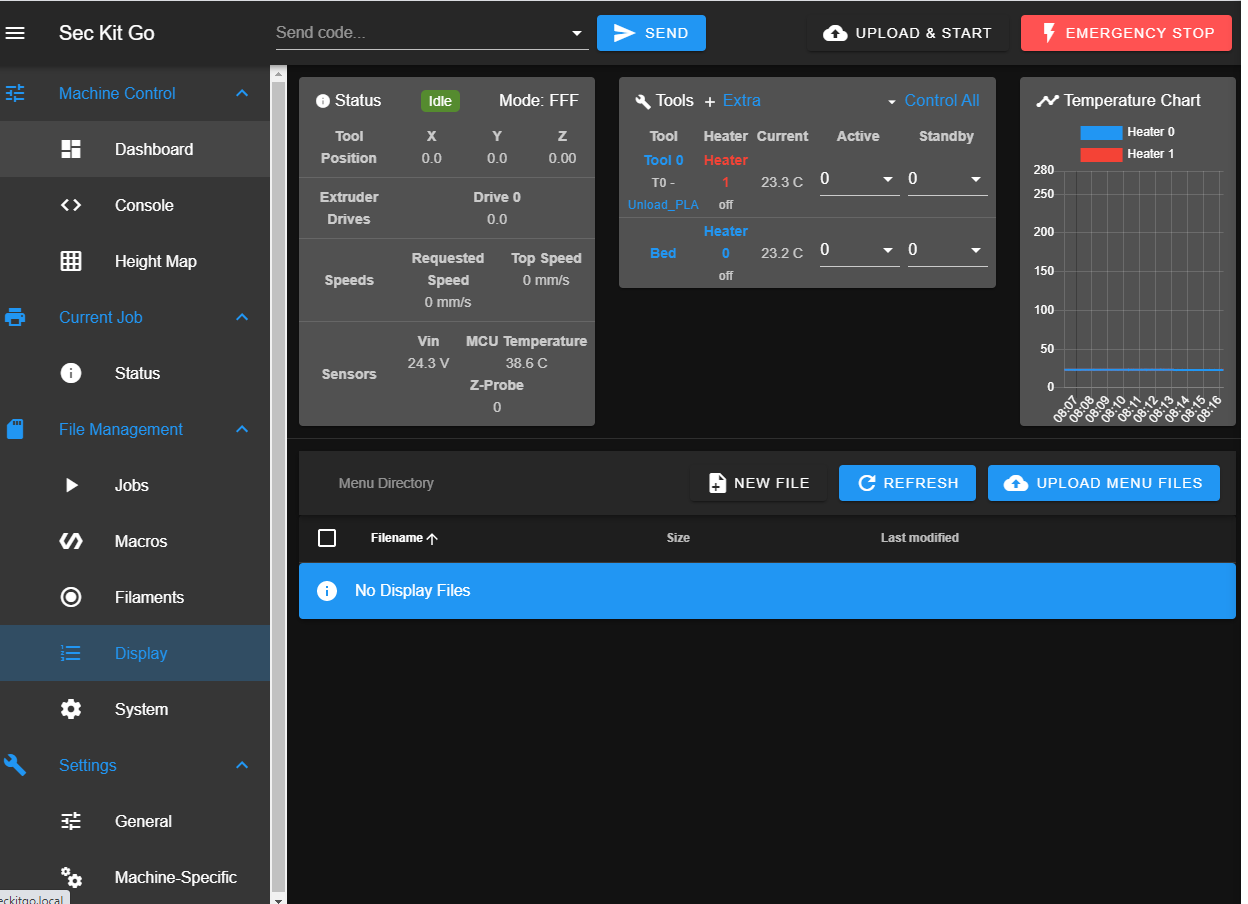 .
.
I'll try and do the hardware today or tomorrow and post my results (I give it a 10% rate of success and a 90% that I'll be asking questions again :-)). -
RE: Logic Level shifter for 12864 display on Duet 2 Wifiposted in Duet Hardware and wiring
@oliof Thanks for the reply. I have the following display . For what I've seen in forums is an ST7920 but don't know how to be certain, the display is soldered to a backplate and don't have access to the chip. So, assuming that I have the correct one, should I follow scheck's diagram? And also seems like I have to compile version RRF 3.02 dev, right? Would it work, in principle? But, if by any chance you already have the *.bin file it would really help me. Many thanks again for your time. My current RRF version is 3.1.1 as suggested by @dc42.
-
RE: Filament Runout Sensor not workingposted in Third-party add-ons
@jay_s_uk Thanks for the tip but didn't work. I start a print job and it is the same, the print does not pause. I tried it both with what you said and also with M591 P2 C"!e0_stop" S1. What can be wrong?
-
RE: Logic Level shifter for 12864 display on Duet 2 Wifiposted in Duet Hardware and wiring
@antlob Hello! Anybody? Please help!