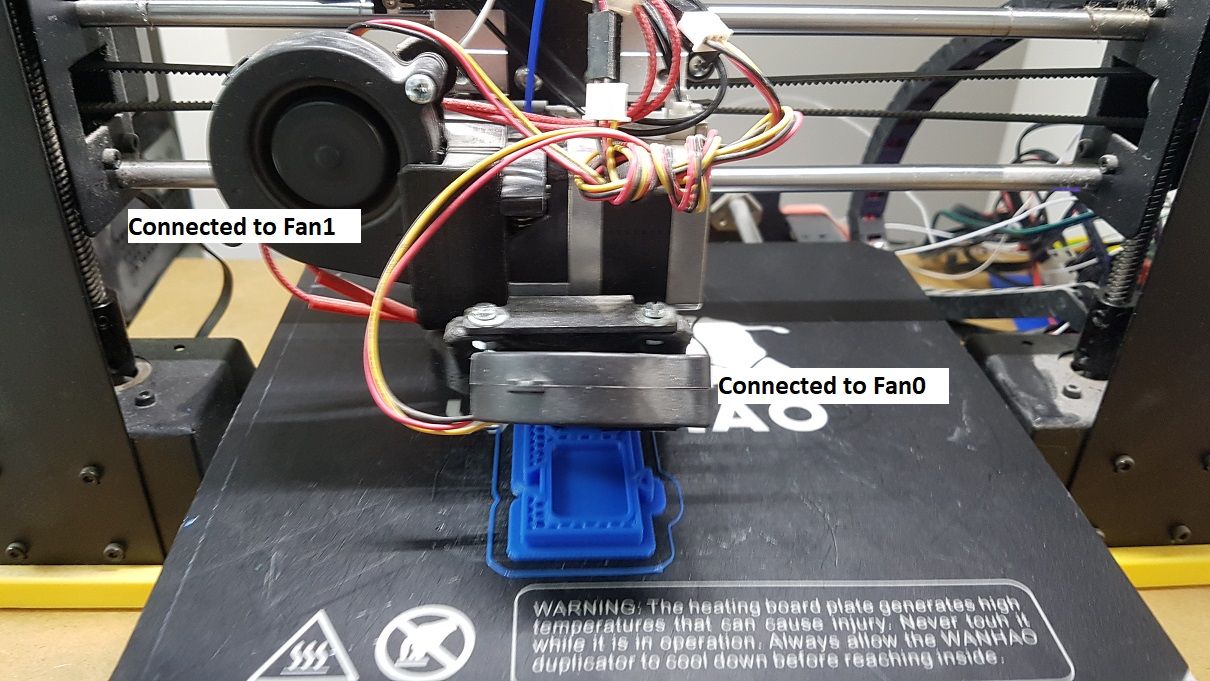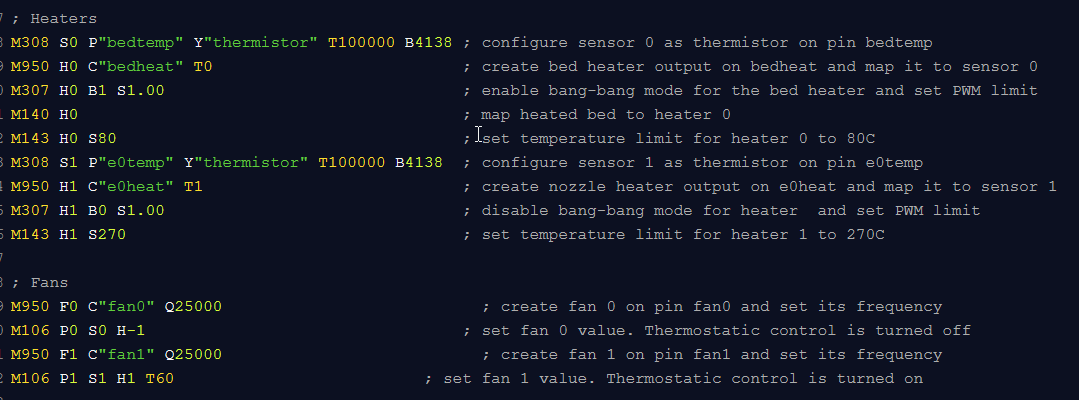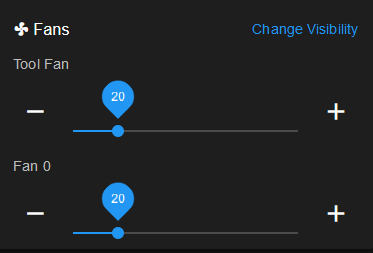Hey guys,
normally I'm not such a terrible noob about tech stuff, but I might need your help.
I have connected a bltouch, and it also selftests after power up.
I have connected the servo pin to PIN8 of my Duett 2 Wifi board (Heater 3)
This is my config:
; Endstops
M574 X1 S1 P"!xstop" ; configure active-LOW endstop for low end on X via pin xstop
M574 Y1 S1 P"!ystop" ; configure active-LOW endstop for low end on Y via pin ystop
M574 Z1 S1 P"!zstop" ; configure active-LOW endstop for low end on Z via pin zstop
; Z-Probe
; BLTouch - Heaters
M558 P5 C"^zprobe.in" H5 F120 T4000 ; set Z probe type to switch and the dive height + speeds
M307 H3 A-1 C-1 D-1 ; Disable the 3rd Heater to free up
M280 P3 S10 I1
G31 P500 X0 Y0 Z0 ; set Z probe trigger value, offset and trigger height
M557 X25:205 Y25:175 S20 ; define mesh grid
As you can see I'm still using the old Z-Switch maybe this is the problem. However, I also created a bltouch_selftest macro I have tried inverted and not inverted, but no success here. Measuring the pin, it shows a constant 3.6V, so i take it the PWM output might not be working.
M280 P3 S120 I1;
I have also tried to enter the command via the command prompt but it doesnt help
Any suggestion, where to start? I guess calibrating etc makes no sense, when not even the self-test is working
thanks in advance and have a nice evening
Basti