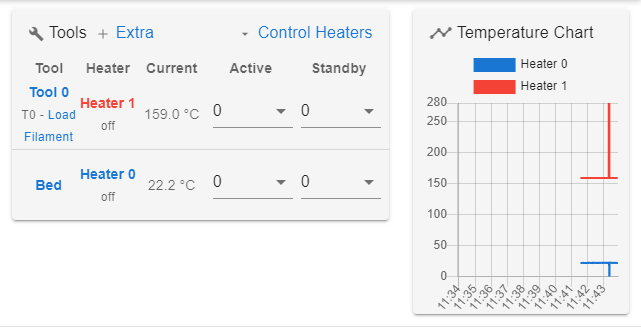@phaedrux
It's a corexy style printer.
x is driver 6
y is driver 5
Best posts made by beej
-
RE: Duet maestro Driver Expansion underpowered?posted in Accessories and Add-ons
-
Duet maestro Driver Expansion underpowered?posted in Accessories and Add-ons
I've added the driver expansion to the maestro board. All the motors I've added to it act like they are under powered. It makes a grinding sound like it when it's hitting an object but if I give it a slight push it moves just fine. These motors work just fine on the board itself.
I'm trying to move the x y axis with it.
Is the expansion faulty?
Latest posts made by beej
-
RE: Heater 1 reading 160 C when offposted in General Discussion
@dc42
lol, Yea that was the problem.
I don't remember buying a different sensor and all my backups have a thermistor setup. Must not have saved a backup before. -
RE: Heater 1 reading 160 C when offposted in General Discussion
I've dropped the T value to 1000 and that puts it around 23C.
But when I set the heat to 200 and turn the heater on the measured values drops. Same if T is 100000. The measure value starts dropping.
Did I somehow screwup the board when I replaced a pin, 1) VIN on E3 was shorted? -
RE: Heater 1 reading 160 C when offposted in General Discussion
@dc42 the moment I power up the duet it shows 159/158 and stays at that reading
-
RE: Heater 1 reading 160 C when offposted in General Discussion
@phaedrux
I've used an different thermistor and connected it directly to the board and I'm getting the same result.
I switched to the other port and same number -
RE: Heater 1 reading 160 C when offposted in General Discussion
@phaedrux
8/24/2021, 11:43:31 AM m308 s1
Sensor 1 type Thermistor using pin e1temp, reading 159.0, last error: sensor not ready, T:100000.0 B:4725.0 C:7.06e-8 R:2200.0 L:0 H:08/24/2021, 11:43:21 AM m98 P"config.g"
HTTP is enabled on port 80
FTP is disabled
TELNET is disabled8/24/2021, 11:43:00 AM m115
FIRMWARE_NAME: RepRapFirmware for Duet 2 Maestro FIRMWARE_VERSION: 3.3 ELECTRONICS: Duet Maestro 1.0 FIRMWARE_DATE: 2021-06-15 21:47:098/24/2021, 11:41:32 AM Connection established
What I mean by off is I turn by printer on after hours if not days of it not running and it'll start of at 160.
I've changed the B value up to 1000000, and that dropped it down to 29C.Could the board connection be bad? How could do I switch it to use E0, the other heater?
-
RE: Heater 1 reading 160 C when offposted in General Discussion
@jay_s_uk
I did have the R value on then took it off to test that theory no change. -
Heater 1 reading 160 C when offposted in General Discussion
I've reconfigured my settings for a different problem see post
https://forum.duet3d.com/topic/24741/duet-maestro-driver-expansion-underpowered?_=1629790395857
Now my hotend is reading 160 when off. I have a hermera e3d hotend with the duet maestro board.
Is there anything wrong with my settings?; Heaters M308 S0 P"bedtemp" Y"thermistor" T100000 B4138 R2200 ; configure sensor 0 as thermistor on pin bedtemp M950 H0 C"bedheat" T0 ; create bed heater output on bedheat and map it to sensor 0 M307 H0 A78.9 C265.2 D9.5 S1.00 V24.0 B0 ; disable bang-bang mode for the bed heater and set PWM limit M140 H0 ; map heated bed to heater 0 M143 H0 S120 ; set temperature limit for heater 0 to 120C M308 S1 P"e1temp" Y"thermistor" T100000 B4725 C7.060000e-8 ; configure sensor 1 as thermistor on pin e1temp M950 H1 C"e1heat" T1 ; create nozzle heater output on e1heat and map it to sensor 1 M307 H1 A497.8 C237.9 D5.9 S1.00 V23.9 B0 ; disable bang-bang mode for heater and set PWM limit M143 H1 S280 -
RE: Duet maestro Driver Expansion underpowered?posted in Accessories and Add-ons
@phaedrux
awesome that worked It's homing and everything is moving in the right directions.
The steppers are sounding a little grinding, i'm not sure if that's quite the right word.
But they aren't running as smoothly as they have been, would that have to do with the interpolation, or current...? -
RE: Duet maestro Driver Expansion underpowered?posted in Accessories and Add-ons
@beej
Here's the new homex file and homez file; homex.g ; called to home the X axis ; ; generated by RepRapFirmware Configuration Tool v3.3.0 on Fri Aug 20 2021 16:20:05 GMT-0600 (Mountain Daylight Time) ;Home y axis G91 ; relative positioning G1 H2 Z10 F6000 ; lift Z relative to current position G1 H1 Y-322 F1800 ; move quickly to Y axis endstop and stop there (first pass) G1 Y5 F6000 ; go back a few mm G1 H1 Y-322 F360 ; move slowly to Y axis endstop once more (second pass) ;home x axis G1 H1 X340 F1800 ; move quickly to X axis endstop and stop there (first pass) G1 X-5 F6000 ; go back a few mm G1 H1 X340 F360 ; move slowly to X axis endstop once more (second pass) ;G1 H2 Z-10 F6000 ; lower Z again G90 ; absolute positioning