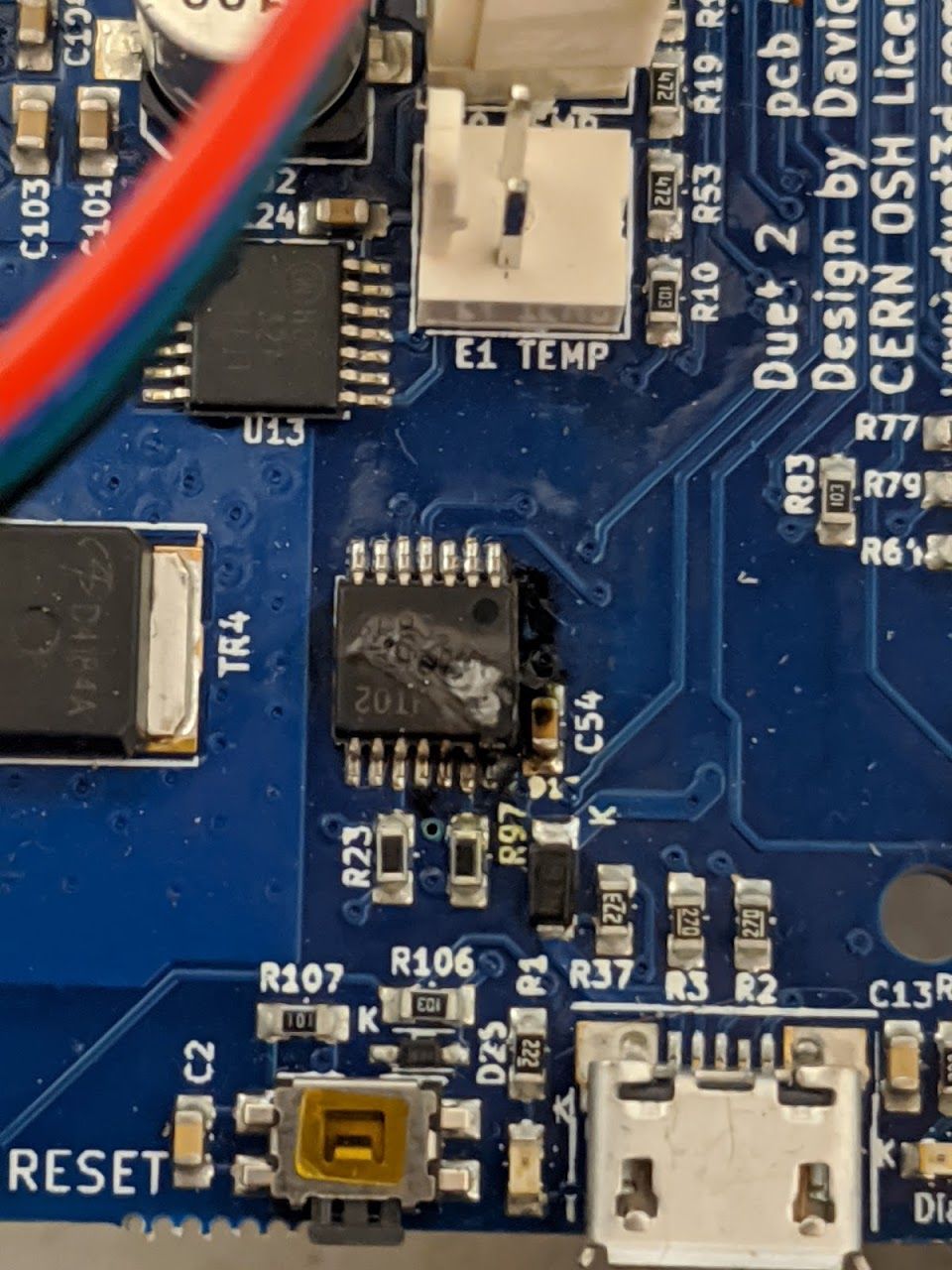Update:
Latest calibration cube came out. Looks like it worked. Still no idea why the old settings used to work.
Update:
Latest calibration cube came out. Looks like it worked. Still no idea why the old settings used to work.
Update:
I went back and reset everything. Looked at more documentation. Based on this page: https://seemecnc.dozuki.com/Guide/DUET+Change+Stepper+Motor+Steps-mm/101
I set M92 X/Y/Z to 100 and got a 25mm tall cube. Went back to 80.
I then looked at my actual stepper motors to verify that they were, indeed, 1.8 degree steppers (they are). But then I looked at the power. It's slated for 1.7A instead of the 1A I had in the settings.
But, with 360mm rods in the config.g (instead of the scaled down), the cube is looking to be coming in closer. I'll know more in about 10 minutes.
Now I'm just wondering why my old settings were working in the first place.
@dc42 I found that on some blog post on my last go through with this. It solved the issues with ultra skinny cubes so I assumed it was "normal".
It also lined up with my old Marlin firmware settings from the stock board before swapping out the board, effector, rods, etc
@Veti issuing Z+-100 moves all 3 up and down. But that's not it. The Z is fine and produces exactly the correct height and the other 2 towers move at the same rate.
@dc42 thanks. I'll try again and take the M501 out.
My normal calculation used to be 288 (360*.8) but it just seems odd that what worked before isn't working now.
@Dougal1957 I would agree, except that the steps worked just fine before replacing the board. Also, if the motor steps were off, the Z height would be wrong since it's a delta and not a cartesian printer. So it's not that.
The 360 is the actual length of the rods. 273.6 is the diagonal length. I just cranked the length up to 360 as a test to prove that the measurements weren't changing anything.
I recently replaced my Duet2 Wifi that went bad with another. Luckily, I had saved off my old config.g so the setup time was much easier than trying to remember my old settings. However, I'm now running into an interesting problem.
When printing a 20mm calibration cube, my Z is dead on 20mm but my X and Y axes are coming in at 24mm. Previously, that would have meant adjusting my diagonal rod length measurement in config.g and/or config-override.g and test again. But, no matter how I adjust, the measurements are coming out the same.
I'm currently on RRF 3.0 on a HE3D K280 frame. I'm using a Duet2 Wifi with smart effector and the E3DV6 hot end.
config.g, bed.g, and config-override.g are all attached. I'm assuming that I'm overlooking something but just can't figure it out.
EDIT: To make sure that it wasn't over extrusion around the corners, I scaled the cube up to 40mm. The cube came out to be 40mm in height but roughly 46-48mm in X/Y. So I think it's a movement issue instead of extrusion.
I received my replacement board today. Is there anything that I need to watch for that could have caused this? Or any other preventative measure I could take? I'm nervous to hook it back up now.
@dc42 really? That's amazing! Thank you!
Thanks for the fast responses.
I also found another popped chip. (2nd attached picture)
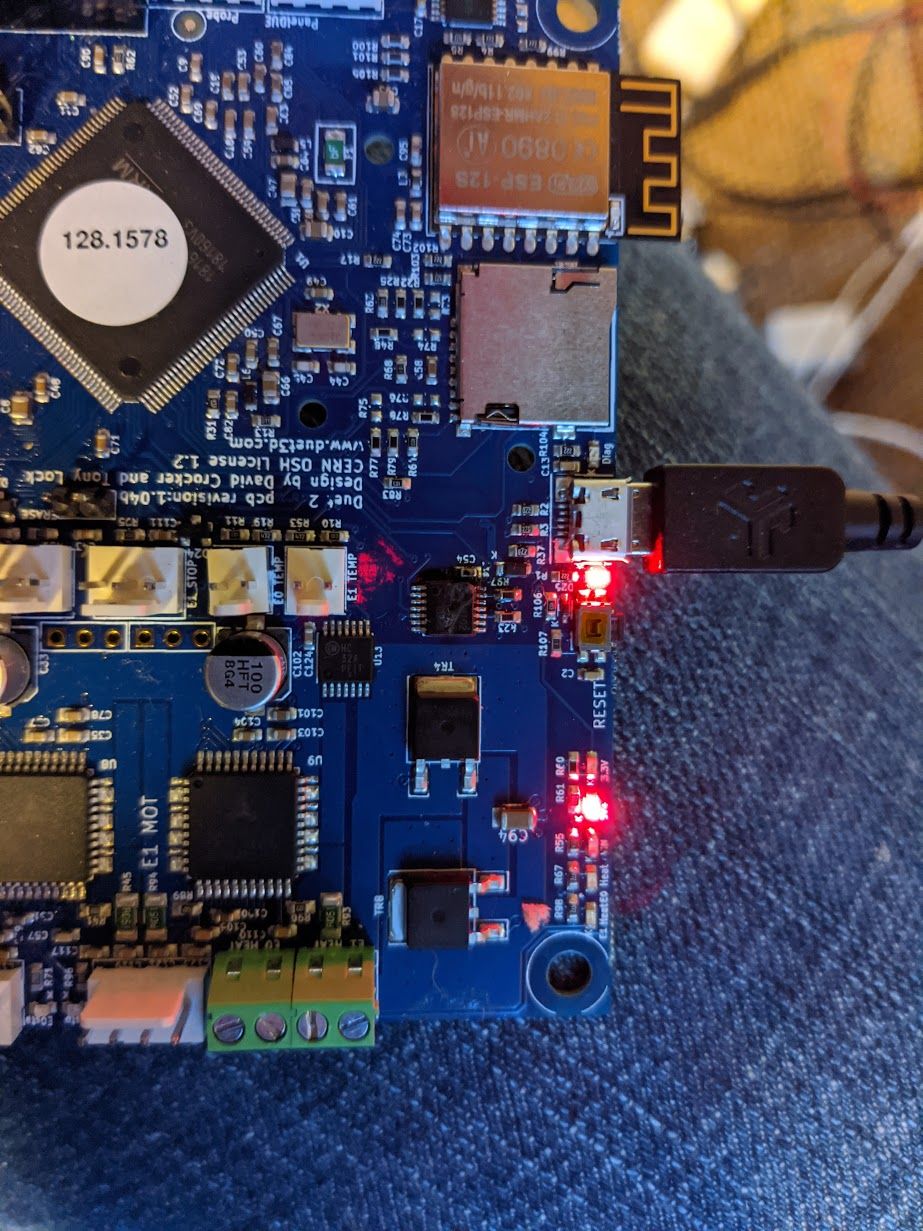
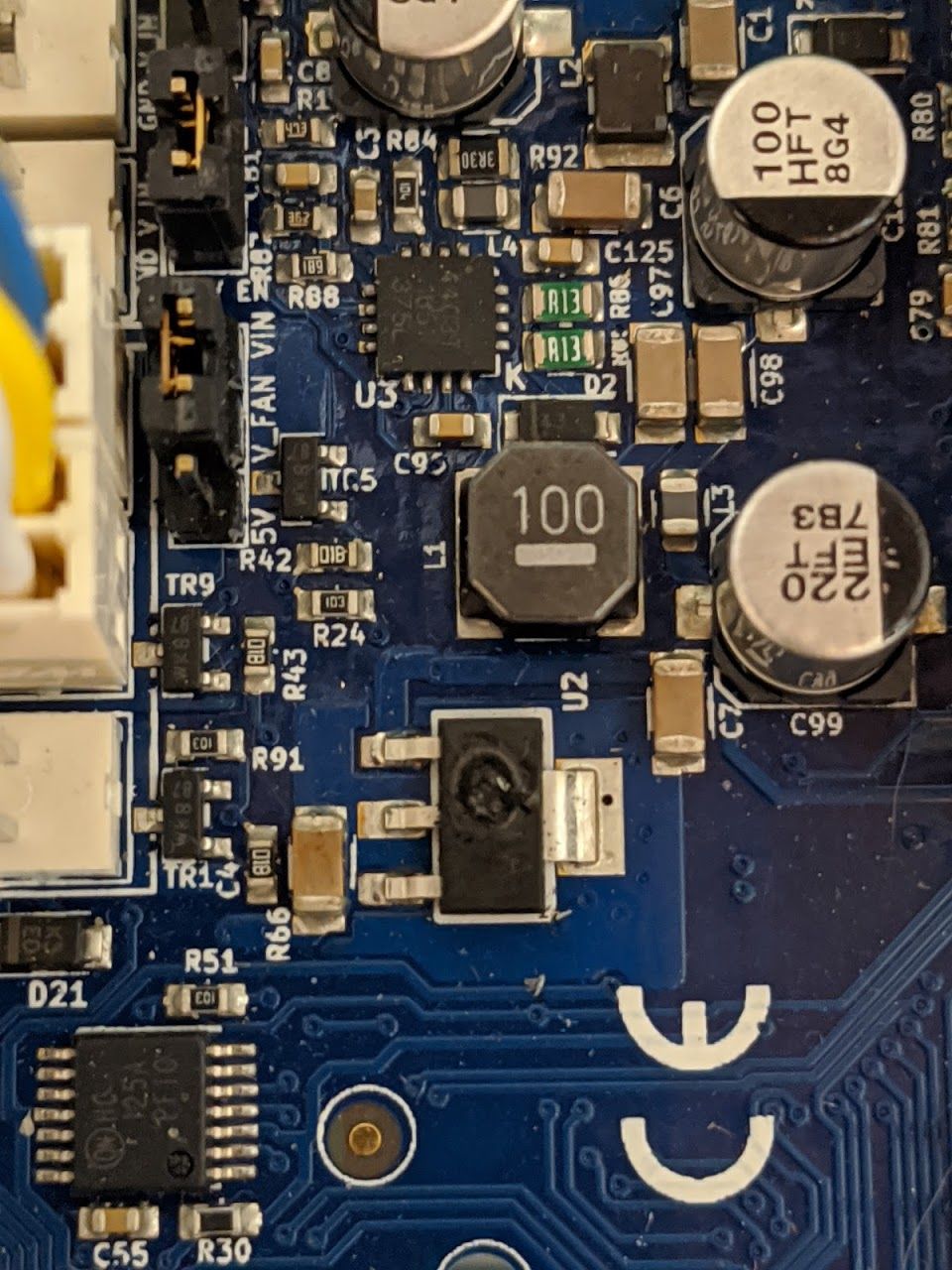
I have (had?) a Duet 2 Wifi that had just gone through a bed leveling sequence. I just started a print (195 nozzle, 60 degree bed) when, after the homing sequence, it released a cloud of magic smoke. I took the bed off and looked at the board and saw what looked to be a chip that went pop.
I tested all of the blade fuses and they were good. Any thoughts on what could have gone wrong? I've tried plugging the micro sd card into my computer to see if there's a log, but the computer isn't recognizing it yet.