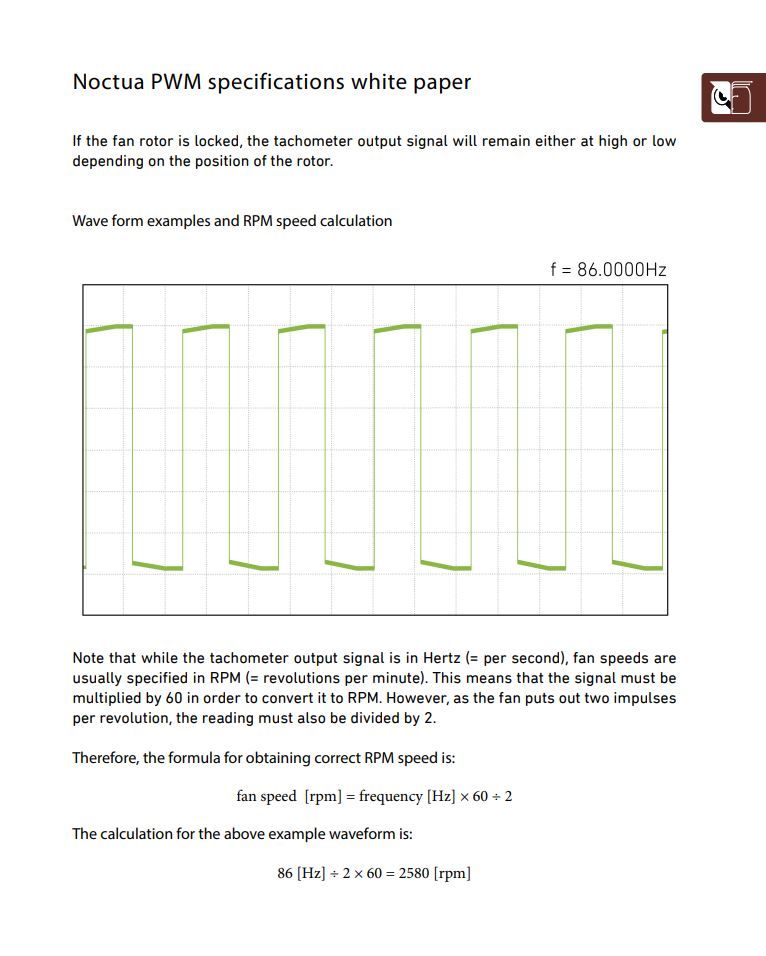@jay_s_uk thank you.. i think i was to quick last night  used:
used:
M303 H1 S240 ; auto tune heater 1, default PWM (100%), 240C target
as I read instructions now i should use "M303 T0 SS40" and move the heater close to the bed which i didnt either...
was wondering why fans werent turned on but i saw tuning message fan off  will do the PID again once everything cooled down
will do the PID again once everything cooled down
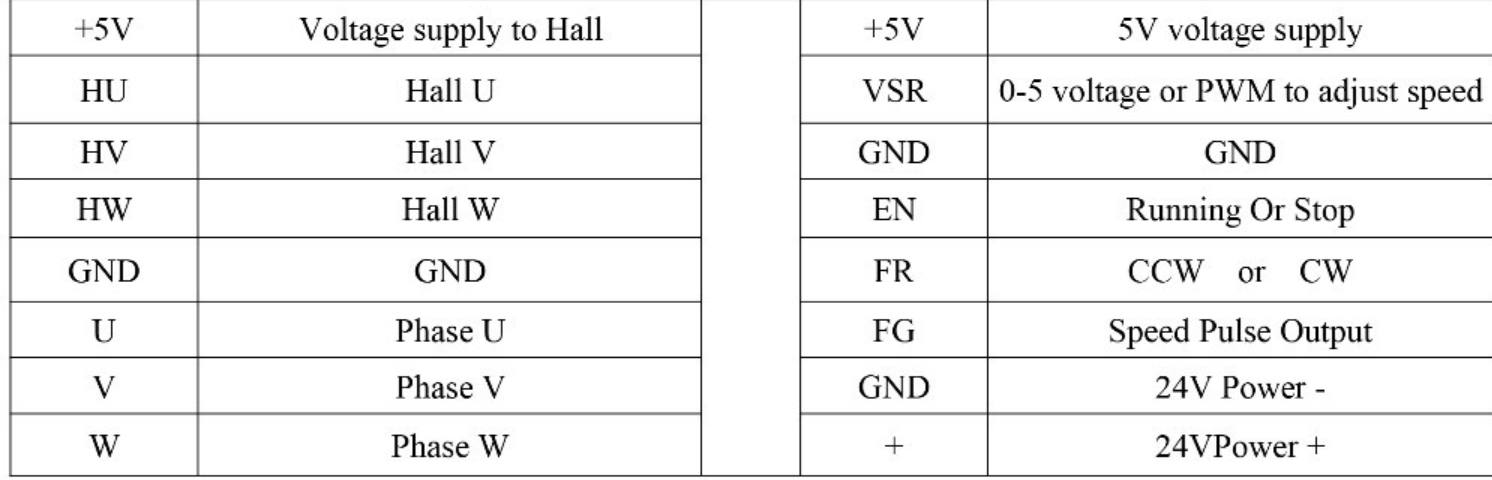
 ...well i followed the unstable wiki and changed the branch and apt update & upgrade now DWC is working again. Didnt even had to flash 3.3 again. BIG THX
...well i followed the unstable wiki and changed the branch and apt update & upgrade now DWC is working again. Didnt even had to flash 3.3 again. BIG THX