@cj19944 I turned arc welder of in cura and this resolved the issue thanks for your help.
Posts made by cj19944
-
RE: Machine stallingposted in Duet Hardware and wiring
-
RE: Machine stallingposted in Duet Hardware and wiring
@jay_s_uk Hi I just increased that to 120 and still no change. Could it be something to do with the g code? Thanks
-
RE: Machine stallingposted in Duet Hardware and wiring
@jay_s_uk ```
; executed by the firmware on start-up ; ; generated by RepRapFirmware Configuration Tool v3.3.10 on Fri May 06 2022 00:13:26 GMT+0100 (British Summer Time) ; General preferences G90 ; send absolute coordinates... M83 ; ...but relative extruder moves M550 P"L3D" ; set printer name M302 S120 R110 ; Wait a moment for the CAN expansion boards to start G4 S2 ; Network M552 P192.168.1.210 S1 ; enable network and acquire dynamic address via DHCP M586 P0 S1 ; enable HTTP M586 P1 S0 ; disable FTP M586 P2 S0 ; disable Telnet ; Drives M569 P0.0 S0 ; physical drive 0.0 goes backwards M569 P0.1 S0 ; physical drive 0.1 goes backwards M569 P0.2 S0 ; physical drive 0.2 goes backwards M569 P0.3 S0 ; physical drive 0.3 goes backwards M569 P122.0 S0 R0 T3:3:3:5 M584 X0.0 Y0.1 Z0.2 E0.3:122.0 ; set drive mapping M350 X16 Y16 Z16 E16:16 I1 ; configure microstepping with interpolation M92 X320.00 Y320.00 Z320.00 E492.45:224.6 ; set steps per mm M566 X900.00 Y900.00 Z60.00 E120.00:120.00 ; set maximum instantaneous speed changes (mm/min) M203 X3000 Y3000 Z600.00 E1200.00:9000 ; set maximum speeds (mm/min) M201 X500.00 Y500.00 Z20.00 E250.00:250.00 ; set accelerations (mm/s^2) M906 X2800 Y2800 Z2800 E1200:4100 I60 ; set motor currents (mA) and motor idle factor in per cent M84 S200 ; Set idle timeout ; Axis Limits M208 X-500 Y-500 Z0 S1 ; set axis minima M208 X535 Y500 Z1450 S0 ; set axis maxima ; Endstops M574 X1 S1 P"io1.in" ; configure switch-type (e.g. microswitch) endstop for low end on X via pin io1.in M574 Y1 S1 P"io2.in" ; configure switch-type (e.g. microswitch) endstop for low end on Y via pin io2.in M574 Z1 S2 ; configure Z-probe endstop for low end on Z ; Z-Probe M950 S0 C"io7.out" ; create servo pin 0 for BLTouch M558 P9 C"io4.in" H10 F240 T6000 ; set Z probe type to bltouch and the dive height + speeds G31 P500 X0 Y0 Z2.785 ; set Z probe trigger value, offset and trigger height M557 X-450:450 Y-450:450 S100 ; define mesh grid ; Heaters M308 S0 P"temp0" Y"pt1000" ; configure sensor 0 as PT1000 on pin temp0 M950 H0 C"out0" T0 ; create nozzle heater output on out0 and map it to sensor 0 M307 H0 B0 S1.00 ; disable bang-bang mode for heater and set PWM limit M143 H0 S280 ; bed ; set temperature limit for heater 0 to 280C M308 S1 P"temp1" Y"thermistor" T100000 B3950 ; configure sensor 1 as thermistor on pin temp1 M950 H1 C"out9" T1 ; create bed heater output on 1.out0 and map it to sensor 1 M307 H1 R0.332 K0.297:0.000 D3.05 E1.35 S1.00 B0 ; enable bang-bang mode for the bed heater and set PWM limit M140 H1 ; map heated bed to heater 1 M143 H1 S150 ; set temperature limit for heater 1 to 150C ; dyze M308 S2 P"spi.cs2" Y"rtd-max31865" ; configure sensor 2 as PT100 on pin spi.cs2 M950 H2 C"out1" T2 ; create nozzle heater output on out1 and map it to sensor 2 M307 H2 R0.978 K0.093:0.000 D15.87 E1.35 S1.00 B0 V28.2 ; disable bang-bang mode for heater and set PWM limit M143 H2 S480 ; set temperature limit for heater 2 to 150C M308 S3 P"spi.cs1" Y"rtd-max31865" ; configure sensor 3 as PT100 on pin spi.cs1 M950 H3 C"out2" T3 ; create nozzle heater output on out2 and map it to sensor 3 M307 H3 R0.932 K0.093:0.000 D15.34 E1.35 S1.00 B0 V48.3 ; disable bang-bang mode for heater and set PWM limit M143 H3 S480 ; set temperature limit for heater 3 to 150C M308 S4 P"spi.cs0" Y"rtd-max31865" ; configure sensor 4 as PT100 on pin spi.cs0 M950 H4 C"out3" T4 ; create nozzle heater output on out3 and map it to sensor 4 M307 H4 R1.251 K0.124:0.000 D14.53 E1.35 S1.00 B0 V28.4 ; disable bang-bang mode for heater and set PWM limit M143 H4 S480 ; Fans M950 F1 C"out5" Q500 ; create fan 1 on pin out5 and set its frequency M106 P1 C"noctua" S1 H-1 ; set fan 1 name and value. Thermostatic control is turned off M950 F2 C"!out4" Q500 ; create fan 2 on pin !out4 and set its frequency M106 P2 C"pump" S1 H T25 ; set fan 2 name and value. Thermostatic control is turned on M950 F3 C"out7" Q500 ; create fan 0 on pin out7 and set its frequency M106 P3 C"water fan1" S1 H-1 M950 F4 C"out8" Q500 ; create fan 0 on pin out8 and set its frequency M106 P4 C"water fan2" S1 H-1 ; Tools M563 P0 S"slice head" D0 F0 T0 ; define tool 0 G10 P0 X0 Y0 Z0 ; set tool 0 axis offsets G10 P0 R0 S0 ; set initial tool 0 active and standby temperatures to 0C M563 P1 S"dyze head" D1 H2:3:4 F0 T1 ; define tool 1 G10 P1 X-49 Y0 Z0 ; set tool 1 axis offsets G10 P1 R0 S0 ; Custom settings are not defined thanks for the reply -
Machine stallingposted in Duet Hardware and wiring
Hi, I Have a medium 3d printer running on stepper motors and duet 3 6hc, which is stalling at certain areas in the print, I though it was due to 24v being to low so I upgrade to the new duet 3 and a 48 power supply 1000w, I think the steppers only need about 134 watts and there is 5 in total. It is definitely a lot better since I upgrade to 48v, I will add a video to show the stalling. If anyone has some recommendations it would be much appreciated .
-
RE: I need a chamber heater, any recommendations?posted in Duet Hardware and wiring
@TRATOON i have used these finned strip heaters, in a heated chamber build before got up to 90 degrees c https://www.ebay.co.uk/itm/291050095804
I first got some out of and old stratus printer but i did not know the name of them at the time. -
RE: Fried Duet 3 ioposted in Duet Hardware and wiring
@Phaedrux i dont see any chips that are broken but i have replaced the duet now maybe ill get another use out of it , i also had to replace the bl touch as that got fried anyway thanks for your help.
-
RE: Fried Duet 3 ioposted in Duet Hardware and wiring
@Phaedrux I had the OUTPUT and the 24v supply plugging at the same time by mistake like an idiot. It started sparking and smoking. it seemed like it took the io ports out as my bl touch was not lighting up red and a few of the fans were not running,the endstops were still triggering though. Is there a way to check how badly its damaged see if i could use it for something else in the future, i ordered a replacement as i would not have the skills to fix it anyway.I had it wired to 3.3v ,ground and io out. There was no visual damage on the rest of the board.
 image url)
image url)
-
Fried Duet 3 ioposted in Duet Hardware and wiring
Yesterday I was trying to set up a sensor that detects pellets, when i turned the duet on one of the IO pins smoked and burnt out, I was meant get power of the duet board but I also wired in a 24v power source to the electronics board of the sensor i didn't realise it was either or. My duet still seems to be working but my bl touch dose not seem to have power and more, have i fried it the IO section of the board? is the only fix a replacement board. Also would this cause damage to my external boards like the xd board and the thermocouple boards or even the bl touch. Thanks using duet 3 6hc
m122 === Diagnostics === RepRapFirmware for Duet 3 MB6HC version 3.4.0 (2022-03-15 18:57:24) running on Duet 3 MB6HC v1.01 or later (standalone mode) Board ID: 08DJM-956L2-G43S8-6JTD8-3SS6K-9B1AH Used output buffers: 3 of 40 (15 max) === RTOS === Static ram: 151000 Dynamic ram: 97404 of which 0 recycled Never used RAM 102268, free system stack 206 words Tasks: NETWORK(ready,25.9%,219) ETHERNET(notifyWait,0.1%,175) HEAT(notifyWait,0.1%,321) Move(notifyWait,0.0%,352) CanReceiv(notifyWait,0.0%,944) CanSender(notifyWait,0.0%,374) CanClock(delaying,0.0%,339) TMC(notifyWait,8.0%,92) MAIN(running,65.3%,1101) IDLE(ready,0.7%,30), total 100.0% Owned mutexes: === Platform === Last reset 00:12:09 ago, cause: power up Last software reset at 2022-11-17 09:17, reason: User, GCodes spinning, available RAM 102196, slot 1 Software reset code 0x0003 HFSR 0x00000000 CFSR 0x00000000 ICSR 0x00400000 BFAR 0x00000000 SP 0x00000000 Task MAIN Freestk 0 n/a Error status: 0x00 Step timer max interval 130 MCU temperature: min 16.4, current 25.7, max 26.1 Supply voltage: min 28.3, current 28.3, max 28.4, under voltage events: 0, over voltage events: 0, power good: yes 12V rail voltage: min 12.1, current 12.2, max 12.2, under voltage events: 0 Heap OK, handles allocated/used 0/0, heap memory allocated/used/recyclable 0/0/0, gc cycles 0 Events: 0 queued, 0 completed Driver 0: standstill, SG min 0, mspos 8, reads 62587, writes 14 timeouts 0 Driver 1: standstill, SG min 0, mspos 8, reads 62588, writes 14 timeouts 0 Driver 2: standstill, SG min 0, mspos 8, reads 62588, writes 14 timeouts 0 Driver 3: standstill, SG min 0, mspos 8, reads 62588, writes 14 timeouts 0 Driver 4: standstill, SG min 0, mspos 8, reads 62591, writes 11 timeouts 0 Driver 5: standstill, SG min 0, mspos 8, reads 62591, writes 11 timeouts 0 Date/time: 2022-11-17 09:46:28 Slowest loop: 5.91ms; fastest: 0.05ms === Storage === Free file entries: 10 SD card 0 detected, interface speed: 25.0MBytes/sec SD card longest read time 1.2ms, write time 0.0ms, max retries 0 === Move === DMs created 125, segments created 0, maxWait 0ms, bed compensation in use: none, comp offset 0.000 === MainDDARing === Scheduled moves 0, completed 0, hiccups 0, stepErrors 0, LaErrors 0, Underruns [0, 0, 0], CDDA state -1 === AuxDDARing === Scheduled moves 0, completed 0, hiccups 0, stepErrors 0, LaErrors 0, Underruns [0, 0, 0], CDDA state -1 === Heat === Bed heaters 1 -1 -1 -1 -1 -1 -1 -1 -1 -1 -1 -1, chamber heaters -1 -1 -1 -1, ordering errs 0 === GCodes === Segments left: 0 Movement lock held by null HTTP is idle in state(s) 0 Telnet is idle in state(s) 0 File is idle in state(s) 0 USB is idle in state(s) 0 Aux is idle in state(s) 0 Trigger is idle in state(s) 0 Queue is idle in state(s) 0 LCD is idle in state(s) 0 SBC is idle in state(s) 0 Daemon is idle in state(s) 0 Aux2 is idle in state(s) 0 Autopause is idle in state(s) 0 Code queue is empty === CAN === Messages queued 6542, received 0, lost 0, boc 10232 Longest wait 0ms for reply type 0, peak Tx sync delay 0, free buffers 50 (min 49), ts 3648/0/0 Tx timeouts 0,0,0,0,0,0 === Network === Slowest loop: 5.96ms; fastest: 0.02ms Responder states: HTTP(0) HTTP(0) HTTP(0) HTTP(0) HTTP(0) HTTP(0) FTP(0) Telnet(0), 0 sessions Telnet(0), 0 sessions HTTP sessions: 1 of 8 - Ethernet - State: active Error counts: 0 0 0 0 0 Socket states: 5 2 2 2 2 0 0 0 -
RE: Unable to make External stepper driver workposted in Duet Hardware and wiring
Hi this issue is solved now by changing r1 to r0 and adjusting the timing, thanks again for your help.
-
RE: Unable to make External stepper driver workposted in Duet Hardware and wiring
Really appreciate your help I will try these changes and see what happens.
-
RE: Unable to make External stepper driver workposted in Duet Hardware and wiring
@cj19944 this is the mircostepper drive ,the green light is on constantly which says it is not enabled
https://drive.google.com/file/d/1Oqd8jz7uU2o1Le19gp45uWQ7Z-tONXLA/edit
Here is the drive it is an r60 model.
-
Unable to make External stepper driver workposted in Duet Hardware and wiring
Hi i am using an duet 3 6hc with and 1xd expansion board and i am trying to connect an external stepper driver i am currently not getting any movement when i try to extrude or retract on the dashboard. im pretty sure i have my wiring right but i dont know if my config is 100 percent from what i have looked into i seems to be okay. I send the command to check if xd board is conected with m115 b122, thanks. This is extruder i am trying to connect https://docs.dyzedesign.com/pulsar.html#reprap-firmware
code_text ; Configuration file for Duet 3 (firmware version 3.3) ; executed by the firmware on start-up ; ; generated by RepRapFirmware Configuration Tool v3.3.10 on Fri May 06 2022 00:13:26 GMT+0100 (British Summer Time) ; General preferences G90 ; send absolute coordinates... M83 ; ...but relative extruder moves M550 P"L3D" ; set printer name ; Wait a moment for the CAN expansion boards to start G4 S2 ; Network M552 P10.10.1.4/ S1 ; enable network and acquire dynamic address via DHCP M586 P0 S1 ; enable HTTP M586 P1 S0 ; disable FTP M586 P2 S0 ; disable Telnet ; Drives M569 P0.0 S0 ; physical drive 0.0 goes backwards M569 P0.1 S0 ; physical drive 0.1 goes backwards M569 P0.2 S0 ; physical drive 0.2 goes backwards M569 P0.3 S0 ; physical drive 0.3 goes backwards M569 P122.0 S1 R1 T3:3:3:5:0 M584 X0.0 Y0.1 Z0.2 E0.3:122.0 ; set drive mapping M350 X16 Y16 Z16 E16:16 I1 ; configure microstepping with interpolation M92 X320.00 Y320.00 Z320.00 E492.45:3200.00 ; set steps per mm M566 X900.00 Y900.00 Z60.00 E120.00:120.00 ; set maximum instantaneous speed changes (mm/min) M203 X6000.00 Y6000.00 Z600.00 E1200.00:1200.00 ; set maximum speeds (mm/min) M201 X500.00 Y500.00 Z20.00 E250.00:250.00 ; set accelerations (mm/s^2) M906 X2800 Y2800 Z2800 E1200:2700 I60 ; set motor currents (mA) and motor idle factor in per cent M84 S200 ; Set idle timeout ; Axis Limits M208 X20 Y0 Z0 S1 ; set axis minima M208 X1100 Y1000 Z1500 S0 ; set axis maxima ; Endstops M574 X1 S1 P"io1.in" ; configure switch-type (e.g. microswitch) endstop for low end on X via pin io1.in M574 Y1 S1 P"io2.in" ; configure switch-type (e.g. microswitch) endstop for low end on Y via pin io2.in M574 Z1 S2 ; configure Z-probe endstop for low end on Z ; Z-Probe M950 S0 C"io7.out" ; create servo pin 0 for BLTouch M558 P9 C"io4.in" H10 F240 T12000 ; set Z probe type to bltouch and the dive height + speeds G31 P500 X-22 Y-10 Z3.66 ; set Z probe trigger value, offset and trigger height M557 X50:1000 Y0:1000 S50 ; define mesh grid ; Heaters M308 S0 P"temp0" Y"pt1000" ; configure sensor 0 as PT1000 on pin temp0 M950 H0 C"out0" T0 ; create nozzle heater output on out0 and map it to sensor 0 M307 H0 B0 S1.00 ; disable bang-bang mode for heater and set PWM limit M143 H0 S280 ; bed ; set temperature limit for heater 0 to 280C M308 S1 P"temp1" Y"thermistor" T100000 B3950 ; configure sensor 1 as thermistor on pin temp1 M950 H1 C"122.out0" T1 ; create bed heater output on 1.out0 and map it to sensor 1 M307 H1 B1 S1.00 ; enable bang-bang mode for the bed heater and set PWM limit M140 H1 ; map heated bed to heater 1 M143 H1 S150 ; set temperature limit for heater 1 to 150C ; dyze M308 S2 P"spi.cs2" Y"rtd-max31865" ; configure sensor 2 as PT100 on pin spi.cs2 M950 H2 C"out1" T2 ; create nozzle heater output on out1 and map it to sensor 2 M307 H2 B0 S2 ; disable bang-bang mode for heater and set PWM limit M143 H2 S480 ; set temperature limit for heater 2 to 150C M308 S3 P"spi.cs1" Y"rtd-max31865" ; configure sensor 3 as PT100 on pin spi.cs1 M950 H3 C"out2" T3 ; create nozzle heater output on out2 and map it to sensor 3 M307 H3 R0.882 K0.330:0.000 D22.74 E1.35 S1.00 B0 V28.3 ; disable bang-bang mode for heater and set PWM limit M143 H3 S480 ; set temperature limit for heater 3 to 150C M308 S4 P"spi.cs0" Y"rtd-max31865" ; configure sensor 4 as PT100 on pin spi.cs0 M950 H4 C"out3" T4 ; create nozzle heater output on out3 and map it to sensor 4 M307 H4 R0.964 K0.156:0.000 D21.85 E1.35 S1.00 B0 V28.3 ; disable bang-bang mode for heater and set PWM limit M143 H4 S480 ; Fans M950 F0 C"out6" Q500 ; create fan 0 on pin out6 and set its frequency M106 P0 C"Part fan" S1 H0 T45 ; set fan 0 value. Thermostatic control is turned off M950 F1 C"out5" Q500 ; create fan 1 on pin out5 and set its frequency M106 P1 C"noctua" S1 H-1 ; set fan 1 name and value. Thermostatic control is turned off M950 F2 C"!out4" Q500 ; create fan 2 on pin !out4 and set its frequency M106 P2 C"pump" S1 H0 T25 ; set fan 2 name and value. Thermostatic control is turned on ; Tools M563 P0 S"slice head" D0 F0 T0 ; define tool 0 G10 P0 X0 Y0 Z0 ; set tool 0 axis offsets G10 P0 R0 S0 ; set initial tool 0 active and standby temperatures to 0C M563 P1 S"dyze head" D1 H2:3:4 F0 T1 ; define tool 1 G10 P1 X0 Y0 Z0 ; set tool 1 axis offsets G10 P1 R0 S0 ; Custom settings are not defined -
RE: Hobby servo for probe shutting down duet.posted in Duet Hardware and wiring
@cj19944 Just used an external 5v power supply and all is working okay thanks again.
-
RE: Hobby servo for probe shutting down duet.posted in Duet Hardware and wiring
@t3p3tony
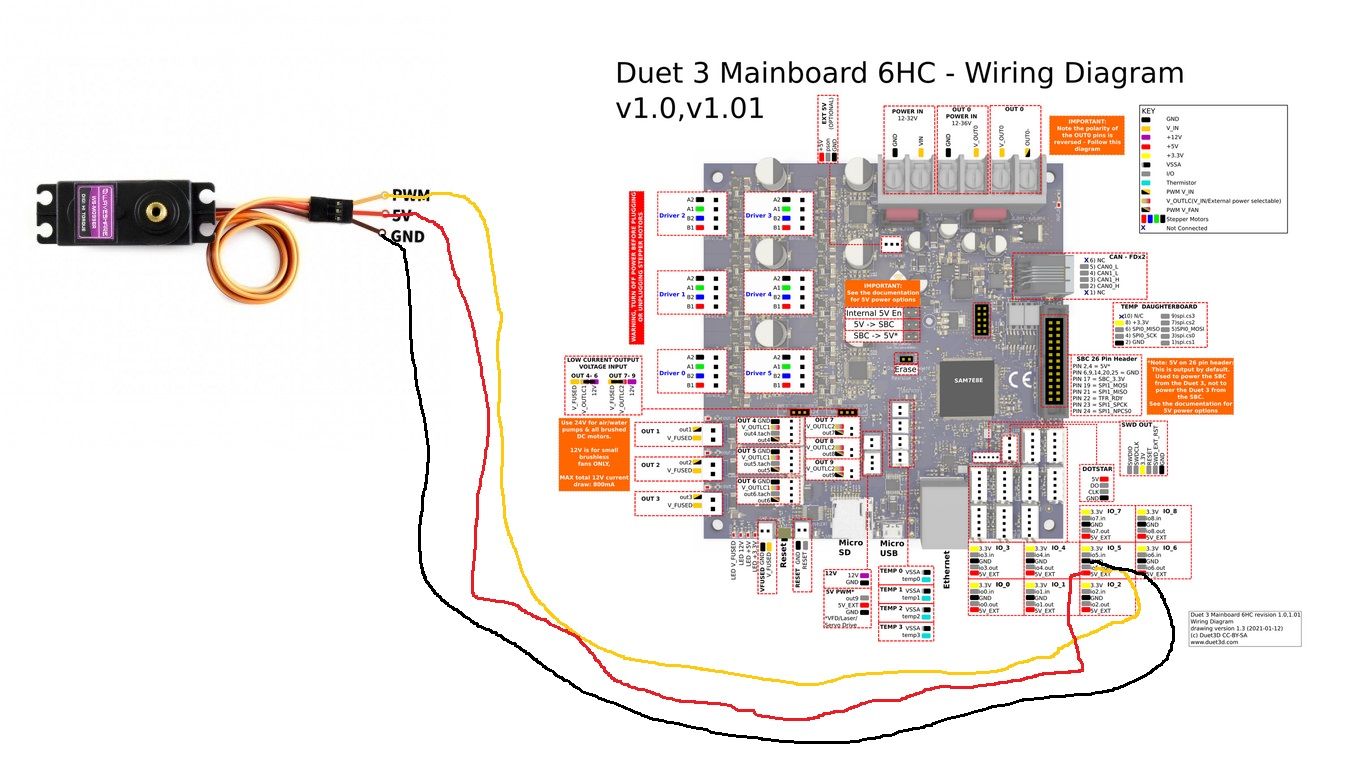
This was my original setup, then i swapped 5v to the 3.3v power the machine did not shut down but the motor also did not move. I have ordered the Schottky diode and 220uF capacitor and an external 5v source for if that does not work. If you wouldn't mind if confirming i do have the wires wired up correctly that would be much appecitated thanks.
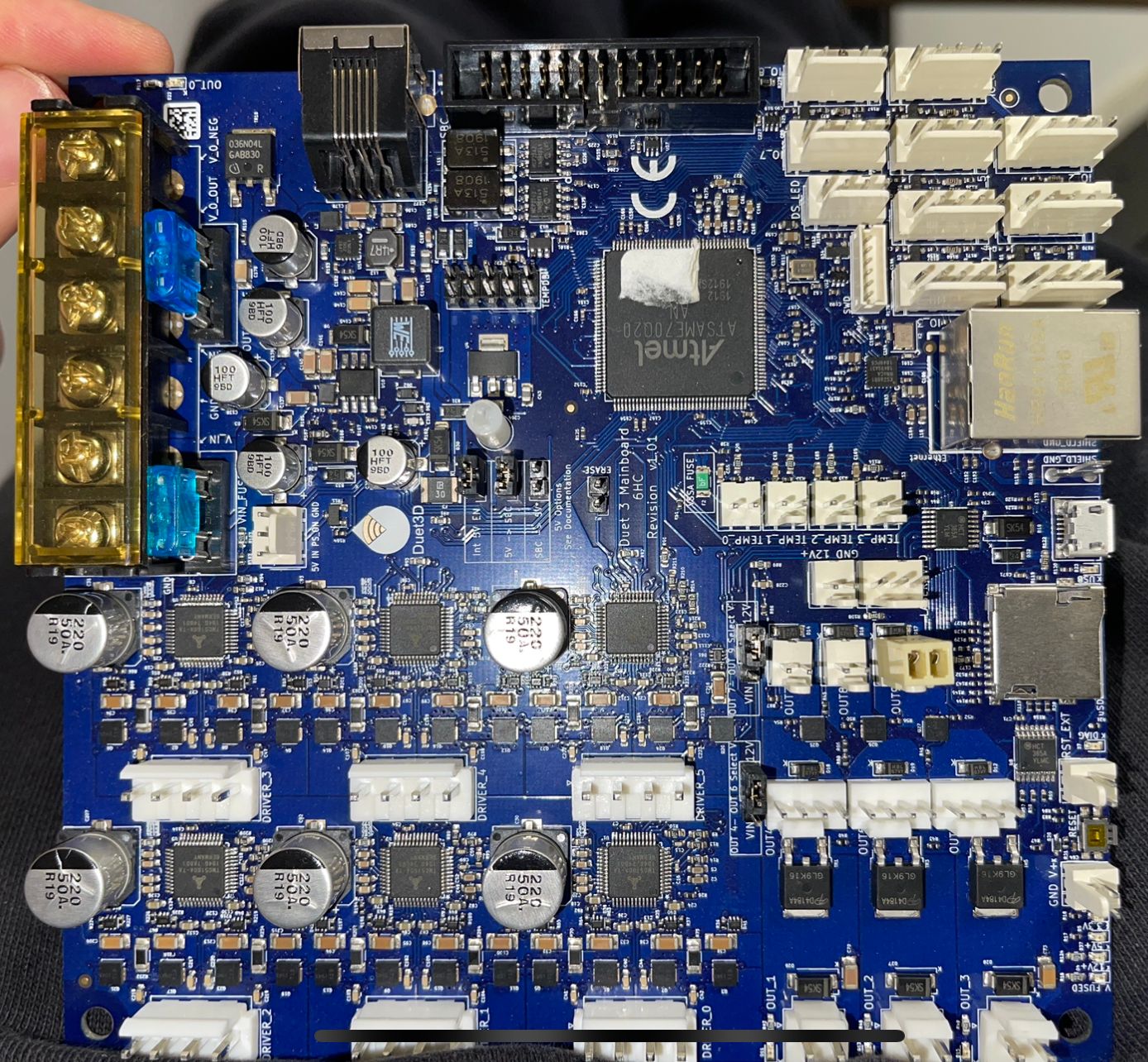
 image url)
image url)