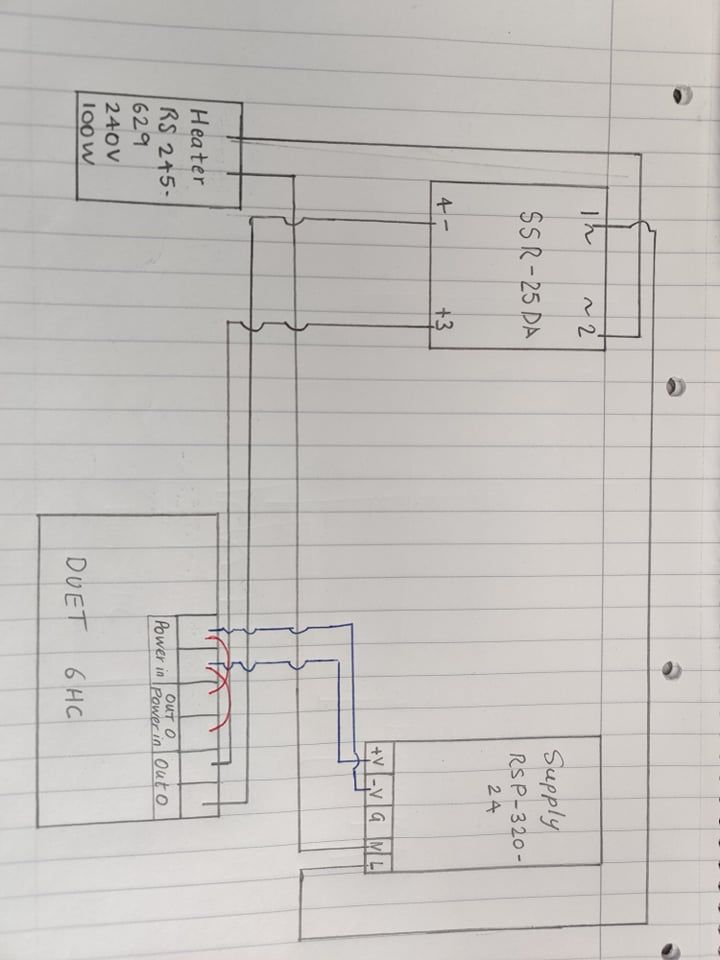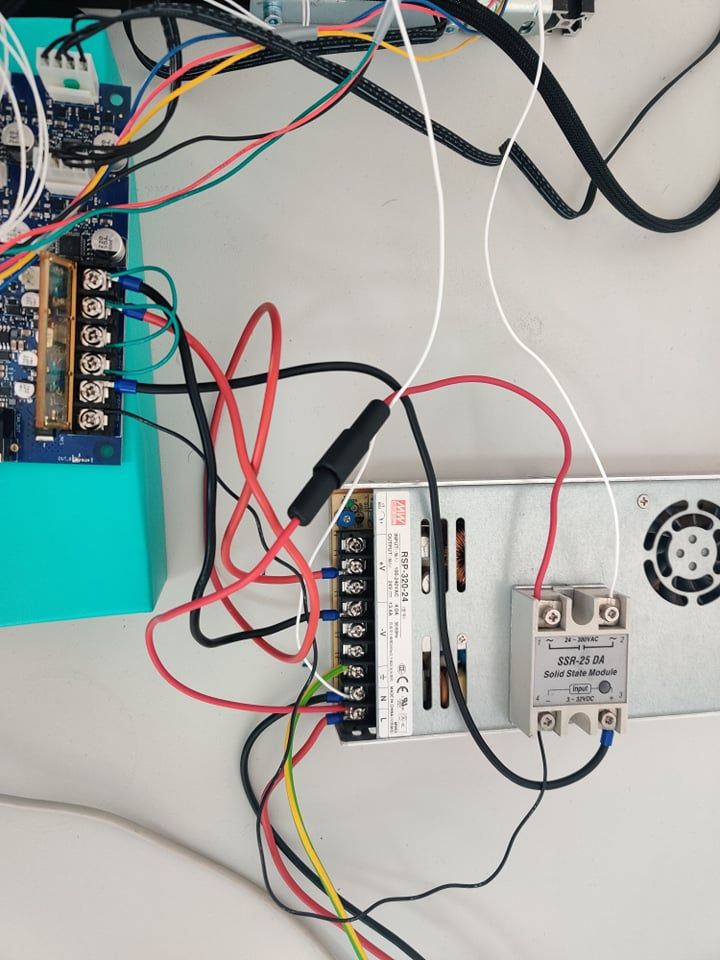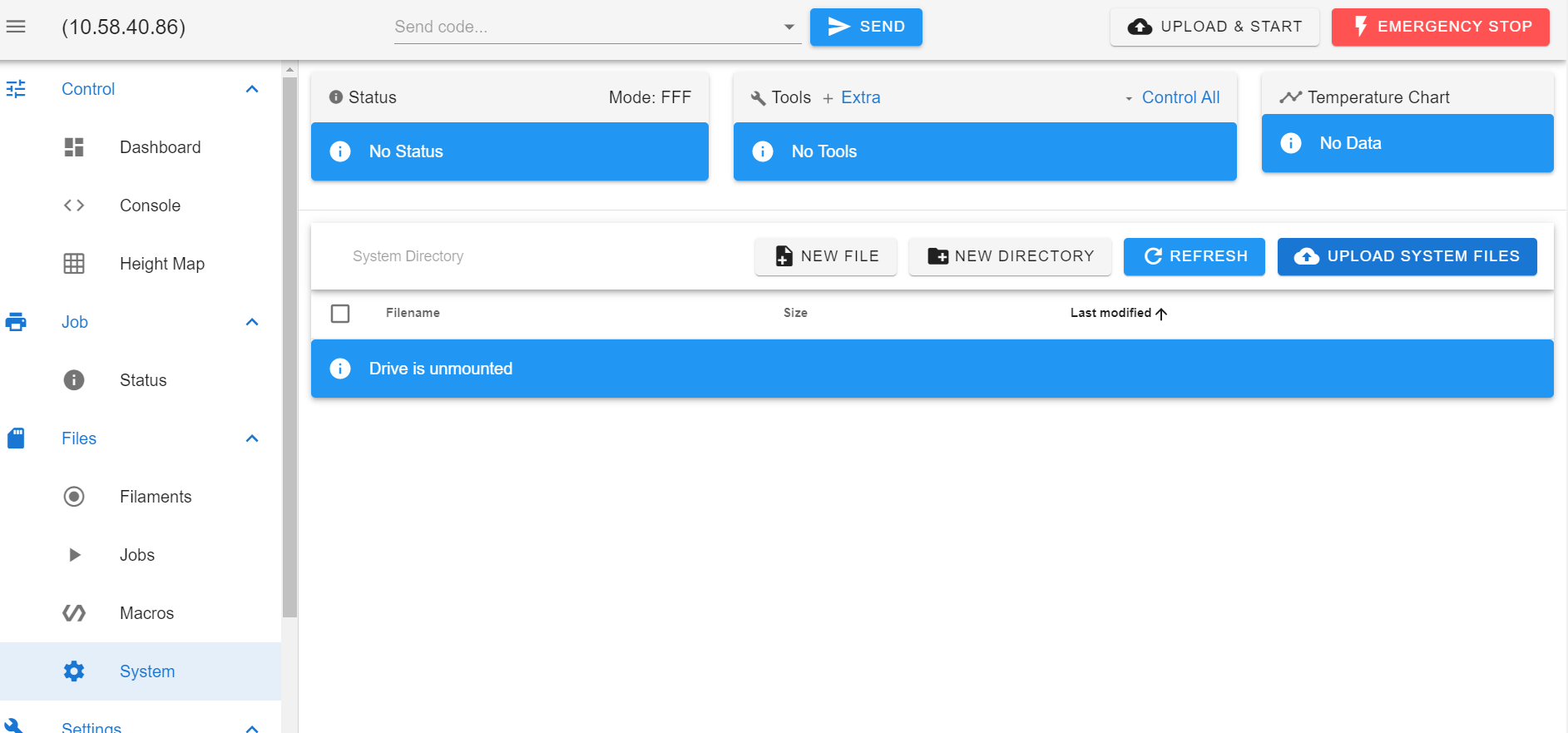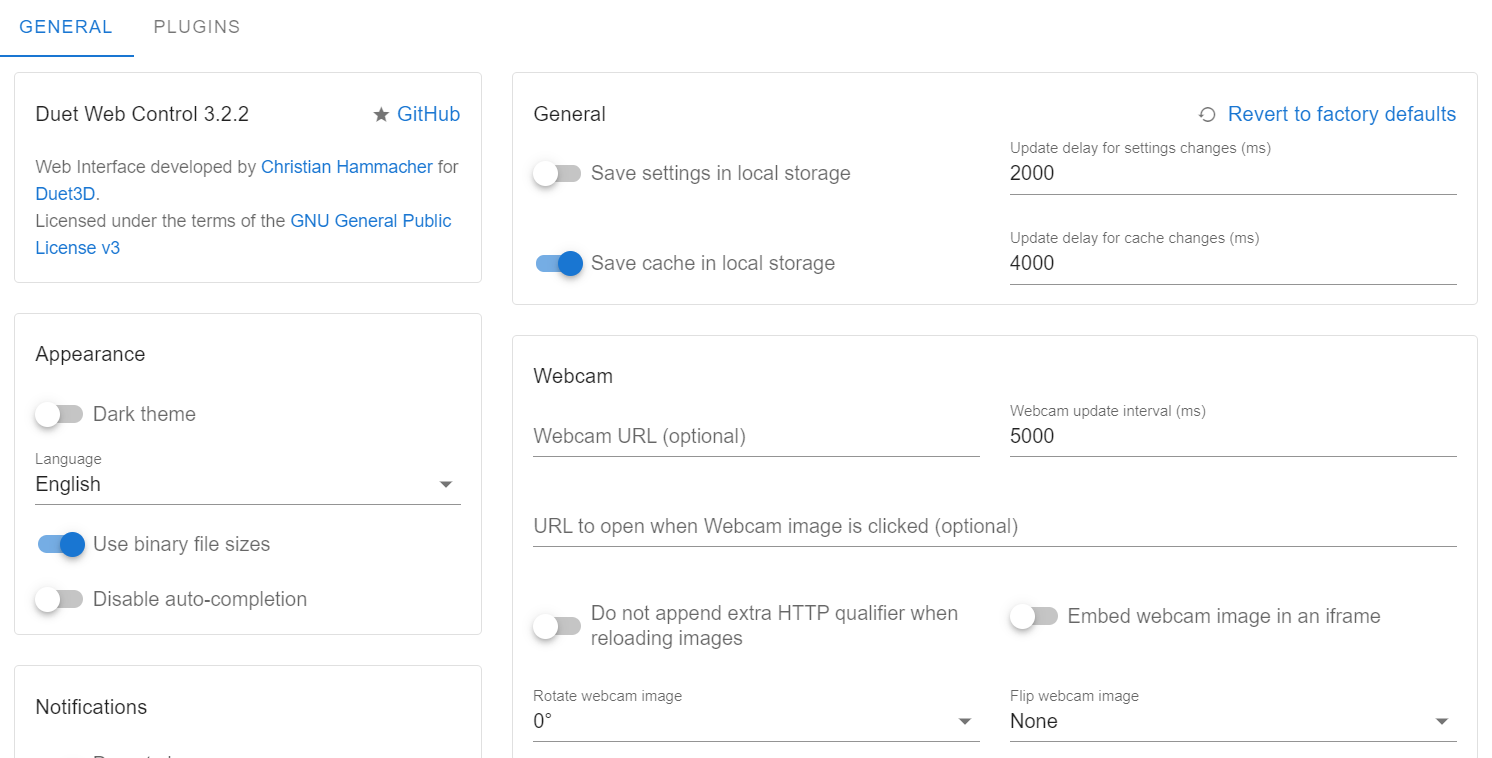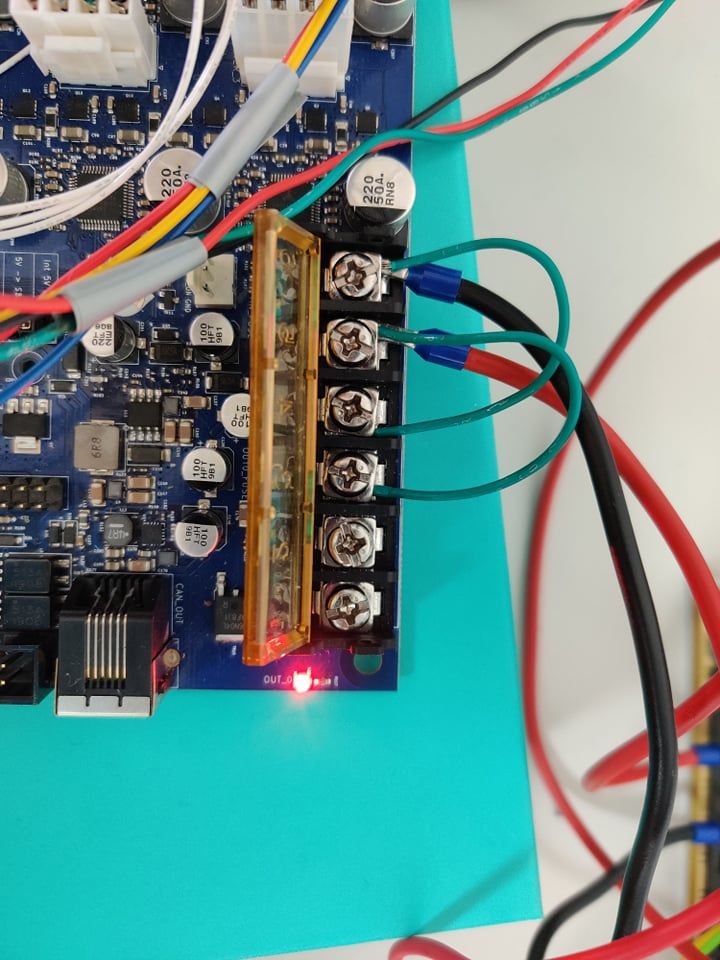@droftarts
3/16/2021, 1:20:39 PM m122
=== Diagnostics ===
RepRapFirmware for Duet 3 MB6HC v0.6 or 1.0 version 3.01-RC2 running on Duet 3 MB6HC
Board ID: 08DJM-956L2-G43S8-6JTD4-3S06M-TA22D
Used output buffers: 1 of 40 (10 max)
=== RTOS ===
Static ram: 153912
Dynamic ram: 159032 of which 44 recycled
Exception stack ram used: 512
Never used ram: 79716
Tasks: NETWORK(ready,440) ETHERNET(blocked,328) HEAT(blocked,1120) CanReceiv(suspended,3820) CanSender(suspended,1436) CanClock(blocked,1432) TMC(blocked,76) MAIN(running,4360) IDLE(ready,76)
Owned mutexes: LwipCore(NETWORK)
=== Platform ===
Last reset 00:20:47 ago, cause: software
Last software reset at 2021-03-16 12:59, reason: User, spinning module GCodes, available RAM 79716 bytes (slot 2)
Software reset code 0x0003 HFSR 0x00000000 CFSR 0x00000000 ICSR 0x0444a000 BFAR 0x00000000 SP 0xffffffff Task 0x4e49414d
Error status: 0
Free file entries: 10
SD card 0 detected, interface speed: 25.0MBytes/sec
SD card longest block write time: 29.0ms, max retries 0
MCU temperature: min 35.7, current 36.7, max 36.9
Supply voltage: min 23.6, current 23.9, max 24.0, under voltage events: 0, over voltage events: 0, power good: yes
12V rail voltage: min 12.0, current 12.1, max 12.2, under voltage events: 0
Driver 0: standstill, reads 5378, writes 43 timeouts 0, SG min/max 0/448
Driver 1: standstill, reads 5379, writes 43 timeouts 0, SG min/max 0/416
Driver 2: standstill, reads 5379, writes 43 timeouts 0, SG min/max 0/280
Driver 3: standstill, reads 5380, writes 43 timeouts 0, SG min/max 0/241
Driver 4: standstill, reads 5380, writes 43 timeouts 0, SG min/max 0/1023
Driver 5: standstill, reads 5413, writes 11 timeouts 0, SG min/max 0/0
Date/time: 2021-03-16 13:20:37
Slowest loop: 107.01ms; fastest: 0.12ms
=== Move ===
Hiccups: 0(0), FreeDm: 375, MinFreeDm: 371, MaxWait: 167882ms
Bed compensation in use: none, comp offset 0.000
=== MainDDARing ===
Scheduled moves: 0, completed moves: 0, StepErrors: 0, LaErrors: 0, Underruns: 0, 0
=== AuxDDARing ===
Scheduled moves: 0, completed moves: 0, StepErrors: 0, LaErrors: 0, Underruns: 0, 0
=== Heat ===
Bed heaters = 0 -1 -1 -1 -1 -1 -1 -1 -1 -1 -1 -1, chamberHeaters = -1 -1 -1 -1
Heater 0 is on, I-accum = 0.0
Heater 1 is on, I-accum = 0.1
Heater 2 is on, I-accum = 0.1
=== GCodes ===
Segments left: 0
Movement lock held by null
http is idle in state(s) 0
telnet is idle in state(s) 0
file is idle in state(s) 0
serial is idle in state(s) 0
aux is assembling a command in state(s) 0
daemon is idle in state(s) 0
queue is idle in state(s) 0
lcd is idle in state(s) 0
spi is idle in state(s) 0
autopause is idle in state(s) 0
Code queue is empty.
=== Network ===
Slowest loop: 207.53ms; fastest: 0.03ms
Responder states: HTTP(0) HTTP(0) HTTP(0) HTTP(0) HTTP(0) HTTP(0) FTP(0) Telnet(0) Telnet(0)
HTTP sessions: 1 of 8
- Ethernet -
State: 5
Error counts: 0 0 0 0 0
Socket states: 5 5 2 2 2 0 0 0
=== CAN ===
Messages sent 5010, longest wait 0ms for type 0
=== Linux interface ===
State: 0, failed transfers: 0
Last transfer: 1247403ms ago
RX/TX seq numbers: 0/1
SPI underruns 0, overruns 0
Number of disconnects: 0
Buffer RX/TX: 0/0-0
What do you mean by removing the SD card and resetting please? Will I lose all data by doing so? Sorry for asking but I am new to 3D printers.
Firmware: RepRapFirmware for Duet 3 MB6HC v0.6 or 1.0 3.01-RC2 (2020-02-18b1)
 any other suggestions of what I can do?
any other suggestions of what I can do?